XRGB-3
Re: XRGB-3
Hi guys, long time lurker here... Followed the XRGB-3 thread for quite some time. I have a problem with my current setup. I just moved and bought a new tv, but I'm not getting my XRGB-3 to work.
I have a Sony Bravia 46NX700 TV (European model) with both VGA and HDMI connections (HDMI supports PC resolutions according to the manual). When I connected the XRGB-3 with a DVI->HDMI cable, I got no image, no matter what resolution was selected. I figured it had to do with HDCP and tried the VGA route.
With VGA I get an image, but the TV displays a warning that it's not a supported resolution. The stability of the image when it gives a warning isn't too great either (only displaying the menu, no connected consoles). It does this with 640 x 480, 1920 x 1080, but not with 1024 x 768. 1024 x 768 doesn't give me a full screen image and the scaling in B0 mode isn't so great using that resolution, so that is not an option.
Next thing I tried was my Gefen VGA->DVI Plus scaler. I followed the procedure to get the native resolution of the TV (press menu button, unplug for 3 seconds, plug back in). The TV showed me the resolution was 1080P, and the Gefen printed "No signal". I connected the XRGB, but got no image, even after a reset. I tried different resolutions on the XRGB, but nothing gave an image. Unplugging the XRGB caused the Gefen to display "No signal" again.
There is only one instance I got both working. I resetted both the Gefen and XRGB, and both had a 1024 x 768 resolution. Then I got an image. Switching the resolution on the Gefen, everything disappeared again. The DVI->HDMI cable I use has been tested on a Macbook Pro, and gives me a great image, 1080P resolution. Other standard PC resolutions are supported too. VGA also works connected to a laptop, I can also get 1080P that way. But with the Gefen + XRGB, no go.
I have the English firmware running, always using B0 mode. Currently no consoles connected, I only check the stability/image with the menu and the guidelines. I tried to change the V-Sync lock, 1080P timing, drawing method, pass-through mode, multiple resets, nothing works... You guys got any ideas what I can try?
I have a Sony Bravia 46NX700 TV (European model) with both VGA and HDMI connections (HDMI supports PC resolutions according to the manual). When I connected the XRGB-3 with a DVI->HDMI cable, I got no image, no matter what resolution was selected. I figured it had to do with HDCP and tried the VGA route.
With VGA I get an image, but the TV displays a warning that it's not a supported resolution. The stability of the image when it gives a warning isn't too great either (only displaying the menu, no connected consoles). It does this with 640 x 480, 1920 x 1080, but not with 1024 x 768. 1024 x 768 doesn't give me a full screen image and the scaling in B0 mode isn't so great using that resolution, so that is not an option.
Next thing I tried was my Gefen VGA->DVI Plus scaler. I followed the procedure to get the native resolution of the TV (press menu button, unplug for 3 seconds, plug back in). The TV showed me the resolution was 1080P, and the Gefen printed "No signal". I connected the XRGB, but got no image, even after a reset. I tried different resolutions on the XRGB, but nothing gave an image. Unplugging the XRGB caused the Gefen to display "No signal" again.
There is only one instance I got both working. I resetted both the Gefen and XRGB, and both had a 1024 x 768 resolution. Then I got an image. Switching the resolution on the Gefen, everything disappeared again. The DVI->HDMI cable I use has been tested on a Macbook Pro, and gives me a great image, 1080P resolution. Other standard PC resolutions are supported too. VGA also works connected to a laptop, I can also get 1080P that way. But with the Gefen + XRGB, no go.
I have the English firmware running, always using B0 mode. Currently no consoles connected, I only check the stability/image with the menu and the guidelines. I tried to change the V-Sync lock, 1080P timing, drawing method, pass-through mode, multiple resets, nothing works... You guys got any ideas what I can try?
Last edited by Rawit on Wed Mar 16, 2011 1:17 pm, edited 1 time in total.
Re: XRGB-3
Try using B1 instead (it's better anyway). Don't set the Gefen to auto resolution, but to XGA. Once you get a picture (480p in, XGA out), you can still change the setting to 1080p output.
My neighbour has the same TV and there the XRGB's working fine using B1 output and a Sync interface (Extron) in between.
btw: XGA is displays windowboxed by default but using the TV's aspect ratio control you can set it to fullscreen.
My neighbour has the same TV and there the XRGB's working fine using B1 output and a Sync interface (Extron) in between.
btw: XGA is displays windowboxed by default but using the TV's aspect ratio control you can set it to fullscreen.
-
Konsolkongen
- Posts: 2315
- Joined: Fri May 16, 2008 8:28 pm
- Location: Denmark
Re: XRGB-3
Regarding the Gefen VGA to DVI Scaler Plus and XRGB-3 in B1 tearing issue Em0ti0n and I might have come up with a solution.
XRGB-3 settings:
FPGA mode: B1
Resolution: 1920x1080 (the XRGB-3 will still output in 720x480 but this IS important!)
H-sync polarity: Normal
V-sync polarity: Normal
V-Sync is probably optional but it's recommended to enable it, for good times to be had
Gefen VGA to DVI Scaler Plus settings:
H-pos: 0
V-pos: 42
Clock: 99
Phase: 0 or 100 (mine is at 100 atm)
Panscan Full
Output resolution 1920x1080p
This will give a PERFECT picture. The vertical lines on the XRGB-3's slider menu's will be perfectly even. Like when the XRGB-3 is set to 640x480 but this time we haven't experienced ANY tearing so far, which is a very nice thing. The first day I used this setup I re-synced the XRGB-3 100 times and only 3 of those I experienced stuttering :/ Still it's a wast improvement over the problems I described a few pages back.
Also when the XRGB-3 is in B1 mode and set to 1920x1080 neither sync polarities needs to be inverted to use SLG3000 scanlines. That proves that the resolution setting has some influence on the XRGB-3's output signal, even though it's always 720x480.
I hope this info helps you. Feel free to ask any questions. Of course further testing is needed to safely say that Em0ti0n and I have completely solved the tearing issue with the Gefen. But it looks promising
XRGB-3 settings:
FPGA mode: B1
Resolution: 1920x1080 (the XRGB-3 will still output in 720x480 but this IS important!)
H-sync polarity: Normal
V-sync polarity: Normal
V-Sync is probably optional but it's recommended to enable it, for good times to be had
Gefen VGA to DVI Scaler Plus settings:
H-pos: 0
V-pos: 42
Clock: 99
Phase: 0 or 100 (mine is at 100 atm)
Panscan Full
Output resolution 1920x1080p
This will give a PERFECT picture. The vertical lines on the XRGB-3's slider menu's will be perfectly even. Like when the XRGB-3 is set to 640x480 but this time we haven't experienced ANY tearing so far, which is a very nice thing. The first day I used this setup I re-synced the XRGB-3 100 times and only 3 of those I experienced stuttering :/ Still it's a wast improvement over the problems I described a few pages back.
Also when the XRGB-3 is in B1 mode and set to 1920x1080 neither sync polarities needs to be inverted to use SLG3000 scanlines. That proves that the resolution setting has some influence on the XRGB-3's output signal, even though it's always 720x480.
I hope this info helps you. Feel free to ask any questions. Of course further testing is needed to safely say that Em0ti0n and I have completely solved the tearing issue with the Gefen. But it looks promising
Re: XRGB-3
I reset the XRGB, selected B1 mode while connected directly to the TV through VGA. I got an image, turned off the XRGB and connected it to the Gefen... No image, no Gefen OSD. I then connected a laptop to the Gefen... perfect image.
Strangest thing though, while I'm typing this I saw a flash displaying the menu through the Gefen, and then it went away again. Also, when I press the menu button on the XRGB, the TV reacts (showing the speakers icon or displaying resolution info).
Strangest thing though, while I'm typing this I saw a flash displaying the menu through the Gefen, and then it went away again. Also, when I press the menu button on the XRGB, the TV reacts (showing the speakers icon or displaying resolution info).
-
Konsolkongen
- Posts: 2315
- Joined: Fri May 16, 2008 8:28 pm
- Location: Denmark
Re: XRGB-3
You should have an active source connected to your XRGB-3 before you get any image in B1 mode. I.e. connect your Sega Saturn to the GAME-In port and turn it on. Then you should get a picture 
Re: XRGB-3
Interesting, which Gefen's do you all have btw? The grey top one (which I think is the newer one) or the two-tone one?
OSSC Forums - http://www.videogameperfection.com/forums
Please check the Wiki before posting about Morph, OSSC, XRGB Mini or XRGB3 - http://junkerhq.net/xrgb/index.php/Main_Page
Please check the Wiki before posting about Morph, OSSC, XRGB Mini or XRGB3 - http://junkerhq.net/xrgb/index.php/Main_Page
-
Konsolkongen
- Posts: 2315
- Joined: Fri May 16, 2008 8:28 pm
- Location: Denmark
Re: XRGB-3
Mine is the Gray one. Firmware 4.9. Em0ti0n's the same firmware but I don't know if his is gray or blue/black.
Re: XRGB-3
Here also the gray one, firmware version 4.9. The Gefen eventually gave me an image, after it has been "analyzing" the input for about 15 minutes. This is in B0 mode. Going to do more tests later on.
-
Konsolkongen
- Posts: 2315
- Joined: Fri May 16, 2008 8:28 pm
- Location: Denmark
Re: XRGB-3
You should really consider using B1 mode instead. The 720x480 the XRGB-3 outputs in this mode is pretty pixelperfect and the Gefen does a way better job upscaling to 1080p than the XRGB-3 can do in B0. Not to mention that B1 mode is pretty much lagfree.
Re: XRGB-3
This gives the smootheness a 'must have' boost. I'm still impressed.Konsolkongen wrote:V-Sync is probably optional but it's recommended to enable it, for good times to be had
I switched to Phase=100 too. Just to match your settings in addiction to have the exact same setup according to our testing.Konsolkongen wrote:Phase: 0 or 100 (mine is at 100 atm)
Mine is the blue one.Konsolkongen wrote:Mine is the Gray one. Firmware 4.9. Em0ti0n's the same firmware but I don't know if his is gray or blue/black.
Konsolkongen: I have been playing again and no problem whatsoever. I'm going to try some Saturn gaming. Fingers crossed
Re: XRGB-3
Going to test this with my Gefen (though I've not had any problems) and update the Gefen information page on my site, thanks guys.
OSSC Forums - http://www.videogameperfection.com/forums
Please check the Wiki before posting about Morph, OSSC, XRGB Mini or XRGB3 - http://junkerhq.net/xrgb/index.php/Main_Page
Please check the Wiki before posting about Morph, OSSC, XRGB Mini or XRGB3 - http://junkerhq.net/xrgb/index.php/Main_Page
-
Konsolkongen
- Posts: 2315
- Joined: Fri May 16, 2008 8:28 pm
- Location: Denmark
Re: XRGB-3
Em0ti0n I tested out Layer Section II on the Saturn, as you said you experienced stuttering on the PSX version.
At the very first try there was definite stuttering as soon as the game started. Re-syncing fixed this of course. Re-synced and restarted the console about 20 times total and it happened one more time.
Here is what I found out. If you at the Player Select menu sees a flickering horizontal line appearing every now and then at the right side of the screen (and on the black bar) then the game may be stuttering when it starts. This white line appeared about half the times I entered the Player Select screen and in those cases the game did stutter once or twice when it started but then, in most cases it looks like the Gefen fixed the problem on it's own and the game worked fine after that.
The flickering white line appears right about where the screen was tearing when the XRGB-3 was set to 640x480. Luckily that still hasn't happened with 1920x1080.
Illustration:
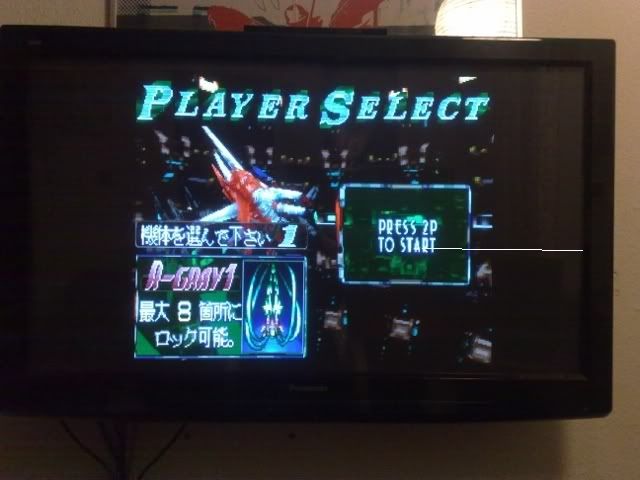
EDIT: It's also worth mentioning that once the game was running perfectly it would probably continue to as long as the Gefen did not loose sync. Resetting the game by pressing A+B+C+Start did not force a re-sync. I only re-synced the XRGB and restarted my console that many time to provoke this problem.
At the very first try there was definite stuttering as soon as the game started. Re-syncing fixed this of course. Re-synced and restarted the console about 20 times total and it happened one more time.
Here is what I found out. If you at the Player Select menu sees a flickering horizontal line appearing every now and then at the right side of the screen (and on the black bar) then the game may be stuttering when it starts. This white line appeared about half the times I entered the Player Select screen and in those cases the game did stutter once or twice when it started but then, in most cases it looks like the Gefen fixed the problem on it's own and the game worked fine after that.
The flickering white line appears right about where the screen was tearing when the XRGB-3 was set to 640x480. Luckily that still hasn't happened with 1920x1080.
Illustration:
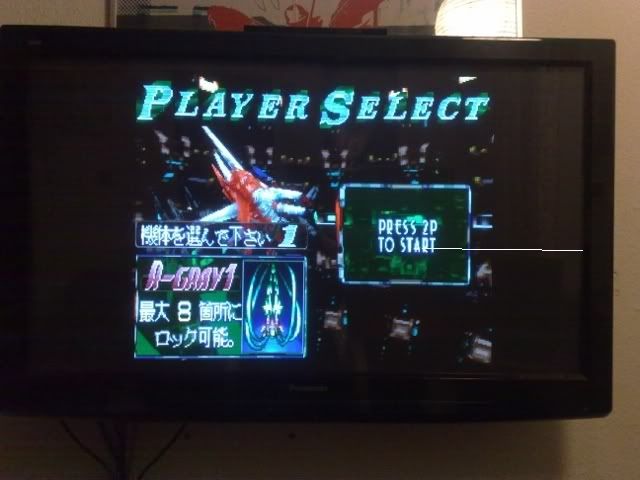
EDIT: It's also worth mentioning that once the game was running perfectly it would probably continue to as long as the Gefen did not loose sync. Resetting the game by pressing A+B+C+Start did not force a re-sync. I only re-synced the XRGB and restarted my console that many time to provoke this problem.
Re: XRGB-3
ooh the dreaded white lines, I've seen those before usually when a picture has bad sync, I saw them sometimes on my old Megadrive and Saturn, especially when running a 50hz console in 60hz and not using pure composite sync. As I remember though Konsolkongen you are using pure composite sync on your Saturn and Megadrive right?
OSSC Forums - http://www.videogameperfection.com/forums
Please check the Wiki before posting about Morph, OSSC, XRGB Mini or XRGB3 - http://junkerhq.net/xrgb/index.php/Main_Page
Please check the Wiki before posting about Morph, OSSC, XRGB Mini or XRGB3 - http://junkerhq.net/xrgb/index.php/Main_Page
-
Konsolkongen
- Posts: 2315
- Joined: Fri May 16, 2008 8:28 pm
- Location: Denmark
Re: XRGB-3
Yes and both consoles are JAP as well 
They are however modified to play all regions in both 50 and 60Hz, like nature intended.
EDIT: Are you sure about the EU consoles running in 60Hz causing problems? As far as I know the only difference between my EU and JAP Saturn's and MegaDrive's are a few jumper settings. The EU's I have modified for 60Hz have all worked very nice on the XRGB-3, but then again I've never used anything but RGB.
They are however modified to play all regions in both 50 and 60Hz, like nature intended.
EDIT: Are you sure about the EU consoles running in 60Hz causing problems? As far as I know the only difference between my EU and JAP Saturn's and MegaDrive's are a few jumper settings. The EU's I have modified for 60Hz have all worked very nice on the XRGB-3, but then again I've never used anything but RGB.
Re: XRGB-3
Yeah I had those flashing white lines on my PAL MD and they stopped as soon as I switched it back to 50hz. Didn't always happen but most times it did. Had a similar thing on my Saturn too sometimes. There are differences in the timing in the video signal on a PAL console vs a NTSC one, but using composite sync pretty much eliminates these as far as I know.
Could also be the Megadrive, I had one 50/60hz modded machine that wouldn't work with the SMS converter, so weird things do happen, especially in video-processor land
Could also be the Megadrive, I had one 50/60hz modded machine that wouldn't work with the SMS converter, so weird things do happen, especially in video-processor land
OSSC Forums - http://www.videogameperfection.com/forums
Please check the Wiki before posting about Morph, OSSC, XRGB Mini or XRGB3 - http://junkerhq.net/xrgb/index.php/Main_Page
Please check the Wiki before posting about Morph, OSSC, XRGB Mini or XRGB3 - http://junkerhq.net/xrgb/index.php/Main_Page
Re: XRGB-3
Something weird happened today 
PSP Go @ 480p > XSELECT-D4 > XRGB-3 B0 > SLG-3000 > ISCAN VP-30 : screen color is normal
PSP Go @ 480p > XSELECT-D4 > XRGB-3 B1 > SLG-3000 > ISCAN VP-30 : screen color is pink/purple
The only way I found to fix this problem in B1 mode was to set PSP Go @ 480i
Then I checked with Xbox360 @480p and 720p, same problem. Then I checked a Wii @ 480p same problem (480i fixed again).
Does anyone with a close setup noticed this problem ?
OFF TOPIC : damn, this topic is almost 100 pages
PSP Go @ 480p > XSELECT-D4 > XRGB-3 B0 > SLG-3000 > ISCAN VP-30 : screen color is normal
PSP Go @ 480p > XSELECT-D4 > XRGB-3 B1 > SLG-3000 > ISCAN VP-30 : screen color is pink/purple
The only way I found to fix this problem in B1 mode was to set PSP Go @ 480i
Then I checked with Xbox360 @480p and 720p, same problem. Then I checked a Wii @ 480p same problem (480i fixed again).
Does anyone with a close setup noticed this problem ?
OFF TOPIC : damn, this topic is almost 100 pages
-
Konsolkongen
- Posts: 2315
- Joined: Fri May 16, 2008 8:28 pm
- Location: Denmark
Re: XRGB-3
Why do you use B1 mode with the PSP? Won't that just give a very small screen with black borders? Or are you using an emulator that can output in full 480p?
Re: XRGB-3
Some interesting news on the Sega Master System converter front.
Mega Drive 1 Composite sync modded ->XRGB3 (B1) -> DVDO Edge -> Sony
NTSC AFC 4 on the XRGB3
1:1 Framerate on on the Edge
Output frame lock - Unlocked on the Edge
This almost works ! It almost works so bad it hurts. You get a stable picture for the most part, but still the occasional drop out every 10 to 30 mins. Changing to composite sync from composite video for sync has made a big difference though. Tried the Extron in the chain too but it didn't seem to help. Any other ideas? This is very frustrating to be this close with it! Might give one of Keene's sync fixers another go, though they are kinda expensive.
Mega Drive 1 Composite sync modded ->XRGB3 (B1) -> DVDO Edge -> Sony
NTSC AFC 4 on the XRGB3
1:1 Framerate on on the Edge
Output frame lock - Unlocked on the Edge
This almost works ! It almost works so bad it hurts. You get a stable picture for the most part, but still the occasional drop out every 10 to 30 mins. Changing to composite sync from composite video for sync has made a big difference though. Tried the Extron in the chain too but it didn't seem to help. Any other ideas? This is very frustrating to be this close with it! Might give one of Keene's sync fixers another go, though they are kinda expensive.
OSSC Forums - http://www.videogameperfection.com/forums
Please check the Wiki before posting about Morph, OSSC, XRGB Mini or XRGB3 - http://junkerhq.net/xrgb/index.php/Main_Page
Please check the Wiki before posting about Morph, OSSC, XRGB Mini or XRGB3 - http://junkerhq.net/xrgb/index.php/Main_Page
-
Konsolkongen
- Posts: 2315
- Joined: Fri May 16, 2008 8:28 pm
- Location: Denmark
Re: XRGB-3
Perhaps you should add a LM1881 circuit to the sync line.
http://www.gamesx.com/misctech/lm1881.htm
For various reasons I'm using the Sync IN pin on the CXA1145 Video Encoder as sync and without the LM1881 the picture is wobbly. It was fine when I used the Sync OUT pin though. It might help in your case as well
http://www.gamesx.com/misctech/lm1881.htm
For various reasons I'm using the Sync IN pin on the CXA1145 Video Encoder as sync and without the LM1881 the picture is wobbly. It was fine when I used the Sync OUT pin though. It might help in your case as well
Re: XRGB-3
weird, isn't the LM1881 for striping out composite video and leaving pure sync, I'm already using pure sync?
OSSC Forums - http://www.videogameperfection.com/forums
Please check the Wiki before posting about Morph, OSSC, XRGB Mini or XRGB3 - http://junkerhq.net/xrgb/index.php/Main_Page
Please check the Wiki before posting about Morph, OSSC, XRGB Mini or XRGB3 - http://junkerhq.net/xrgb/index.php/Main_Page
-
Konsolkongen
- Posts: 2315
- Joined: Fri May 16, 2008 8:28 pm
- Location: Denmark
Re: XRGB-3
Yes that's what I though as well. I'm using the C.SYNC IN pin on the Video Encoder because I'm replacing it with another encoder soon that doesn't have C.SYNC OUT. Hopefully that should remove those horrible jailbars, in blue colors, I've seen on all MegaDrive 1 models with CXA1145 encoders 
XRGB-3 screenshot:

XRGB-3 screenshot:

Re: XRGB-3
Yes... I believe it is not recommended to feed it a pure sync.BuckoA51 wrote:weird, isn't the LM1881 for striping out composite video and leaving pure sync, I'm already using pure sync?
Re: XRGB-3
My Csync modded Genesis is completely jail-bar free, luckily 
OSSC Forums - http://www.videogameperfection.com/forums
Please check the Wiki before posting about Morph, OSSC, XRGB Mini or XRGB3 - http://junkerhq.net/xrgb/index.php/Main_Page
Please check the Wiki before posting about Morph, OSSC, XRGB Mini or XRGB3 - http://junkerhq.net/xrgb/index.php/Main_Page
-
Konsolkongen
- Posts: 2315
- Joined: Fri May 16, 2008 8:28 pm
- Location: Denmark
Re: XRGB-3
Nice  The Jailbars are exactly the same on my other JAP MegaDrive 1. I have isolated the problem to the Video Encoder so hopefully the newer CXA1645 should fix this
The Jailbars are exactly the same on my other JAP MegaDrive 1. I have isolated the problem to the Video Encoder so hopefully the newer CXA1645 should fix this 
Re: XRGB-3
Is it a model 1? Model 2's are jailbar free but the audio is terrible.BuckoA51 wrote:My Csync modded Genesis is completely jail-bar free, luckily
Re: XRGB-3
Model 1.
OSSC Forums - http://www.videogameperfection.com/forums
Please check the Wiki before posting about Morph, OSSC, XRGB Mini or XRGB3 - http://junkerhq.net/xrgb/index.php/Main_Page
Please check the Wiki before posting about Morph, OSSC, XRGB Mini or XRGB3 - http://junkerhq.net/xrgb/index.php/Main_Page
Re: XRGB-3
Any advice on how to adjust the horizontal width of the input on the Gefen?
Right now I have a Neo Geo AES connected to the XRGB in B0 mode (B1 won't sync), resolution set to 1920 x 1080 (sharper scaling then the Gefen, anything lower then 1080 then I prefer the scaling of the Gefen), connected with VGA to the Gefen.
I turned on the guidelines so I could try to get 1:1 pixel mapping with the Gefen, but the right border isn't visible. I need to reduce/compress the width of the input. I already tried playing with the clock a bit, but no success. Auto adjust seems to move the image to the right on every try. I feel like I'm missing just a little bit of the picture. Image is very sharp though, really nice. In game mode the TV doesn't seem to add any input lag, so B0 mode is acceptable.
Right now I have a Neo Geo AES connected to the XRGB in B0 mode (B1 won't sync), resolution set to 1920 x 1080 (sharper scaling then the Gefen, anything lower then 1080 then I prefer the scaling of the Gefen), connected with VGA to the Gefen.
I turned on the guidelines so I could try to get 1:1 pixel mapping with the Gefen, but the right border isn't visible. I need to reduce/compress the width of the input. I already tried playing with the clock a bit, but no success. Auto adjust seems to move the image to the right on every try. I feel like I'm missing just a little bit of the picture. Image is very sharp though, really nice. In game mode the TV doesn't seem to add any input lag, so B0 mode is acceptable.
Re: XRGB-3
Definitely something screwy with your Gefen if B1 won't sync. You've tried getting a stable picture in B0 then switching over? In B0 at 1080p, you cannot use V-sync lock with the Gefen.
OSSC Forums - http://www.videogameperfection.com/forums
Please check the Wiki before posting about Morph, OSSC, XRGB Mini or XRGB3 - http://junkerhq.net/xrgb/index.php/Main_Page
Please check the Wiki before posting about Morph, OSSC, XRGB Mini or XRGB3 - http://junkerhq.net/xrgb/index.php/Main_Page
Re: XRGB-3
Well I thought it couldn't sync because of the Neo Geo AES. It's output doesn't comply exactly to the standards. My parents Panasonic LCD won't sync with it either.. I already modded the cable to get the correct sync from the console, otherwise I won't get an image at all except on old school CRT TV's.
I know I can't use V-Sync, but I'm not seeing any tearing/stuttering or other problems. I tried switching over but I end up getting an image for a flash every minute or so.
I know I can't use V-Sync, but I'm not seeing any tearing/stuttering or other problems. I tried switching over but I end up getting an image for a flash every minute or so.
Re: XRGB-3
Actually that's quite possible, I know the MVS has problems, though manually adjusting the AFC might correct it.
OSSC Forums - http://www.videogameperfection.com/forums
Please check the Wiki before posting about Morph, OSSC, XRGB Mini or XRGB3 - http://junkerhq.net/xrgb/index.php/Main_Page
Please check the Wiki before posting about Morph, OSSC, XRGB Mini or XRGB3 - http://junkerhq.net/xrgb/index.php/Main_Page