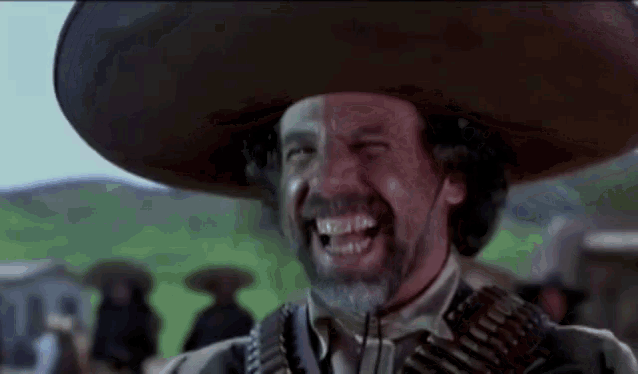I'm admittedly a little scatter-brained with weighing the pros and cons on the various solutions I've researched, but these are my thoughts and desires below.
What I want:
*Lossless, sharp capture of SNES game footage for longplay / clipped videos / GIF purposes
*Preferably captured from a native SNES with SCART (current have a Csync cable...looking to get sync-on-luma instead. Or do I stick to Csync? Somebody help me out here!)
*Capture at either 240p or 720p for proper integer scaling (yes, I'm one of those integer scaling people because I want to avoid shimmering in my captures), which in turn, makes me want to nearest-neighbor upscale to 4K
*5X scaling to 1200 cropped to 1080, while pretty, is a no-go for me as the SNES games I'm looking to capture get too much info chopped off from the top and bottom of the screen in 5X mode (particular examples: Breath of Fire I & Breath of Fire II)
*I like having multiple options, but I preferably want to capture in 8:7 square pixels and then manually edit the aspect ratio to 112.75% of 8:7 to get proper 4:3 (there are some uses where I'd want 8:7 version of the footage, and others where I'd want 4:3)
What I've got so far:
- Magewell HDMI Pro Capture PCI-E card (HDMI + DSUB-9 port); Handles up to 1080p
- RGB-modded SNES Jr.
- Analogue Super Nt
- OSSC with FirebrandX profiles
- Sync Strike (SCART input / VGA output not even sure if needed; was curious about trying a SCART to DSUB 15-pin to 9-pin converter into my Magewell to attempt direct analog capture)
*VirtualDub2 (capture software) is not giving me RGB24 / RGB32 Capture pin options and is instead showing "BGR24" / "BGRX32" instead (not sure if this is good or bad?)
*AmarecTV has been very easy to use for me but can't record with the FFV1 codec (unless I'm doing something wrong?); Also have been reading that video quality isn't as good on Amarec as on VirtualDub2
*RGB Modded SNES Jr. + OSSC do not play nice with my Magewell Capture Card
*Analogue Super Nt is the easiest solution but technically not "native" hardware
These are the options I've looked over so far, and would like feedback on:
1. Capture via RGB-modded SNES Jr. and OSSC
This would've been my ideal scenario were it not for a big progress blocker. I specifically spent money and got my SNES Jr. RGB modded via RetroFixes (THS7374 RGB amp + Ghosting Fix + S-Video) for this purpose...until I unfortunately discovered that there's a severe flickering / choppy audio issue when I plug my OSSC into my capture card, due to the SNES's weird video output and OSSC's lack of accounting for this.
As a result, my 4KTV displays my RGB SNES via OSSC just fine, but it does not play nice with my Magewell card AT ALL. I've seen some get dejitter boards installed for their SNES...which would mean yet ANOTHER additional cost for something that could also be fixed by an upscaler / line-doubler. A de-jitter mod seems incredibly superfluous to me.
Perhaps I should wait for the OSSC Pro to see if that would fix the issue? That way, I could capture in 2X 480p mode OR 3X 720p mode and scale to 4K + aspect-correct to 4:3 in post.
2. Capture via Retrotink 5X
+ Ease of use, plug 'n play
- SNES 256 mode stretches the 4:3 aspect ratio
- Generic 4:3 keeps the proper 4:3 aspect ratio but results in less sharp pixels / interpolation
- No setting for 8:7 / square pixels (yet??)
- No 3X scale (It seems Mike is not a fan of integer scaling and thus has no interest in adding it as an option)
I'm a little mixed about the Retrotink 5X. I do like the user-friendliness of it and its deinterlacing capabilities for PS2 games (which I plan to capture as well), but I'm bummed about its lack of options for the SNES.
I've learned via MLiG that 256 mode stretches the 4:3 aspect ratio ever-so-slightly, but enough to make me go "...but that's not what I want!" Additionally, there's no mode for 8:7 square pixels either so I can't capture that way and scale / aspect-correct in post.
Try of MLiG told me to just "embrace the interpolation" if I were to go with the Retrotink 5X and I appreciate the bluntness...but still feeling hesitant about it.
3. Capture via Analogue Super Nt
+ Ease of use / HDMI out means good compatibility
+ FirebrandX's 720p 3X Settings for Super Nt means proper integer scaling when capturing in both 8:7 and 4:3
+ Ability to use Zero Delay buffer for short clips and Full Buffer for longer clips
- No way to capture in 240p (so as to create smaller sized lossless video files); alternative: 480p instead of 720p?
- Not native hardware, so perhaps not ideal for "accurate" captures (open to feedback on my thought process here; should I learn to stop worrying and love the FPGA?)
- Renders my getting a SNES Jr. RGB-modded for game capture moot and I'm trying to justify this expense (^^;;)
4. Capture via Datapath Capture Card
+ Ability to capture in native 240p, thus reducing lossless video sizes, which would be important for longplay captures, and can always scale and aspect-correct in post
- Pretty nutty software setup
- Yet another capture card I'd need to install on my PC, thus additional expense
- Have no idea where I'd get a SCART to DVI-I adapter with LPF toggle and I don't have the technical know-how to make one myself.
I've been looking over Bob's RetroRGB guide using the Datapath capture card and I am INTRIGUED because I like the idea of doing direct 240p captures and then scaling from there. I'm almost tempted to try this and get one of those Datapath cards on eBay...but I have no idea where to get a SCART to DVI adapter. Bob's guide seems to only indicate it's a DIY thing and I can't do DIY.
Appreciate any and all opinions, feedback, criticism of my integer scaling thoughts, WHATEVER. I'm exhausted and indecisive and my brain is so exhausted by this rabbit hole so I'm appealing to all of you fine folk.