RetroTINK 5x-Pro
-
RocketBelt
- Posts: 194
- Joined: Thu Sep 18, 2014 8:46 pm
Re: RetroTINK 5x-Pro
Just watched Bob's review and gotta say good job on this Mike.
I'd like to see a bit more coverage on PS2 usage. Bob says the overscan mode works for 480i which sounds ideal for geting rid of PS2 underscan. But he didn't demonstrate 480i overscan mode and I also wonder what happens if you try this with 576i 50hz input. I'm guessing it still works but you lose a bit more top and bottom?
I'd like to see a bit more coverage on PS2 usage. Bob says the overscan mode works for 480i which sounds ideal for geting rid of PS2 underscan. But he didn't demonstrate 480i overscan mode and I also wonder what happens if you try this with 576i 50hz input. I'm guessing it still works but you lose a bit more top and bottom?
Re: RetroTINK 5x-Pro
Really dumb question guys, but its pretty big.
Is audio also passed with video on the HDMI out to the TV? Surely it is? Looking at the OSSC manual, it says it "digitizes" input audio, but does not explicitly state the audio rides out with the video on the HDMI out. Surely it does for the OSSC too?
Is audio also passed with video on the HDMI out to the TV? Surely it is? Looking at the OSSC manual, it says it "digitizes" input audio, but does not explicitly state the audio rides out with the video on the HDMI out. Surely it does for the OSSC too?
-
Tempest_2084
- Posts: 593
- Joined: Tue Feb 04, 2014 3:05 pm
Re: RetroTINK 5x-Pro
That was my original plan, but since I have no way of knowing if my SCART cables are outputting TTL Sync, Mike suggested I just keep using the Shinybow and use the component inputs (he says I won't notice the difference). This TTL Sync crap is keeping me up nights...Guspaz wrote: The RT5X supports both SCART and YPbPr inputs, for that matter. Hook your RGB SCART consoles to the SCART input, hook your YPbPr component consoles to the component input. You don't really need to switch to all one or all the other, you can just use both.
Sorry to go off topic, but who makes the best PS2 component cables? I have a cheapo Mad Catz cable,. but I seriously doubt it's of decent quality.
-
fernan1234
- Posts: 2179
- Joined: Mon Aug 14, 2017 8:34 pm
Re: RetroTINK 5x-Pro
Don't bother, your RGB cable is almost surely fine. Don't know if you mentioned where you bought it or when, but I can't imagine who would have made it with TTL sync. It's fine.Tempest_2084 wrote: That was my original plan, but since I have no way of knowing if my SCART cables are outputting TTL Sync, Mike suggested I just keep using the Shinybow and use the component inputs (he says I won't notice the difference). This TTL Sync crap is keeping me up nights...
Sorry to go off topic, but who makes the best PS2 component cables? I have a cheapo Mad Catz cable,. but I seriously doubt it's of decent quality.
-
whatamansion
- Posts: 24
- Joined: Thu May 07, 2020 6:33 am
Re: RetroTINK 5x-Pro
Gotcha. Yeah, I'm definitely looking at that first one.Lawfer wrote:Yeah, this is a little confusing, one area in the manual says that the RetroTINK-5X requires 800mA or less and then another part says that it would need at least 1A, but yeah the first one you linked could be good, alternatively you could use a Nintendo Switch AC Adapter (HAC-002) or a PSP Go AC Adapter (PSP-N100).whatamansion wrote:Will either of these power supplies be fine to use?
https://www.amazon.com/gp/product/B017T ... UTF8&psc=1
https://www.amazon.com/gp/product/B0773 ... 0DER&psc=1
@Mike Chi, do you have any recommendations for a good quality dedicated USB power supply?
-
Tempest_2084
- Posts: 593
- Joined: Tue Feb 04, 2014 3:05 pm
Re: RetroTINK 5x-Pro
Various places to be honest. Some from ebay, some from reputable sites, and one or two custom made. They're all from the last 4-5 years. I never went for the really cheap stuff from China because I knew the quality would be crap anyway, but I also didn't go for the $60+ top of the line ones either. I'm going to guess that I'm safe on the TTL front, but you just never know...fernan1234 wrote: Don't bother, your RGB cable is almost surely fine. Don't know if you mentioned where you bought it or when, but I can't imagine who would have made it with TTL sync. It's fine.
Another question: I assume the GC will work through Component? What about the GB player with custom firmware? My GC actually looks ok on my TV through component, but the GB player at 240p... Ugh! What about the PSP? Would that benefit from the 5X Pro at all?
Re: RetroTINK 5x-Pro
If the images in the review don't show for you (that's Chrome blocking embedded http links from https sites), then you can also read the review on my website at http://retrogaming.hazard-city.de/rt5x.html

RETROTINK 5X - MY IMPRESSIONS SO FAR (OR REVIEW IF YOU LIKE)
First up and utterly important: all my testing so far is based on a 5X prototype unit, that Mike kindly supplied to me (Mike = Mike Chi, creater of all the Retrotink devices). Some of the flaws I will mention MIGHT be caused by that earlier design. My Prototype did not yet support RGBs input through Scart, so most of my testing was limited to using the component input. Also I didn't have a remote yet, so I wasn't able to try a few remote-only features (like vertical picture shift). I will update this posting, once I receive a "final" unit and if I find any of my obervations to be outdated.
I will also be outing myself by saying that I wasn't the biggest fan of the previous Retrotink line doublers. I do honor them for what they try to achieve and for some people they represent a perfect solution to a problem that not everbody really wants to deal with in the first place. They serve their purpose as "fire and forget" units. What bothered me about them (and compared to even the classic XRGB units) is their lossy 4:2:2 processing path, which hurts the quality considerably compared to using an OSSC (even with limiting the OSSC's output to 480p to make it a fairer comparison). The 5X internally isn't a full 4:4:4 machine either, but Mike did a tremendous job masking all the problems coming from that. 99% of the users won't notice it.
Required watching before continuing reading: Bob's 5X review on Youtube.
https://www.youtube.com/watch?v=nwNrqIjxBaA
INTRO
The Retrotink 5X is the first of three new video processors currently announced and in the works (for video game use that is). The others being the OSSC Pro (by Marqs) and the PixelFX Morph (by Woozle & Co). Being first in a world of new "high-end" gaming processors brings the disadvantage of being measured against devices not available yet (and probably not for quite some time). It's kinda like the PC Engine, which set out to battle Nintendo's Famicom in 1987 and was instead measured against the Mega Drive and Super Famicom, which came YEARS later.
Today's (pre-5X) gaming processor market basically looks like this: for under $50 you just get junk. For around $100 you get a Retrotink 2X or a chinese-made OSSC. For $170-180 you get an OSSC from an approved dealer/manufacturer or a GBS-Control unit and then there's nothing. Well, maybe except for one of the last Framemeister units at $600+ or some vintage stuff, which you can get, if you feel like hunting down old hardware is your thing.
The 5X starts into the race at $300 (which easily becomes 360+ EUR when you add in VAT and import tax for us European buyers), so it's considerably more expensive than the OSSC, but a bargain compared to the Framemeister's current asking prices (and even at its original pricing of something like $450 years ago). I have to admit that I'm totally pain resistent when it comes to video processor pricing. I bought a VP50 at MSRP ($3,000) and spend four figure amounts on countless of other machines. So $300? Bring it on! I understand though that not everybody is willing or able to spend that amount of cash - - or at least wants to put some research into a purchase like this one.
Basically the 5X is trying to take on the OSSC and the Framemeister at the same time, trying to fix the more obvious flaws in Micomsoft's flagship processor, while providing enough incentive to justify the spending price of roughly double the OSSC's asking price.
OK, with the positioning question out of the way, let's anticipate the most important finding right away: the 5X is currently THE way to go. It ticks MOST boxes and really delivers in almost every regard. Whether it's worth an upgrade from an OSSC, from a Framemeister - or from both? We'll see about that.
A word of warning: the 5X will perform fine on ALMOST any modern display, but it's output timings might cause problems with older TVs. On my trusted Sony I wasn't able to get any picture from the X5 with any of the output modes available on my prototype. The same Sony isn't compatible with any of the HD resolutions from an OSSC either, but at least it plays flawlessly with the OSSC's 480p, while the 5X completely denies any kind of service. At the moment I'd say: be careful if you still got a FHD Sony. I also had severe issues with using an unlocked output refresh rate (that is what's necessary to get flawless 480i/240p transitions), but Mike assured me that this should be caused by the prototype design of my unit.
BASICS
I won't get into the very basics, since Bob already covered all of that in his video. The 5X features a full set of analogue inputs (Scart, component, s-video and composite), but isn't really made to accept HD inputs. 720p input is supported, but can't be processed at its full chroma resolution and 1080i reduced in horizontal resolution. The 5X's composite and s-video inputs and their processing EASILY surpass what you can and will achieve with an OSSC coupled with an add-on like the Retrotink 2x or the Kouryu (plus it's so much easier to use). The X5 is also easily better than the Framemeister with composite video, but I would call it a tie for s-video (unless the 1.5 frames of lag on the FM really kills it for you). I don't have much use for s-video either. Maybe a PC-FX every once in a while ? But then again I'm not necessarily into Atari and other pre-NES systems.
Comparing the inputs straight to the OSSC the omission of a VGA port is the most obvious downside. Of course there's no quality downside to connect a Dreamcast through 480p component instead, but it requires an additional transcoder or a dedicated set of Dreamcast component cables, which aren't exactly cheap either ($60 either way).
The main purpose of the 5X - for the majority of buyers - will be the upscaling of 15khz and 31khz sources.
But while at it a question for Mike: what about 24khz inputs ? While not necessarily common, doubling from 384p to 768p or even tripling to 1152p seems easy enough and would be nice for Model 2/3 or X68000 users.
240P UPSCALING
Upscaling of 15khz 240p signals seems almost trivial by today's standards. The Framemeister did this flawlessly and so does the OSSC. Of course the 5X also shines at bringing 240p to 1080p. I'm not a fan of 5x scaling (1080p filled top to bottom with a few lines missing) and 960p always had an unsatisfying low fill ratio. The 5X does a nice job at scaling with a 4.5 factor - without any shimmering or scrolling issues. And it even succeeds at bringing FUNCTIONAL scanlines to that resolution (50% looks very very nice, while 100% brings some visible uniformity issues) - something the OSSC doesn't offer at all and the Framemeister completely and utterly failed at. (I personally think that 720p is still a better choice when you want nicely looking scanlines, but that's up to everyone's personal taste.)
240p Framemeister (left), 240p 5X (soft interpolation), 240p 5X (sharp interpolation):

full size: http://retrogaming.hazard-city.de/RT5X/ ... RION_1.png
For god sent features like auto-phase and the easy use of dedicated sampling profiles refer to Bob's video. It works great, but it's still something for people who understand the concept and are willing to apply sampling rates based on game titles and in some cases even different parts of the same game. I am convinced that generic sampling is good enough for the majority of users. Plus it makes the 5X even easier to use. If you plan on using scanlines, the use of sampling profiles might not even be the best idea. Optimized sampling rates give you sharper pixel edges that usually tend to collide with the softer look you're going for when using scanlines.
240p 4.5X scale with scanlines (FM/5X with 50% scanlines/5X with full scanlines):

full size: http://retrogaming.hazard-city.de/RT5X/ ... RION_2.png
In terms of actually using optimized sampling though, the 5X makes this A LOT easier than using it on the OSSC and I'm happy to say that Mike did fabulous foundation work by making it this easy.
Mike tried to avoid calling out integer scaling in the menus. Instead some of the output resolution choices give you automatic vertical integer scaling, while others don't (like 1080 UNDER being windowed 960p with 4x integer scale while 1080 FULL is a 4.5 non-integer scale for 240p sources). In addition to choosing various scaling factors this way, there's a selection between soft and sharp interpolation available through the menu. The effect on 240p source material is rather obvious and most people will prefer the sharp setting (on the other hand I find the "soft" option rather useful for 480p processing - - see down below).
On very colorful titles I noticed a ONE PIXEL wide chroma upsampling error, which causes certain color transitions to show "phantom" colors, for example horizontal edges of blue going into black will show a green line. This is very unfortunate, since both the OSSC and the FM didn't have any problems with that. Whether this will bother you or not is up to your personal experience and sense for detail. I also noticed that while the bug is present most of the times, it's not there all the time (for example when cycling through the optimized timings modes I suddenly found the bug gone once I got back to generic 4:3). Maybe a phase detection setting going wrong after all? I really don't know, but I keep my fingers crossed that Mike will find the cause of this and fix it eventually. I found the same bug present on 480i and 480p inputs, but here it was hardly visible for me on my TV set, while it was detectable on my captures. Well - the mysterious ways of chroma upsampling I guess.
With 15kz and in direct comparison to the OSSC, a little bit of temporal noise was visible on the inputs, which hints at a LPF not being set correctly. While hardly noticeable on 15khz inputs, it got a little bit worse on 480p inputs, so more on it down below.
This blown up snapshot shows the FM on top and the 5X with sharp interpolation at the bottom. Pay attention to the chroma upsampling errors (the arrows point at them) to see what the FM does differently:
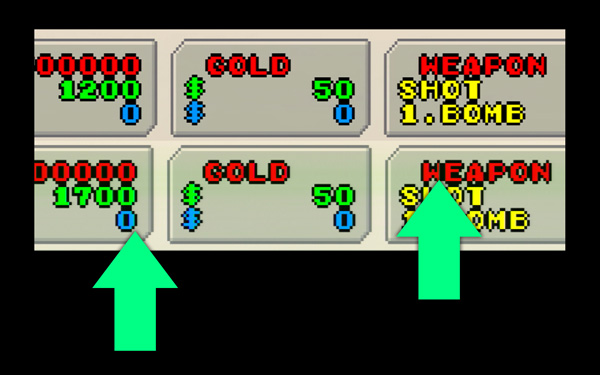
full size: http://retrogaming.hazard-city.de/RT5X/ ... ARISON.png
480P UPSCALING
Upscaling of 31khz 480p signals is something that's easy on paper, but obviously hard to achieve. The OSSC's "hard doubling" of 480p to 960p causes jaggies that make the image appear to be harsher than necessary. The Framemeister was completely mangling 480p signals by applying broken sampling settings. A rather cheap (and available) alternative for upscaling 31khz to higher resolutions have been the more recent Extron scalers (like the DSC 301 for about $120 on ebay), but they cause a little bit of ringing, that's not present on the super high-end solutions.
What makes 480p upscaling a harder task than 240p upscaling is that people have a hard time describing what they expect from an upscaled 480p image. Raw pixel iteration (like 240p with integer scaling) isn't the best approach and on the other end you definitely want to avoid too much smoothing and interpolation. The 5X does a remarkable job at upscaling 480p, but it's maybe not what EVERYBODY would consider as the best possible result and I would go so far as to say that it can get a tiny bit too sharp at times.
My best results for 480p upscaling so far came from using a (very expensive) processor from Pixel Magic Systems (the Crystalio II), using the integrated upscaling on Sony FHD sets and from Extron's more recent graphics scalers. Since the CII is out of range in terms of price and extremely hard to find and since it's hard to get a comparison to a TV's internal scaling engine, the bechmark to beat for the 5X are the Extron DSC units, which it certainly does.
The 5X's 1080p rendering of 480p signals is outstanding and completely free of any ringing or other artefacts, but at the same time it's sharper than almost any other scaling engine I've seen so far and that can - if anything - be very new and unexpected. Scaling 480p to 1080p requires a non-integer vertical scale, which gives the picture the exact right amount of interpolation (even more so by applying the "soft" scale option, which is VERY subtle on 480p material). On the horizontal axis the scaling seems to be a bit sharper - maybe it's a the optimized sampling plus doubling of the horizontal resolution ? Maybe it's just that the two axis are treated slightly different ? Given that the FM completely fails with 480p and that the OSSC can't output 1080p from 480p sources, it's not really a competition. I just find my Sony TV on its own to be more pleasing on the eyes and the Extrons to be a bit more uniform (but on other hand introducing more visible ringing). This is hardly any kind of criticism though, it's just something that might take a little while to get used to.
Framemeister mangling 480p on the left and super crisp 480p scaling on the 5X on the right:

full size: http://retrogaming.hazard-city.de/RT5X/ ... X_480p.png
Avoiding any chroma shift for 480p sources was a big problem on the Retrotink 2X Pro Multiformat and I'm happy to say that the 5X has no chroma problems whatsover when handling 480p material.
A bug currently present on the 5X (at least on my unit, but I think I saw it on Bob's video as well) is that the A/D conversion for 480p sources is too "hot", meaning that the white level is too high and light grey details are easily lost. This should be an easy fix though and Mike is already aware that I ran into the problem.
Another problem is that the LPF applied to 31khz sources isn't perfect. While the OSSC is really spot-on here (even if at times the LPF frequency has to be selected by hand) and manages to get a 100% noise free image from almost any source, it hurts me to say that there was some noise left visible on the 5X when handling 480p from a PS2 and when big dark and uniformly colored areas are on screen.
The screenshot shows 480p YUV on the 5X. Since the temporal noise is a little hard to see on static snapshots, the right half of the image shows a noise map of what you're supposed to see on the left.
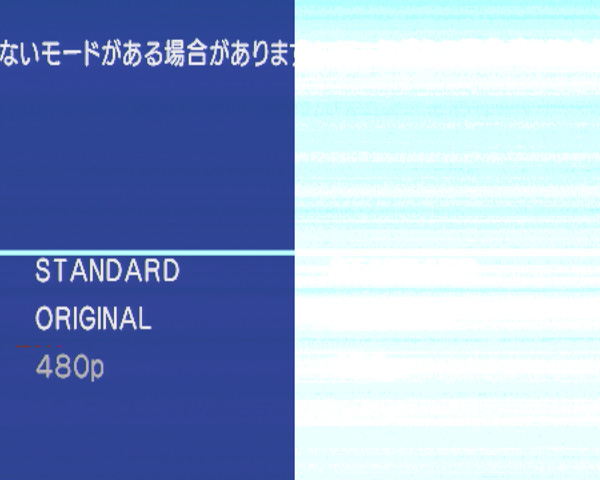
full size: http://retrogaming.hazard-city.de/RT5X/ ... SE_MAP.png
480i PROCESSING
Processing 480i is what many users were waiting for. Mike's announcement that the 5X would have motion-adaptive deinterlacing available is what probably has drawn in most users interested in the 5X the begin with. Before we get to that, let me comment on the other available deinterlacing modes: the 5X's bob mode is really nice - much more usable than bob on other machines. The flicker is as minimal as it gets, due it a nicely selected line offset between the alternating fields. Linear (Bob + linear filtering) is nothing I could see me use.
Weave is something that can be useful, if you really know how to use it, but honestly: which Framemeister user ever utilized weave in any meaningful way? Not too many. In theory weave can be used on games running at a locked 30fps framerate in 480i to achieve a perfect deinterlacing result without the need for a motion adaptive deinterlacer, but for this the target framerate has to be reduced to 30fps after deinterlacing, so each field is only used once instead of twice. The resulting "static" 30fps can then be doubled to 60fps and displayed on screen. When trying to use weave on the 5X on a 2D 30fps title (I tried Metal Slug 4 on PS2), you get nothing but constant combing. Weave can also be used for recording video material and further post-processing in software, but you really need to know how to handle a recorded signal like this (the idea here is that you can extract the original fields and work on those.)
Dragon Blaze (480i PS2) with Motion-adaptive DI on the left vs. Bob on the right (in motion the right side "bobs" up and down a little of course:

full size: http://retrogaming.hazard-city.de/RT5X/ ... vs_BOB.png
Blend is a terrible option (in my opinion). It's what software based deinterlacers used 20 years ago and I don't see any use case for that, since it causes serious ghosting on all kinds of movement. Mike's "CRT simulation" mode is an attempt to port the "alternating scanlines" concept to 1080p and it's a hard fail (sorry). The concept of alternating scanlines is to double each 240-line field to 480 line by inserting dark lines instead of doubling the active pixels. This gives you a CRT-like effect. One of the Retrotink 2X units had this available already and so does the OSSC and both do this pretty well. What we get on the 5X is a bad experience though. It looks like basic weave overlayed by scanlines matching a native 480p signal. That's wrong on so many levels, I can't even start (Mike, why?). On top of that I found it weird that the scanline setting doesn't actually handle the "alternating" scanlines in this mode. That's just not intuitive and is completely different to how it's handled on the OSSC.
Motion-adaptive deinterlacing has become some kind of magic buzz word, kinda the Messiah bringing peace and glory to all gamers. But let's be clear: motion-adaptive deinterlacing can go terribly wrong just as well. Many high-end video processors released over the past decade were shit for video games, others claim to be "motion-adaptive" but are just shameful implementations in every regard (Extron, hello?). Deinterlacing is also hard to judge on its own, since what you're eventually seeing on screen will always be upscaled, possibly smoothed out or otherwise processed.
An excellent example of this "processing path" is what you see on most Sony TVs: you usually get really beautiful deinterlacing, but for some reason you always get an undefeatable blur filter along with it, so upscaled 480i results in a very different look than what 480p upscaled would look like - even for static screens.
The best external processing so far (for 480i material) was available on the Framemeister. And it still looks fantastic today. Even better deinterlacing was available on Sony's TV units (starting with the W series), but here you always get the afore-mentioned undefeatable blur filter on top for 480i sources, so the end result is les sharp than other solutions. So, what made the Framemeister so good at this was the combination of great deinterlacing (which means keeping details visible in even small moving objects), avoiding combing, not applying any additional blur filters and applying a great upscaling algorithm on top of everything else.
The 5X's deinterlacing is good. It's really good. It's quick and so far I haven't run into any major combing artefacts caused by movement alone. It doesn't handle 30Hz flicker (results in horizontally striped areas) just like MOST other deinterlacers can't either. On the Framemeister users had the option to smooth out the vertical scaling just enough to mask such deinterlacing errors, but again - I don't think too many users actually made use of that. The 1080p image resulting from an interlaced 480i source is similar to what you get from the FM (e.g. you get combing artefacts in almost the same situations), but the overall image just isn't as smooth and clear. It's a bit hard to describe, but the screenshots should make it clear that the FM's overall results with 480i material are - let's call it - more sophisticated.
480i handling of the 5X on the left, Framemeister on the right (despite the "smoothing" and diagonal interpolation applied by the FM, small details like the numbers on the tacho meter still appear crisper than on the 5X):

full size: http://retrogaming.hazard-city.de/RT5X/ ... PARION.png
One major difference between the FM's and the 5X's deinterlacing (and certainly one of the major reasons for the differences we can see) is the lack of vertical interpolation on the 5X. This is great news for any 2D titles accidentally running in 480i (with vertical interpolation enabled you always get the effect that moving sprites look completely different than resting ones), but it's a little bit unfortunate, since it really helps with true 480i material.
All in all the 5X's motion-adaptive deinterlacing mode is working great. It's marvelous to see something like this implemented on relatively small FPGA and without the lag usually associated with good deinterlacing, but it's not (yet) as perfect as the same approach done by the big companies and using their ASIC designs (againly hardly any criticism, just pointing out that there might be room for improvements).
MORE FEATURES
Depending on your sources the one big feature many people have been waiting for, is the seamless switching between 240p and 480i source material. The feature is especially important if Playstation 1 or Saturn belong to your favorite systems. Video processors with a frame locked output (meaning that the output refresh follows the input refresh rate) always have a problem when a game is switching between these two resolutions, since the refresh rate usually differes slightly. Neither the OSSC nor the Framemeister could do this either (with the FM being especially bad at it because of the extremely long HDMI handshake necessary every time the resolution switches), but earlier Faroudja based processors (like the Silicon Optix Image Anyplace) were able to handle this quite nicely. With triple buffered output enabled the 5X is supposed to handle this flawlessly - in fact so well, that TV's won't need to resync and capture cards should be able to record through any of those transitions without any drops. Due to the prototype status of my 5X I wasn't able to actually test this, but Bob's video review has a few examples and it looks great indeed.
Mike also only very recently added downscaling support to the 5X. This is especially great, since I've been through all the available solutions so far (starting with the UVC and Emotias, over the DVDO, TVOne or Mimo units up to the GBS-C machines) and it has always been hard to recommend a specific unit for the task. Over the past months, GBS-C units were probably the way to go, but the requirement of app-based controls never won me over (and never will).
To actually output an analogue downscaled image, a digital to analog converter has to be added to the 5X's output. My recommendation here are the Portta converters for both component and RGB (around $20 each). To get Scart RGB you take a Portta and add a Arcadeforge UMSA unit to it. To get composite or s-video output, you take a Porrta and add a VGA2NTSC (from retroupgrades UK) and if you need RGBs or RGsB, but can't use component, pair an Extron interface (as cheap as $15) with the RGB Portta.
The 5X claims to output perfect 240p from 480p, 720p and 480i sources. With a progressive source (480p) connected the 5X is averaging two lines to create a new one (Bob is claiming that the lines are simply dropped, but that's not the case, since trying to downscale a scanlined image will result in a dim unusable image - typical of downscalers averaging two lines). The approach is a bit risky, since not all sources will keep to the same order of lines (some sources might require averaging each odd with the following even line, while others would require averaging each even line with the following odd one). I currently can't think of any use case were averaging has an actual advantage over just throwing out each other line, so maybe Mike will rethink this approach down the road or give us the option.
The conversion from 480p to 240p works very well with unparalleled ease of use and without any lag. Unfortunately I once more saw a little chroma shift (or chroma upsampling) issues creeping into the resulting image (interestingly enough at the exact same spots were I saw them during the 240p to 1080p upscaling tests) and I REALLY hope Mike will be able to fix this. If you don't mind this minor flaw, the 5X is already a solid recommendation for that use case, but unfortunately my eyes are glued to artefacts like these and so it's very hard for me to stand this.
The screenshot shows 480p down-converted to 240p on the 5X, then routed into an OSSC and upscaled and scanlined. The arrow marks the chroma upsampling error I noticed.
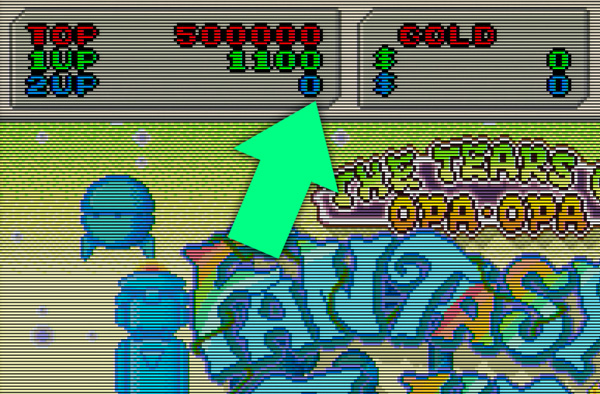
full size: http://retrogaming.hazard-city.de/RT5X/ ... o_240p.png
480i to 240p can work great as well, but results will very much differ depending on your source. Mike told me that his approach here isn't to deinterlace to 480p first, but to treat the incoming fields as frames instead. This is a solid approach and makes sense, but the result will depend on how much filtering is present on the source and how the developers arranged the fields in the first place. Possible results are a perfectly stable 240p image, a stable image with bad shadow artefacts or a flickering hell. My recommendation here would be to make the remote's direction buttons available for adjusting the offset between each odd following even field. This avoids cluttering the menu and it would allow to adjust the algorithm to match the game in question.
720p to 240p is something I didn't try yet, but Bob demonstrated it in his review. My recommendation here is the same as with 480p, I think just selecting one of every three lines would be a better approach than averaging lines.
CONCLUSION
Next to its processing quality, one, if not THE selling point for the 5X will indeed be its ease of use. Bob demonstrated this nicely right at the start of his video and it's indeed something I found to be true right away. While the majority of my gaming sessions regularly end up in endless adjustment iterations, the 5X is so good out of the box that it really let's you focus on the most important aspect of your hobby: the gaming itself. Mike did a fantastic job of taking his Retrotink line to the next level. Minor flaws might very well be fixable and the FPGA design makes continuous support possible. The 5X is easily worth it's asking price of $300 and it's sophisticated enough to satisfy the huge majority of gamers. You can find specialized alternative solutions by combining multiple other processors and you probably can do (a little) better than the 5X in some tasks by spending lots of money and building complex processing chains, but you can't find anything that does it all - at this price - with that ease of use - and all of that in one single box. So, please, just buy one.
(PS: what are my expectation of the OSSC or Morph versus the 5X ? I expect both of these to be perfect where the 5X maybe "just" shines. I expect more inputs (processed HDMI and VGA inputs), more features (rotation, free scaling, barrel transformation, scanline grids and patterns), but also prices easily twice that of the 5X and - most important - I expect both of them to be utter tinker-fests; to a level that I'll hardly ever actually play anything on them. But that's alright, since I got my 5X for that).
(PPS: and I'll keep my FM for STILL the very best 480i handling to date.)

RETROTINK 5X - MY IMPRESSIONS SO FAR (OR REVIEW IF YOU LIKE)
First up and utterly important: all my testing so far is based on a 5X prototype unit, that Mike kindly supplied to me (Mike = Mike Chi, creater of all the Retrotink devices). Some of the flaws I will mention MIGHT be caused by that earlier design. My Prototype did not yet support RGBs input through Scart, so most of my testing was limited to using the component input. Also I didn't have a remote yet, so I wasn't able to try a few remote-only features (like vertical picture shift). I will update this posting, once I receive a "final" unit and if I find any of my obervations to be outdated.
I will also be outing myself by saying that I wasn't the biggest fan of the previous Retrotink line doublers. I do honor them for what they try to achieve and for some people they represent a perfect solution to a problem that not everbody really wants to deal with in the first place. They serve their purpose as "fire and forget" units. What bothered me about them (and compared to even the classic XRGB units) is their lossy 4:2:2 processing path, which hurts the quality considerably compared to using an OSSC (even with limiting the OSSC's output to 480p to make it a fairer comparison). The 5X internally isn't a full 4:4:4 machine either, but Mike did a tremendous job masking all the problems coming from that. 99% of the users won't notice it.
Required watching before continuing reading: Bob's 5X review on Youtube.
https://www.youtube.com/watch?v=nwNrqIjxBaA
INTRO
The Retrotink 5X is the first of three new video processors currently announced and in the works (for video game use that is). The others being the OSSC Pro (by Marqs) and the PixelFX Morph (by Woozle & Co). Being first in a world of new "high-end" gaming processors brings the disadvantage of being measured against devices not available yet (and probably not for quite some time). It's kinda like the PC Engine, which set out to battle Nintendo's Famicom in 1987 and was instead measured against the Mega Drive and Super Famicom, which came YEARS later.
Today's (pre-5X) gaming processor market basically looks like this: for under $50 you just get junk. For around $100 you get a Retrotink 2X or a chinese-made OSSC. For $170-180 you get an OSSC from an approved dealer/manufacturer or a GBS-Control unit and then there's nothing. Well, maybe except for one of the last Framemeister units at $600+ or some vintage stuff, which you can get, if you feel like hunting down old hardware is your thing.
The 5X starts into the race at $300 (which easily becomes 360+ EUR when you add in VAT and import tax for us European buyers), so it's considerably more expensive than the OSSC, but a bargain compared to the Framemeister's current asking prices (and even at its original pricing of something like $450 years ago). I have to admit that I'm totally pain resistent when it comes to video processor pricing. I bought a VP50 at MSRP ($3,000) and spend four figure amounts on countless of other machines. So $300? Bring it on! I understand though that not everybody is willing or able to spend that amount of cash - - or at least wants to put some research into a purchase like this one.
Basically the 5X is trying to take on the OSSC and the Framemeister at the same time, trying to fix the more obvious flaws in Micomsoft's flagship processor, while providing enough incentive to justify the spending price of roughly double the OSSC's asking price.
OK, with the positioning question out of the way, let's anticipate the most important finding right away: the 5X is currently THE way to go. It ticks MOST boxes and really delivers in almost every regard. Whether it's worth an upgrade from an OSSC, from a Framemeister - or from both? We'll see about that.
A word of warning: the 5X will perform fine on ALMOST any modern display, but it's output timings might cause problems with older TVs. On my trusted Sony I wasn't able to get any picture from the X5 with any of the output modes available on my prototype. The same Sony isn't compatible with any of the HD resolutions from an OSSC either, but at least it plays flawlessly with the OSSC's 480p, while the 5X completely denies any kind of service. At the moment I'd say: be careful if you still got a FHD Sony. I also had severe issues with using an unlocked output refresh rate (that is what's necessary to get flawless 480i/240p transitions), but Mike assured me that this should be caused by the prototype design of my unit.
BASICS
I won't get into the very basics, since Bob already covered all of that in his video. The 5X features a full set of analogue inputs (Scart, component, s-video and composite), but isn't really made to accept HD inputs. 720p input is supported, but can't be processed at its full chroma resolution and 1080i reduced in horizontal resolution. The 5X's composite and s-video inputs and their processing EASILY surpass what you can and will achieve with an OSSC coupled with an add-on like the Retrotink 2x or the Kouryu (plus it's so much easier to use). The X5 is also easily better than the Framemeister with composite video, but I would call it a tie for s-video (unless the 1.5 frames of lag on the FM really kills it for you). I don't have much use for s-video either. Maybe a PC-FX every once in a while ? But then again I'm not necessarily into Atari and other pre-NES systems.
Comparing the inputs straight to the OSSC the omission of a VGA port is the most obvious downside. Of course there's no quality downside to connect a Dreamcast through 480p component instead, but it requires an additional transcoder or a dedicated set of Dreamcast component cables, which aren't exactly cheap either ($60 either way).
The main purpose of the 5X - for the majority of buyers - will be the upscaling of 15khz and 31khz sources.
But while at it a question for Mike: what about 24khz inputs ? While not necessarily common, doubling from 384p to 768p or even tripling to 1152p seems easy enough and would be nice for Model 2/3 or X68000 users.
240P UPSCALING
Upscaling of 15khz 240p signals seems almost trivial by today's standards. The Framemeister did this flawlessly and so does the OSSC. Of course the 5X also shines at bringing 240p to 1080p. I'm not a fan of 5x scaling (1080p filled top to bottom with a few lines missing) and 960p always had an unsatisfying low fill ratio. The 5X does a nice job at scaling with a 4.5 factor - without any shimmering or scrolling issues. And it even succeeds at bringing FUNCTIONAL scanlines to that resolution (50% looks very very nice, while 100% brings some visible uniformity issues) - something the OSSC doesn't offer at all and the Framemeister completely and utterly failed at. (I personally think that 720p is still a better choice when you want nicely looking scanlines, but that's up to everyone's personal taste.)
240p Framemeister (left), 240p 5X (soft interpolation), 240p 5X (sharp interpolation):

full size: http://retrogaming.hazard-city.de/RT5X/ ... RION_1.png
For god sent features like auto-phase and the easy use of dedicated sampling profiles refer to Bob's video. It works great, but it's still something for people who understand the concept and are willing to apply sampling rates based on game titles and in some cases even different parts of the same game. I am convinced that generic sampling is good enough for the majority of users. Plus it makes the 5X even easier to use. If you plan on using scanlines, the use of sampling profiles might not even be the best idea. Optimized sampling rates give you sharper pixel edges that usually tend to collide with the softer look you're going for when using scanlines.
240p 4.5X scale with scanlines (FM/5X with 50% scanlines/5X with full scanlines):

full size: http://retrogaming.hazard-city.de/RT5X/ ... RION_2.png
In terms of actually using optimized sampling though, the 5X makes this A LOT easier than using it on the OSSC and I'm happy to say that Mike did fabulous foundation work by making it this easy.
Mike tried to avoid calling out integer scaling in the menus. Instead some of the output resolution choices give you automatic vertical integer scaling, while others don't (like 1080 UNDER being windowed 960p with 4x integer scale while 1080 FULL is a 4.5 non-integer scale for 240p sources). In addition to choosing various scaling factors this way, there's a selection between soft and sharp interpolation available through the menu. The effect on 240p source material is rather obvious and most people will prefer the sharp setting (on the other hand I find the "soft" option rather useful for 480p processing - - see down below).
On very colorful titles I noticed a ONE PIXEL wide chroma upsampling error, which causes certain color transitions to show "phantom" colors, for example horizontal edges of blue going into black will show a green line. This is very unfortunate, since both the OSSC and the FM didn't have any problems with that. Whether this will bother you or not is up to your personal experience and sense for detail. I also noticed that while the bug is present most of the times, it's not there all the time (for example when cycling through the optimized timings modes I suddenly found the bug gone once I got back to generic 4:3). Maybe a phase detection setting going wrong after all? I really don't know, but I keep my fingers crossed that Mike will find the cause of this and fix it eventually. I found the same bug present on 480i and 480p inputs, but here it was hardly visible for me on my TV set, while it was detectable on my captures. Well - the mysterious ways of chroma upsampling I guess.
With 15kz and in direct comparison to the OSSC, a little bit of temporal noise was visible on the inputs, which hints at a LPF not being set correctly. While hardly noticeable on 15khz inputs, it got a little bit worse on 480p inputs, so more on it down below.
This blown up snapshot shows the FM on top and the 5X with sharp interpolation at the bottom. Pay attention to the chroma upsampling errors (the arrows point at them) to see what the FM does differently:
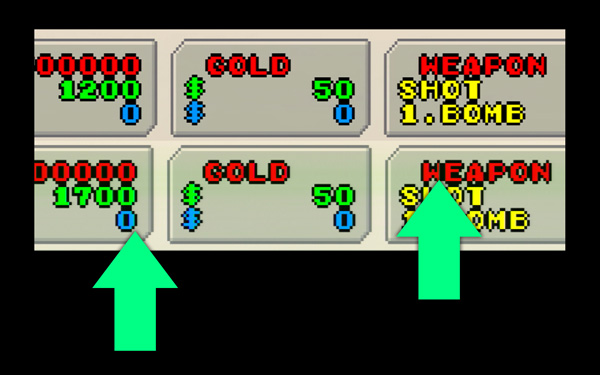
full size: http://retrogaming.hazard-city.de/RT5X/ ... ARISON.png
480P UPSCALING
Upscaling of 31khz 480p signals is something that's easy on paper, but obviously hard to achieve. The OSSC's "hard doubling" of 480p to 960p causes jaggies that make the image appear to be harsher than necessary. The Framemeister was completely mangling 480p signals by applying broken sampling settings. A rather cheap (and available) alternative for upscaling 31khz to higher resolutions have been the more recent Extron scalers (like the DSC 301 for about $120 on ebay), but they cause a little bit of ringing, that's not present on the super high-end solutions.
What makes 480p upscaling a harder task than 240p upscaling is that people have a hard time describing what they expect from an upscaled 480p image. Raw pixel iteration (like 240p with integer scaling) isn't the best approach and on the other end you definitely want to avoid too much smoothing and interpolation. The 5X does a remarkable job at upscaling 480p, but it's maybe not what EVERYBODY would consider as the best possible result and I would go so far as to say that it can get a tiny bit too sharp at times.
My best results for 480p upscaling so far came from using a (very expensive) processor from Pixel Magic Systems (the Crystalio II), using the integrated upscaling on Sony FHD sets and from Extron's more recent graphics scalers. Since the CII is out of range in terms of price and extremely hard to find and since it's hard to get a comparison to a TV's internal scaling engine, the bechmark to beat for the 5X are the Extron DSC units, which it certainly does.
The 5X's 1080p rendering of 480p signals is outstanding and completely free of any ringing or other artefacts, but at the same time it's sharper than almost any other scaling engine I've seen so far and that can - if anything - be very new and unexpected. Scaling 480p to 1080p requires a non-integer vertical scale, which gives the picture the exact right amount of interpolation (even more so by applying the "soft" scale option, which is VERY subtle on 480p material). On the horizontal axis the scaling seems to be a bit sharper - maybe it's a the optimized sampling plus doubling of the horizontal resolution ? Maybe it's just that the two axis are treated slightly different ? Given that the FM completely fails with 480p and that the OSSC can't output 1080p from 480p sources, it's not really a competition. I just find my Sony TV on its own to be more pleasing on the eyes and the Extrons to be a bit more uniform (but on other hand introducing more visible ringing). This is hardly any kind of criticism though, it's just something that might take a little while to get used to.
Framemeister mangling 480p on the left and super crisp 480p scaling on the 5X on the right:

full size: http://retrogaming.hazard-city.de/RT5X/ ... X_480p.png
Avoiding any chroma shift for 480p sources was a big problem on the Retrotink 2X Pro Multiformat and I'm happy to say that the 5X has no chroma problems whatsover when handling 480p material.
A bug currently present on the 5X (at least on my unit, but I think I saw it on Bob's video as well) is that the A/D conversion for 480p sources is too "hot", meaning that the white level is too high and light grey details are easily lost. This should be an easy fix though and Mike is already aware that I ran into the problem.
Another problem is that the LPF applied to 31khz sources isn't perfect. While the OSSC is really spot-on here (even if at times the LPF frequency has to be selected by hand) and manages to get a 100% noise free image from almost any source, it hurts me to say that there was some noise left visible on the 5X when handling 480p from a PS2 and when big dark and uniformly colored areas are on screen.
The screenshot shows 480p YUV on the 5X. Since the temporal noise is a little hard to see on static snapshots, the right half of the image shows a noise map of what you're supposed to see on the left.
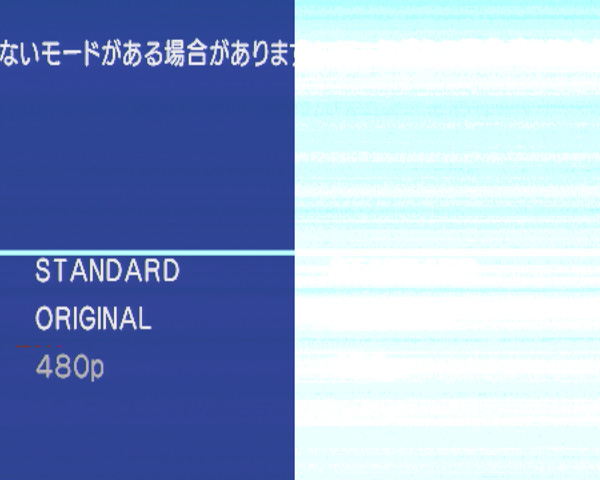
full size: http://retrogaming.hazard-city.de/RT5X/ ... SE_MAP.png
480i PROCESSING
Processing 480i is what many users were waiting for. Mike's announcement that the 5X would have motion-adaptive deinterlacing available is what probably has drawn in most users interested in the 5X the begin with. Before we get to that, let me comment on the other available deinterlacing modes: the 5X's bob mode is really nice - much more usable than bob on other machines. The flicker is as minimal as it gets, due it a nicely selected line offset between the alternating fields. Linear (Bob + linear filtering) is nothing I could see me use.
Weave is something that can be useful, if you really know how to use it, but honestly: which Framemeister user ever utilized weave in any meaningful way? Not too many. In theory weave can be used on games running at a locked 30fps framerate in 480i to achieve a perfect deinterlacing result without the need for a motion adaptive deinterlacer, but for this the target framerate has to be reduced to 30fps after deinterlacing, so each field is only used once instead of twice. The resulting "static" 30fps can then be doubled to 60fps and displayed on screen. When trying to use weave on the 5X on a 2D 30fps title (I tried Metal Slug 4 on PS2), you get nothing but constant combing. Weave can also be used for recording video material and further post-processing in software, but you really need to know how to handle a recorded signal like this (the idea here is that you can extract the original fields and work on those.)
Dragon Blaze (480i PS2) with Motion-adaptive DI on the left vs. Bob on the right (in motion the right side "bobs" up and down a little of course:

full size: http://retrogaming.hazard-city.de/RT5X/ ... vs_BOB.png
Blend is a terrible option (in my opinion). It's what software based deinterlacers used 20 years ago and I don't see any use case for that, since it causes serious ghosting on all kinds of movement. Mike's "CRT simulation" mode is an attempt to port the "alternating scanlines" concept to 1080p and it's a hard fail (sorry). The concept of alternating scanlines is to double each 240-line field to 480 line by inserting dark lines instead of doubling the active pixels. This gives you a CRT-like effect. One of the Retrotink 2X units had this available already and so does the OSSC and both do this pretty well. What we get on the 5X is a bad experience though. It looks like basic weave overlayed by scanlines matching a native 480p signal. That's wrong on so many levels, I can't even start (Mike, why?). On top of that I found it weird that the scanline setting doesn't actually handle the "alternating" scanlines in this mode. That's just not intuitive and is completely different to how it's handled on the OSSC.
Motion-adaptive deinterlacing has become some kind of magic buzz word, kinda the Messiah bringing peace and glory to all gamers. But let's be clear: motion-adaptive deinterlacing can go terribly wrong just as well. Many high-end video processors released over the past decade were shit for video games, others claim to be "motion-adaptive" but are just shameful implementations in every regard (Extron, hello?). Deinterlacing is also hard to judge on its own, since what you're eventually seeing on screen will always be upscaled, possibly smoothed out or otherwise processed.
An excellent example of this "processing path" is what you see on most Sony TVs: you usually get really beautiful deinterlacing, but for some reason you always get an undefeatable blur filter along with it, so upscaled 480i results in a very different look than what 480p upscaled would look like - even for static screens.
The best external processing so far (for 480i material) was available on the Framemeister. And it still looks fantastic today. Even better deinterlacing was available on Sony's TV units (starting with the W series), but here you always get the afore-mentioned undefeatable blur filter on top for 480i sources, so the end result is les sharp than other solutions. So, what made the Framemeister so good at this was the combination of great deinterlacing (which means keeping details visible in even small moving objects), avoiding combing, not applying any additional blur filters and applying a great upscaling algorithm on top of everything else.
The 5X's deinterlacing is good. It's really good. It's quick and so far I haven't run into any major combing artefacts caused by movement alone. It doesn't handle 30Hz flicker (results in horizontally striped areas) just like MOST other deinterlacers can't either. On the Framemeister users had the option to smooth out the vertical scaling just enough to mask such deinterlacing errors, but again - I don't think too many users actually made use of that. The 1080p image resulting from an interlaced 480i source is similar to what you get from the FM (e.g. you get combing artefacts in almost the same situations), but the overall image just isn't as smooth and clear. It's a bit hard to describe, but the screenshots should make it clear that the FM's overall results with 480i material are - let's call it - more sophisticated.
480i handling of the 5X on the left, Framemeister on the right (despite the "smoothing" and diagonal interpolation applied by the FM, small details like the numbers on the tacho meter still appear crisper than on the 5X):

full size: http://retrogaming.hazard-city.de/RT5X/ ... PARION.png
One major difference between the FM's and the 5X's deinterlacing (and certainly one of the major reasons for the differences we can see) is the lack of vertical interpolation on the 5X. This is great news for any 2D titles accidentally running in 480i (with vertical interpolation enabled you always get the effect that moving sprites look completely different than resting ones), but it's a little bit unfortunate, since it really helps with true 480i material.
All in all the 5X's motion-adaptive deinterlacing mode is working great. It's marvelous to see something like this implemented on relatively small FPGA and without the lag usually associated with good deinterlacing, but it's not (yet) as perfect as the same approach done by the big companies and using their ASIC designs (againly hardly any criticism, just pointing out that there might be room for improvements).
MORE FEATURES
Depending on your sources the one big feature many people have been waiting for, is the seamless switching between 240p and 480i source material. The feature is especially important if Playstation 1 or Saturn belong to your favorite systems. Video processors with a frame locked output (meaning that the output refresh follows the input refresh rate) always have a problem when a game is switching between these two resolutions, since the refresh rate usually differes slightly. Neither the OSSC nor the Framemeister could do this either (with the FM being especially bad at it because of the extremely long HDMI handshake necessary every time the resolution switches), but earlier Faroudja based processors (like the Silicon Optix Image Anyplace) were able to handle this quite nicely. With triple buffered output enabled the 5X is supposed to handle this flawlessly - in fact so well, that TV's won't need to resync and capture cards should be able to record through any of those transitions without any drops. Due to the prototype status of my 5X I wasn't able to actually test this, but Bob's video review has a few examples and it looks great indeed.
Mike also only very recently added downscaling support to the 5X. This is especially great, since I've been through all the available solutions so far (starting with the UVC and Emotias, over the DVDO, TVOne or Mimo units up to the GBS-C machines) and it has always been hard to recommend a specific unit for the task. Over the past months, GBS-C units were probably the way to go, but the requirement of app-based controls never won me over (and never will).
To actually output an analogue downscaled image, a digital to analog converter has to be added to the 5X's output. My recommendation here are the Portta converters for both component and RGB (around $20 each). To get Scart RGB you take a Portta and add a Arcadeforge UMSA unit to it. To get composite or s-video output, you take a Porrta and add a VGA2NTSC (from retroupgrades UK) and if you need RGBs or RGsB, but can't use component, pair an Extron interface (as cheap as $15) with the RGB Portta.
The 5X claims to output perfect 240p from 480p, 720p and 480i sources. With a progressive source (480p) connected the 5X is averaging two lines to create a new one (Bob is claiming that the lines are simply dropped, but that's not the case, since trying to downscale a scanlined image will result in a dim unusable image - typical of downscalers averaging two lines). The approach is a bit risky, since not all sources will keep to the same order of lines (some sources might require averaging each odd with the following even line, while others would require averaging each even line with the following odd one). I currently can't think of any use case were averaging has an actual advantage over just throwing out each other line, so maybe Mike will rethink this approach down the road or give us the option.
The conversion from 480p to 240p works very well with unparalleled ease of use and without any lag. Unfortunately I once more saw a little chroma shift (or chroma upsampling) issues creeping into the resulting image (interestingly enough at the exact same spots were I saw them during the 240p to 1080p upscaling tests) and I REALLY hope Mike will be able to fix this. If you don't mind this minor flaw, the 5X is already a solid recommendation for that use case, but unfortunately my eyes are glued to artefacts like these and so it's very hard for me to stand this.
The screenshot shows 480p down-converted to 240p on the 5X, then routed into an OSSC and upscaled and scanlined. The arrow marks the chroma upsampling error I noticed.
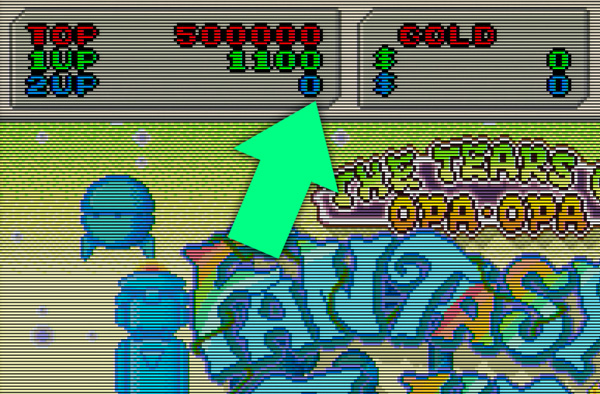
full size: http://retrogaming.hazard-city.de/RT5X/ ... o_240p.png
480i to 240p can work great as well, but results will very much differ depending on your source. Mike told me that his approach here isn't to deinterlace to 480p first, but to treat the incoming fields as frames instead. This is a solid approach and makes sense, but the result will depend on how much filtering is present on the source and how the developers arranged the fields in the first place. Possible results are a perfectly stable 240p image, a stable image with bad shadow artefacts or a flickering hell. My recommendation here would be to make the remote's direction buttons available for adjusting the offset between each odd following even field. This avoids cluttering the menu and it would allow to adjust the algorithm to match the game in question.
720p to 240p is something I didn't try yet, but Bob demonstrated it in his review. My recommendation here is the same as with 480p, I think just selecting one of every three lines would be a better approach than averaging lines.
CONCLUSION
Next to its processing quality, one, if not THE selling point for the 5X will indeed be its ease of use. Bob demonstrated this nicely right at the start of his video and it's indeed something I found to be true right away. While the majority of my gaming sessions regularly end up in endless adjustment iterations, the 5X is so good out of the box that it really let's you focus on the most important aspect of your hobby: the gaming itself. Mike did a fantastic job of taking his Retrotink line to the next level. Minor flaws might very well be fixable and the FPGA design makes continuous support possible. The 5X is easily worth it's asking price of $300 and it's sophisticated enough to satisfy the huge majority of gamers. You can find specialized alternative solutions by combining multiple other processors and you probably can do (a little) better than the 5X in some tasks by spending lots of money and building complex processing chains, but you can't find anything that does it all - at this price - with that ease of use - and all of that in one single box. So, please, just buy one.
(PS: what are my expectation of the OSSC or Morph versus the 5X ? I expect both of these to be perfect where the 5X maybe "just" shines. I expect more inputs (processed HDMI and VGA inputs), more features (rotation, free scaling, barrel transformation, scanline grids and patterns), but also prices easily twice that of the 5X and - most important - I expect both of them to be utter tinker-fests; to a level that I'll hardly ever actually play anything on them. But that's alright, since I got my 5X for that).
(PPS: and I'll keep my FM for STILL the very best 480i handling to date.)
Last edited by Fudoh on Sat May 01, 2021 7:03 pm, edited 1 time in total.
Re: RetroTINK 5x-Pro
Which consoles/handhelds are natively 4:2:2? GameCube and Wii? Anything else?Fudoh wrote:What bothered me about them (and compared to even the classic XRGB units) is their lossy 4:2:2 processing path, which hurts the quality considerably compared to using an OSSC (even with limiting the OSSC's output to 480p to make it a fairer comparison).
-
fernan1234
- Posts: 2179
- Joined: Mon Aug 14, 2017 8:34 pm
Re: RetroTINK 5x-Pro
First of all thank you for this obviously very thorough review, and I'll keep reading attentively to the end, but this point makes me wonder if you have tested the 5X on one of your OLED B/PVMs, as that's what I intend to use with this scaler and I know those do not work with the OSSC's HD modes, or anything else for that matter except 2x mode. I was hoping that the more standard-compliant Retrotink product would overcome this.Fudoh wrote:A word of warning: the 5X will perform fine on ALMOST any modern display, but it's output timings might cause problems with older TVs. On my trusted Sony I wasn't able to get any picture from the X5 with any of the output modes available on my prototype. The same Sony isn't compatible with any of the HD resolutions from an OSSC either, but at least it plays flawlessly with the OSSC's 480p, while the 5X completely denies any kind of service. At the moment I'd say: be careful if you still got a FHD Sony. I also had severe issues with using an unlocked output refresh rate (that is what's necessary to get flawless 480i/240p transitions), but Mike assured me that this should be caused by the prototype design of my unit.
Also looks like your inlined pictures are broken.
Re: RetroTINK 5x-Pro
Oh, that's exactly what I have...Fudoh wrote:On my trusted Sony I wasn't able to get any picture from the X5 with any of the output modes available on my prototype. The same Sony isn't compatible with any of the HD resolutions from an OSSC either, but at least it plays flawlessly with the OSSC's 480p, while the 5X completely denies any kind of service. At the moment I'd say: be careful if you still got a FHD Sony.
Re: RetroTINK 5x-Pro
everything working here. Checked on multiple systems.Also looks like your inlined pictures are broken
I haven't tried the 5X on the OLED's yet. I'll wait for my final unit to arrive to do so. Right now my 5X proto is basically hotglued to an Extron DSC HD-HD to make it work on my TV. Maybe next week.
Re: RetroTINK 5x-Pro
I can't see them either. I get the broken image link icon.Fudoh wrote:everything working here. Checked on multiple systems.Also looks like your inlined pictures are broken
The url links on your site are fine, but the inline images are broken (for me).
-
whatamansion
- Posts: 24
- Joined: Thu May 07, 2020 6:33 am
Re: RetroTINK 5x-Pro
I have a Sony 4K. The only consoles that seem to give it fits via the OSSC are the NES and SNES due to dejitter. Only 5x optimal timing (generic doesn't work) mode I can get it to hold a picture for around 20-30 seconds. I assume RetroTink 5x will solve this issue?
-
Steamflogger Boss
- Posts: 3075
- Joined: Sun Jul 09, 2017 3:29 pm
- Location: Eating the Rich
Re: RetroTINK 5x-Pro
sorry about the pics. I think that's chrome not loading http content embedded into https sites. These are just thumbs for the linked PNGs.
-
fernan1234
- Posts: 2179
- Joined: Mon Aug 14, 2017 8:34 pm
Re: RetroTINK 5x-Pro
Order No. 22000
Mike do I get a special prize?
Mike do I get a special prize?
-
TooBeaucoup
- Posts: 398
- Joined: Fri Jun 09, 2017 1:31 am
Re: RetroTINK 5x-Pro
It was nice to be able to place an order and have it work. Analogue could learn a thing or two. LOL!
-
whatamansion
- Posts: 24
- Joined: Thu May 07, 2020 6:33 am
Re: RetroTINK 5x-Pro
Got my order in. Went ahead and grabbed a composite adapter even though I'll probably never need it, lol.
So these will start shipping today?
So these will start shipping today?
Last edited by whatamansion on Sat May 01, 2021 4:14 pm, edited 2 times in total.
-
Tempest_2084
- Posts: 593
- Joined: Tue Feb 04, 2014 3:05 pm
Re: RetroTINK 5x-Pro
I thought about getting one, but I like my composite style systems on a real CRT. The fuzziness makes me nostalgic.whatamansion wrote:Got my order in. Went ahead and grabbed a composite adapter even then I'll probably never need it, lol.
-
Steamflogger Boss
- Posts: 3075
- Joined: Sun Jul 09, 2017 3:29 pm
- Location: Eating the Rich
Re: RetroTINK 5x-Pro
Analogue is a clown show, to be honest. Good thing is I don't need or want their products but I know many want them, and it sucks for them.TooBeaucoup wrote:It was nice to be able to place an order and have it work. Analogue could learn a thing or two. LOL!
@fernan: You've got better internet than I do that's for sure. I'm glad I got an order in within 2 minutes of it going up, the 503 errors were hitting hard.
-
TooBeaucoup
- Posts: 398
- Joined: Fri Jun 09, 2017 1:31 am
Re: RetroTINK 5x-Pro
Aaaaaand it's gone! WOW!!!!
-
whatamansion
- Posts: 24
- Joined: Thu May 07, 2020 6:33 am
Re: RetroTINK 5x-Pro
Lol, I hear you. I figured hey it's only $5 more and I'm about to drop $275. Why the heck notTempest_2084 wrote:I thought about getting one, but I like my composite style systems on a real CRT. The fuzziness makes me nostalgic.whatamansion wrote:Got my order in. Went ahead and grabbed a composite adapter even then I'll probably never need it, lol.
-
fernan1234
- Posts: 2179
- Joined: Mon Aug 14, 2017 8:34 pm
Re: RetroTINK 5x-Pro
If you change your mind you always have the regular RCA jack for composite on the 5X.Tempest_2084 wrote:I thought about getting one, but I like my composite style systems on a real CRT. The fuzziness makes me nostalgic.
I got 503 errors a couple of times but a refresh fixed it.Steamflogger Boss wrote:@fernan: You've got better internet than I do that's for sure. I'm glad I got an order in within 2 minutes of it going up, the 503 errors were hitting hard.
And actually order 22222 deserves the prize more
Oh wow actually sold out already.
-
Steamflogger Boss
- Posts: 3075
- Joined: Sun Jul 09, 2017 3:29 pm
- Location: Eating the Rich
Re: RetroTINK 5x-Pro
I wonder how many they allocated for this first batch. I assume it will take a bit for mine to ship as I was order 22506.TooBeaucoup wrote:Aaaaaand it's gone! WOW!!!!
-
TooBeaucoup
- Posts: 398
- Joined: Fri Jun 09, 2017 1:31 am
Re: RetroTINK 5x-Pro
I was 22546 and I was through PayPal by 11:01.Steamflogger Boss wrote:I wonder how many they allocated for this first batch. I assume it will take a bit for mine to ship as I was order 22506.TooBeaucoup wrote:Aaaaaand it's gone! WOW!!!!
-
Tempest_2084
- Posts: 593
- Joined: Tue Feb 04, 2014 3:05 pm
Re: RetroTINK 5x-Pro
I tried exactly at noon and got a few of those and a few time where the page came up but there was no picture or order buttons. I KNEW the site was going to be hammered hard, but was surprised when it came back after a refresh or two. Reminded me of trying to buy concert tickets...fernan1234 wrote:[
I got 503 errors a couple of times but a refresh fixed it.
And actually order 22222 deserves the prize moreSurely someone got it by now
Oh wow actually sold out already.
I was 22465 and my order went through as 12:02
Wow sold out in less than 15 min. I wonder how many units were in the initial run?
Last edited by Tempest_2084 on Sat May 01, 2021 4:16 pm, edited 1 time in total.
Re: RetroTINK 5x-Pro
Well, I got one coming too, order # 23186, looks like I barely made it, lol. We'll see how it works on the 1024x768 anamorphic-pixeled plasma.
Im still unsure about this vs the OSSC Pro and the PixelFX Morph though. TBH, built in analog AND Digital out (out of the box) make the Morph appear to be the ultimate device. Perhaps at an ultimate price though. It will be an interesting battle between it and the Pro, but in my book the Morph has a leg up right away just based on that. We'll see. Im sure the resale on these will be very high if it turns out its not what Im looking for on my Sammy F4500s.
Im still unsure about this vs the OSSC Pro and the PixelFX Morph though. TBH, built in analog AND Digital out (out of the box) make the Morph appear to be the ultimate device. Perhaps at an ultimate price though. It will be an interesting battle between it and the Pro, but in my book the Morph has a leg up right away just based on that. We'll see. Im sure the resale on these will be very high if it turns out its not what Im looking for on my Sammy F4500s.
Last edited by Josh128 on Sat May 01, 2021 4:21 pm, edited 3 times in total.
-
TooBeaucoup
- Posts: 398
- Joined: Fri Jun 09, 2017 1:31 am
Re: RetroTINK 5x-Pro
I was just going to say, the resale value will definitely be there, so if you don't like it....Josh128 wrote:Well, I got one coming. We'll see how it works on the 1024x768 anamorphic-pixeled plasma.
Im still unsure about this vs the OSSC Pro and the Pixel Morph though. TBH, built in analog AND Digital out (out of the box) make it appear to be the ultimate device. Perhaps at an ultimate price though. It will be an interesting battle between it and the Pro, but in my book the Morph has a leg up right away just based on that. We'll see. Im sure the resale on these will be very high if it turns out its not what Im looking for on my Sammy F4500s.
-
Tempest_2084
- Posts: 593
- Joined: Tue Feb 04, 2014 3:05 pm
Re: RetroTINK 5x-Pro
That's what I figure. If for some reason it doesn't work for me or I hate it I can always resell it and get most if not all of my money back.Josh128 wrote:Well, I got one coming. We'll see how it works on the 1024x768 anamorphic-pixeled plasma.
Im still unsure about this vs the OSSC Pro and the Pixel Morph though. TBH, built in analog AND Digital out (out of the box) make it appear to be the ultimate device. Perhaps at an ultimate price though. It will be an interesting battle between it and the Pro, but in my book the Morph has a leg up right away just based on that. We'll see. Im sure the resale on these will be very high if it turns out its not what Im looking for on my Sammy F4500s.
-
Chacranajxy
- Posts: 430
- Joined: Tue Feb 03, 2009 5:44 am
- Location: USA
Re: RetroTINK 5x-Pro
I was #21631, so assuming the numbers go sequentially... he must've made a ton of them.
I'm excited.
I'm excited.