What the heck's an EDTV??....
-
dave4shmups
- Posts: 5630
- Joined: Wed Jan 26, 2005 2:01 am
- Location: Denver, Colorado, USA
What the heck's an EDTV??....
Good grief, I can't keep up with all the new TV-related terminology! At any rate, I just saw some EDTV's in an electronic's catalogue we got in the mail today-so, what are they?
"Farewell to false pretension
Farewell to hollow words
Farewell to fake affection
Farewell, tomorrow burns"
Farewell to hollow words
Farewell to fake affection
Farewell, tomorrow burns"
Re: What the heck's an EDTV??....
"Enhanced Definition". Essentially it does 480p. It is _not_ HDTV (no 720p/1080i)dave4shmups wrote:Good grief, I can't keep up with all the new TV-related terminology! At any rate, I just saw some EDTV's in an electronic's catalogue we got in the mail today-so, what are they?
-
dave4shmups
- Posts: 5630
- Joined: Wed Jan 26, 2005 2:01 am
- Location: Denver, Colorado, USA
Re: What the heck's an EDTV??....
Ok, so it's basically in-between, so to speak, a regular composite TV, and an HDTV?zakk wrote:"Enhanced Definition". Essentially it does 480p. It is _not_ HDTV (no 720p/1080i)dave4shmups wrote:Good grief, I can't keep up with all the new TV-related terminology! At any rate, I just saw some EDTV's in an electronic's catalogue we got in the mail today-so, what are they?
"Farewell to false pretension
Farewell to hollow words
Farewell to fake affection
Farewell, tomorrow burns"
Farewell to hollow words
Farewell to fake affection
Farewell, tomorrow burns"
Re: What the heck's an EDTV??....
sort of, yeah. not really 'regular composite tv' as much as 'standard definition', which is 480 lines interlaced. sdtvs and edtvs both have 480 lines, but edtvs can do progressive scan. most (if not all) of the low priced plasma sets are edtvs. while they cant display hd resolution, many of them can take it hd signals and downsample the image at least (nice for widescreen tv content).dave4shmups wrote:Ok, so it's basically in-between, so to speak, a regular composite TV, and an HDTV?
-
dave4shmups
- Posts: 5630
- Joined: Wed Jan 26, 2005 2:01 am
- Location: Denver, Colorado, USA
Re: What the heck's an EDTV??....
Ahh, I see; thanks for that info! But what do all those numbers mean? Like, for instance, when I hear that the PS3 will be more powerfull then the XBOX 360, they say that the PS3 will be 1080pjaptor wrote:sort of, yeah. not really 'regular composite tv' as much as 'standard definition', which is 480 lines interlaced. sdtvs and edtvs both have 480 lines, but edtvs can do progressive scan. most (if not all) of the low priced plasma sets are edtvs. while they cant display hd resolution, many of them can take it hd signals and downsample the image at least (nice for widescreen tv content).dave4shmups wrote:Ok, so it's basically in-between, so to speak, a regular composite TV, and an HDTV?
"Farewell to false pretension
Farewell to hollow words
Farewell to fake affection
Farewell, tomorrow burns"
Farewell to hollow words
Farewell to fake affection
Farewell, tomorrow burns"
-
neorichieb1971
- Posts: 7676
- Joined: Wed Jan 26, 2005 1:28 am
- Location: Bedford, UK
- Contact:
Do you even know the difference between interlacing and progressive Dave?
The PC monitor your looking at now is working in progressive format. Thats why you never see any shimmering, Its just a solid picture that never moves.
Thats because the lines of the picture are drawn from top left, to right bottom from line 1 to line whatever (the resolution your PC is set at).
This happens every 1/xxth of a second. Depending on the hz your monitor is set at.. usually 85 or 100hz.
All standard TV's that are more than 5 years old are interlaced. This means instead of drawing the lines from 1 to whatever. It goes like this.
1,3,5,7,9,11,13,15................................to the last odd line number.
Then when once the TV has drawn all the odd numbers, it fills in the blanks with the even numbers.
2,,4,6,8,10,12,14,16...........................To the last even number.
This makes one interlaced frame and it happens 1/30th of a second.
Now this causes the shimmering on all TV's.
480i - Standard resolution of a normal TV.
This means your TV is the old type, composite/svideo/RGB.
Since only 480 lines are present, you can virtually count them on the screen. 240 odd lines, then 240 even lines. Creates shimmer etc. (60hz, but 2 passes = 1 frame.. so only really 30fps, or 30 updates per second.. cos odd/even etc).
480p - EDTV
This means your TV will display 480 lines from 1-480 in sequence every 1/60th of second (60hz = 60 frames). This stops the shimmer.. Gives a very solid display. This signal can only be accepted through component video cables or digital video cables or VGA.
720p - HDTV
720p is just more lines and is considered the lowest form of HDTV. Its 720 lines progressively displayed every 1/60th of second. Giving higher definition, greater detail.
1080i - HDTV
High definition again, but using the same philosphy as 480i, just more than twice as many lines. Except this time it displays 540 odd, then 540 even lines every 1/60th of second.
1080p - HDTV
Same philosphy as the other progressive displays. Except this time lines 1-1080 are displayed in sequence. Not many displays can do this because it requires a super fast chip for processing. Thats 1080 lines displayed every 1/60th of second. Sony claim PS3 will support this resolution via HDMI which the 360 does not support.
I dont know if you understand what ive just written.
The PC monitor your looking at now is working in progressive format. Thats why you never see any shimmering, Its just a solid picture that never moves.
Thats because the lines of the picture are drawn from top left, to right bottom from line 1 to line whatever (the resolution your PC is set at).
This happens every 1/xxth of a second. Depending on the hz your monitor is set at.. usually 85 or 100hz.
All standard TV's that are more than 5 years old are interlaced. This means instead of drawing the lines from 1 to whatever. It goes like this.
1,3,5,7,9,11,13,15................................to the last odd line number.
Then when once the TV has drawn all the odd numbers, it fills in the blanks with the even numbers.
2,,4,6,8,10,12,14,16...........................To the last even number.
This makes one interlaced frame and it happens 1/30th of a second.
Now this causes the shimmering on all TV's.
480i - Standard resolution of a normal TV.
This means your TV is the old type, composite/svideo/RGB.
Since only 480 lines are present, you can virtually count them on the screen. 240 odd lines, then 240 even lines. Creates shimmer etc. (60hz, but 2 passes = 1 frame.. so only really 30fps, or 30 updates per second.. cos odd/even etc).
480p - EDTV
This means your TV will display 480 lines from 1-480 in sequence every 1/60th of second (60hz = 60 frames). This stops the shimmer.. Gives a very solid display. This signal can only be accepted through component video cables or digital video cables or VGA.
720p - HDTV
720p is just more lines and is considered the lowest form of HDTV. Its 720 lines progressively displayed every 1/60th of second. Giving higher definition, greater detail.
1080i - HDTV
High definition again, but using the same philosphy as 480i, just more than twice as many lines. Except this time it displays 540 odd, then 540 even lines every 1/60th of second.
1080p - HDTV
Same philosphy as the other progressive displays. Except this time lines 1-1080 are displayed in sequence. Not many displays can do this because it requires a super fast chip for processing. Thats 1080 lines displayed every 1/60th of second. Sony claim PS3 will support this resolution via HDMI which the 360 does not support.
I dont know if you understand what ive just written.
This industry has become 2 dimensional as it transcended into a 3D world.
-
Super Laydock
- Posts: 3094
- Joined: Tue Jan 25, 2005 10:24 pm
- Location: Latis / Netherlands
each 'pass' is a 'field', so you can still see what '60fps' is, except its 60 fields/second instead of a complete frame/second. problem is with fast moving stuff, you get a comb effect, as seen here with mr picard (credit to doom9):neorichieb1971 wrote:(60hz, but 2 passes = 1 frame.. so only really 30fps, or 30 updates per second.. cos odd/even etc).
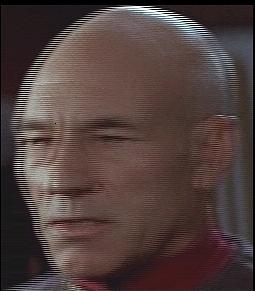
you can see how every other line makes up a single image, a field, and those update alternatively every 60th of a second. if you closely on a 480i tv, its not too hard to spot the combing. 480p and higher tvs usually (or always?) have a deinterlacer that will do some stuff to the image to try to eliminate the combing effect.
search google images for 'interlaced' and youll get a bunch of other examples, and for some reason, a picture of a woman breast feeding.
and more stuff, resolution:
480i/p - 640x480 for the most part...but not always. dvds are 720x480 (3:2 ratio) but displayed at either 4:3 (standard screen) or whatever wide aspect when dealing with anamorphic widescreen video (squeezed or stretched depending on how you look at it), aka theres a lot of use of non square pixels. some wide edtvs have a resolution of ~852x480, which is 16:9 with square pixels (basically 640x480 with added pixels on the side to fill in the wideness).
720p - 1280x720, square pixels, wide by definition. you could display it as 4:3, but source wise, they probably are all meant to be displayed wide.
1080i/p - 1920x1080, also square pixels and wide. like 480p tvs, 1080p tvs will deinterlace a 1080i image to become 1080p (and for other resolutions, usually scale and clean up any other source to 1080p).
more and more 1080p tvs are coming out lately. ti dlp chips should be out, hp has 'wobulation' for their 1080p dlp solution, sony has sxrd (lcos) and i think lcds, and otherwise others are starting to come out with plasma and lcd sets with 1080p. little irony, sonys sxrd (and possibly their other tvs) cant take in 1080p over hdmi. hps dlp set supposedly can though, im not sure about the other manufacturers.
A fine explanation/example on interlace!
This is why I'm kind of anal about the latest Cave PS2 ports only supporting interlaced video. On my arcade monitor, I can see the "combing" effect on fast moving objects (especially when the monitor is 29" and tated). The Arika Cave PS2 ports used a progressive "lowres" signal of only 320 lines (I guess you'd equate that to 320P? ), and looks rock solid on 15khz monitors/tv's.
), and looks rock solid on 15khz monitors/tv's.
This is why I'm kind of anal about the latest Cave PS2 ports only supporting interlaced video. On my arcade monitor, I can see the "combing" effect on fast moving objects (especially when the monitor is 29" and tated). The Arika Cave PS2 ports used a progressive "lowres" signal of only 320 lines (I guess you'd equate that to 320P?
240p actually, 320p would be like calling 480p 640p. i think they might actually be 224p, ps2 (and ps1 i think) can render with 448 lines, and iirc pgm games are something by 224 pixels, which just happened to work out nicely with the ps2.Dave_K. wrote:The Arika Cave PS2 ports used a progressive "lowres" signal of only 320 lines (I guess you'd equate that to 320P?), and looks rock solid on 15khz monitors/tv's.
zakk: Don't know. But speaking of interlaced and Cave stuff, if you video capture Daioujou or ESPgaluda stuff, and then separate the fields, you'll find that each field can be counted as a frame in itself, with no bobbing required. What I mean is, that:
1. Pretend that each video game frame is rendered at 720x480, 60 fps.
2. Each frame is squished into a field, 720x240.
3. Each field is "combed" together to make full 720x480 frames again. (30i)
This is different from *normal* interlacing which is:
1. Pretend that each video game frame is rendered at 720x480, 60 fps.
2. Take the even lines of one frame and call that field A.
3. Take the odd lines of the *next* frame and call that field B.
4. Mesh the fields together to create 720x480 frames. (30i)
1. Pretend that each video game frame is rendered at 720x480, 60 fps.
2. Each frame is squished into a field, 720x240.
3. Each field is "combed" together to make full 720x480 frames again. (30i)
This is different from *normal* interlacing which is:
1. Pretend that each video game frame is rendered at 720x480, 60 fps.
2. Take the even lines of one frame and call that field A.
3. Take the odd lines of the *next* frame and call that field B.
4. Mesh the fields together to create 720x480 frames. (30i)
From what I've heard, they're still using low-res hardware.zakk wrote:Hmm, what resolution does the new Cave hardware run at?
Outside of shmups, many arcade game developers are copping a lot of flak for not moving to at least VGA resolutions. New AtomisWave games from people like Playmore (ex-SNK) are all coming out with fancy high-res 3D backgrounds, but still using recycled low-res sprites (Capcom are another who are guilty of this). In that case the hardware is moving to 640x480, but the art still isn't changing.
I do hope that changes soon. In this day and age commodity hardware is cheap, and moving to 640x480 progressive scan is not difficult, nor expensive. On cosnumer PC hardware, that's considered archaic.