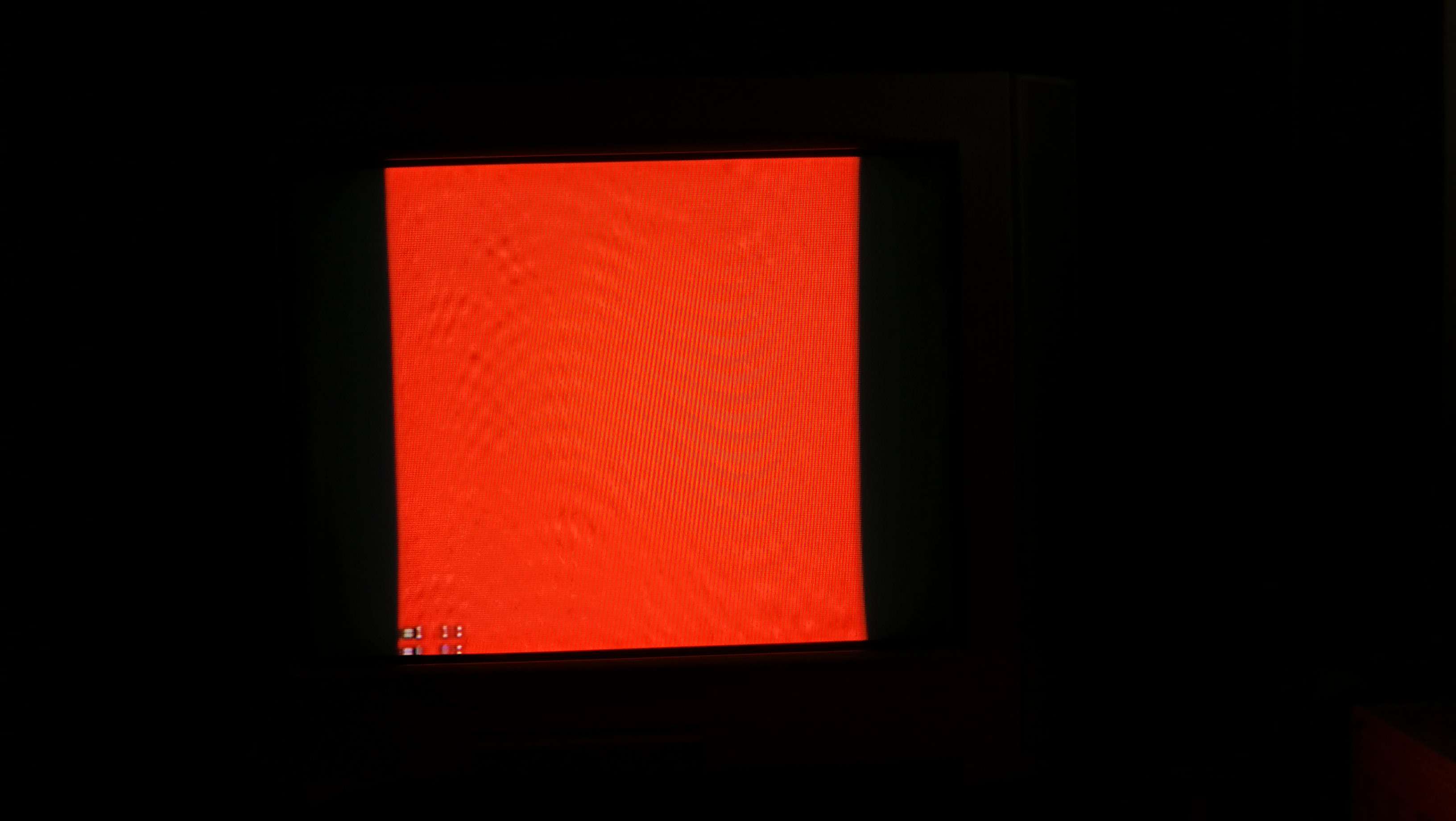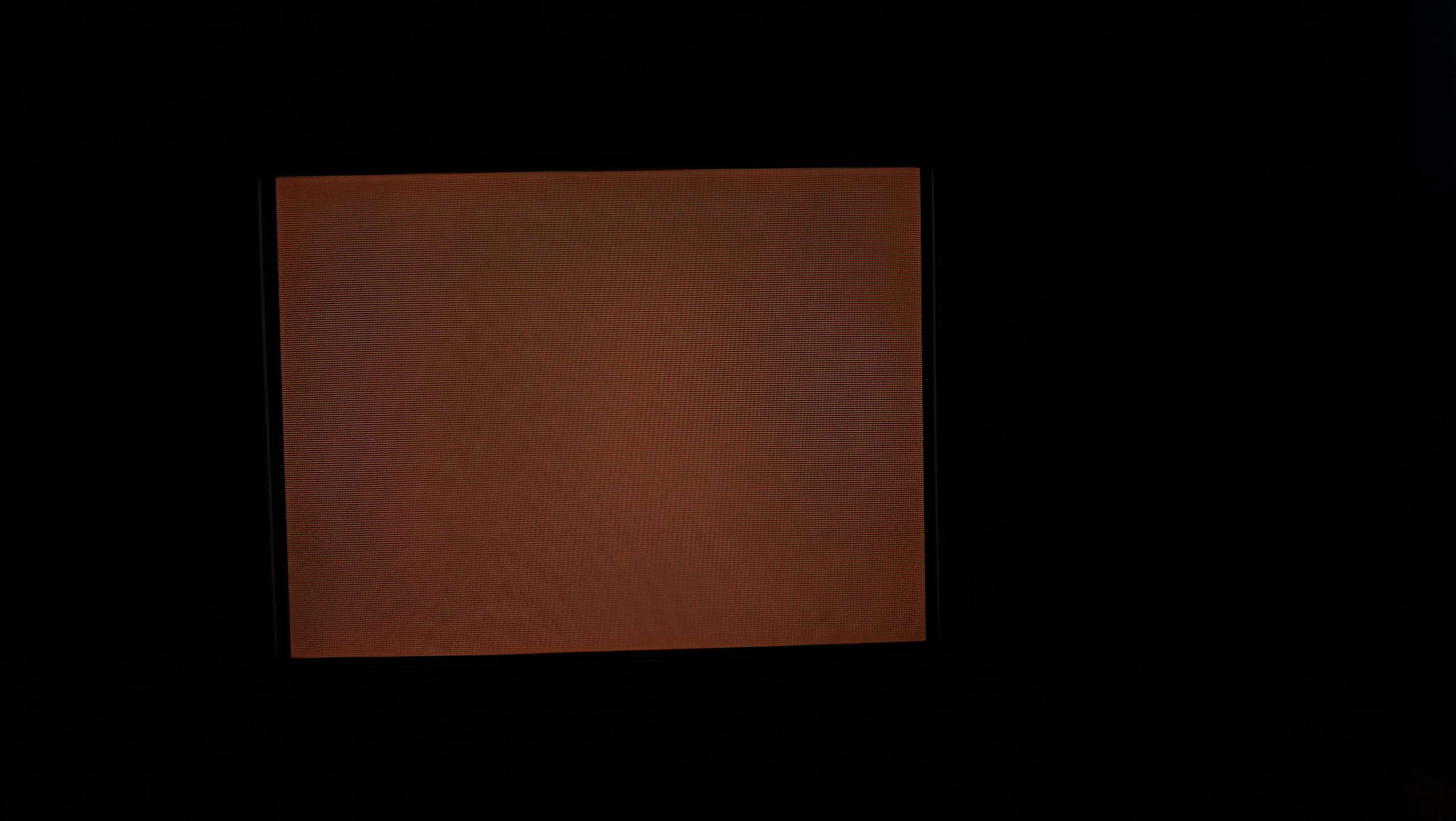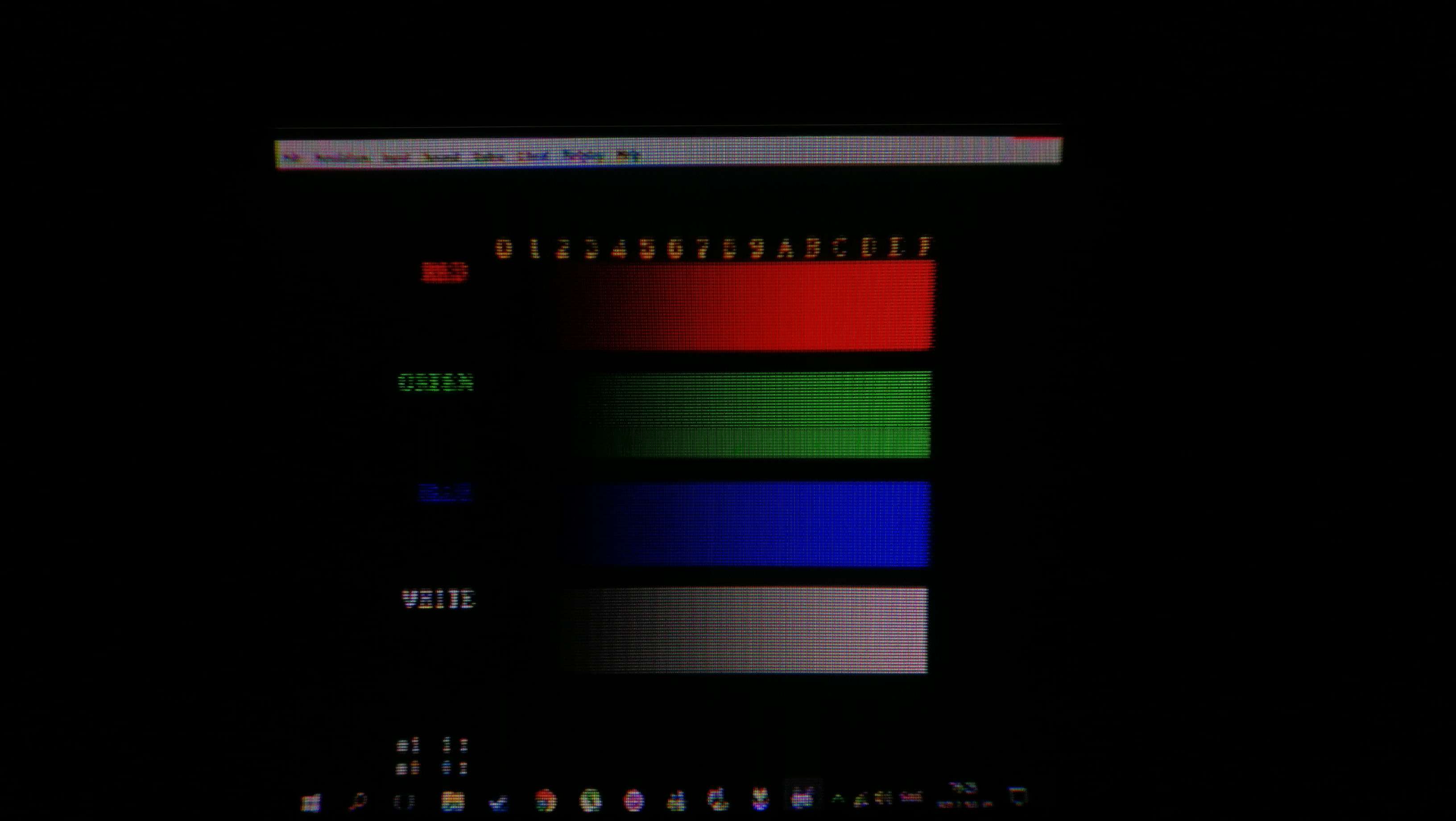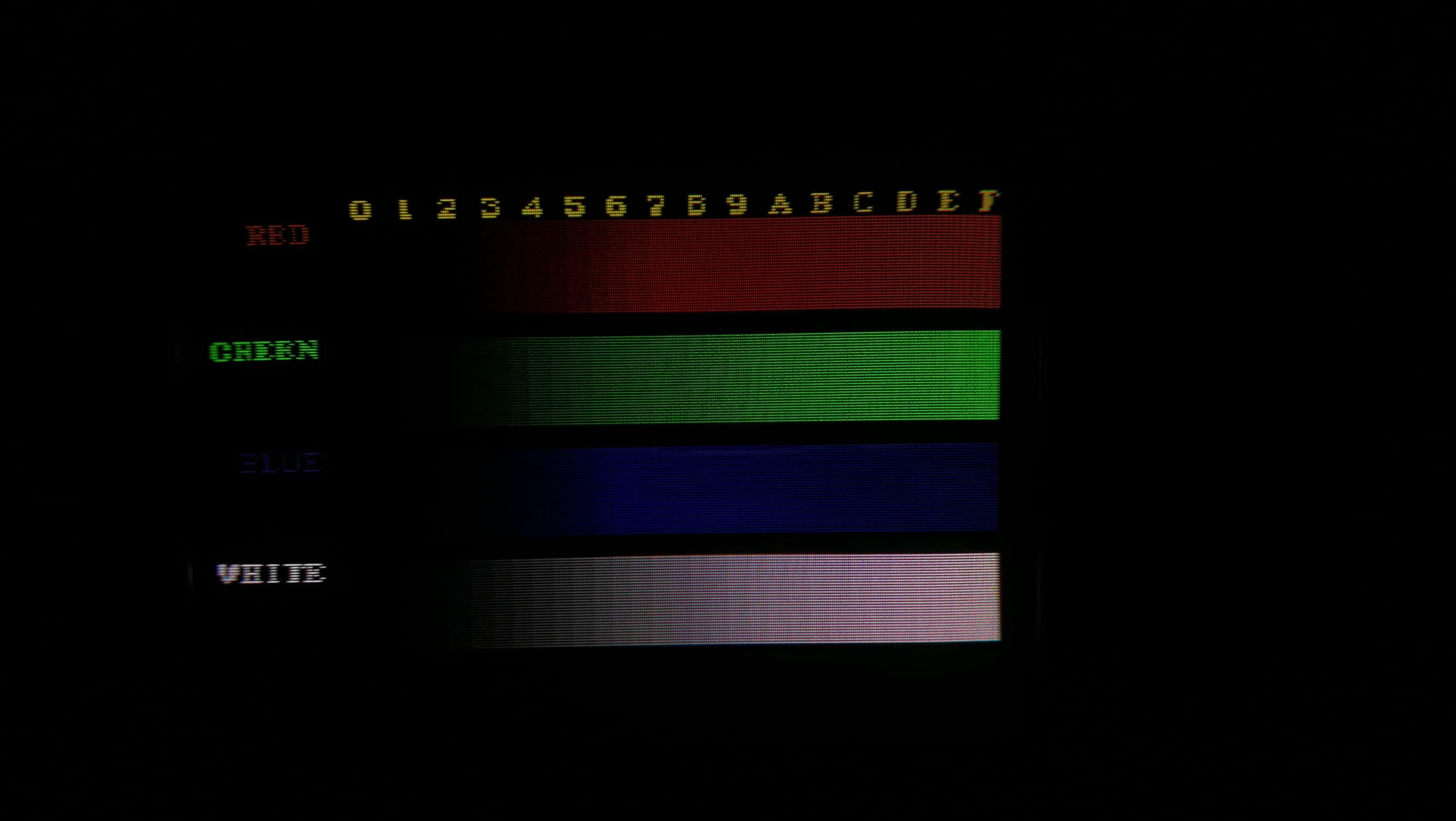So i just got this tv home and booted up some super Mario world. I'm coming from a B&O MX7000 and coming from that to this, the colors seem dull. Don't know if I'm permanently "damaged" from the contrast screen on the MX 7000 or if there is something els.
just look at it, I think its the reds that are off.
Spoiler
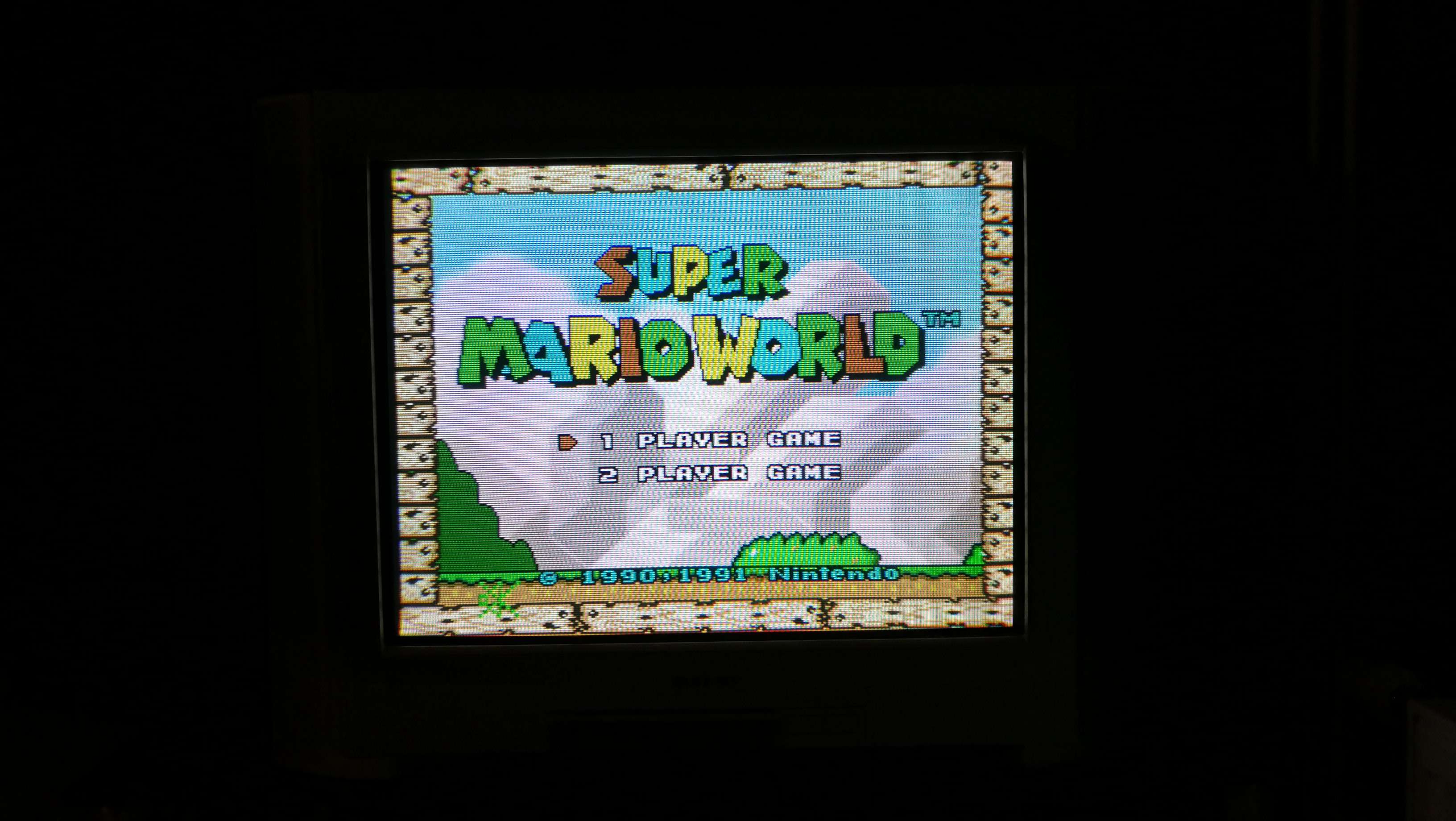
main service menu
Spoiler
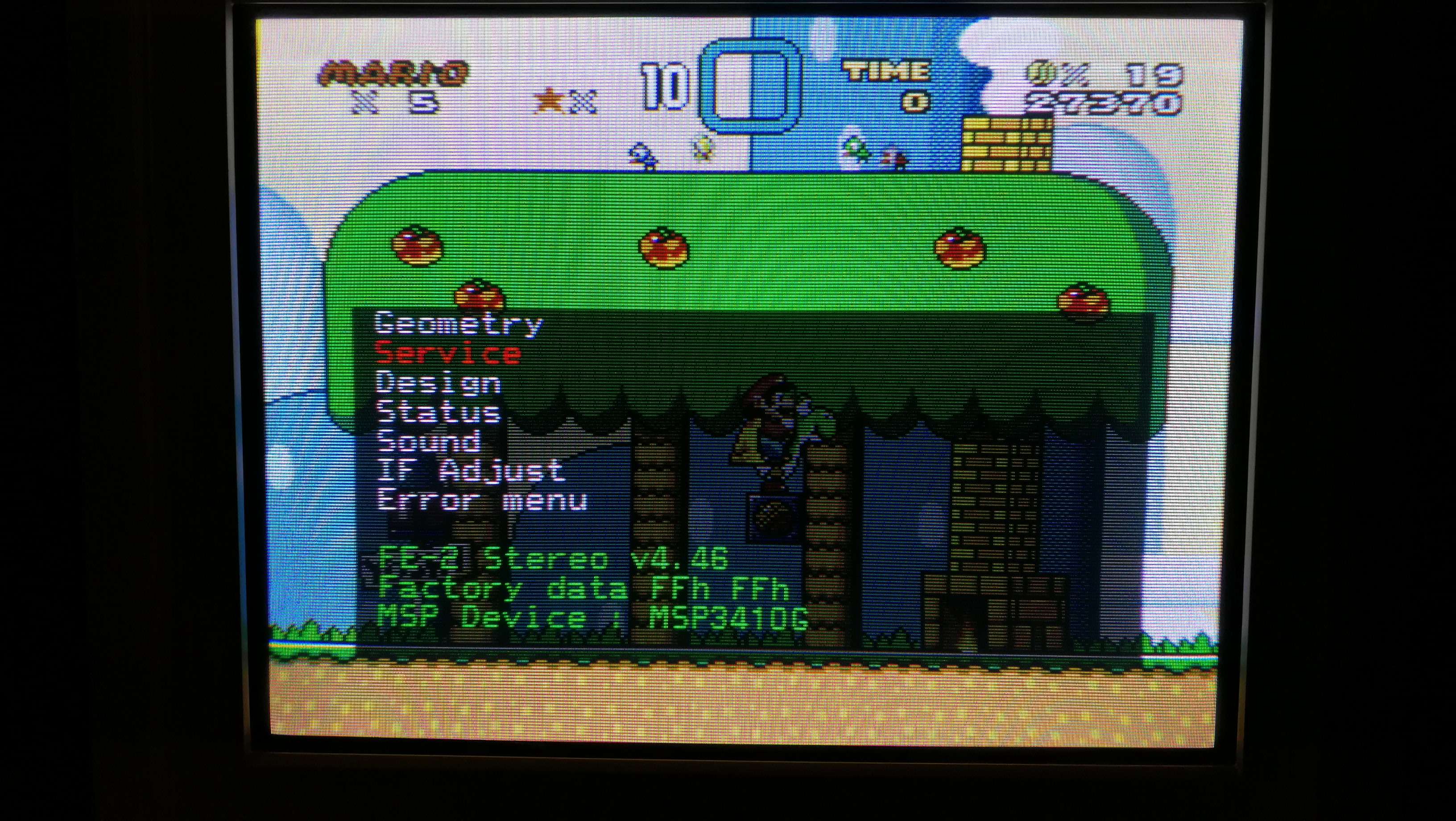
Spoiler
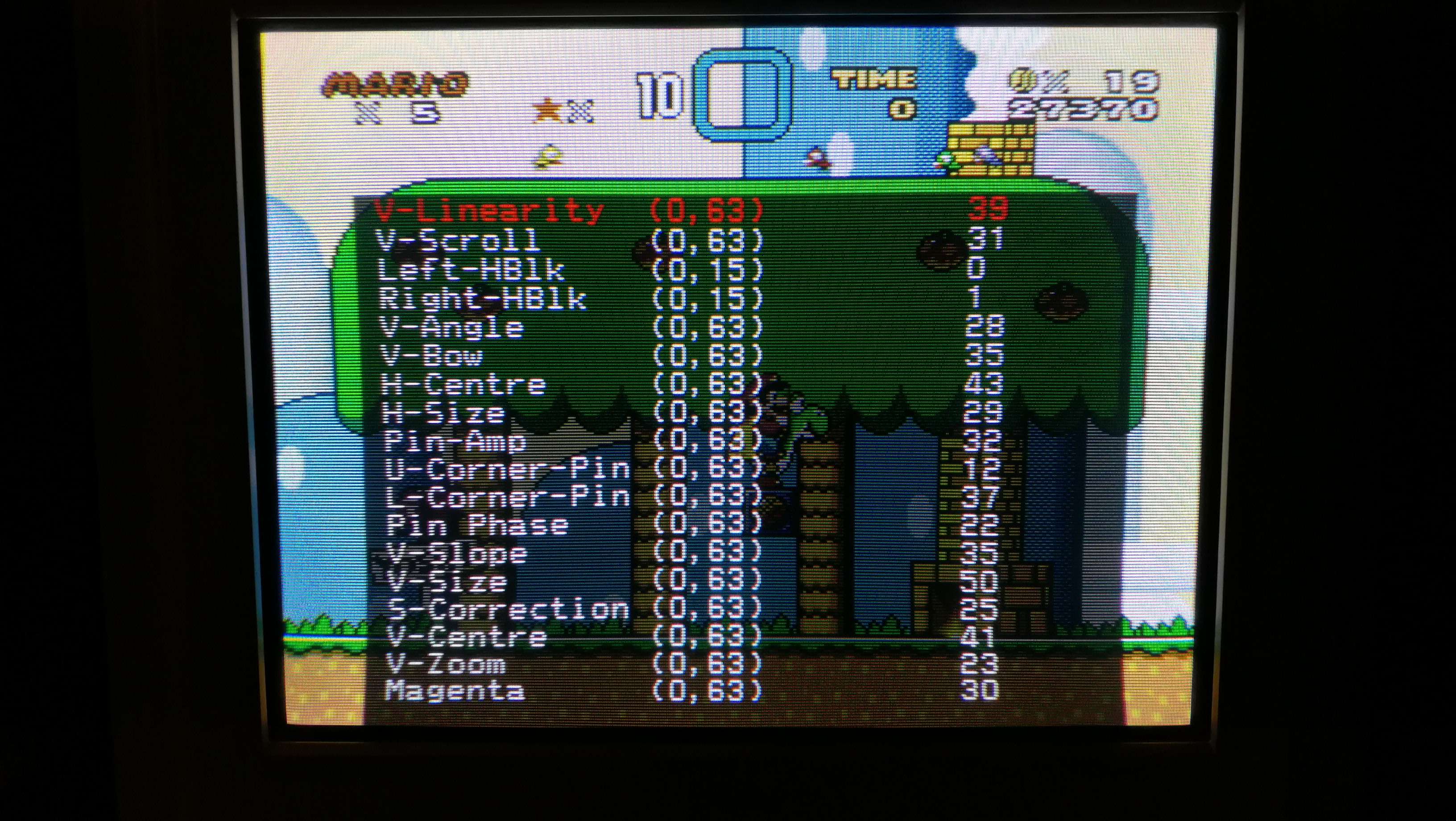
Spoiler
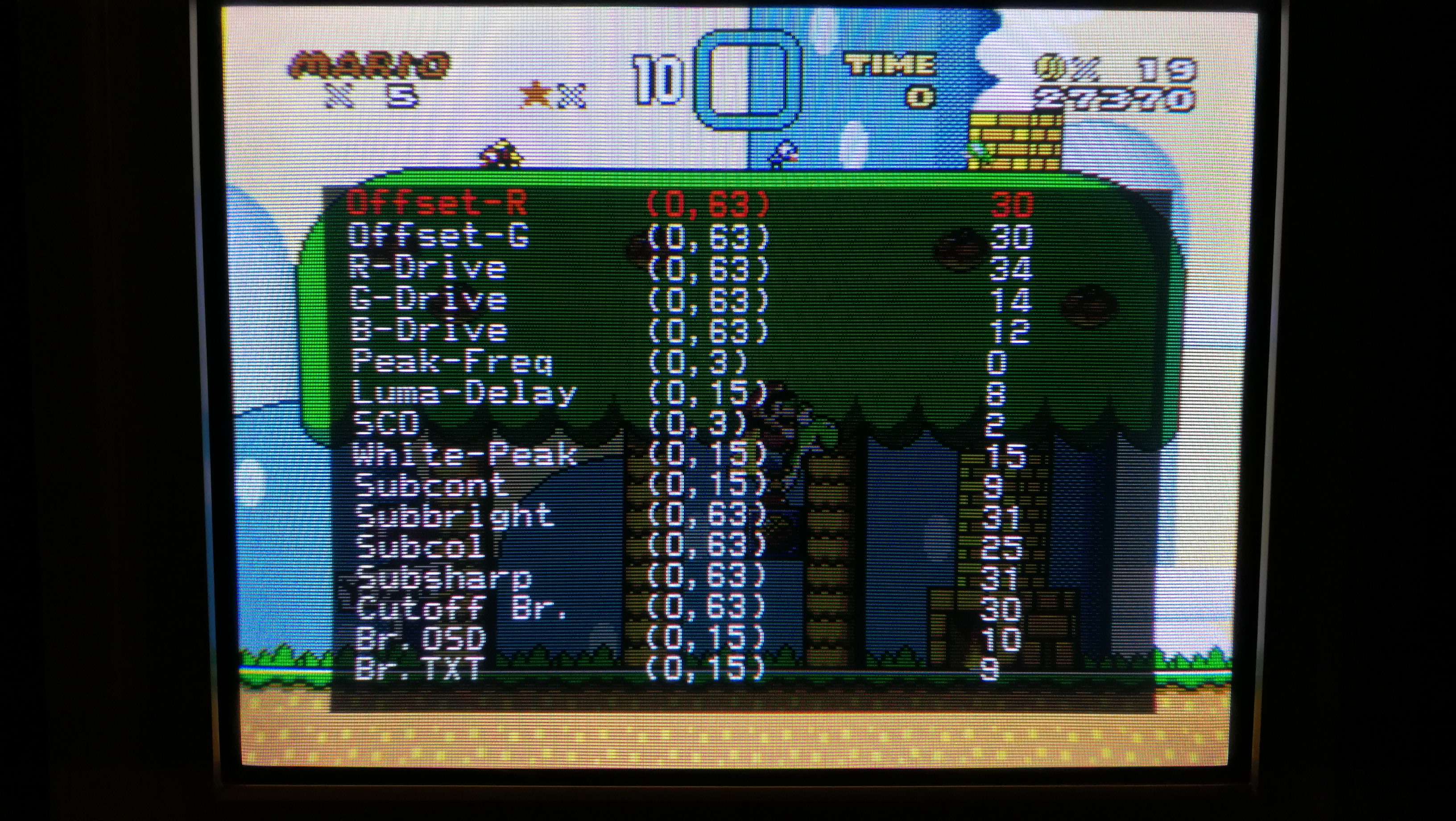
Spoiler
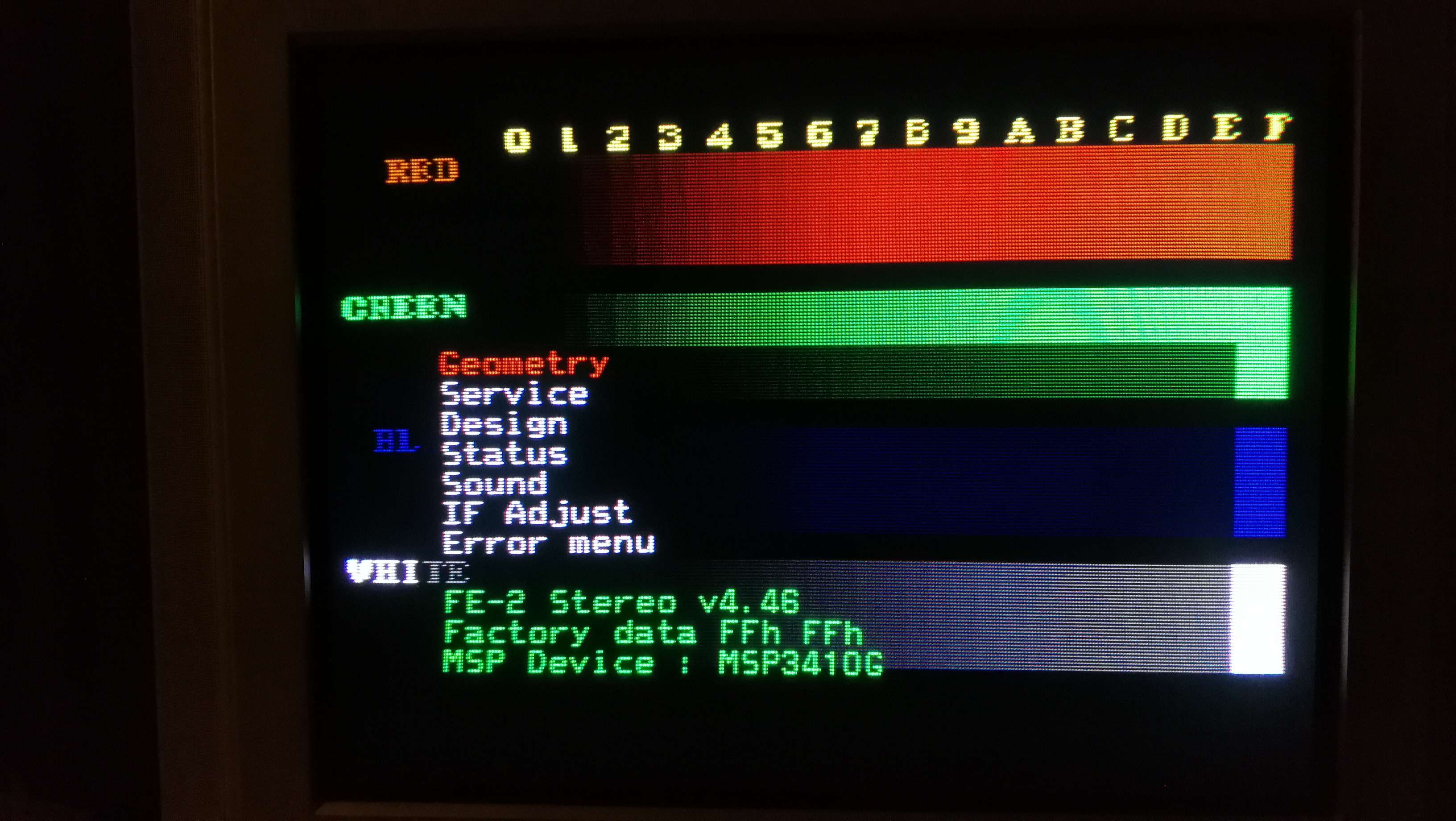
as you can see in the service menu, the red high lighting the current option is a different red, compered to the red in Marios name and the red in the 240p test suit. How can this be? should they not be the same kind of red?
And every time the game fades out and in I get a short hint of a perfectly calibrated color.
I also do not know if my tv have this "red push", can not find it in the regular menu and the name for it I found online I cant find in my service menu.
So, are the colors bad or is this what neutral looks like? (orange red is normal?)
service manuaL:
http://diagramasde.com/diagramas/televisores/KV-29CL11[B-E-K]%20Ch%20FE-2.pdf
Edit:
So I was thinking, maybe it has something to do with the coding on the rgb-pi so I tested sega genesis instead:
Green:
Spoiler
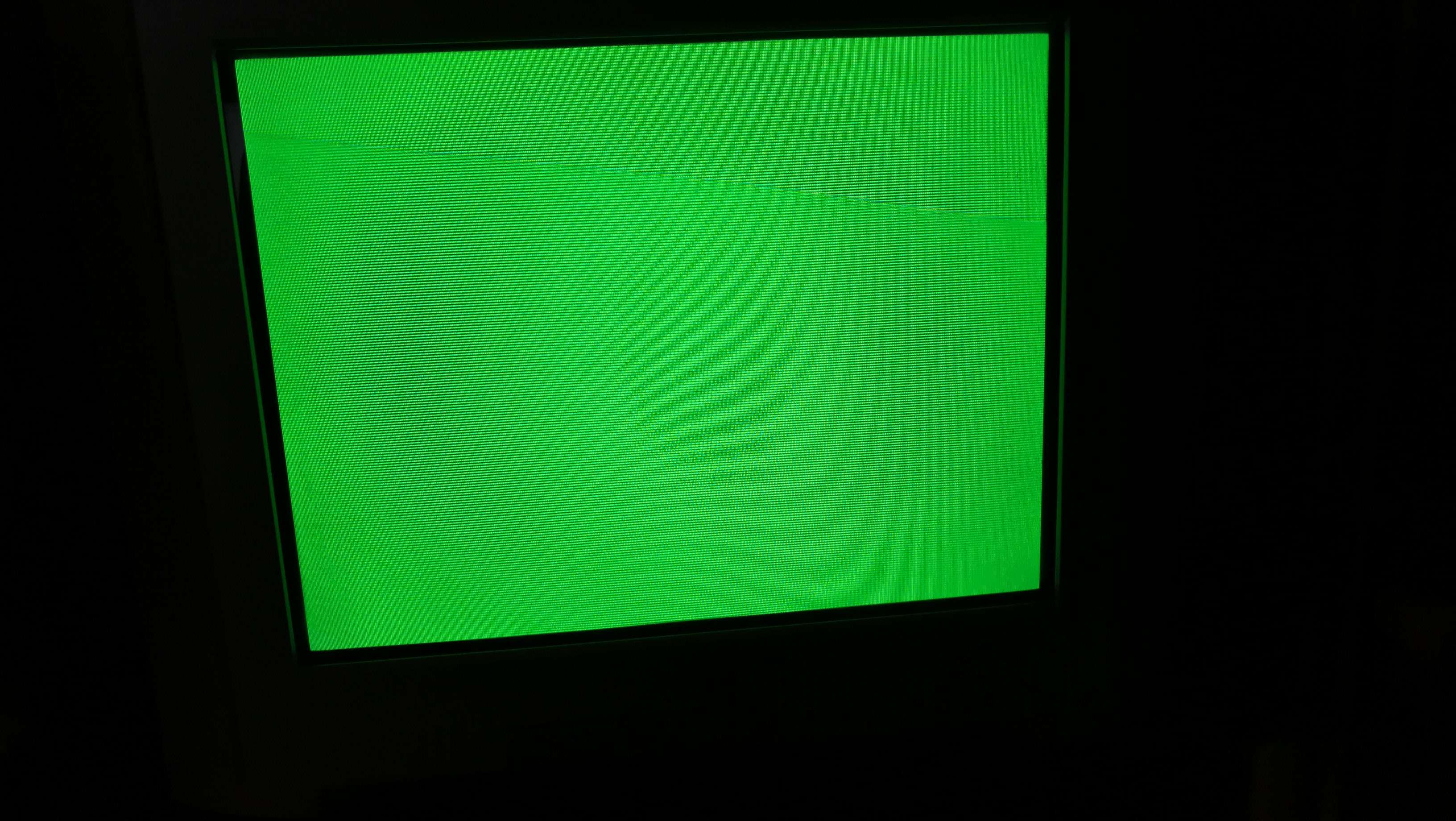
Blue:
Spoiler
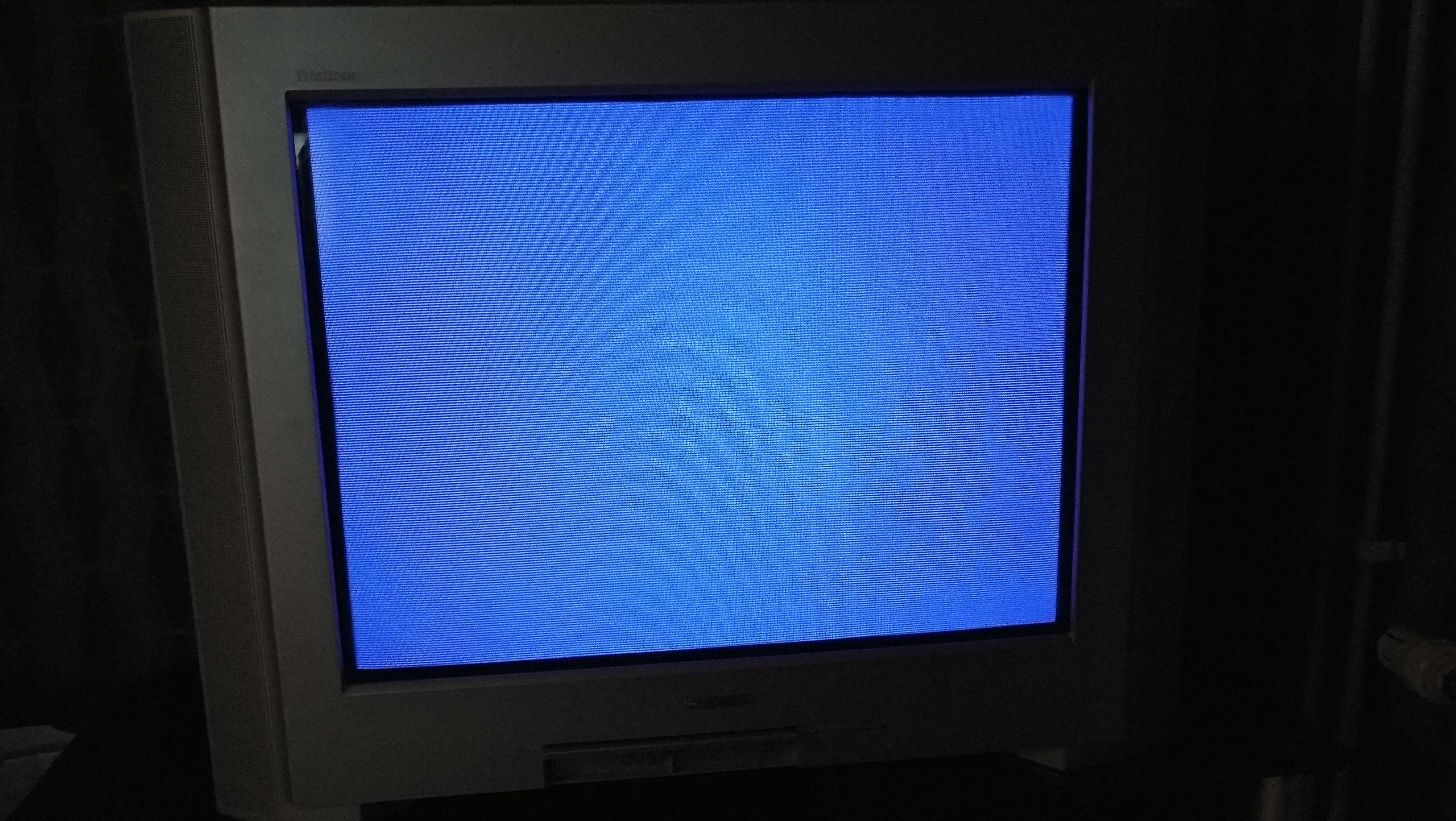
Red:
Spoiler

edit 2: But it might be the emulators
Spoiler
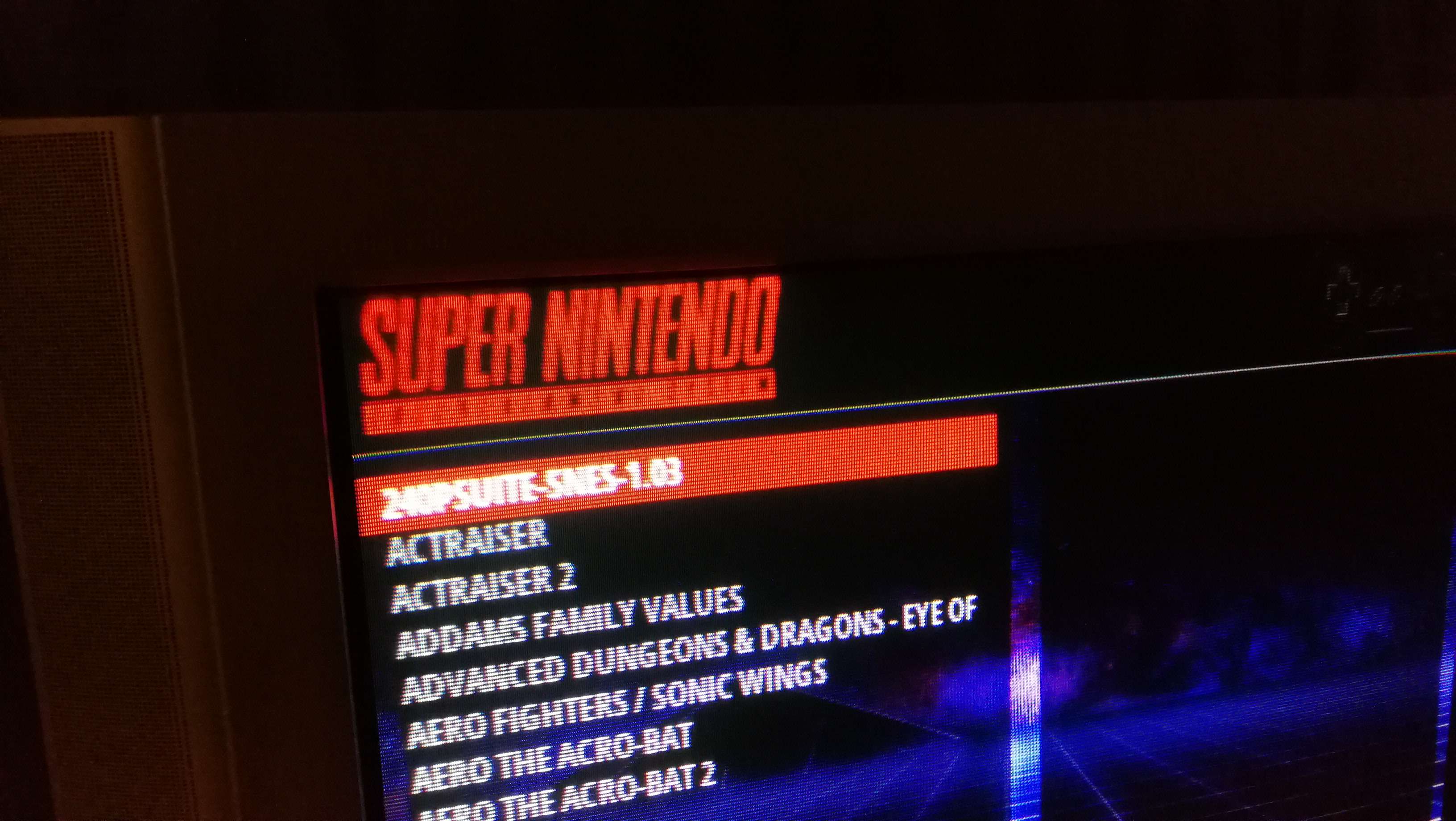
maybe nothing can or should be done in the settings about this. Will talk with the creator of rgb-pi and report back here.