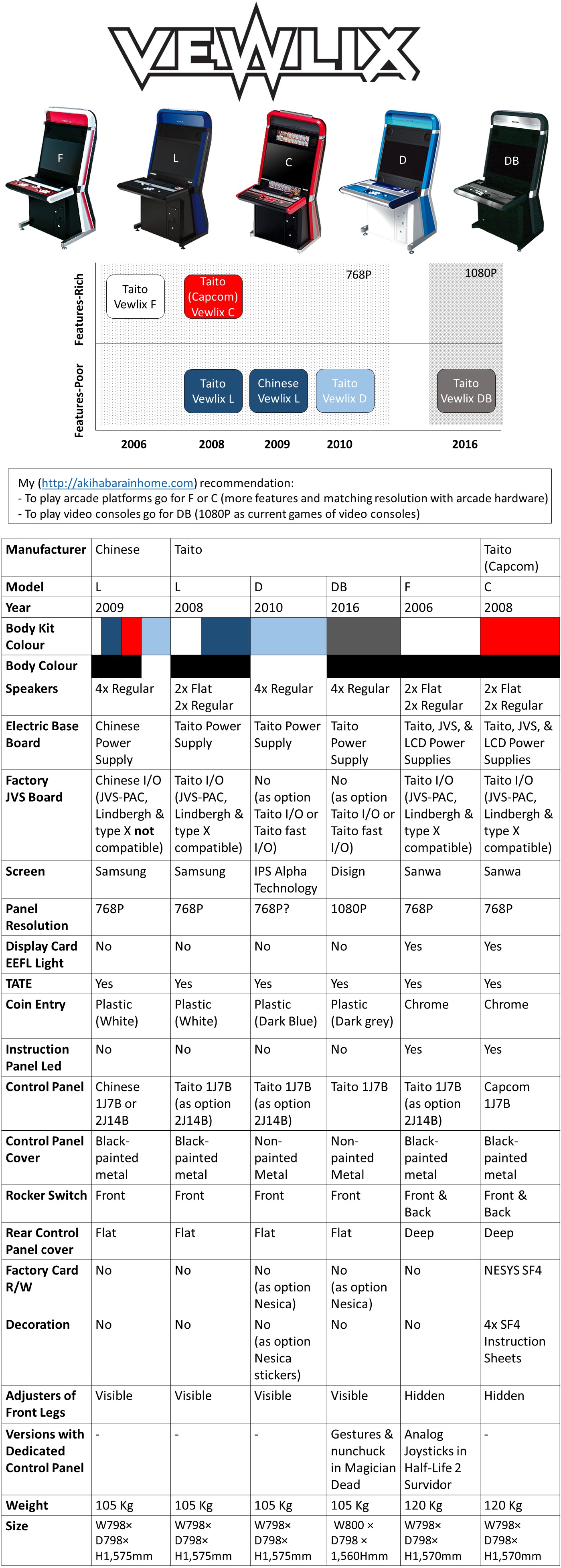
Taito Vewlix Comparison Table 2.0
-
arcade-stg
- Posts: 128
- Joined: Fri Oct 22, 2010 7:01 am
- Contact:
Taito Vewlix Comparison Table 2.0
I have created a new version of the comparison table. If you have information to improve it, please let me know:
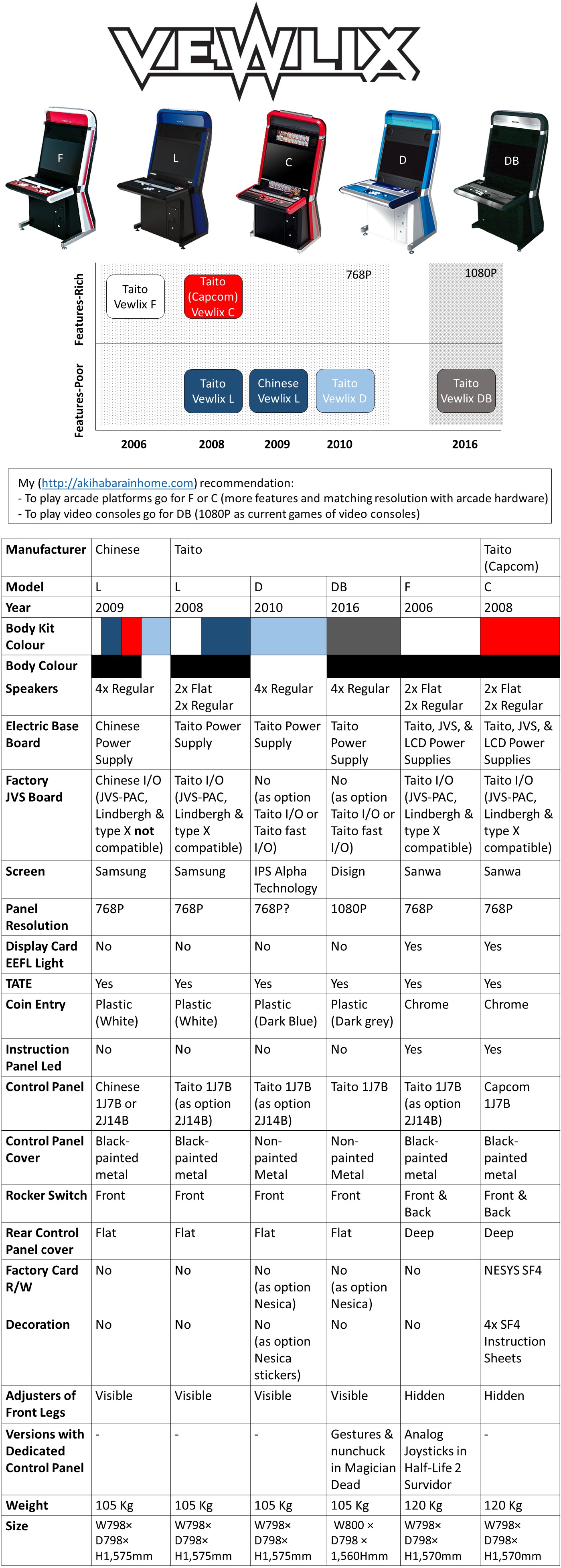
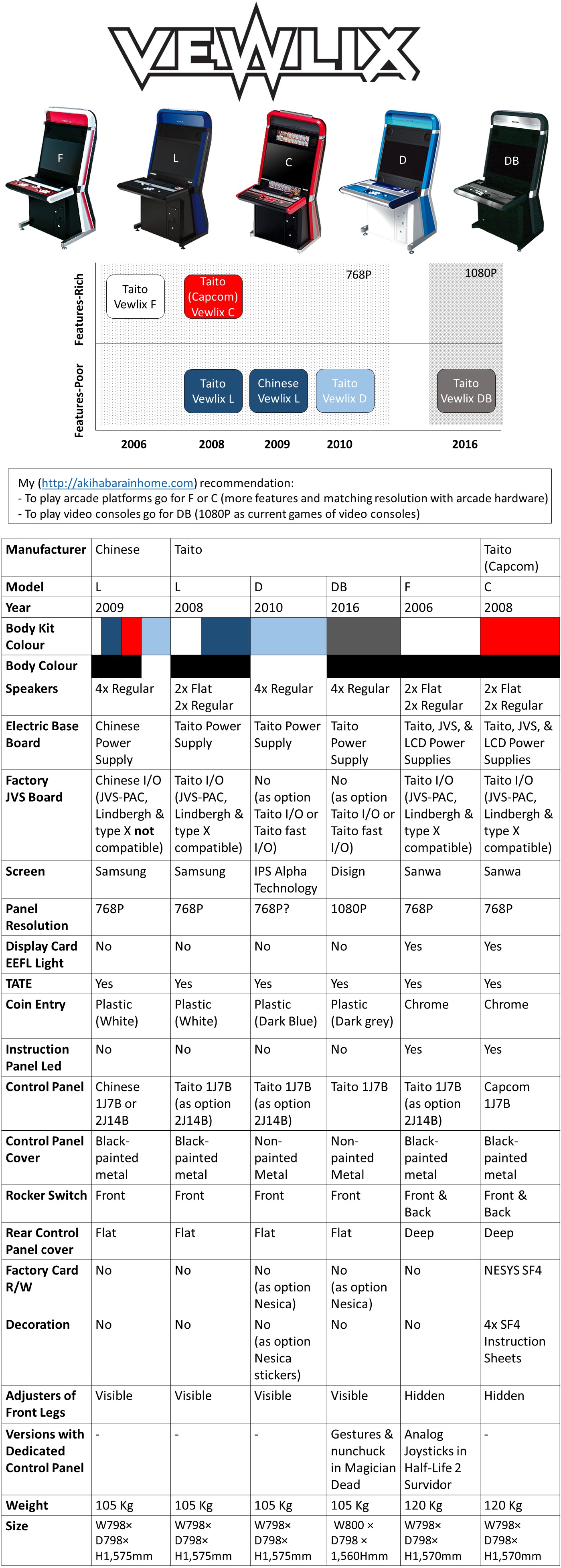
A piece of Akihabara in your Home?
http://akihabarainhome.com
http://akihabarainhome.com
Re: Taito Vewlix Comparison Table 2.0
Cool stuff.
-
DejahThoris
- Posts: 722
- Joined: Sat Oct 19, 2013 10:26 pm
- Location: Riverside, CA
Re: Taito Vewlix Comparison Table 2.0
The D is a 720P panel native res, but will accept a 1080P signal and downscale it. And while I would be hesitant to say that the D being taller than the F is wrong, my F and D side-by-side are *exactly* the same height when just sitting on wheels.
Re: Taito Vewlix Comparison Table 2.0
I always thought that none of the were natively 720p, but 768p instead. Isn't that the case ?
-
DejahThoris
- Posts: 722
- Joined: Sat Oct 19, 2013 10:26 pm
- Location: Riverside, CA
Re: Taito Vewlix Comparison Table 2.0
The F certainly is 768P. As for the D, I haven't hooked up something I have control over the resolution on, but everything I've read has always said 720P. I'll poke at it later.Fudoh wrote:I always thought that none of the were natively 720p, but 768p instead. Isn't that the case ?
Re: Taito Vewlix Comparison Table 2.0
but people did this in general for anything "HDReady" and to reduce the resolution at some point when systems like the Taito x2 were running at 768p seems a bit odd, wouldn't it ?but everything I've read has always said 720P.
-
DejahThoris
- Posts: 722
- Joined: Sat Oct 19, 2013 10:26 pm
- Location: Riverside, CA
Re: Taito Vewlix Comparison Table 2.0
Definitely.Fudoh wrote:but people did this in general for anything "HDReady" and to reduce the resolution at some point when systems like the Taito x2 were running at 768p seems a bit odd, wouldn't it ?but everything I've read has always said 720P.
I checked right now, because you got me wondering, and it's definitely 768P.
So both F and D should say 768P with D being able to receive 1080P signals.
-
arcade-stg
- Posts: 128
- Joined: Fri Oct 22, 2010 7:01 am
- Contact:
Re: Taito Vewlix Comparison Table 2.0
I agree it should be noted that the resolution is 768P.
My main concern here is the resolution of the D panel. The D manual clearly mentions 1080P (it does not say it is the native resolution), and owners of D models have contradictory claims about the panel resolution at Arcade Otaku. Even the Korean owner of two units at youtube also claims it is a 1080P panel. I have personally spoken to him. https://www.youtube.com/watch?v=xozgCHUhbuY
The C model is also capable to receive a 1080P signal, I checked it my self a few years ago (there is an online picture somewhere). I guess the F is also capable.
By any chance, does anyone have a manual of a Chinese vewlix?
My main concern here is the resolution of the D panel. The D manual clearly mentions 1080P (it does not say it is the native resolution), and owners of D models have contradictory claims about the panel resolution at Arcade Otaku. Even the Korean owner of two units at youtube also claims it is a 1080P panel. I have personally spoken to him. https://www.youtube.com/watch?v=xozgCHUhbuY
The C model is also capable to receive a 1080P signal, I checked it my self a few years ago (there is an online picture somewhere). I guess the F is also capable.
By any chance, does anyone have a manual of a Chinese vewlix?
A piece of Akihabara in your Home?
http://akihabarainhome.com
http://akihabarainhome.com
-
DejahThoris
- Posts: 722
- Joined: Sat Oct 19, 2013 10:26 pm
- Location: Riverside, CA
Re: Taito Vewlix Comparison Table 2.0
I can test the F's capability today to verify.arcade-stg wrote:My main concern here is the resolution of the D panel. The D manual clearly mentions 1080P (it does not say it is the native resolution), and owners of D models have contradictory claims about the panel resolution at Arcade Otaku.
I guess the F is also capable.
Is there any way to actually test what the native res on the D panel is? If so, let me know and I'll do it. Your old comparison table was very helpful for me back when I bought my F, and I would be happy to help clarify anything for 2.0
Re: Taito Vewlix Comparison Table 2.0
depends on what you got connected to your display. Here are needle stripe patterns for both 1080p and 768p (the later being 1360px wide). You can usually tell by displaying these. If you display the 1080p one one a 768p panel you usually end up with a solid grey screen and can't tell the individual stripes from each other.
http://pms.hazard-city.de/50grey_1920x1080.gif
http://pms.hazard-city.de/50grey_1360x768.gif
http://pms.hazard-city.de/50grey_1920x1080.gif
http://pms.hazard-city.de/50grey_1360x768.gif
-
DejahThoris
- Posts: 722
- Joined: Sat Oct 19, 2013 10:26 pm
- Location: Riverside, CA
Re: Taito Vewlix Comparison Table 2.0
Well, my PC refuses to output anything above 1360x768 to the F. Will move it to the D and report back soon.
-
arcade-stg
- Posts: 128
- Joined: Fri Oct 22, 2010 7:01 am
- Contact:
Re: Taito Vewlix Comparison Table 2.0
thank you for your help 
A piece of Akihabara in your Home?
http://akihabarainhome.com
http://akihabarainhome.com
-
DejahThoris
- Posts: 722
- Joined: Sat Oct 19, 2013 10:26 pm
- Location: Riverside, CA
Re: Taito Vewlix Comparison Table 2.0
The stripes are perfectly noticeable in 1080P on the D.Fudoh wrote:depends on what you got connected to your display. Here are needle stripe patterns for both 1080p and 768p (the later being 1360px wide). You can usually tell by displaying these. If you display the 1080p one one a 768p panel you usually end up with a solid grey screen and can't tell the individual stripes from each other.
http://pms.hazard-city.de/50grey_1920x1080.gif
http://pms.hazard-city.de/50grey_1360x768.gif
The desktop looks considerably worse on 1080P though compared to 768P though. Text is hard to read on it.
-
arcade-stg
- Posts: 128
- Joined: Fri Oct 22, 2010 7:01 am
- Contact:
Re: Taito Vewlix Comparison Table 2.0
In your opinion? does it mean that the panel is a native 1080P?DejahThoris wrote:The stripes are perfectly noticeable in 1080P on the D.Fudoh wrote:depends on what you got connected to your display. Here are needle stripe patterns for both 1080p and 768p (the later being 1360px wide). You can usually tell by displaying these. If you display the 1080p one one a 768p panel you usually end up with a solid grey screen and can't tell the individual stripes from each other.
http://pms.hazard-city.de/50grey_1920x1080.gif
http://pms.hazard-city.de/50grey_1360x768.gif
The desktop looks considerably worse on 1080P though compared to 768P though. Text is hard to read on it.
A piece of Akihabara in your Home?
http://akihabarainhome.com
http://akihabarainhome.com
-
DejahThoris
- Posts: 722
- Joined: Sat Oct 19, 2013 10:26 pm
- Location: Riverside, CA
Re: Taito Vewlix Comparison Table 2.0
I know nothing about what makes a panel "native". I understand the concept, but I know absolutely nothing about how to test. If Fudoh's test suggestion is what determines it, then it is definitely 1080P. I saw the chatter with Jan on AO about different revision monitors in the Diamond, and I have an "IPS" panel, not Toshiba, and it shows the lines very distinctly from the 1080P file Fudoh linked.arcade-stg wrote:In your opinion? does it mean that the panel is a native 1080P?
Paging Fudoh! This means it's 1080P native, right?
Re: Taito Vewlix Comparison Table 2.0
Why not just read the display's part number on the back of it? Could be just a panel P/N but that's just as good, most models ever built are referenced on websites like panelook.com
Maybe it's complicated to take apart the back of the cab, dunno...
Or just connect a laptop to it and the OS will most likely tell you what it finds about the display's available modes.
Also if you want to know which type of LCD it is just use a magnifier and look at the shape of the 'pixels' http://www.tftcentral.co.uk/articles/pa ... logies.htm
All lcd cabs I've ever seen had pretty average displays, looking like early CCFL IPSes either HD-Ready ('720p' 1366x768) or full-hd (1920x1080) intended for cheap TVs or digital signage.
Never seen any trustworthy lag measurements either, just risky statements with no solid proof that they're 'lagless', but I wouldn't be surprised if most were actually over 1 frame if not 2 for some.
Sorry if I sound so negative but I've never understood the passion for Vewlixes and alike, heavy, expensive, with meh displays and far from ideal for tate due to the position of the screen.
If I had one the first thing I'd do is scrap the display and replace it with a modern 32" Full-HD monitor, VA or IPS, today even 200~300 bucks models outperform any so-called 'arcade lcd' part, and shove my own selection of whatever scalers and interfaces I need to complement basic 720/1080p use (on that topic I remember seeing a shitty wei-ya scaler board in one though not a Vewlix. seriously. and the owner was happy.)
Maybe it's complicated to take apart the back of the cab, dunno...
Or just connect a laptop to it and the OS will most likely tell you what it finds about the display's available modes.
Also if you want to know which type of LCD it is just use a magnifier and look at the shape of the 'pixels' http://www.tftcentral.co.uk/articles/pa ... logies.htm
All lcd cabs I've ever seen had pretty average displays, looking like early CCFL IPSes either HD-Ready ('720p' 1366x768) or full-hd (1920x1080) intended for cheap TVs or digital signage.
Never seen any trustworthy lag measurements either, just risky statements with no solid proof that they're 'lagless', but I wouldn't be surprised if most were actually over 1 frame if not 2 for some.
Sorry if I sound so negative but I've never understood the passion for Vewlixes and alike, heavy, expensive, with meh displays and far from ideal for tate due to the position of the screen.
If I had one the first thing I'd do is scrap the display and replace it with a modern 32" Full-HD monitor, VA or IPS, today even 200~300 bucks models outperform any so-called 'arcade lcd' part, and shove my own selection of whatever scalers and interfaces I need to complement basic 720/1080p use (on that topic I remember seeing a shitty wei-ya scaler board in one though not a Vewlix. seriously. and the owner was happy.)
Strikers1945guy wrote:"Do we....eat chicken balls?!"
-
DejahThoris
- Posts: 722
- Joined: Sat Oct 19, 2013 10:26 pm
- Location: Riverside, CA
Re: Taito Vewlix Comparison Table 2.0
Available modes doesn't tell you the native resolution though unfortunately, which is the current question on the Diamond blue model.Xyga wrote:Why not just read the display's part number on the back of it? Could be just a panel P/N but that's just as good, most models ever built are referenced on websites like panelook.com
Maybe it's complicated to take apart the back of the cab, dunno...
Or just connect a laptop to it and the OS will most likely tell you what it finds about the display's available modes.
Also if you want to know which type of LCD it is just use a magnifier and look at the shape of the 'pixels' http://www.tftcentral.co.uk/articles/pa ... logies.htm
All lcd cabs I've ever seen had pretty average displays, looking like early CCFL IPSes either HD-Ready ('720p' 1366x768) or full-hd (1920x1080) intended for cheap TVs or digital signage.
Never seen any trustworthy lag measurements either, just risky statements with no solid proof that they're 'lagless', but I wouldn't be surprised if most were actually over 1 frame if not 2 for some.
Sorry if I sound so negative but I've never understood the passion for Vewlixes and alike, heavy, expensive, with meh displays and far from ideal for tate due to the position of the screen.
If I had one the first thing I'd do is scrap the display and replace it with a modern 32" Full-HD monitor, VA or IPS, today even 200~300 bucks models outperform any so-called 'arcade lcd' part, and shove my own selection of whatever scalers and interfaces I need to complement basic 720/1080p use (on that topic I remember seeing a shitty wei-ya scaler board in one though not a Vewlix. seriously. and the owner was happy.)
The panel numbers are documented. I've yet to see anyone mention datasheets for them though.
L: GTT TLK-320Y, and was replaced eventually with an NEC MT-32A2
F: Sharp T32H075
Diamond: Panasonic Ax080b077h
Diamond Black: DISIGN DO320LNN13 is the entire monitor assembly number, haven't found anyone willing to open it to check the actual panel.
There are proper lag measurements taken on Arcade-projects forums. One of the users there has one of those leo-bodnar kits and tested a few different models.
F/C/Pre-Diamond Black 1080P monitor lag measurements:
http://www.arcade-projects.com/forums/i ... #post11110
I'm not sure what's wrong with tate'ing the monitor on these. I haven't had any better/worse experiences playing on the Vewlix than on my gaming desktop with the monitor tate or on my Egret 2. Perhaps a matter of taste?
Scrapping the display would be throwing money away. The original F displays still sell for $500 or so used, and quickly. I think you'd have an interesting time trying to mount something after-market properly, but people have certainly done it.
My personal opinion is my cab came with the monitor, why would I put in any extra effort/money to change it out when it's perfectly serviceable? If it ever dies, I'll absolutely throw something current-gen in there, but until then there's no point.
I don't think you're being negative, you're being practical. They're priced very high for a questionable amount of "better". I made an attempt on one of the other forums to narrow down monitors that are unquestionably better by specs than the included panels, but a lack of information on the stock panels, mixed with strong opinions didn't let the discussion get very far.
Re: Taito Vewlix Comparison Table 2.0
Well unless the OS doesn't detect the display properly the highest progressive resolution listed is the panel's native. This should work in most cases, not sure for those that only have VGA, better use a computer that has VGA too for finding out instead of HDfury and the like.DejahThoris wrote:Available modes doesn't tell you the native resolution though unfortunately
Very little documentation indeed, with a quick search:The panel numbers are documented. I've yet to see anyone mention datasheets for them though.
GTT TLK-320Y -> '720p' 1366x768, 1000:1 (typical advertised contrast ratio of of IPS) apparently no digital inputs, almost guaranteed to be very outdated and awful.
Subject to panel lottery it seems (manufacturer migh use different panels for the same p/n)
NEC MT-32A2 -> no info indeed except seems to be another one in the same vein with only VGA at best.
F: Sharp T32H075 -> not much either
Diamond: Panasonic Ax080b077h -> seems to be a 1080p IPS-Alpha (similar to today's AH-IPS from LG)
Diamond Black: -> people say it's another 1080p IPS-Alpha?
There's indeed very little information and the many discussion threads on arcade forums have more unanswered questions than confirmations, it's kind of baffling considering the time those communities have had to find about the actual parts specs.
(yeah here is arcade-ey too though retro-oriented so crt-focused, I only rarely visit places like SRK or generalist arcade forums, but I assumed most parts/specs questions would have been answered in our age, you find me genuinely surprised)
One thing this tells us though, is that most of those displays are damn old.
Good-enough, not what one would call 'lagless', many cheap Full-HD monitors do a little better starting at 3~6ms from the top. In any case a 60Hz monitor will hardly be lagless, what's most important is to be the closest to a single frame accross the screen. In that matter the ones tested here do the job.There are proper lag measurements taken on Arcade-projects forums. One of the users there has one of those leo-bodnar kits and tested a few different models.
F/C/Pre-Diamond Black 1080P monitor lag measurements:
http://www.arcade-projects.com/forums/i ... #post11110
It's the first real measurement of an LCD cab I've seen, too bad there aren't more, the guy says the newer screens measure higher but how does he know? Maybe there are other LB measurements elsewhere.
thanks for the link btw.
I don't like that it pushes the 4:3 area higher than on crt cabs, actually I'm already uncomfortable with 29" crt cabs when it comes to sitting-viewing position, and on lcd cabs I have to watch even higher with a straight back.I'm not sure what's wrong with tate'ing the monitor on these. I haven't had any better/worse experiences playing on the Vewlix than on my gaming desktop with the monitor tate or on my Egret 2. Perhaps a matter of taste?
Also since LCDs don't provide the same viewing comfort in tate as CRTs (a bit more viewing fatigue depending on the type of backlight and the unavoidable 60Hz motion blur) they should also stand a little further, but that's another ajustment that's not available.
Do people who buy those realize they're EXTREMELY overpriced outdated displays by today's standards ? Realistic prices would be in the 100~150 bucks new, and a handful of peanuts for the used.Scrapping the display would be throwing money away. The original F displays still sell for $500 or so used, and quickly. I think you'd have an interesting time trying to mount something after-market properly, but people have certainly done it.
Yes I'm being practical that's the word, because for having kept a close eye on the evolution of flat pnales for over a decade I know that here the price isn't justified at all. It's either deliberate from cab sellers and it's a scam, there's no other word. Or, well, sometimes a small maintained channel demand for older products can generate completely irrealistic prices in the supply chain, that happens a lot with niche pro hardware because the suppliers and resellers don't know and don't care.My personal opinion is my cab came with the monitor, why would I put in any extra effort/money to change it out when it's perfectly serviceable? If it ever dies, I'll absolutely throw something current-gen in there, but until then there's no point.
I don't think you're being negative, you're being practical. They're priced very high for a questionable amount of "better". I made an attempt on one of the other forums to narrow down monitors that are unquestionably better by specs than the included panels, but a lack of information on the stock panels, mixed with strong opinions didn't let the discussion get very far.
I mean I understand that heavy parts like the frame and all come at a cost, but LCD displays today especially Full-HD are an accomplished technology that doesn't cost shit to manufacture, weigh very little, take very little space, and they're basically free from most of the major flaws that have been a bother for everyone since they've become mass market products.
The 32" category doesn't have much interesting TVs anymore, but the PC monitors are good, models like the LG 32MP58 (glossy IPS) 32MA68 (matte IPS) Samsung S32F351 (glossy VA), or even higher resolution models in 1440p and 4K, IPS or VA, while remaining under 500 new, all will most certainly outperform in response, lag and colors any of the displays you'll find in those cabs or as parts.
The technology and prices have plain simply evolved, LCDs in 2017 are more refined, while what's found in those cabs is about 10 years behind if not older, seriously.
Check websites+forums like pcmonitors.info and wecravegamestoo monitors section if you seek reliable, rational and uncompromising info and advise on monitors (NCX also has a reddit), they can't review everything but at least they're very by-the-book when it comes to the technique and performance and they don't dismiss entry-level products while more popular testing websites now focus on higher-end gaming/pro models.
I won't say some of the models available with the Vewlixes can't be enjoyed or get in the way of the gameplay, but when it comes to price IMO they're a waste, it'd be better to buy one 'display-less' even a knockoff, and put an up-to-date monitor of your choice in it.
While I know CRT cabs in good shape are even more overpriced now comparatively, I still can't see the going value of LCD cabs as being 'right' in particular because of the displays they come with.
(end of rant ^^)
Strikers1945guy wrote:"Do we....eat chicken balls?!"
-
DejahThoris
- Posts: 722
- Joined: Sat Oct 19, 2013 10:26 pm
- Location: Riverside, CA
Re: Taito Vewlix Comparison Table 2.0
There's kind of a large flaw with your complaint though. Almost every one of those monitors IS "damn old" because the cabs are "damn old". Saying "what's in cabs is 10 years behind if not older, seriously" is a silly comment. The cabs themselves are almost ten years old, of COURSE the monitors are. Can't expect a cab made in 2008 to have monitor technology any newer than that. The only model you can *really* make an argument against is the current generation Diamond Black monitor. Which no one really has any information about, so factual spec vs spec arguments can't really be made anyway.
Derick's comment on the "newer screen" would be the pre-diamond-black-but-still-1080P model, it didn't ship with any cab, it was only offered as a replacement part through Taito. He was comparing that to the F and C models. Owning all three would be how he knows.
Personally I see little point in playing 4:3 content on an LCD cab, I have CRT cabs for that, so for me it's a non-issue. But they do actually sit further away than their CRT counterparts as-is, much further in fact. Screen to edge of CP on an Egret 2 is just over 12", it's over 20" for the Vewlix.
If you're the seller, who cares what the buyers think? The market's there, if they'll buy them, good for the sellers.
The market's there, if they'll buy them, good for the sellers.
Look at it this way, I guess. You can buy a Noir knock-off, or a legit Lindbergh for $5-600. A Vewlix F will run you triple that. You can also buy an Aero for a few hundred bucks, or an Egret 3 for three times as much. Both play games over JAMMA on a CRT, both deliver a nearly identical experience, but one cab is more desirable and in turn more expensive than the other. Vewlix compared to other LCD cabs is no different. Same as buying a Mercedes SUV instead of a Ford, they'll both seat everyone, they'll both get your kids to soccer practice, but one is considered fancy. People will pay a premium for fancy.
Derick's comment on the "newer screen" would be the pre-diamond-black-but-still-1080P model, it didn't ship with any cab, it was only offered as a replacement part through Taito. He was comparing that to the F and C models. Owning all three would be how he knows.
Personally I see little point in playing 4:3 content on an LCD cab, I have CRT cabs for that, so for me it's a non-issue. But they do actually sit further away than their CRT counterparts as-is, much further in fact. Screen to edge of CP on an Egret 2 is just over 12", it's over 20" for the Vewlix.
If you're the seller, who cares what the buyers think?
Look at it this way, I guess. You can buy a Noir knock-off, or a legit Lindbergh for $5-600. A Vewlix F will run you triple that. You can also buy an Aero for a few hundred bucks, or an Egret 3 for three times as much. Both play games over JAMMA on a CRT, both deliver a nearly identical experience, but one cab is more desirable and in turn more expensive than the other. Vewlix compared to other LCD cabs is no different. Same as buying a Mercedes SUV instead of a Ford, they'll both seat everyone, they'll both get your kids to soccer practice, but one is considered fancy. People will pay a premium for fancy.
Re: Taito Vewlix Comparison Table 2.0
What flaw? There's absolutely no reason not to put a modern monitor inside those older lcd cabs today, the basics of flat panel lcd technology haven't changed, but the quality performance and relative/price ratio have improved. What's completely absurd is that peolple would still go after the original display models for ridiculous amounts of money because they ignore this, that they would still argue and wonder about those middle-ages models specs and performances while disregarding what exists today.DejahThoris wrote:There's kind of a large flaw with your complaint though. Almost every one of those monitors IS "damn old" because the cabs are "damn old". Saying "what's in cabs is 10 years behind if not older, seriously" is a silly comment. The cabs themselves are almost ten years old, of COURSE the monitors are. Can't expect a cab made in 2008 to have monitor technology any newer than that. The only model you can *really* make an argument against is the current generation Diamond Black monitor. Which no one really has any information about, so factual spec vs spec arguments can't really be made anyway.
There are hardware myths in the world or gaming displays and lcd arcade monitors are one of those, I could also mention the EVO monitors and 'plasmas have less lag' myths that are almost as old as flat panels in general and have always made me laugh.
I don't know about the more recent model in the diamond black yet, it is never good to assume anything without knowing the specs and performance first to compare and tell if it's up to today's standards and the asked price, agreed. Still in any case a 32" Full-HD monitor or TV today isn't worth much more than about 250 bucks unless it's got something special, which is unlikely since that category is now near the very bottom of the demand.
Practically all shmups ever are 4:3, so they're fatally in the middle, which makes them stand higher in tate on a 16:9 (unless you're using a 360 or emulator to shift the screen down a bit of course)Personally I see little point in playing 4:3 content on an LCD cab
Yeah when you sell outdated products for many times their real value and when better and cheaper replacements are widely available, it's better that the buyers don't think too much if at all. :pIf you're the seller, who cares what the buyers think?The market's there, if they'll buy them, good for the sellers.
Mmh, bad example as Mercedes quality is easily better than Ford, while when I see people paying premium for fancy vewlixes with meh displays I just don't see a gap so obvious except the price. If I had to compare the Vewlix series with another brand name, it would be Beats by Dr Dre.Vewlix compared to other LCD cabs is no different. Same as buying a Mercedes SUV instead of a Ford, they'll both seat everyone, they'll both get your kids to soccer practice, but one is considered fancy. People will pay a premium for fancy.
*dodges missles*
OK that's a bit harsh, but still... :p
EDIT: tbh I'm saying this because at some point I've studied the purchase of an lcd cab and asked/played around a bit, and the only thing I'd say the Taito have better objectively is the design. in that case yeah, you pay for the fancy. only missing the lowrider hydraulics.
Strikers1945guy wrote:"Do we....eat chicken balls?!"
-
DejahThoris
- Posts: 722
- Joined: Sat Oct 19, 2013 10:26 pm
- Location: Riverside, CA
Re: Taito Vewlix Comparison Table 2.0
You took my meaning, so it was a perfectly usable example.Xyga wrote:Your flaw is no one is putting them in there. They're already there, they've been there for ten years almost. A Vewlix F contains a Sharp panel from 2008 because it was put in there in 2008. Taito isn't time-traveling to put 2017 LCD's in 2008 cabs. This thread is discussing the difference in cabs/monitors as they came from Taito.DejahThoris wrote:What flaw? There's absolutely no reason not to put a modern monitor inside those older lcd cabs today, the basics of flat panel lcd technology haven't changed, but the quality performance and relative/price ratio have improved. What's completely absurd is that peolple would still go after the original display models for ridiculous amounts of money because they ignore this, that they would still argue and wonder about those middle-ages models specs and performances while disregarding what exists today.
Free market FTW.Yeah when you sell outdated products for many times their real value and when better and cheaper replacements are widely available, it's better that the buyers don't think too much if at all. :p
Mmh, bad example as Mercedes quality is easily better than Ford, while when I see people paying premium for fancy vewlixes with meh displays I just don't see a gap so obvious except the price. If I had to compare the Vewlix series with another brand name, it would be Beats by Dr Dre.
Re: Taito Vewlix Comparison Table 2.0
I've never implied that people put them in there, but you said yourself people still go after the old display models even used, the only thing one can conclude from this is that those who do don't know their age and much inflated value.DejahThoris wrote:Your flaw is no one is putting them in there. They're already there, they've been there for ten years almost. A Vewlix F contains a Sharp panel from 2008 because it was put in there in 2008. Taito isn't time-traveling to put 2017 LCD's in 2008 cabs. This thread is discussing the difference in cabs/monitors as they came from Taito.
The logic seems to go for the vewlix with the best display, or when one got bad to seek a replacement within the models known to be used in the other similar cabs,
After reading more on the subject these past couple of hours it seem to me that the people who buy lcd cabs aren't the most displays savvy, or rather there's a certain laziness in not wanting to bother with studying the alternatives that are not 'arcade parts', and somehow a sort of 'faith' in the manufacturer's (well, Taito here) choice of parts.
Anyway good luck with your search. I'll keep an eye on this since I'm interested in learning more about the default configurations, since this is indeed the topic here.
Strikers1945guy wrote:"Do we....eat chicken balls?!"
-
DejahThoris
- Posts: 722
- Joined: Sat Oct 19, 2013 10:26 pm
- Location: Riverside, CA
Re: Taito Vewlix Comparison Table 2.0
I must have mistook a line earlier then, apologies for that. The only reason I can see buying an old Vewlix display is that it's "drop-in", there's zero fuss, just throw it in and turn it back on, no more work than if you tate the monitor. Is that worth paying double what a nicer display runs? Not to me, but maybe to some?Xyga wrote:I've never implied that people put them in there, but you said yourself people still go after the old display models even used, the only thing one can conclude from this is that those who do don't know their age and much inflated value. The logic seems to go for the vewlix with the best display, or when one got bad to seek a replacement within the models known to be used in the other similar cabs,
After reading more on the subject these past couple of hours it seem to me that the people who buy lcd cabs aren't the most displays savvy, or rather there's a certain laziness in not wanting to bother with studying the alternatives that are not 'arcade parts', and somehow a sort of 'faith' in the manufacturer's (well, Taito here) choice of parts.
Anyway good luck with your search. I'll keep an eye on this since I'm interested in learning more about the default configurations, since this is indeed the topic here.
Like I said before, for me, the LCD is in the cab already, and it works, when it dies I'll look into something current. I have the Diamond not because of the "better" display, but because I think the cab itself looks 100x better than the other models. People make a big deal about how much nicer the Diamond screen is than the F, but they're pretty much the same. I think those people have either never seen them side-by-side, or are trying to justify the difference in what they spent.
Re: Taito Vewlix Comparison Table 2.0
Yes I can imagine swapping the original display for a non-arcade-part would be a lot of work, after all consumer monitors and TVs don't come with a convenient mounting frame anymore (VESA screw holes at best) and an impractical placement of the menu command buttons might be a big deal. I can think of plenty other potential issues like unknown 25Hz compatibility etc. Connectivity, unless a lot of retro stuff and multiple hardwares are planned, should be mostly okay even though options are typically scarce on entry-level pc monitors (some only have a couple of hdmi inputs).
Regarding the Diamond I assume it came with either a 768 or 1080 IPS, CCFL or LED backlit depending on the age of the stock (LED appeared around 2010~2011) and the moment it was assembled for delivery. The DB almost certainly exclusively a Full-HD but you never know what manufacturers will do when some part supply is short and they have backorders piling.
The DB replacement displays that guy measured with a Leo Bodnar (that other thread on AP) are obviously Full-HD IPS (backlight bleed gives it away), the lag's good, but for motion it's hard to tell since the early LEDs using PWM for dimming could be worse than good old CCFL. On the other hand CCFL does age and after about a decade can mess up the contrast and colors badly.
Since it seems too late to dig out proper documentation of many of those displays the only thing to do is to test by yourselves (or pester owners until they do), it's way more informative then specsheets anyway;
As I said confirm the native res and available modes using a PC (as far as a PC will allow at least), use a magnifier to check the type of LCD panel if you're not sure (more people are still confused about the meaning of TFT, LCD, LED, IPS, VA etc than I imagined, even in arcade communities in 2017), do the fan/hand test to ckeck if the latter provided displays use LED PWM for dimming or not or at least just confirm if CCFL or LED, and of course the most crucial: test the lag with a Leo Bodnar (and soon OSSC for those who have it).
I won't tell anyone to buy a colorimeter and the proper camera gear to test the pixel response times, those are things anyone can decently appreciate with his own eyes by looking closely.
For those who consider swapping with a non-arcade-part display in the future, several options that were impossible with the stock displays can be considered, including VA panels (much better contrast and blacks, almost backlight-bleeding free), higher WQHD and 4K resolutions and FreeSync/Gsync in case stuffing a little decicated PC is considered, or even HDR for those who have a thousand or so to put in a 32" monitor and want a fancier PS4/Xbox in-a-cab experience (check LG 32UD99, there'll be more and more like that one in the future) plus the narrow but existing option of picking a different anti-glare coating from strong grainy to almost glossy (definitely matters in terms of picture clarity)
And of course sorry for repeating myself but modern/currently produced LCD monitors typically perform better in response/motion and lag, even entry-level models in the 200~300.
[/rant v2.0 :p]
Regarding the Diamond I assume it came with either a 768 or 1080 IPS, CCFL or LED backlit depending on the age of the stock (LED appeared around 2010~2011) and the moment it was assembled for delivery. The DB almost certainly exclusively a Full-HD but you never know what manufacturers will do when some part supply is short and they have backorders piling.
The DB replacement displays that guy measured with a Leo Bodnar (that other thread on AP) are obviously Full-HD IPS (backlight bleed gives it away), the lag's good, but for motion it's hard to tell since the early LEDs using PWM for dimming could be worse than good old CCFL. On the other hand CCFL does age and after about a decade can mess up the contrast and colors badly.
Since it seems too late to dig out proper documentation of many of those displays the only thing to do is to test by yourselves (or pester owners until they do), it's way more informative then specsheets anyway;
As I said confirm the native res and available modes using a PC (as far as a PC will allow at least), use a magnifier to check the type of LCD panel if you're not sure (more people are still confused about the meaning of TFT, LCD, LED, IPS, VA etc than I imagined, even in arcade communities in 2017), do the fan/hand test to ckeck if the latter provided displays use LED PWM for dimming or not or at least just confirm if CCFL or LED, and of course the most crucial: test the lag with a Leo Bodnar (and soon OSSC for those who have it).
I won't tell anyone to buy a colorimeter and the proper camera gear to test the pixel response times, those are things anyone can decently appreciate with his own eyes by looking closely.
For those who consider swapping with a non-arcade-part display in the future, several options that were impossible with the stock displays can be considered, including VA panels (much better contrast and blacks, almost backlight-bleeding free), higher WQHD and 4K resolutions and FreeSync/Gsync in case stuffing a little decicated PC is considered, or even HDR for those who have a thousand or so to put in a 32" monitor and want a fancier PS4/Xbox in-a-cab experience (check LG 32UD99, there'll be more and more like that one in the future) plus the narrow but existing option of picking a different anti-glare coating from strong grainy to almost glossy (definitely matters in terms of picture clarity)
And of course sorry for repeating myself but modern/currently produced LCD monitors typically perform better in response/motion and lag, even entry-level models in the 200~300.
[/rant v2.0 :p]
Strikers1945guy wrote:"Do we....eat chicken balls?!"
-
SNK-NEO-GEO
- Posts: 541
- Joined: Sat Feb 07, 2015 2:58 pm
- Location: zip code 20151 USA
Re: Taito Vewlix Comparison Table 2.0
@XYGA - I have been following your treads for a while and I know that you have a vast knowledge on LCD technology. A LG 32UD99 is not a drop in replacement monitor for the Vewlix.. I like Viewlix for the experience of playing HD arcade type games on a great cab. The LCDs are not up to date in specs but they are drop in place in the cab.. I would love to put a current display with Gsync, HDR, 4k.. etc but until we get something (a kit) drop in place, the monitors being offered by Taito will have to do because I do not see anyone offering anything better..also arcade games are mostly 720p with a handful of 1080p only, the current monitor is ideal for the intended purpose.. People like me do not buy the vewlix for the intended purpose (arcade),, we buy them to put a PC and play arcade type steam or consoles games..... as for the cab it self, to me the Vewlix old and new worth every penny. The Vewlix Dimond, my understanding used to cost twice the price of the new Vewlix Black back when they were new. I have seen the Vewlix Dimond Blue/white sell for a bit less than 3k used.. To me that is a a great value and the cab looks beautiful. The new Dimond Black cost $4500 shipped to LA...At the end of the day.. some people are happy with a no brand LCD TV, a cheap PC or PS4 and a fight stick controller and other people are happy with a Vewlix.. Play on whatever makes you happy.
What makes me happy is playing modern fighting games on a Vewlix old or new.
What makes me happy is playing modern fighting games on a Vewlix old or new.
The Future Is Now
Re: Taito Vewlix Comparison Table 2.0
Mmh, what you say is kind of a paradox, in the sense that you (Vewlix owners) use non-arcade pc & consoles sources, but if I understand well; since the original outdated monitors are already installed or easy to replace with the same 'arcade-part' displays, swapping job being 'drop in' as you say, you all prefer those over superior modern PC monitors that require some modifications to fit in ?
But I really can't imagine it's that big of a challenge to install a PC monitor, seriously even if I don't own a Vewlix myself I've just read the DB manual and apparently it's just a matter of buying a VESA metal plate and building a simple wood frame to adapt around the monitor (because modern ones are too thin!)
Actually I think there's enough room to add a short '<' arm + rotule and a pair of retractable handles for ultra-easy-fast rotation.
Connectivity then should be almost straightforward with either a $5 DVI>HDMI adapter or a HDfury for the older displays that have only VGA.
Remember I first recommend 1080p 32" monitors in the $200~300 that are already superior to the original ones and even the DB replacements I've seen.
The higher resolution monitors, HDR, Gsync etc are just extras for those who'd want more.
Also regarding '720p' displays (in reality 1366x768) the native resolution of most games being (real) 720p is a non-argument to stick to HD-Ready, because whether you have a 768 (1366x768 aka 720 aka hd-ready) or a 1080 (1920x1080 aka full-hd) display the game gets upscaled anyway. Considering you guys use PCs and modern consoles a 1080 display makes much more sense, even for emulation it is much better for scanlines, filters/shaders and also SLG (1366x768 display typically have issues displaying scanlines evenly).
In short Full-HD displays make much better all-rounders, while HD-Ready are limited to 720p and can rarely be used with scanlines.
I totally understand what you mean about the pleasure of playing on a real cab, but the more threads on LCD cabs like the Vewlix I read the less it makes sense to me that people would be ready to pay up to $4,500 for the cab...but wouldn't even consider enhancing their experience by installing an affordable superior up-to-date monitor, and even pursue immensely overpriced 10+ years old original arcade-part ones just because they're easy to swap. Sorry again for the redundancy of my arguments, but heh.
It seems like there's a sort of 'don't look elsewhere' philosophy around luxury LCD cabs regardless of real technological performance and price rationality (again I mean when it comes to the display part), and maybe some laziness, or - well - let's say non-handiness combined with little interest in actual displays tech and products evolution.
When you consider the lenghts CRT cabs owners and retrogamers in general are ready to travel for the best hardware experience, 'moderrn fighting games' communities in comparison seem like a different culture, like we put our priorities in quite different places (of course you know that here we fetishize the displays a lot! )
)
PS: 'vast knowledge' is very exaggerated, I'm only well-informed and nitpicking/demanding, quite a difference. ^^
EDIT: btw I've missed this:

This is a Full-HD VA LED (contrast ratio points at VA), with matte anti-glare coating (by the flyer photo on AP) w/ VGA, DVI and HDMI.
Today you wouldn't easily find a D-Sub input on a flat panel display, those were discontinued by most manufacturers around 2011, same time as the introduction of LED backlights, with the exception of a few models still w/ D-Sub released that year, and digital signage models still supplied for a few more years here and there.
It's hard to tell exactly when it was manufactured, either between 2010 and 2~3+ more years, or in more recent years with what could be an AUO AMVA panel or Samsung SVA. Knowing this sort of helps narrowing down the particular 'generation' of panel evolution and therefore better guess the performance.
But one thing's for sure, at +/- USD 1,400 the price is very, very high. A similar TV or monitor today (w/ overall better performance for the monitor) today indeed costs around 200~300.
So for 1,400 (I suppose shipping not incl.) you get an entry-level TV with VGA and DVI inputs (which you can definitely live without), a fitting metal frame, and a pair of cooling fans that are probably here only to cool what seems to be an integrated PSU.
Btw another remark: it appears some Vewlixes actually have 200x100 VESA holes ready for mounting (?) at least this is what it looks to me in the L, maybe I've missed it on the DB dunno.
I am NOT doing this to piss you off guys.
EDIT: wait... 30Kg!
But I really can't imagine it's that big of a challenge to install a PC monitor, seriously even if I don't own a Vewlix myself I've just read the DB manual and apparently it's just a matter of buying a VESA metal plate and building a simple wood frame to adapt around the monitor (because modern ones are too thin!)
Actually I think there's enough room to add a short '<' arm + rotule and a pair of retractable handles for ultra-easy-fast rotation.
Connectivity then should be almost straightforward with either a $5 DVI>HDMI adapter or a HDfury for the older displays that have only VGA.
Remember I first recommend 1080p 32" monitors in the $200~300 that are already superior to the original ones and even the DB replacements I've seen.
The higher resolution monitors, HDR, Gsync etc are just extras for those who'd want more.
Also regarding '720p' displays (in reality 1366x768) the native resolution of most games being (real) 720p is a non-argument to stick to HD-Ready, because whether you have a 768 (1366x768 aka 720 aka hd-ready) or a 1080 (1920x1080 aka full-hd) display the game gets upscaled anyway. Considering you guys use PCs and modern consoles a 1080 display makes much more sense, even for emulation it is much better for scanlines, filters/shaders and also SLG (1366x768 display typically have issues displaying scanlines evenly).
In short Full-HD displays make much better all-rounders, while HD-Ready are limited to 720p and can rarely be used with scanlines.
I totally understand what you mean about the pleasure of playing on a real cab, but the more threads on LCD cabs like the Vewlix I read the less it makes sense to me that people would be ready to pay up to $4,500 for the cab...but wouldn't even consider enhancing their experience by installing an affordable superior up-to-date monitor, and even pursue immensely overpriced 10+ years old original arcade-part ones just because they're easy to swap. Sorry again for the redundancy of my arguments, but heh.
It seems like there's a sort of 'don't look elsewhere' philosophy around luxury LCD cabs regardless of real technological performance and price rationality (again I mean when it comes to the display part), and maybe some laziness, or - well - let's say non-handiness combined with little interest in actual displays tech and products evolution.
When you consider the lenghts CRT cabs owners and retrogamers in general are ready to travel for the best hardware experience, 'moderrn fighting games' communities in comparison seem like a different culture, like we put our priorities in quite different places (of course you know that here we fetishize the displays a lot!
PS: 'vast knowledge' is very exaggerated, I'm only well-informed and nitpicking/demanding, quite a difference. ^^
EDIT: btw I've missed this:

This is a Full-HD VA LED (contrast ratio points at VA), with matte anti-glare coating (by the flyer photo on AP) w/ VGA, DVI and HDMI.
Today you wouldn't easily find a D-Sub input on a flat panel display, those were discontinued by most manufacturers around 2011, same time as the introduction of LED backlights, with the exception of a few models still w/ D-Sub released that year, and digital signage models still supplied for a few more years here and there.
It's hard to tell exactly when it was manufactured, either between 2010 and 2~3+ more years, or in more recent years with what could be an AUO AMVA panel or Samsung SVA. Knowing this sort of helps narrowing down the particular 'generation' of panel evolution and therefore better guess the performance.
But one thing's for sure, at +/- USD 1,400 the price is very, very high. A similar TV or monitor today (w/ overall better performance for the monitor) today indeed costs around 200~300.
So for 1,400 (I suppose shipping not incl.) you get an entry-level TV with VGA and DVI inputs (which you can definitely live without), a fitting metal frame, and a pair of cooling fans that are probably here only to cool what seems to be an integrated PSU.
Btw another remark: it appears some Vewlixes actually have 200x100 VESA holes ready for mounting (?) at least this is what it looks to me in the L, maybe I've missed it on the DB dunno.
I am NOT doing this to piss you off guys.
EDIT: wait... 30Kg!
Strikers1945guy wrote:"Do we....eat chicken balls?!"
-
DejahThoris
- Posts: 722
- Joined: Sat Oct 19, 2013 10:26 pm
- Location: Riverside, CA
Re: Taito Vewlix Comparison Table 2.0
Way too much for me to reply to easily, lol. 30KG is what the new monitor runs, yep. The older ones are even heavier. There's a layer of glass in there, along with the metal frame.
Wooden enclosure only works if you want two strange wooden bars across your Vewlix. The monitor bezel is visible. The better answer is for people to find a model monitor/panel that will easily mount inside the original frame. You'd keep the protective glass layer, not need to fabricate anything, and aside from de-casing the new monitor it would be more or less drop-in. Some folks have done it, they just don't really share their information on how they've gone about mounting the panel for whatever reason.
Adding handles or a rotation mechanism wouldn't speed anything up, you'd still need to move the two pieces between the speakers which is 95% of the effort involved. You might save a minute? Wouldn't be worth the expense.
SNK-NEO-GEO may be on his own here defending $4500 and using consoles. I run a couple X2's, an X3, and some System 2x6 games mostly, and have a MAME PC that sometimes gets thrown in there for when folks come over and want to play a ton of different games. I also didn't pay that for both my Vewlixes combined. To each their own though.
I'd be interested in seeing what monitor is an option that's $2-300 and has equal/better specs though. At $200 I might take a stab at the project, and post a tutorial. You mentioned the 32UD99 but it is absolutely nowhere near $200.
Wooden enclosure only works if you want two strange wooden bars across your Vewlix. The monitor bezel is visible. The better answer is for people to find a model monitor/panel that will easily mount inside the original frame. You'd keep the protective glass layer, not need to fabricate anything, and aside from de-casing the new monitor it would be more or less drop-in. Some folks have done it, they just don't really share their information on how they've gone about mounting the panel for whatever reason.
Adding handles or a rotation mechanism wouldn't speed anything up, you'd still need to move the two pieces between the speakers which is 95% of the effort involved. You might save a minute? Wouldn't be worth the expense.
SNK-NEO-GEO may be on his own here defending $4500 and using consoles. I run a couple X2's, an X3, and some System 2x6 games mostly, and have a MAME PC that sometimes gets thrown in there for when folks come over and want to play a ton of different games. I also didn't pay that for both my Vewlixes combined. To each their own though.
I'd be interested in seeing what monitor is an option that's $2-300 and has equal/better specs though. At $200 I might take a stab at the project, and post a tutorial. You mentioned the 32UD99 but it is absolutely nowhere near $200.
Re: Taito Vewlix Comparison Table 2.0
^^ everyone noticed the 32UD99 (well that's pretty much the monitor with the most features on the market at the moment) but missed this;DejahThoris wrote:I'd be interested in seeing what monitor is an option that's $2-300 and has equal/better specs though. At $200 I might take a stab at the project, and post a tutorial. You mentioned the 32UD99 but it is absolutely nowhere near $200.
EDIT adding: Philips 323E7QDAB (1080 IPS), Asus VA325H (1080 IPS), AOC i3207VW3 (1080 IPS), Viotek H320 (1080 IPS)Xyga wrote:The 32" category doesn't have much interesting TVs anymore, but the PC monitors are good, models like the LG 32MP58 (glossy IPS 3ms lag top bar) 32MA68/32MA70 (matte IPS lag probably like the MP58) Samsung S32F351 (glossy VA 5ms lag top bar)
Only IPSes as VA are more rare outside of the TV market, I've checked if the tunerized VA Samsung existed in NA unfortunately only small 22~24 models.
There are more of course (check edit up there) depending on how you sort them/needs (glossy or matte is important to check). Acer EB321HQ (1080) EB321HQ (1440) are not reviewed unfortunately but if the latter in particular is anything like the Viewsonic VX3209-2K sold in Asia-Pacific then it's good.
Samsung also do some tunerized monitors like the T32E316EX (1080) which might use the same excellent VA panel as the S32F351, no idea about the availability and p/n outside of EU though, some different tunerized models might be available in NA, i'll update this thread if I find some p/n. Those are interesting because of the overdrive controls you won't find on TVs and for some of them the slightly higher brightness output (300cd/m² instread of 250), also more inputs like vga and component.
None of the mentioned in that paragraph have received reviews, but their specs are very predictable, only the lag is unkown so that's something one needs to confirm by himself if considering a purchase. Sadly but understandably most reviews today are of WQHD and 4K displays, so it's hard to get figures for Full-HD although a great majority are now under 1-frame (LB top bar, and middle for the fastest)
I cant know them all but you get the thing; good 1080 and 1440 modern monitors in the $2-300 exist.
Some have extremely thin bezels, I don't know what can fit in the metal frame you've mentioned but it must be quite close, again it's the access to the menu control buttons I'd worry more about. Then well, in a modding job it's better to be ready for anything.
Fancier WQHD and 4K of course they're all over 300.
I'll end my (looooong) rant with a positive note: 32" monitors are getting more popular, and although the majority of the available and announced are expensive 4K, that means more replacement choices available for 32" LCD in the future.
Keep an eye on cheap Full-HD ones though, the manufacturers have mostly mastered that category and some more affordable but good models will certainly come.
Last edited by Xyga on Wed Nov 01, 2017 11:43 am, edited 2 times in total.
Strikers1945guy wrote:"Do we....eat chicken balls?!"
-
SNK-NEO-GEO
- Posts: 541
- Joined: Sat Feb 07, 2015 2:58 pm
- Location: zip code 20151 USA
Re: Taito Vewlix Comparison Table 2.0
"SNK-NEO-GEO may be on his own here defending $4500 and using consoles."
I don't defend or justify my purchases to anyone.... I want something, I buy it and used it as I see fit, that simple.. what I was trying to communicate, play on whatever makes you happy... I personally like Vewlix and othe people likes turtles.. there is nothing wrong with that.
I don't defend or justify my purchases to anyone.... I want something, I buy it and used it as I see fit, that simple.. what I was trying to communicate, play on whatever makes you happy... I personally like Vewlix and othe people likes turtles.. there is nothing wrong with that.
The Future Is Now
-
DejahThoris
- Posts: 722
- Joined: Sat Oct 19, 2013 10:26 pm
- Location: Riverside, CA
Re: Taito Vewlix Comparison Table 2.0
I'm with you 100% on that.SNK-NEO-GEO wrote:"SNK-NEO-GEO may be on his own here defending $4500 and using consoles."
I don't defend or justify my purchases to anyone.... I want something, I buy it and used it as I see fit, that simple.. what I was trying to communicate, play on whatever makes you happy... I personally like Vewlix and othe people likes turtles.. there is nothing wrong with that.
I didn't mean anything by it outside of trying to say that I cannot relate as I don't use consoles in mine, and I don't have that much money into it. Apologies if I came off wrong somehow.