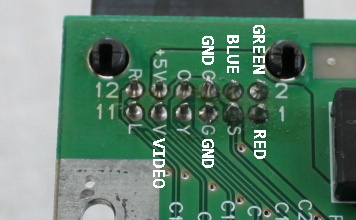sofakng wrote:
Also, is clean-sync really that much better than sync on luma when using a framemeister? (I already have N64 sync-on-luma cables so I would need to order new cables for csync)
If you have a cable that's been configured to sync on luma, you don't need to make any modifications to the multi-out side of the console. That's done for you in the cable.
Luma typically doesn't couple into your video like chroma does. It's when you get beyond the 3.5Mhz threshold (luma cut-off) that things can get nasty in a cable, so you'll be just fine.
Luma is a 75 ohm loaded signal, which Televisions & the Framemeister are designed for. C-Sync by design is a higher voltage TTL signal, it's not designed to
directly work with 75 ohm source terminations.
On that N64RGB board, you have both CS# (TTL) and CS75 (Television/Framemeister) C-Sync outputs available. But if you already have a sync-on-luma cable, it really isn't worth the trouble at that point.
Grab your sync-on-luma cable, install your RGB mod and call it a day.