Post your retro gaming setup!
Re: Post your retro gaming setup!
That's a nice setup - like the CRT monitor - but love those dedicated cabinets.
Hoping to get a dedicated Asteroids Deluxe soon......
Hoping to get a dedicated Asteroids Deluxe soon......
-
16bitpilot
- Posts: 20
- Joined: Thu Sep 08, 2016 1:39 pm
Re: Post your retro gaming setup!
Thanks! I love them! Good luck with the asteroids!
Re: Post your retro gaming setup!
Nice HS on DK.16bitpilot wrote:
-
16bitpilot
- Posts: 20
- Joined: Thu Sep 08, 2016 1:39 pm
Re: Post your retro gaming setup!
Thanks man, was so close to the kill screen! 
Re: Post your retro gaming setup!
Nice thread, always great to see how other gamers game, and read about it. It's a joy. 
I have splitted my retro game experience into console gaming and arcade gaming.
This is my retro console setup:

2 low Ikea cabinets side by side, with all my retro consoles (allright, there also is a Wii and a 360).
So >>
1. What is your current primary TV/Monitor for retro gaming?
I use the 32" Philips 32PFL5604H LCD TV for the Wii, 360 and Dreamcast. It's an ordinary TV, nothing special. It's also great for watching (game) movies, like The King of Kong etc. On the leftside of the Philips TV is a 14" Sony KV- 14 LM1B (CRT) TV. Raisorsharp en colourful picture, my RGB-modded NES shines on it. Below the Sony TV there is a Sony PVM-20N6E in Tate, for some great Tate SHUMP-ing with the PS2, XBOX 360 and DC.
On the rightside of the LCD TV there is Sony PVM-20M2E, for all other 240p goodness, together with the smaller PVM-14M2E. I have the Atari 2600 (composite video mod) connected to the 14" PVM. Last but not least, ont he right side there is a Hantarex 21'' MGG EV VGA (wall) monitor, which is great for the 360 and for the DC.
Almost all retro consoles are connected to the PVM's with homemade console>BNC cabels. Pure 240p RGB joy, no S-video (OK, the A2600 does), composite video, RF or any other garbage is allowed.
2. What video game systems are hooked up and how are they hooked up? (cables? revisions? mods?)
Videogame systems > see the picture. Mostly hooked up with RGB scart or BNC cables. Sometimes I use VGA cables (XBOX 1, DC, Gamecube) for 480p gameplay, Component (360, PS2, Wii, XBOX 1) or HDMI (only 360). The NES is RGB-modded, like the PC-Engine. The A2600 is composite-video modded. Some consoles have their own mod, like the N64 (RGB), the SNES, MD and Saturn (regio mod and 50/60hz mod). The XBOX and Gamecube have modchips.
3. Any upscalers, doublers, external speakers, scart switches, etc?
No upscalers. I have an Extron RGB 201 and an Extron Super Emotia, for its obvious purposes. Furthermore there a 2 5-ports Bandridge scart switches, non-automatic and a 3-port component switch. And yes, of cpurse I have external speakers!
 Simple cheap ones.
Simple cheap ones.
4. What do you sit on?
I sit on a normal office chair, in height adjustble. I'm considering a huge beanbag though, so retro!
5. What is your favorite accompanying beverage?
No Drinking while Gaming.
6. What are you going to add/change in the future?
Hopefully I will add a PS4 Pro and a PS VR soon. I know, it's not retro, but since the early 80's I'm waiting for the opportunity to shoot some Tie-fighters, 'virtual' sitting in my own X-wing!





 And this will happen soon!
And this will happen soon! 
[/i]
---------
The second part of my retro gaming hobby consists of arcade game collection and playing:




Shown is the biggest part of my arcade game collection. Pictures are somewhat outdated, the SW cockpit for instance was sold a year ago (needed the cash). There is also a Qix somewhere and a Tempest, Q-bert and a Bump 'n' Jump. Everything is original, including the hardware. There are also 2 candy cabs in my collection, a beautiful NAC and a Blast City. Two pinballs make it complete (Williams' Cyclone and High Speed). It's pretty crowded and I''m selling some games at the moment because I need space for a table football game.
So >>
1. What is your current primary TV/Monitor for retro gaming?
Every game has it's own original monitor or replacement monitor (f.i. The Galaxian cabinet hasn't its original monitor anymore, it was at the end of its rope and replaced by a Kortek chassis with tube). There are B/W monitors, like in Breakout (still original with great picture), a B/W Motorola TV from the eighties in the Ric-o-chet (kind of 4-player pong), a B/W vector monitor in Asteroids, color vector monitors in Tempest and Black Widow and a bunch of color raster monitors (f.i. Hantarex MTC 900 and 9000, WG 19K4600, Nanao MS9 and MS2931, etc.). It's a pain in the ash to maintain them, I've gotten quite handy using a soldering iron.

3. Any upscalers, doublers, external speakers, scart switches?
LOL, No, no upscalers or line doubles. Everything is native 240p (Raster games). The only exception is the Blast, which can play in 31K 480p. Not that I use it though, yet. I have a Naomi setup somewhere, didn't hook it up, but will do that soon (Ikaruga anyone?).
4. What do you sit on?
I'm mostly upright , but when I play the Candies, then I'm sitting on an original Arcade stool.
, but when I play the Candies, then I'm sitting on an original Arcade stool.
5. What is your favorite accompanying beverage?
No Drinking while Gaming. Especially not around these old precious games. Besides, more than once I had to resist the smell of stale beer when cleaning the cabs.
Especially not around these old precious games. Besides, more than once I had to resist the smell of stale beer when cleaning the cabs. 
6. What are you going to add/change in the future?
I have to clear out the gameroom a bit, to make room for a table football game. That's about it. Maybe one or two games in the future (Frogger, Space Zap, Robotron). I know, it's a neverending story, collecting stuff.
I have splitted my retro game experience into console gaming and arcade gaming.
This is my retro console setup:

2 low Ikea cabinets side by side, with all my retro consoles (allright, there also is a Wii and a 360).
So >>
1. What is your current primary TV/Monitor for retro gaming?
I use the 32" Philips 32PFL5604H LCD TV for the Wii, 360 and Dreamcast. It's an ordinary TV, nothing special. It's also great for watching (game) movies, like The King of Kong etc. On the leftside of the Philips TV is a 14" Sony KV- 14 LM1B (CRT) TV. Raisorsharp en colourful picture, my RGB-modded NES shines on it. Below the Sony TV there is a Sony PVM-20N6E in Tate, for some great Tate SHUMP-ing with the PS2, XBOX 360 and DC.
On the rightside of the LCD TV there is Sony PVM-20M2E, for all other 240p goodness, together with the smaller PVM-14M2E. I have the Atari 2600 (composite video mod) connected to the 14" PVM. Last but not least, ont he right side there is a Hantarex 21'' MGG EV VGA (wall) monitor, which is great for the 360 and for the DC.
Almost all retro consoles are connected to the PVM's with homemade console>BNC cabels. Pure 240p RGB joy, no S-video (OK, the A2600 does), composite video, RF or any other garbage is allowed.
2. What video game systems are hooked up and how are they hooked up? (cables? revisions? mods?)
Videogame systems > see the picture. Mostly hooked up with RGB scart or BNC cables. Sometimes I use VGA cables (XBOX 1, DC, Gamecube) for 480p gameplay, Component (360, PS2, Wii, XBOX 1) or HDMI (only 360). The NES is RGB-modded, like the PC-Engine. The A2600 is composite-video modded. Some consoles have their own mod, like the N64 (RGB), the SNES, MD and Saturn (regio mod and 50/60hz mod). The XBOX and Gamecube have modchips.
3. Any upscalers, doublers, external speakers, scart switches, etc?
No upscalers. I have an Extron RGB 201 and an Extron Super Emotia, for its obvious purposes. Furthermore there a 2 5-ports Bandridge scart switches, non-automatic and a 3-port component switch. And yes, of cpurse I have external speakers!
4. What do you sit on?
I sit on a normal office chair, in height adjustble. I'm considering a huge beanbag though, so retro!
5. What is your favorite accompanying beverage?
No Drinking while Gaming.
6. What are you going to add/change in the future?
Hopefully I will add a PS4 Pro and a PS VR soon. I know, it's not retro, but since the early 80's I'm waiting for the opportunity to shoot some Tie-fighters, 'virtual' sitting in my own X-wing!
[/i]
---------
The second part of my retro gaming hobby consists of arcade game collection and playing:




Shown is the biggest part of my arcade game collection. Pictures are somewhat outdated, the SW cockpit for instance was sold a year ago (needed the cash). There is also a Qix somewhere and a Tempest, Q-bert and a Bump 'n' Jump. Everything is original, including the hardware. There are also 2 candy cabs in my collection, a beautiful NAC and a Blast City. Two pinballs make it complete (Williams' Cyclone and High Speed). It's pretty crowded and I''m selling some games at the moment because I need space for a table football game.
So >>
1. What is your current primary TV/Monitor for retro gaming?
Every game has it's own original monitor or replacement monitor (f.i. The Galaxian cabinet hasn't its original monitor anymore, it was at the end of its rope and replaced by a Kortek chassis with tube). There are B/W monitors, like in Breakout (still original with great picture), a B/W Motorola TV from the eighties in the Ric-o-chet (kind of 4-player pong), a B/W vector monitor in Asteroids, color vector monitors in Tempest and Black Widow and a bunch of color raster monitors (f.i. Hantarex MTC 900 and 9000, WG 19K4600, Nanao MS9 and MS2931, etc.). It's a pain in the ash to maintain them, I've gotten quite handy using a soldering iron.
3. Any upscalers, doublers, external speakers, scart switches?
LOL, No, no upscalers or line doubles. Everything is native 240p (Raster games). The only exception is the Blast, which can play in 31K 480p. Not that I use it though, yet. I have a Naomi setup somewhere, didn't hook it up, but will do that soon (Ikaruga anyone?).
4. What do you sit on?
I'm mostly upright
5. What is your favorite accompanying beverage?
No Drinking while Gaming.
6. What are you going to add/change in the future?
I have to clear out the gameroom a bit, to make room for a table football game. That's about it. Maybe one or two games in the future (Frogger, Space Zap, Robotron). I know, it's a neverending story, collecting stuff.
Re: Post your retro gaming setup!
^ make it way darker and dirty with smoke everywhere and a nasty punk gang in the bottom, and this is what I remember from my firsts at the arcades 
(yeah uprights were the most common)
(yeah uprights were the most common)
Strikers1945guy wrote:"Do we....eat chicken balls?!"
Re: Post your retro gaming setup!
Here's a video of my setup: https://www.youtube.com/watch?v=PlkeRM9 ... e=youtu.be
Updated video https://www.youtube.com/watch?v=P7RzE7op5tc
1. What is your current primary TV/Monitor for retro gaming?
Incoming stuff:
High prio changes:
Lower prio changes:
Updated video https://www.youtube.com/watch?v=P7RzE7op5tc
1. What is your current primary TV/Monitor for retro gaming?
- SONY KD65XD8577SAEP 65" Smart UHD 4K -TV 100 Hz
Sony PVM-20M4E. It’s audio doesn’t work, but it doesn’t matter since my audio goes out into my speakers. I use this to measure clarity, colors and play Zapper games
Bang Olufsen MX4001, but it’s started to shut off only seconds after being on.
- Nintendo
Analogue NT Mini (using 8bitdo controllers atm, but waiting for 4 retrousb's controllers)
Sharp Twin Famicom RGBmod #2 by yxkalle (firmware 1.6) <3 Using neo geo cable for video. Modded 4-score for using NES controllers and ALSO the new 8bit receiver with the 8bitdo controllers
SNES Mini/Jr. RGBmod and casemod to allow jap games. Using RGBcable from retrogaming cables (Super Nintendo NTSC). Fire converter to run PAL games on it, since I sold my PAL SNES.
N64 Japanese RGBmod. (not viletim’s)
GameCube (PAL) + GB Player + Action replay + Game Boy Interface + composite cables for audio and D-Terminal for video. Also have RGBcable as backup.
Wii U (European) with nothing special (broadband adapter and Gamecube controller adapter)
New 3DS with Katsukity’s capture device (this goes straight to the tv rather than thru the framemeister)
Nintendo Switch (when not in handheld I always use the Pro Controller)
Sega
Wonder Mega RGB-modded (desoldered one port and soldered directly to board a retrogamecables-rgb-cable)
Mega Drive 2 (PAL) modded for switchless 50/60hz and eu/jp/us + Sega CD with RGBcable. Important note is that the Sega CD will only work on 50hz :/ Also just recently got a Power Base FM for Mastersystem!
Sega Saturn Japanese (with Action Replay for regionfree) + RGB cable modded from JP21 to euroscart.
Dreamcast PAL (with the TORO) – using RGB cable for video
Sony
PS2 slim PAL + PS2 thick modded for any region – using component cables for video
PS3 120GB white (Output dvi+optical into device which combines into hdmi so I can stream without care of the “HDCP” signal)
PS4 Pro 1TB european – simply hdmi (should do same as ps3, but they actually wrote it’s illegal here to stream HDCP signal)
Other
Amiga 500 with RGBcable
PC-Engine Duo-RX with RGBMod + rgbcable modded from JP21 to euro.
MSX Turbo-R FS-A1GT + SCC 512kb ram with rgbcable (I switch PSU on it so now it can connect in Europe outlet yay)
PC-FX with s-video cable <- only system which have crap image quality
FM Towns UX20 <- monitor built in + rgbcable from spain
X68000 XVI Compact Red Zone + Sharp HIGH RESO. Dual Scan Display CZ-608D (only support 15khz and 31khz) + rgbcable from spain <- my most expensive system
- Upscaler: Framemeiste <- the framemeister is my heart in my setup. All systems go thru it. I love it. Only hate it for some resolution switching games.
Switches: 1x gscartswitch,
Splitter: 4-way RGB splitter (one to framemeister, one to OSSC, one to PVM). 2-way HDMI-splitter (one to tv and one to capture card)
Linedoubler: OSSC (Barely used. Many systems won’t work on it, I haven’t ever upgraded the firmware on it yet tho, so that’s probably the biggest issue)
Audio/video receiver: Samsung
Capture: AverMedia ExtremeCap U3. 60fps capture in 1080p
Capture Software: OBS Studio (it’s free and AWESOME). I Stream to Youtube in 1080p 60fps. I use StreamWarrior to show if someone subscribe to my channel .
.
Computer to capture: i7-4770K, 16GB ram, Nvidia GTX670, Soundblaster X-Fi Platinum, IcyBox USBhub + some other 7 port usb3-hub. 100Mbit/100Mbit.
Mic: Blue Yeti
Cam: Logitech C920 and phone (Samsung Galaxy S7 with software: DriodCamX)
Headphones: AKG K601 (open so you and everyone else hears what music u play = not good on bus) and Shure SRH840 (closed & great for music production)
= not good on bus) and Shure SRH840 (closed & great for music production)
- Either some nice chair or in sofa.
- Dr. Pepper, JägerRedbull, Coca Cola or an IPA.
Incoming stuff:
- nada
High prio changes:
- Fix my X68000 because disk drive 1 (second disk drive) doesn’t read… I am in process of replacing caps. Waiting for them from china. I almost replace all caps in the disk drive. I wrote down all other caps which I will order and replace if the disk drive caps won’t help changing. Maybe I should buy them prematurely!?
Finish video game themed tv bench which’ll remove the ocean of cables I have behind my current tv bench. I will also in same time fix so my scart-switches are built into the tv bench. Hopefully I can fix it with single button to switch between scart rather than the 2 button taps now.
Switch Ps3 backwards compatible with Ps3 Slim 320GB.
Upgrade my Sharp Twin Famicom RGBMOD to 1.7 with them better colors when I find my Altera Blaster USB thingie. It’s somewhere here in the house, but I don’t know where
buy / build sd card reader for dreamcast
Lower prio changes:
- Replace Pc-Engine Duo-R with rgbmodded Super GrafX + CDROM2 and whatever is needed to replace it

Game Gear with viletim's RGB video out + games
Purchase best variant of FM Towns computer. Dungeon Master 2 runs so sluggishly on my UX20 it hurts my soul. Not getting rid of the UX20 because it is a beautiful computer.
Get a PC-9821 A with a bunch of upgrades and games.
- Modify a Virtual Boy so it can connect to RGB via FPGA.
Wonder Swan RGB via FPGA.
PCFX RGB via FPGA.
Last edited by Elrinth on Tue Jul 25, 2017 12:48 pm, edited 7 times in total.
-
speedlolita
- Posts: 603
- Joined: Sat Aug 15, 2009 9:13 pm
- Location: Europe
Re: Post your retro gaming setup!
1. What is your current primary TV/Monitor for retro gaming?
Sony KX-14CP1
2. What video game systems are hooked up and how are they hooked up? (cables? revisions? mods?)
Right now a Super Famicom. Launch (SHVC-CPU-01) with composite sync where composite video usually is on the AV port so I can use it with my official GameCube RGB SCART lead.
3. Any upscalers, doublers, external speakers, scart switches, etc?
No. I own SCART switch boxes but they're messy.
4. What do you sit on?
A PC chair.
5. What is your favorite accompanying beverage?
N/A
6. What are you going to add/change in the future?
I rotate between a few consoles, I don't plan to change anything drastically though.
Sony KX-14CP1
2. What video game systems are hooked up and how are they hooked up? (cables? revisions? mods?)
Right now a Super Famicom. Launch (SHVC-CPU-01) with composite sync where composite video usually is on the AV port so I can use it with my official GameCube RGB SCART lead.
3. Any upscalers, doublers, external speakers, scart switches, etc?
No. I own SCART switch boxes but they're messy.
4. What do you sit on?
A PC chair.
5. What is your favorite accompanying beverage?
N/A
6. What are you going to add/change in the future?
I rotate between a few consoles, I don't plan to change anything drastically though.
Re: Post your retro gaming setup!
Currently I use a Sony PVM-1354Q for all analog video and an AOC i2367 for HDMI stuff. I also have a 9" Magnavox "Perfect View" vintage TV for whenever I feel like playing a game in bed.1. What is your current primary TV/Monitor for retro gaming?
The only console I have hooked up right now is a RetroUSB AVS, everything else just sits on a shelf or in my closet. Here's what I have though:2. What video game systems are hooked up and how are they hooked up? (cables? revisions? mods?)
- Amiga 600 - RGB
Apple IIGS - RGB
Atari 2600 4-switch (2600RGB) - RGB
Atari 2600 Jr. (2600RGB) - RGB
Atari 5200 (I have two, one has the SOPHIA RGB mod and the other is bone stock) - RGB
Atari 7800 (I have two, one has S-video and the other still has RF) - S-video
Atari 800 - S-video
Atari 800XL (SOPHIA RGB mod) - RGB
Atari XEGS - S-video
Casio MX-10 - Composite
Commodore 64 - S-video
Commodore 64C (short board w/ 8580 SID) - S-video
Commodore VIC-20 - S-video
Dreamcast - VGA
GameCube w/ Game Boy Player - S-video
Neo Geo AES (has S-video and Unibios mods) - RGB
NES front loader (NESRGB) - RGB
NES top loader (NESRGB) - RGB
Nintendo 64 (NUS-CPU-03 revision, has RGB mod) - RGB
PC Engine - RGB
PC Engine Duo-R (has S-video, AV and region mods) - RGB
PlayStation TV - HDMI
PSX (SCPH-1001, has MM3 chip) - RGB
PS2 (has ModBo 4.0 chip) - Component
Sega Genesis 2 w/ European Mega CD II (VA3 revision, region modded and has Crystal Clear Audio Mod; Mega CD II has region-free BIOS) - RGB
Sega Mark III w/ FM Sound Unit - RGB
Sega Master System (American, has SMSFM board and Boot Loader BIOS) - RGB
Sega Master System (Japanese, has S-video and AV mods) - RGB
Sega Mega Drive (Japanese, VA1 revision, region modded) - RGB
Sega Saturn model 2 (has mod chip) - RGB
Sega SG-1000 II (AV modded) - Composite
SNES mini (has RGB and S-video mods) - RGB
Sony HB-F1XDJ (has S-video mod and 256K RAM upgrade) - RGB
Super Famicom (SHVC-CPU-01 revision, has region switches) - RGB
Twin Famicom (NESRGB) - RGB
Wii (softmodded) - HDMI through a cheapo adapter
Xbox 360 S - HDMI
I have a pair of Bose speakers for the PVM, everything else goes through my sound system. No upscalers or linedoublers (yet).3. Any upscalers, doublers, external speakers, scart switches, etc?
A cheap leather Office Depot special, probably gonna upgrade to a properly-made highback chair when I'm not in a financial pinch.4. What do you sit on?
Depends on my mood, usually it's water, Diet Coke or a hard cider5. What is your favorite accompanying beverage?
Just recently I put in a preorder for an OSSC, so that will eventually replace the PVM for all my consoles that use RGB. I've also got a Dell 2001FP monitor in storage that I'll drag out once the OSSC comes in, that will double as a second screen for my PC desktop and I can connect all my composite and S-video devices to it so I don't have to get a decoder for the OSSC. I plan to add an X68000 as my next major system and maybe a PC-8801 system of some kind if I can find a good one for cheap.6. What are you going to add/change in the future?
Last edited by ApolloBoy on Tue Jul 25, 2017 12:10 am, edited 2 times in total.
-
Thomas83lin
- Posts: 46
- Joined: Fri Jun 30, 2017 7:27 pm
Re: Post your retro gaming setup!
My little retro gaming setup, don't ask about the curtains and purple breaker box.lol Whats pictured is mostly my workstation and retro gaming center all in one.
Link to a pic of my setup- http://www.mediafire.com/convkey/0d4f/m ... napvzg.jpg
1. What is your current primary TV/Monitor for retro gaming?
ASUS VG248QE with a framemeister\\\ OEV203 Olympus\Sony PVM mainly the framemeister\asus is my primary
2. What video game systems are hooked up and how are they hooked up? (cables? revisions? mods?)
Normally only have 1 system hooked up at a time, I generally do full playthoughs of all the games I enjoy on that particular system before moving on to the next system. Current system for me is the N64.
I'll list most of my retro systems and how they get hooked up
1.Original Famicom - RF
2.AV Famicom -Composite
3.Top Loader -Trss Composite
4.Front Loader- Composite
5.Analogue NT Mini -Hdmi
6.DreamCast- Composite
7.PS1 - RGB
Xbox - Component (I think?)
SNES - RGB
Genesis 1 - No cables currently but I have gen2 rgb cables I plan on using with a 32x, I already have the 32x cable.
Genesis 2 -RGB
Master System -composite
N64- Tim's RGB board Csync CS#
Atari -RF
3. Any upscalers, doublers, external speakers, scart switches, etc?
Framemeister, I do have afew cheap scart switches, but I don't use them as they cause sync issues.
4. What do you sit on?
standard chair
5. What is your favorite accompanying beverage?
Dr pepper
6. What are you going to add/change in the future?
I plan on getting a Saturn and 32x + Sega CD while upgrading video quality on any system I can, that doesn't get taken care of by the NT Mini
Link to a pic of my setup- http://www.mediafire.com/convkey/0d4f/m ... napvzg.jpg
1. What is your current primary TV/Monitor for retro gaming?
ASUS VG248QE with a framemeister\\\ OEV203 Olympus\Sony PVM mainly the framemeister\asus is my primary
2. What video game systems are hooked up and how are they hooked up? (cables? revisions? mods?)
Normally only have 1 system hooked up at a time, I generally do full playthoughs of all the games I enjoy on that particular system before moving on to the next system. Current system for me is the N64.
I'll list most of my retro systems and how they get hooked up
1.Original Famicom - RF
2.AV Famicom -Composite
3.Top Loader -Trss Composite
4.Front Loader- Composite
5.Analogue NT Mini -Hdmi
6.DreamCast- Composite
7.PS1 - RGB
Xbox - Component (I think?)
SNES - RGB
Genesis 1 - No cables currently but I have gen2 rgb cables I plan on using with a 32x, I already have the 32x cable.
Genesis 2 -RGB
Master System -composite
N64- Tim's RGB board Csync CS#
Atari -RF
3. Any upscalers, doublers, external speakers, scart switches, etc?
Framemeister, I do have afew cheap scart switches, but I don't use them as they cause sync issues.
4. What do you sit on?
standard chair
5. What is your favorite accompanying beverage?
Dr pepper
6. What are you going to add/change in the future?
I plan on getting a Saturn and 32x + Sega CD while upgrading video quality on any system I can, that doesn't get taken care of by the NT Mini
Last edited by Thomas83lin on Sun Jul 23, 2017 4:12 am, edited 4 times in total.
-
Steamflogger Boss
- Posts: 3075
- Joined: Sun Jul 09, 2017 3:29 pm
- Location: Eating the Rich
Re: Post your retro gaming setup!
1. What is your current primary TV/Monitor for vintage gaming?
Sony 14M4U.
2. What video game systems are hooked up and how are they hooked up? (cables? revisions? mods?)
For older stuff specifically right now...
Duo R via composite, PC-FX via Svideo and Saturn via RGB. I have a Segatron out but it's sitting cordless currently. I have NES and SNES but I almost never play them so they are in stasis (cabinets). PS1 I just play via a PS2. Anything newer than gen v is on other displays.
3. Any upscalers, doublers, external speakers, scart switches?
Nothing going into the PVM but I do have a VP30 w/ abt102 card, VP50pro and IA100.
For audio, I use headphones.
4. What do you sit on?
A love seat. For making sweet sweet video game love.
6. What are you going to add/change in the future?
Nothing probably, especially in the near future. Though when this PVM kicks it I'm switching to a CRT VGA monitor.
Sony 14M4U.
2. What video game systems are hooked up and how are they hooked up? (cables? revisions? mods?)
For older stuff specifically right now...
Duo R via composite, PC-FX via Svideo and Saturn via RGB. I have a Segatron out but it's sitting cordless currently. I have NES and SNES but I almost never play them so they are in stasis (cabinets). PS1 I just play via a PS2. Anything newer than gen v is on other displays.
3. Any upscalers, doublers, external speakers, scart switches?
Nothing going into the PVM but I do have a VP30 w/ abt102 card, VP50pro and IA100.
For audio, I use headphones.
4. What do you sit on?
A love seat. For making sweet sweet video game love.
6. What are you going to add/change in the future?
Nothing probably, especially in the near future. Though when this PVM kicks it I'm switching to a CRT VGA monitor.
-
RottenToTheGore
- Posts: 112
- Joined: Sat Jul 10, 2010 6:07 pm
- Location: Maryland
Re: Post your retro gaming setup!
This could be fun, but I'm still working on getting everything setup. Right now it's a stand I just picked up in the corner, with an ikea expedit on each side. I took a picture of the stand I picked up last week...
 1. What is your current primary TV/Monitor for retro gaming?
1. What is your current primary TV/Monitor for retro gaming?
PVM - 1954q
I have a second one I want to have for dedicated TATE, but I can't get a good stand/setup for everything.
2. What video game systems are hooked up and how are they hooked up? (cables? revisions? mods?)
AV-Famicom - RGB
SNES Mini - RGB + Super Everdrive
N64 - Stock, will upgrade to RGB eventually
Gamecube - S-Video, will upgrade to GCVideo + Modchip
Wii - Component, softmod
CDX - RGB. Will swap with a Genesis 2 + Sega CD 2 soon, can't fit the RGB and Audio mods in a CDX.
Saturn - RGB + Modchip
Dreamcast - Stock, will upgrade to VGA
PS1 Original - RGB + Modchip
PS2 Phat - RGB + FreeMcBoot/HDD (May move to a slim with a modchip eventually)
TurboDuo - Stock, currently dismantled and caps removed. Will replace caps + add RGB in the future.
Xbox - Component, will softmod.
Xbox 360 - Component, will softmod + vga eventually
PC - CRT_Emudriver and Groovymame
3. Any upscalers, doublers, external speakers, scart switches, etc?
Super Emotia
RGB 201
Crosspoint 8x4
Cheap pair of cerwin vega speakers
Madcatz TE with PS360+, just ordered a mc cthulhu to replace it.
4. What do you sit on?
Currently a computer chair with an ikea lack table as a footrest.
5. What is your favorite accompanying beverage?
Anything low carb and lightly carbonated. Usually various energy drinks.
6. What are you going to add/change in the future?
Lots!
Need to build lots of cables. I bought a bunch of cheap scart cables with no shielding so I'm harvesting the connectors to make proper cables, and building scart to BNC ones as well.
Need to get everthing hooked into the crosspoint, which will involve some sync stripping, and getting another one to daisy chain.
Get the second TV setup, and figure out a good way to be able to use the emotia when needed.
Get more power conditioners to have everything hooked up, but only have to turn on a few things at a time.
Eventually get flashcarts for all the other systems.
Spoiler

PVM - 1954q
I have a second one I want to have for dedicated TATE, but I can't get a good stand/setup for everything.
2. What video game systems are hooked up and how are they hooked up? (cables? revisions? mods?)
AV-Famicom - RGB
SNES Mini - RGB + Super Everdrive
N64 - Stock, will upgrade to RGB eventually
Gamecube - S-Video, will upgrade to GCVideo + Modchip
Wii - Component, softmod
CDX - RGB. Will swap with a Genesis 2 + Sega CD 2 soon, can't fit the RGB and Audio mods in a CDX.
Saturn - RGB + Modchip
Dreamcast - Stock, will upgrade to VGA
PS1 Original - RGB + Modchip
PS2 Phat - RGB + FreeMcBoot/HDD (May move to a slim with a modchip eventually)
TurboDuo - Stock, currently dismantled and caps removed. Will replace caps + add RGB in the future.
Xbox - Component, will softmod.
Xbox 360 - Component, will softmod + vga eventually
PC - CRT_Emudriver and Groovymame
3. Any upscalers, doublers, external speakers, scart switches, etc?
Super Emotia
RGB 201
Crosspoint 8x4
Cheap pair of cerwin vega speakers
Madcatz TE with PS360+, just ordered a mc cthulhu to replace it.
4. What do you sit on?
Currently a computer chair with an ikea lack table as a footrest.
5. What is your favorite accompanying beverage?
Anything low carb and lightly carbonated. Usually various energy drinks.
6. What are you going to add/change in the future?
Lots!
Need to build lots of cables. I bought a bunch of cheap scart cables with no shielding so I'm harvesting the connectors to make proper cables, and building scart to BNC ones as well.
Need to get everthing hooked into the crosspoint, which will involve some sync stripping, and getting another one to daisy chain.
Get the second TV setup, and figure out a good way to be able to use the emotia when needed.
Get more power conditioners to have everything hooked up, but only have to turn on a few things at a time.
Eventually get flashcarts for all the other systems.
Re: Post your retro gaming setup!
1. What is your current primary TV/Monitor for retro gaming?
Mitsubushi Megaview XC3725C 37" CRT Monitor, But I do modern gaming on the Sony KDL- 65W950B (Leo Bodnar Input Lag: 16Ms

2. What video game systems are hooked up and how are they hooked up? (cables? revisions? mods?)

{Starting from bottom left}
NES Toploader RGB by Leonk, Snes Mini RGB by Voultar, PS2 Component, Gamecube HDMI by Citrus 3000, Wii Component,
Master System 2 RGB by Voultar, Sega CD/32x Model 2 SCART, Sega Saturn SCART, Dreamcast TORO Scart/VGA,
Panasonic 3DO S-Video (interlaced) PSone SCART, Nintendo 64 RGB by Voultar, Xbox Original Component, Xbox 360 HDMI,
NEO GEO X Gold HDMI, PSTV HDMI
{inside LCD TV stand}
Wii U HDMI, Xbox one, Playstation 4
{Upstairs living room}
Nintendo Switch, PS4
{PC}

Custom server build 128GB of RAM windows server 2016 R2, Geforce GTX 1080 Founders, Occulus Rift, Dual 6 Core CPU Xenon 3.4 Ghz over clocking to 4.0
3. Any upscalers, doublers, external speakers, scart switches, etc?

Upscaler of choice: OSSC (use on both TV's) - Sony Dolby Digital 5.1 receiver Pro Logic 2 - My SCART switch is a combination of Banbridge and and a cheaper SCART switch.
4. What do you sit on?-My Dads old couch (he passed away a few years ago)
5. What is your favorite accompanying beverage?

Coors Light
6. What are you going to add/change in the future?
I would like to cut into the wall behind the Tv's and install a Mexican Flat Screen for the massive 37" Megaviews that I own. (one not pictured)
I would have have one for 4:3 and the other TATE for arcade fun. After their guts are sank into the wall I would install a giant piece of black-matted lightly tinted glass over the faces of them on the wall and would feel satisfied.
The LCD TV would be on a wall mounted long arm so I could swing it in front of the glass wall if need be.
Bonus Pics:


EDIT: RESIZED PICS
Mitsubushi Megaview XC3725C 37" CRT Monitor, But I do modern gaming on the Sony KDL- 65W950B (Leo Bodnar Input Lag: 16Ms

2. What video game systems are hooked up and how are they hooked up? (cables? revisions? mods?)

{Starting from bottom left}
NES Toploader RGB by Leonk, Snes Mini RGB by Voultar, PS2 Component, Gamecube HDMI by Citrus 3000, Wii Component,
Master System 2 RGB by Voultar, Sega CD/32x Model 2 SCART, Sega Saturn SCART, Dreamcast TORO Scart/VGA,
Panasonic 3DO S-Video (interlaced) PSone SCART, Nintendo 64 RGB by Voultar, Xbox Original Component, Xbox 360 HDMI,
NEO GEO X Gold HDMI, PSTV HDMI
{inside LCD TV stand}
Wii U HDMI, Xbox one, Playstation 4
{Upstairs living room}
Nintendo Switch, PS4
{PC}

Custom server build 128GB of RAM windows server 2016 R2, Geforce GTX 1080 Founders, Occulus Rift, Dual 6 Core CPU Xenon 3.4 Ghz over clocking to 4.0
3. Any upscalers, doublers, external speakers, scart switches, etc?

Upscaler of choice: OSSC (use on both TV's) - Sony Dolby Digital 5.1 receiver Pro Logic 2 - My SCART switch is a combination of Banbridge and and a cheaper SCART switch.
4. What do you sit on?-My Dads old couch (he passed away a few years ago)
5. What is your favorite accompanying beverage?

Coors Light
6. What are you going to add/change in the future?
I would like to cut into the wall behind the Tv's and install a Mexican Flat Screen for the massive 37" Megaviews that I own. (one not pictured)
I would have have one for 4:3 and the other TATE for arcade fun. After their guts are sank into the wall I would install a giant piece of black-matted lightly tinted glass over the faces of them on the wall and would feel satisfied.
The LCD TV would be on a wall mounted long arm so I could swing it in front of the glass wall if need be.
Bonus Pics:


EDIT: RESIZED PICS
Last edited by Hoagtech on Wed Aug 30, 2017 3:40 pm, edited 1 time in total.
Copyright 1987
Re: Post your retro gaming setup!
Brad251 wrote:What model TV is that? The picture is amazing.davyK wrote:My proper retro setup isn't quite there yet , but here's my Wii + 360 setup....
Sorry for the very late reply!!!!
It's a 50" Sony Bravia.
Re: Post your retro gaming setup!
1. What is your current primary TV/Monitor for retro gaming?
A JVC TM-H1950CG, and a TM-H150CG (tate) 46" Samsung lcd for 480P and up
2. What video game systems are hooked up and how are they hooked up? (cables? revisions? mods?)
Famicom with nesrgb
Super famicom (region/50-60hz mod)
Mega drive with mega cd (region/50-60hz mod)
Saturn with mod chip
N64, rgb modded
Dreamcast with GDemu
Dreamcast via rgb to crt's
PS1 with mod chip and C-sync mod
PS2 via component to lcd
Xbox, hardmodded, component to lcd
Wii, softmodded, component to lcd
3. Any upscalers, doublers, external speakers, scart switches, etc?
All rgb consoles are switched with a Extron crosspoint 128
Small shitty speakers for crt's, 5.1 for surround capable consoles
8220 for Dreamcast upscaling
4. What do you sit on?
Couch for modern gaming, Sacco sack? for retro
5. What is your favorite accompanying beverage?
Can't go wrong with a nice IPA
6. What are you going to add/change in the future?
I'd like a multiformat crt, and a consolized neo geo (shame games are crazy expensive).
http://imgur.com/u8JIrxU
http://imgur.com/QPULkkO
A JVC TM-H1950CG, and a TM-H150CG (tate) 46" Samsung lcd for 480P and up
2. What video game systems are hooked up and how are they hooked up? (cables? revisions? mods?)
Famicom with nesrgb
Super famicom (region/50-60hz mod)
Mega drive with mega cd (region/50-60hz mod)
Saturn with mod chip
N64, rgb modded
Dreamcast with GDemu
Dreamcast via rgb to crt's
PS1 with mod chip and C-sync mod
PS2 via component to lcd
Xbox, hardmodded, component to lcd
Wii, softmodded, component to lcd
3. Any upscalers, doublers, external speakers, scart switches, etc?
All rgb consoles are switched with a Extron crosspoint 128
Small shitty speakers for crt's, 5.1 for surround capable consoles
8220 for Dreamcast upscaling
4. What do you sit on?
Couch for modern gaming, Sacco sack? for retro
5. What is your favorite accompanying beverage?
Can't go wrong with a nice IPA
6. What are you going to add/change in the future?
I'd like a multiformat crt, and a consolized neo geo (shame games are crazy expensive).
http://imgur.com/u8JIrxU
http://imgur.com/QPULkkO
Re: Post your retro gaming setup!
Here's my mancave as it stands currently. I just rearranged everything on Sunday.




1. What is your current primary TV/Monitor for retro gaming?
Sony BVM-20G1E
2. What video game systems are hooked up and how are they hooked up? (cables? revisions? mods?)
All of these systems are connected through RGB using either my own made Scart cables or cables from Retro Gaming Cables.
NES - Custom painted - RGB modded
SNES - 1chip - Custom painted - SuperCIC/50/60hz modded - RGB
N64 - RGB modded
Gamecube - XenoGC modded - RGB
PSOne - Onechip modded - RGB
PS2 Slim - Modbo 4 and HDL kit modded - RGB
Mega Drive - 50/60hz switchess modded - RGB
Saturn - Region free bios/Phantom universal modchip/PicoPSU modded - RGB
Dreamcast - Custom painted - Region free bios/PicoPSU modded - RGB
Xbox - Softmodded - RGB
3. Any upscalers, doublers, external speakers, scart switches, etc?
All consoles go into my Gscartsw, which outputs to both my BVM and my PEXHDCAP for streaming. They all connect to my Samsung amplifier too.
4. What do you sit on?
DXRacer Drifting series
5. What is your favorite accompanying beverage?
Usually just coke with a bit of Ameretto/Disaronno (i'm not a beer/lager drinker )
)
6. What are you going to add/change in the future?
Not a great deal tbh. I'm pretty happy with how it is at the moment (especially after rearranging everything last sunday)




1. What is your current primary TV/Monitor for retro gaming?
Sony BVM-20G1E
2. What video game systems are hooked up and how are they hooked up? (cables? revisions? mods?)
All of these systems are connected through RGB using either my own made Scart cables or cables from Retro Gaming Cables.
NES - Custom painted - RGB modded
SNES - 1chip - Custom painted - SuperCIC/50/60hz modded - RGB
N64 - RGB modded
Gamecube - XenoGC modded - RGB
PSOne - Onechip modded - RGB
PS2 Slim - Modbo 4 and HDL kit modded - RGB
Mega Drive - 50/60hz switchess modded - RGB
Saturn - Region free bios/Phantom universal modchip/PicoPSU modded - RGB
Dreamcast - Custom painted - Region free bios/PicoPSU modded - RGB
Xbox - Softmodded - RGB
3. Any upscalers, doublers, external speakers, scart switches, etc?
All consoles go into my Gscartsw, which outputs to both my BVM and my PEXHDCAP for streaming. They all connect to my Samsung amplifier too.
4. What do you sit on?
DXRacer Drifting series
5. What is your favorite accompanying beverage?
Usually just coke with a bit of Ameretto/Disaronno (i'm not a beer/lager drinker
6. What are you going to add/change in the future?
Not a great deal tbh. I'm pretty happy with how it is at the moment (especially after rearranging everything last sunday)
Last edited by AndehX on Fri Sep 01, 2017 5:55 pm, edited 2 times in total.
-
Hideo Kojima Jr.
- Posts: 1
- Joined: Thu Aug 31, 2017 3:51 am
Re: Post your retro gaming setup!
Hey guys! Lurked for a while, finally made an account because I was sick of waiting for account activation from a certain other board. Don't have any fun pics at the moment, but here's my setup currently!
1. What is your current primary TV/Monitor for retro gaming?
Sony BVM-20E1U. There's also a PVM-8041Q right next to it that's not actually hooked up currently. Just recently gave away my KV-24FV300 as well to a fellow Retro video enthusiast.
2. What video game systems are hooked up and how are they hooked up? (cables? revisions? mods?)
NES, Composite
GameTek 8-Bit HD (Dumpy NOAC Clone I use for Famicom carts because it's a top-loader), Composite
SNES (Non 1-Chip, unfortunately), RGB SCART
N64, Composite
Wii, Component
PS1, RGB SCART
PS2 Fat, Component
PS2 Slim, Component
PSP 3000, Component
Xbox (Softmodded), Component
Marantz DV4500, Component
Saturn (Region Unlockeded via Action Replay 4M+), RGB SCART
Sony SLV-N900 VCR, Composite
Panasonic AG-5210 Broadcast VCR, Composite
Pioneer CLD-S201 LaserDisc Player, Composite
The following are plugged into a modern HDTV (Bravia) with a 7.1 surround setup
Dreamcast, VGA
Xbox (Softmodded), Component
PS2 Slim, Component
PS3, HDMI
X360, HDMI
WiiU, HDMI
PS4, HDMI
Raspberry Pi, HDMI
JVC HR-S5500U S-VHS Deck, S-Video
Various audio stuff
3. Any upscalers, doublers, external speakers, scart switches, etc?
In the Retro room with the BVM, all SCART cables are run into a Bandridge SVB7725 Manual SCART Switch, and all audio is run into a Sony STR-DE197 which sends the audio to two beautifully balanced Teac bookshelf speakers. I'll spare you the details but there's a bunch of vintage hi-fi stuff in both of these rooms, 'cause I'm a huge dork. I do have an Extron DVS-204 scaler but it's not currently in use. Same goes for a Kramer VP-703SC Scan Converter.
4. What do you sit on?
Normally a couch, but I've been really digging this comfy old rocking chair lately. Haha.
5. What is your favorite accompanying beverage?
Water, coffee, beer, rye whiskey, scotch, mezcal, la croix, I'm in the Seattle area so there's plenty of great beer/whiskey/gin/coffee/tea/etc. about
6. What are you going to add/change in the future?
Ah, the unanswerable question. One day I'm going to have to get a 4K OLED and an OSSC, but that day is far away. I also desperately need to RGB mod my NES, and I might eventually RGB mod my N64, though it's really only worth it to my eyes with the anti-aliasing filter removed. And I don't really play enough N64 to justify it.
1. What is your current primary TV/Monitor for retro gaming?
Sony BVM-20E1U. There's also a PVM-8041Q right next to it that's not actually hooked up currently. Just recently gave away my KV-24FV300 as well to a fellow Retro video enthusiast.
2. What video game systems are hooked up and how are they hooked up? (cables? revisions? mods?)
NES, Composite
GameTek 8-Bit HD (Dumpy NOAC Clone I use for Famicom carts because it's a top-loader), Composite
SNES (Non 1-Chip, unfortunately), RGB SCART
N64, Composite
Wii, Component
PS1, RGB SCART
PS2 Fat, Component
PS2 Slim, Component
PSP 3000, Component
Xbox (Softmodded), Component
Marantz DV4500, Component
Saturn (Region Unlockeded via Action Replay 4M+), RGB SCART
Sony SLV-N900 VCR, Composite
Panasonic AG-5210 Broadcast VCR, Composite
Pioneer CLD-S201 LaserDisc Player, Composite
The following are plugged into a modern HDTV (Bravia) with a 7.1 surround setup
Dreamcast, VGA
Xbox (Softmodded), Component
PS2 Slim, Component
PS3, HDMI
X360, HDMI
WiiU, HDMI
PS4, HDMI
Raspberry Pi, HDMI
JVC HR-S5500U S-VHS Deck, S-Video
Various audio stuff
3. Any upscalers, doublers, external speakers, scart switches, etc?
In the Retro room with the BVM, all SCART cables are run into a Bandridge SVB7725 Manual SCART Switch, and all audio is run into a Sony STR-DE197 which sends the audio to two beautifully balanced Teac bookshelf speakers. I'll spare you the details but there's a bunch of vintage hi-fi stuff in both of these rooms, 'cause I'm a huge dork. I do have an Extron DVS-204 scaler but it's not currently in use. Same goes for a Kramer VP-703SC Scan Converter.
4. What do you sit on?
Normally a couch, but I've been really digging this comfy old rocking chair lately. Haha.
5. What is your favorite accompanying beverage?
Water, coffee, beer, rye whiskey, scotch, mezcal, la croix, I'm in the Seattle area so there's plenty of great beer/whiskey/gin/coffee/tea/etc. about
6. What are you going to add/change in the future?
Ah, the unanswerable question. One day I'm going to have to get a 4K OLED and an OSSC, but that day is far away. I also desperately need to RGB mod my NES, and I might eventually RGB mod my N64, though it's really only worth it to my eyes with the anti-aliasing filter removed. And I don't really play enough N64 to justify it.
Re: Post your retro gaming setup!
I do love these kinds of threads. Getting to see how everyone else sets up their stuff and what they're using is always inspiring for when I redo my setup.
1. What is your current primary TV/Monitor for retro gaming?
Currently I have game on a Samsung UN50JU7100. It's a 50inch 4K set from 2015. When I got it, it had the least amount of lag for a tv at that size that I could afford. I wasn't planning on going 4K but it just had much less lag than the 1080p offerings at the time. I have it mounted on the wall with a rotatable mount so that I can turn it to portrait mode for vertical shooters. I'm happy with the set. I only have 2 issues with it, 1. Game Mode keeps randomly turning itself off (though saves all other settings) and it doesn't fully support the HDR standards that came along.
I also have a Sony KV27FS13 27 inch Trinitron. It's a great set and I bought it new back in like 2001. Right now since we have no room for it to be set up anywhere it's in our basement.
2. What video game systems are hooked up and how are they hooked up? (cables? revisions? mods?)
ok let's see
1. AV Famicom with HiDefNES mod running HDMI
2. Sega Master System model 1 with the Arcade TV RGB Bypass (I had wickedly bad jailbars before hand), running RGB
3. Atari 7800 with a composite video mod (using a TRRS jack where the RF should be so it's a no cut mod), hoping a new RGB board will come out soon, since the longhorn one doesn't seem to be available any more.
4. SNES JR with RGB restored and running RGB
5. Genesis Model 2 (3/4s board), Sega CD, and 32x running RGB
6. PC Engine Duo modded with RGB, running RGB
7. Neo Geo AES running RGB
8. N64 with the UltraHDMI mod running HDMI
9. Saturn Model 2 running RGB
10. 3DO FZ-10 running S-Video (waiting on a new RGB mod to do that and the 240p switch)
11. Jaguar running RGB
12. Playstation 1 running RGB
13. Gamecube running component
14. PS2 (fat model) running component
15. Xbox running component
16. Dreamcast running S-Video (I've been torn on getting a the RGB box because of issues with build quality, kind of trying to wait for HDRetrovision's Component cables)
17. PS3 running HDMI
18. Xbox 360 running HDMI
19. Wii U running HDMI
20. Switch running HDMI
21. PS4 running HDMI
22. PSTV running HDMI
3. Any upscalers, doublers, external speakers, scart switches, etc?
I currently run all my 240p, 480i/p consoles into a Framemeister. That plus N64, AV Famicom, PS3, and Xbox 360 feed into a Kinivo 501BN 5 port HDMI switch. The Component Systems feed into a Pelican System Selector Pro, which I've had since it came out. The Wii U , Switch, PSTV, my HTPC, and our cable box feed into a (can't remember what brand) HDMI Switch. The PS4 used to but since one of the last firmware updates it doesn't get a long with it any more. So the PS4 plugs directly into the receiver. Which is a Yamaha RX373. That feeds my Athena Point 5 MKii speakers and a Yamaha sub woofer. I really need to save up the money for a GSCARTSW-Lite.
4. What do you sit on?
We have this big old comfy couch, that one of our previous neighbors gave to us when they moved.
5. What is your favorite accompanying beverage?
Right now either a White Russian, or some Iced Tea.
6. What are you going to add/change in the future?
I need a scart switcher bad. Waiting on RGB solutions for the Atari 7800, and 3DO. Also need to figure out what I'm going to do for a better dreamcast video solution. I'll also probably be replacing the Sabrenet HDMI switch. I'm pretty happy with how my setup currently is, and for the space I have to work in it works out pretty well. I really wish we had a bigger living room that didn't have 2 doorways into the kitchen so I could just have all the consoles in the center instead of the majority of them off to the right. I've had to invest in a lot of extension cables for my controllers so that they'll reach the couch.
Here's some pictures of it all.
Here's the center with the current gen stuff, and other AV equipment. Where the Vita is, now sits the PSTV.

The part of the set up where all the retro consoles live.

Finally one of the TV in portrait mode.
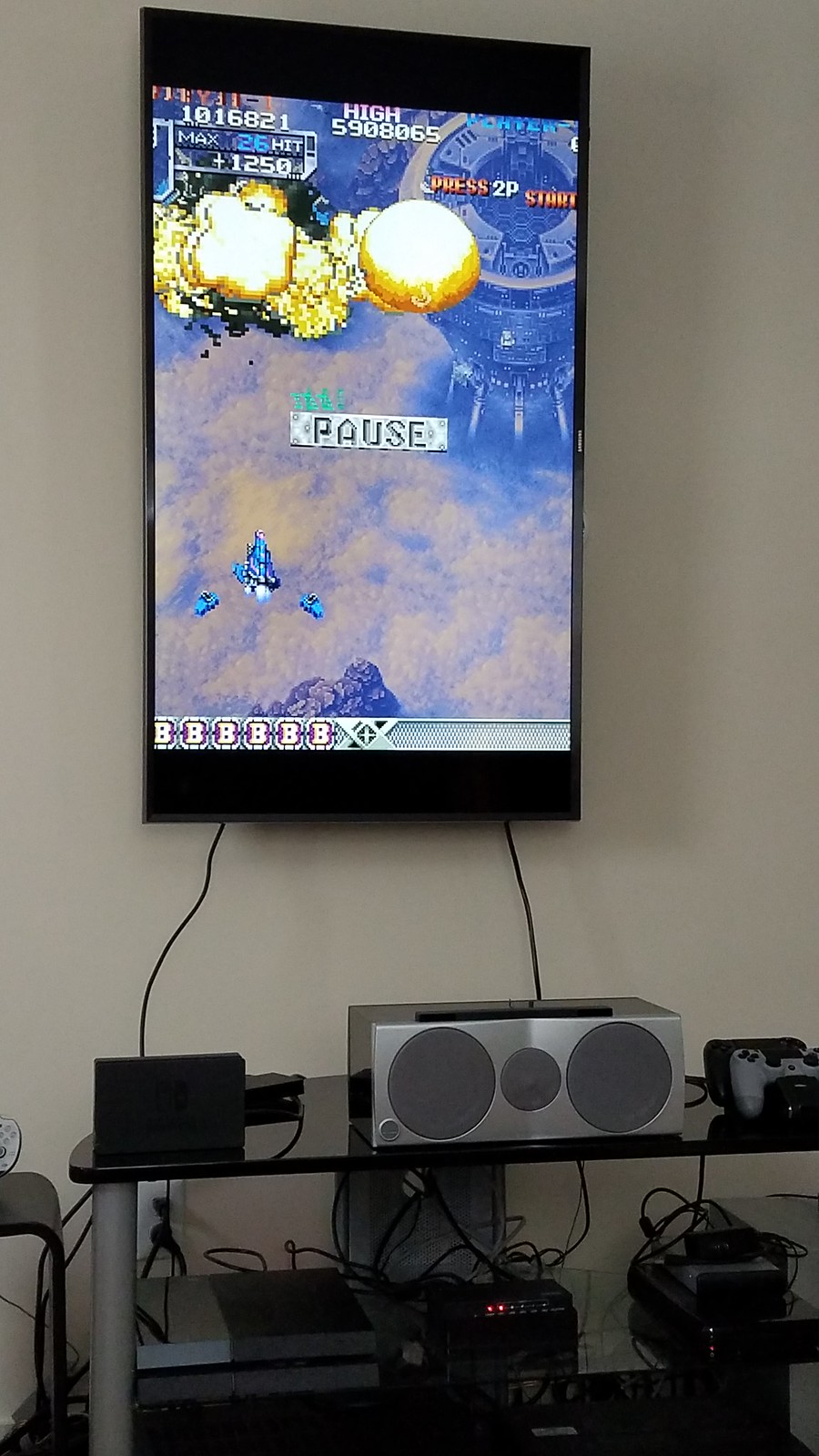
1. What is your current primary TV/Monitor for retro gaming?
Currently I have game on a Samsung UN50JU7100. It's a 50inch 4K set from 2015. When I got it, it had the least amount of lag for a tv at that size that I could afford. I wasn't planning on going 4K but it just had much less lag than the 1080p offerings at the time. I have it mounted on the wall with a rotatable mount so that I can turn it to portrait mode for vertical shooters. I'm happy with the set. I only have 2 issues with it, 1. Game Mode keeps randomly turning itself off (though saves all other settings) and it doesn't fully support the HDR standards that came along.
I also have a Sony KV27FS13 27 inch Trinitron. It's a great set and I bought it new back in like 2001. Right now since we have no room for it to be set up anywhere it's in our basement.
2. What video game systems are hooked up and how are they hooked up? (cables? revisions? mods?)
ok let's see
1. AV Famicom with HiDefNES mod running HDMI
2. Sega Master System model 1 with the Arcade TV RGB Bypass (I had wickedly bad jailbars before hand), running RGB
3. Atari 7800 with a composite video mod (using a TRRS jack where the RF should be so it's a no cut mod), hoping a new RGB board will come out soon, since the longhorn one doesn't seem to be available any more.
4. SNES JR with RGB restored and running RGB
5. Genesis Model 2 (3/4s board), Sega CD, and 32x running RGB
6. PC Engine Duo modded with RGB, running RGB
7. Neo Geo AES running RGB
8. N64 with the UltraHDMI mod running HDMI
9. Saturn Model 2 running RGB
10. 3DO FZ-10 running S-Video (waiting on a new RGB mod to do that and the 240p switch)
11. Jaguar running RGB
12. Playstation 1 running RGB
13. Gamecube running component
14. PS2 (fat model) running component
15. Xbox running component
16. Dreamcast running S-Video (I've been torn on getting a the RGB box because of issues with build quality, kind of trying to wait for HDRetrovision's Component cables)
17. PS3 running HDMI
18. Xbox 360 running HDMI
19. Wii U running HDMI
20. Switch running HDMI
21. PS4 running HDMI
22. PSTV running HDMI
3. Any upscalers, doublers, external speakers, scart switches, etc?
I currently run all my 240p, 480i/p consoles into a Framemeister. That plus N64, AV Famicom, PS3, and Xbox 360 feed into a Kinivo 501BN 5 port HDMI switch. The Component Systems feed into a Pelican System Selector Pro, which I've had since it came out. The Wii U , Switch, PSTV, my HTPC, and our cable box feed into a (can't remember what brand) HDMI Switch. The PS4 used to but since one of the last firmware updates it doesn't get a long with it any more. So the PS4 plugs directly into the receiver. Which is a Yamaha RX373. That feeds my Athena Point 5 MKii speakers and a Yamaha sub woofer. I really need to save up the money for a GSCARTSW-Lite.
4. What do you sit on?
We have this big old comfy couch, that one of our previous neighbors gave to us when they moved.
5. What is your favorite accompanying beverage?
Right now either a White Russian, or some Iced Tea.
6. What are you going to add/change in the future?
I need a scart switcher bad. Waiting on RGB solutions for the Atari 7800, and 3DO. Also need to figure out what I'm going to do for a better dreamcast video solution. I'll also probably be replacing the Sabrenet HDMI switch. I'm pretty happy with how my setup currently is, and for the space I have to work in it works out pretty well. I really wish we had a bigger living room that didn't have 2 doorways into the kitchen so I could just have all the consoles in the center instead of the majority of them off to the right. I've had to invest in a lot of extension cables for my controllers so that they'll reach the couch.
Here's some pictures of it all.
Here's the center with the current gen stuff, and other AV equipment. Where the Vita is, now sits the PSTV.

The part of the set up where all the retro consoles live.

Finally one of the TV in portrait mode.
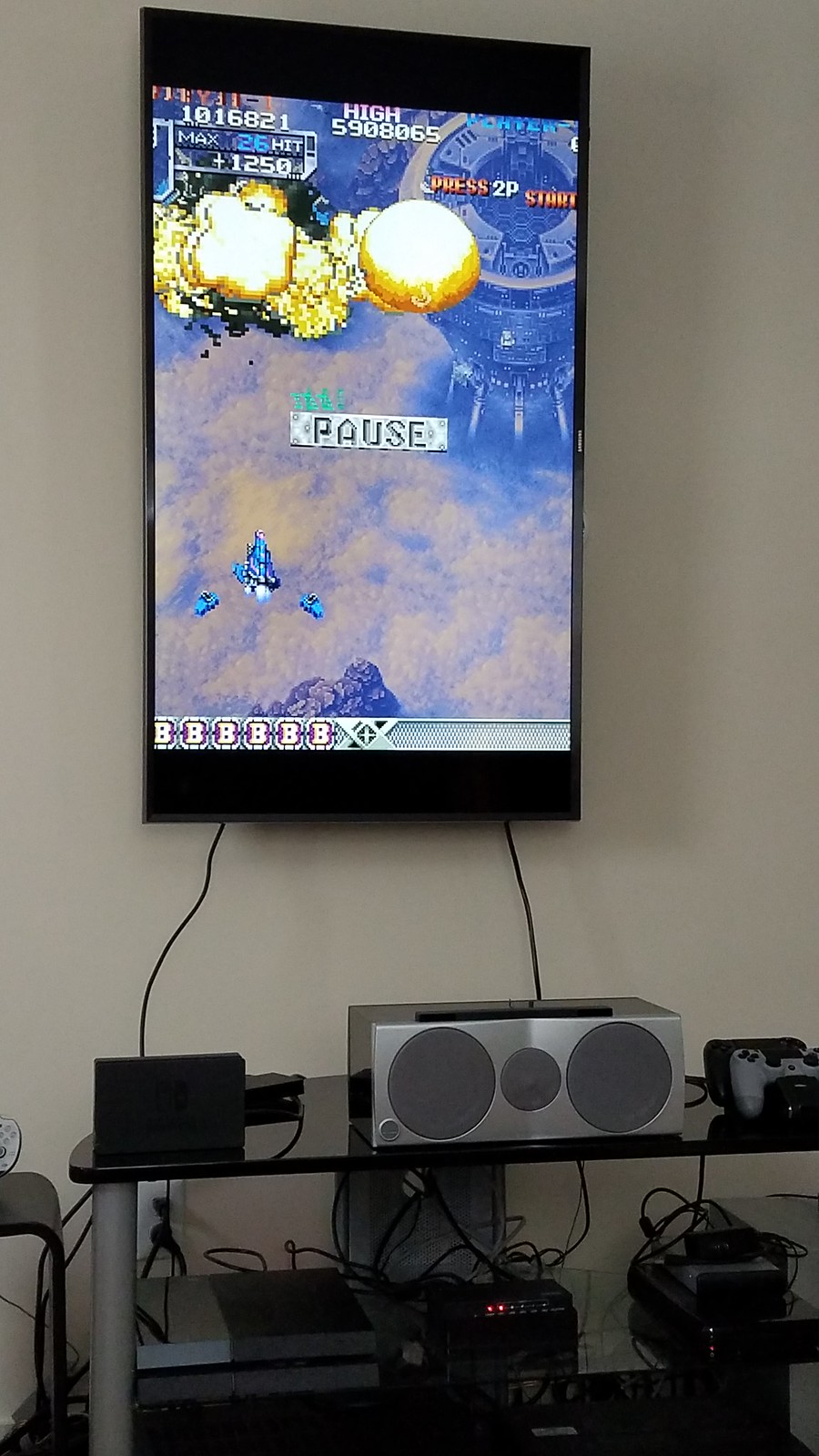
-
Einzelherz
- Posts: 1279
- Joined: Wed Apr 09, 2014 2:09 am
Re: Post your retro gaming setup!
Can't remember if this is the thread I was thinking of, but I redid my systems and monitor setup.






-
energizerfellow
- Posts: 208
- Joined: Thu Sep 27, 2018 1:04 am
Re: Post your retro gaming setup!
You ever have one of those "Why didn't I think of that?" moments?Einzelherz wrote:
-
FinalBaton
- Posts: 4461
- Joined: Sun Mar 08, 2015 10:38 pm
- Location: Québec City
Re: Post your retro gaming setup!
This is a very tidy setup Einzelherz. I like!
-FM Synth & Black Metal-
-
Necronopticous
- Posts: 2123
- Joined: Sat Sep 29, 2007 8:50 pm
- Location: Baltimore
Re: Post your retro gaming setup!
I got into the broadcast monitor hobby a while back and went through about 6 or 7 different units before settling on the final three that I use now: BVM 20F1U for the ultimate SDTV picture quality, PVM 14M4U for portability, and a PVM 20L5 for doing anything and everything well. Unless it's a special occasion, I pretty much stick to the 20L5. It was the very last monitor that I got my hands on, and I feel like it "completed" my journey in this fringe hobby.
A few years back I picked up a little IKEA unit on casters that perfectly fits a 20" PVM and has plenty of space on a lower shelf for a console, hookups, and speakers. I mounted a surge protector on the inside so that everything could be plugged in within the unit, and then the whole entire thing can be plugged into the wall with just one cord going into an outlet.

The original casters crapped out pretty quickly under the weight of the PVMs, so I ordered some heavy duty ones and mounted those instead.
For AV I use a Euro SCART -> BNC breakout cable (audio is routed to the external speakers) and have just tried to source Euro SCART cables for all of the consoles I generally hook up (usually RGB modded NES, SNES, PS1, PS2). I usually only have one console at a time hooked up depending on what I am playing, and store the others away when they are not in use, but sometimes I put a couple of them in there as shown in the picture. No fancy AV switches or anything.

The beauty of this thing is that I can roll it around easily to anywhere I want it when I'm using it, and roll it into a corner & out of the way when I'm not. Because of this, I can just roll this thing right up in front of my couch when I'm playing games, which is generally what I do.
A few years back I picked up a little IKEA unit on casters that perfectly fits a 20" PVM and has plenty of space on a lower shelf for a console, hookups, and speakers. I mounted a surge protector on the inside so that everything could be plugged in within the unit, and then the whole entire thing can be plugged into the wall with just one cord going into an outlet.

The original casters crapped out pretty quickly under the weight of the PVMs, so I ordered some heavy duty ones and mounted those instead.
For AV I use a Euro SCART -> BNC breakout cable (audio is routed to the external speakers) and have just tried to source Euro SCART cables for all of the consoles I generally hook up (usually RGB modded NES, SNES, PS1, PS2). I usually only have one console at a time hooked up depending on what I am playing, and store the others away when they are not in use, but sometimes I put a couple of them in there as shown in the picture. No fancy AV switches or anything.

The beauty of this thing is that I can roll it around easily to anywhere I want it when I'm using it, and roll it into a corner & out of the way when I'm not. Because of this, I can just roll this thing right up in front of my couch when I'm playing games, which is generally what I do.
Re: Post your retro gaming setup!
That's extremely neat! Do you happen to know the name of that IKEA unit?
-
Einzelherz
- Posts: 1279
- Joined: Wed Apr 09, 2014 2:09 am
Re: Post your retro gaming setup!
It dawned on me one day that a file folder was about the same size as the Sega Saturn and it blossomed from there.energizerfellow wrote: You ever have one of those "Why didn't I think of that?" moments?
Thanks!FinalBaton wrote:This is a very tidy setup Einzelherz. I like!
-
Necronopticous
- Posts: 2123
- Joined: Sat Sep 29, 2007 8:50 pm
- Location: Baltimore
Re: Post your retro gaming setup!
I think it was part of the "LACK" line, but I'm looking that up on their website now and it seems like maybe they don't sell it anymore. You might be able to find one on eBay or another reseller.Kez wrote:That's extremely neat! Do you happen to know the name of that IKEA unit?
Re: Post your retro gaming setup!
Ah fair enough, thanks.Necronopticous wrote:I think it was part of the "LACK" line, but I'm looking that up on their website now and it seems like maybe they don't sell it anymore. You might be able to find one on eBay or another reseller.
Seeing all these neat and tidy arrangements makes me feel pretty ashamed about the chaos that I always end up with.


My problem is I have two separate gaming areas. Broadly "retro" and "modern", but when I play with friends or depending on my mood I will migrate whatever I am playing to one area or the other. This always leaves me with a huge tangle of wires. Seems impossible to avoid.
-
FinalBaton
- Posts: 4461
- Joined: Sun Mar 08, 2015 10:38 pm
- Location: Québec City
Re: Post your retro gaming setup!
I don't have the thing yet, but I'm thinking that my new setup will be : a nice steel AV cart (you know, the good ole cart that they rolled the tv on in school? but a classier version of that), with the crt on top and the consoles on the shelves below. There are holes in the shelves for cable management so it'll look clean and organised, and there's even an integrated 3-outlet surge suppressing electric assembly(but I'll mount another one on). And of course, it's a breeze to roll around. So I can get it in the living room, game with my buds, and then roll it back in the other room. It's also adjustable in height from 24"-42" (very handy!)
I'm thinking of fixing plastic baskets of sorts(with top covers maybe? to snap on to prevent dust from entering the baskets) on the front or sides, and put controllers inside that I'll leave connected to the consoles. So they'll stay connected yet "hidden away". Maybe I'll put those baskets on the underside of the shelves, now that I think of it! so that they're less apparent.
Quite industrial looking setup, so not the smoothest looking(although I personally don't mind it), but it IS gonna be super easy to move it to another room, thanks to its big casters of high quality. (my 25 inch SOny crt has decent weight to it, so I need robust furniture to put it on)

I'm thinking of fixing plastic baskets of sorts(with top covers maybe? to snap on to prevent dust from entering the baskets) on the front or sides, and put controllers inside that I'll leave connected to the consoles. So they'll stay connected yet "hidden away". Maybe I'll put those baskets on the underside of the shelves, now that I think of it! so that they're less apparent.
Quite industrial looking setup, so not the smoothest looking(although I personally don't mind it), but it IS gonna be super easy to move it to another room, thanks to its big casters of high quality. (my 25 inch SOny crt has decent weight to it, so I need robust furniture to put it on)

-FM Synth & Black Metal-
-
davidwhangchoi
- Posts: 120
- Joined: Mon Mar 07, 2016 1:30 am
Re: Post your retro gaming setup!
my table and floor:









