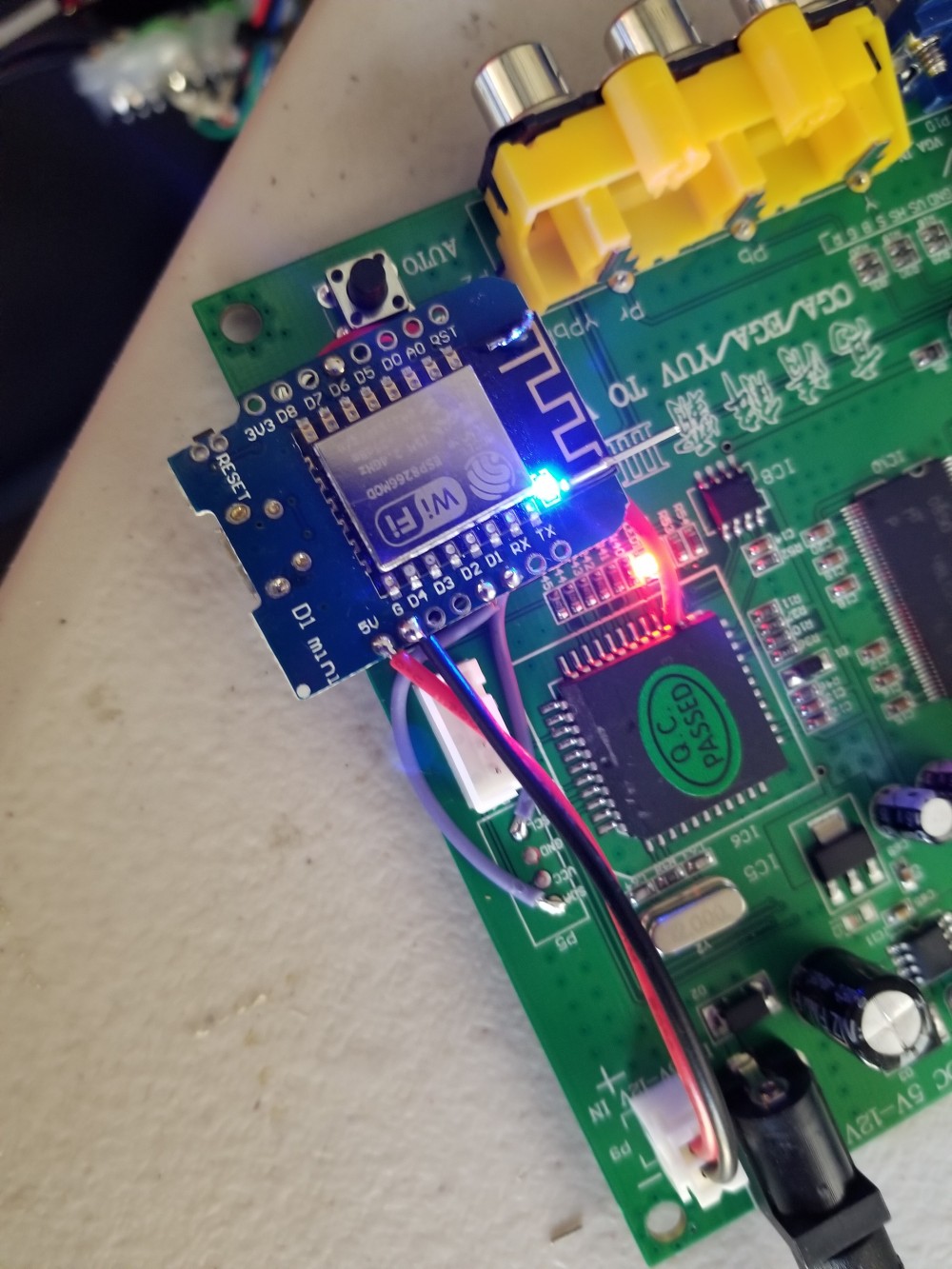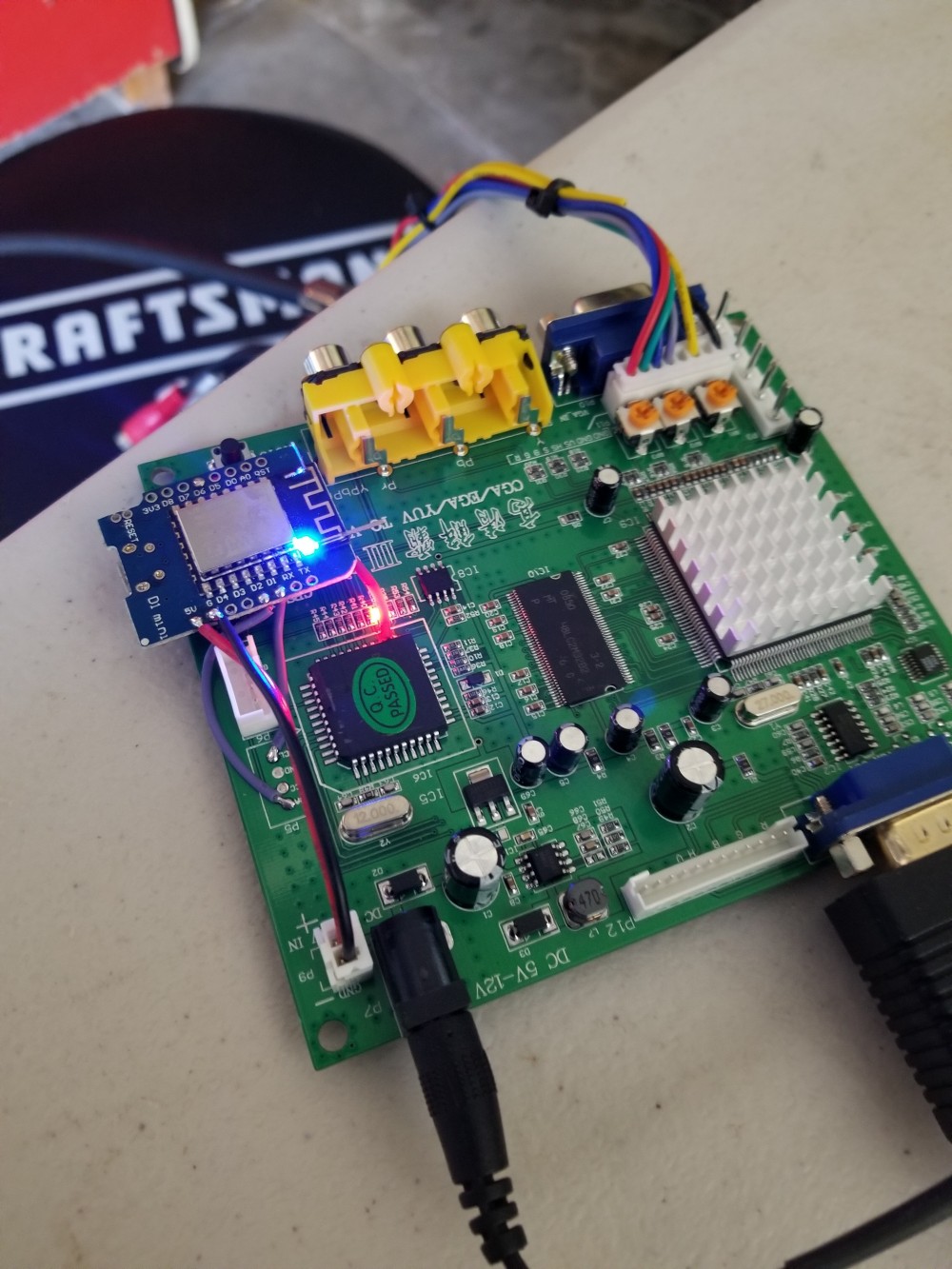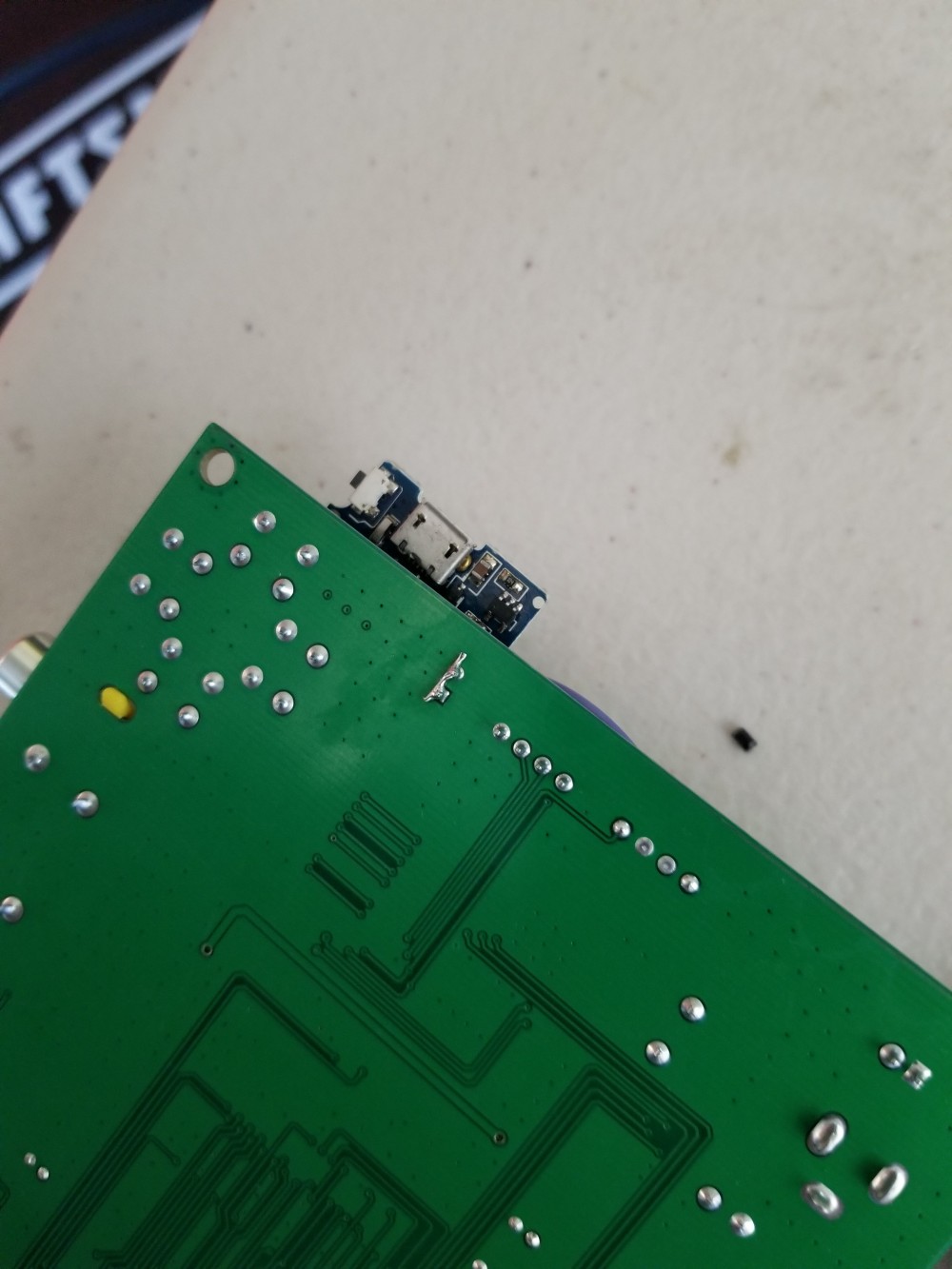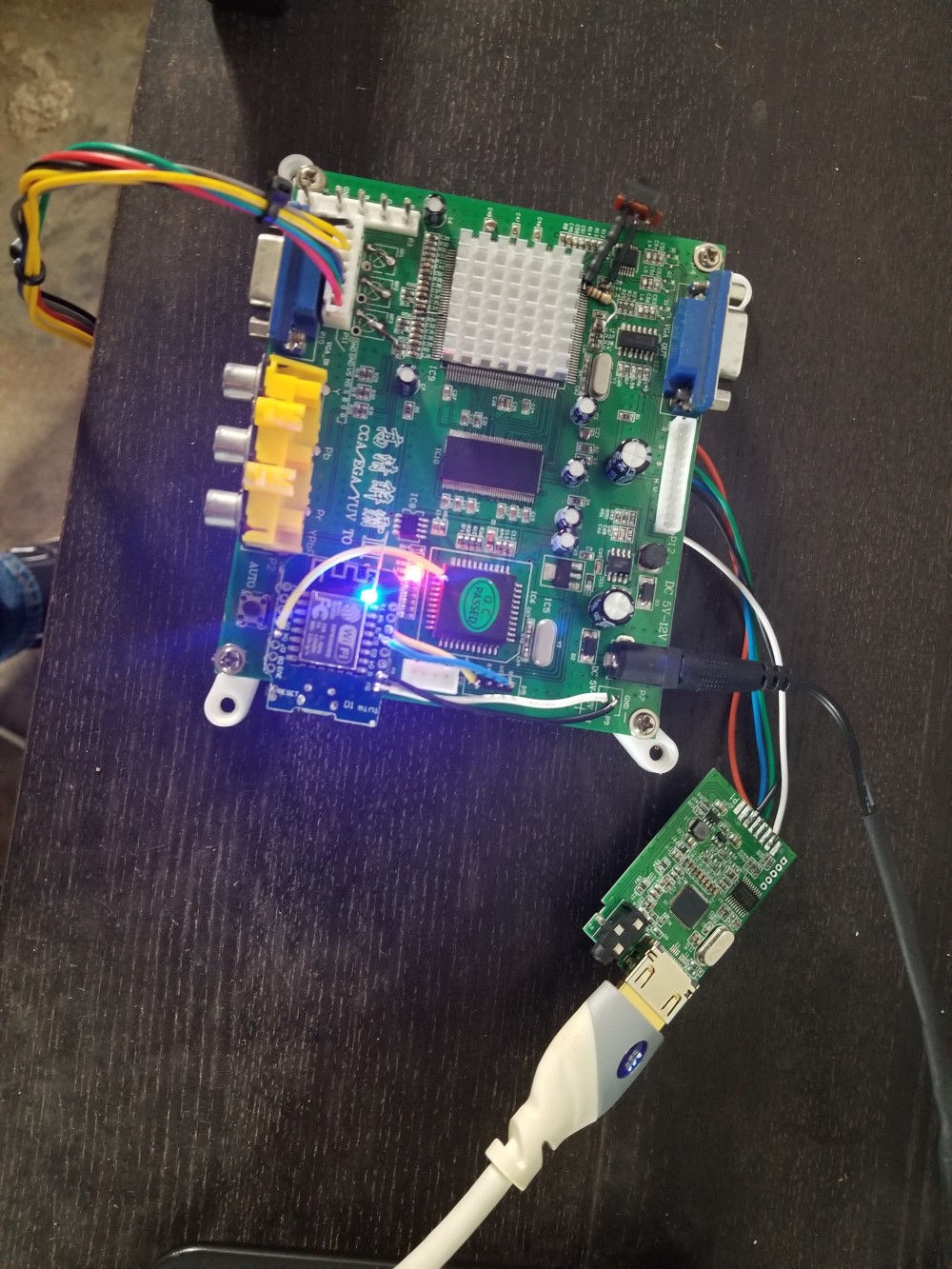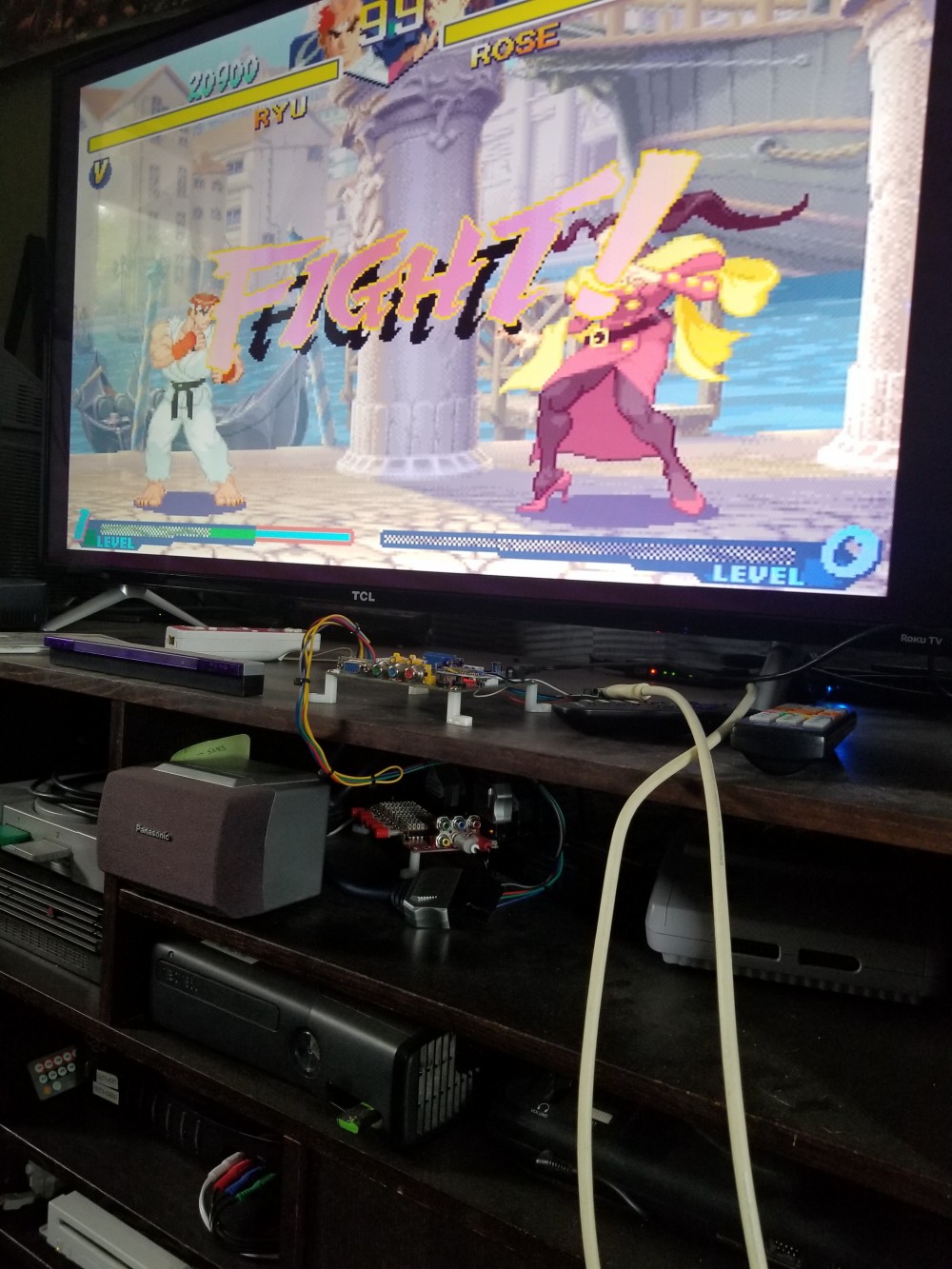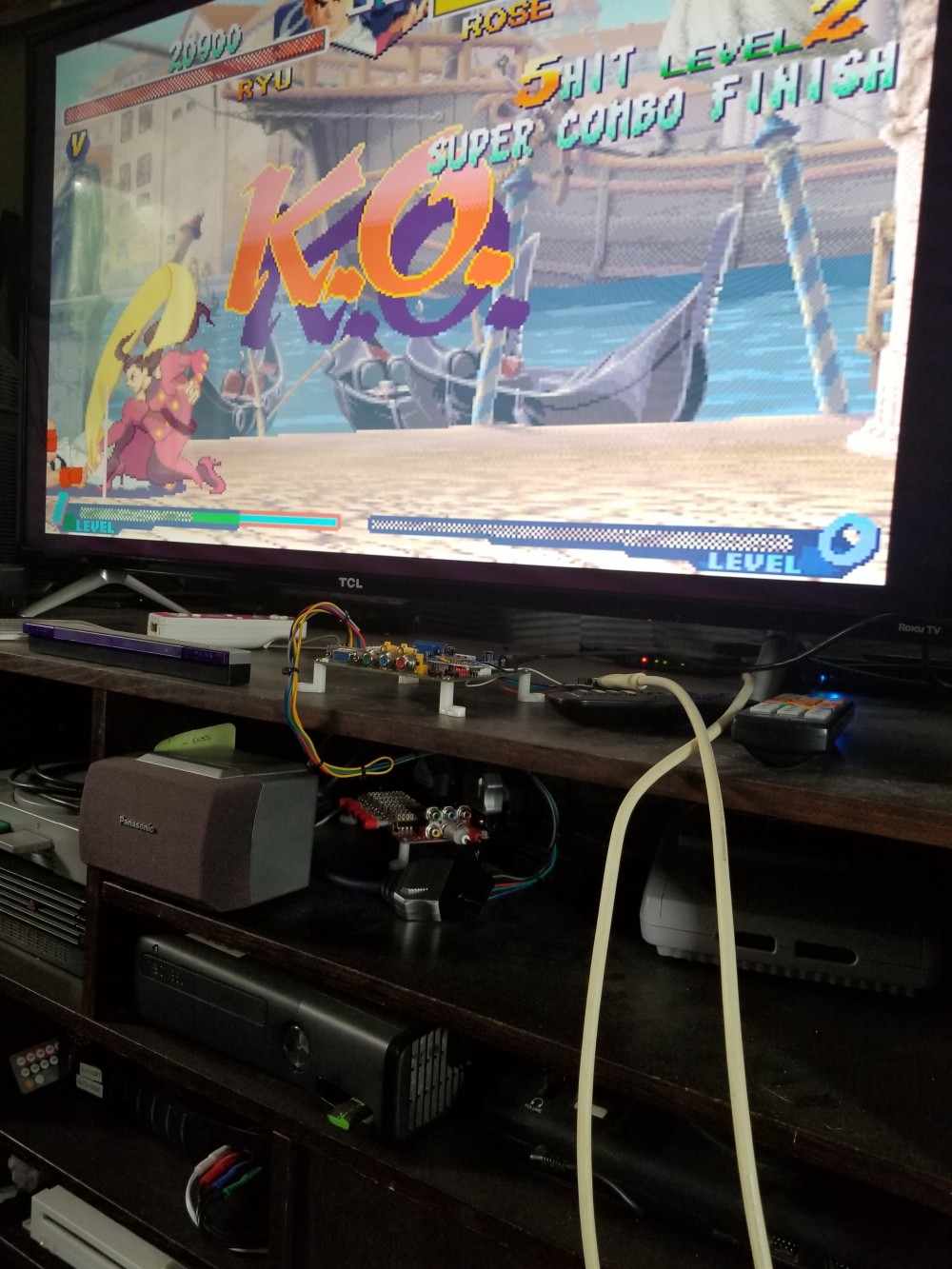GBS 8200/8220 CFW Project
-
NoAffinity
- Posts: 1024
- Joined: Mon May 07, 2018 5:27 pm
- Location: Escondido, CA, USA
Re: GBS 8200/8220 CFW Project
^i was wondering about that, thought i remembered something like that needed to be done, but no I didnt change it. There was.a bit more noise, particularly noticeable in blues.
Whic location is the current control resistor located at?
Sent from my SM-G955U using Tapatalk
Whic location is the current control resistor located at?
Sent from my SM-G955U using Tapatalk
Re: GBS 8200/8220 CFW Project
Check the first post of this thread for instructions 
By the way, if you could barely tell a difference, then your color balancing that you do on capture cards and maybe monitors is off.
I suppose the problem, at least on the capture setup, is RGB full vs limited range.
If the right format is used, the colors in RGB out of the GBS should mostly be good. There will not be a "much too dark" or similar issue, so if you get that, it's the color space handling of the receiving device.
By the way, if you could barely tell a difference, then your color balancing that you do on capture cards and maybe monitors is off.
I suppose the problem, at least on the capture setup, is RGB full vs limited range.
If the right format is used, the colors in RGB out of the GBS should mostly be good. There will not be a "much too dark" or similar issue, so if you get that, it's the color space handling of the receiving device.
Re: GBS 8200/8220 CFW Project
Yep the GBI is definitely an interesting piece of software, for me it's hard to make anything out of the results i get since i'm not a developer, over time i could post logs for all the major versions if it can help you.
Re: GBS 8200/8220 CFW Project
Thanks, but the logs won't help in this case :p
I already have a chipped GC, so I just need to keep an eye out for the Player attachment.
I already have a chipped GC, so I just need to keep an eye out for the Player attachment.
Re: GBS 8200/8220 CFW Project
So the IF rewrite seems to have gone well. It behaves a bit nicer now with regards to the tear line and so far I haven't seen any green bar glitches.
The rewrite makes it easier to support more variations of base presets, so that's something I'd like to work on.
I'd like to have the 1080p preset in variations of scaling height / width, tailored for TVs that don't offer the necessary scaling or aspect ratio options.
There's just one issue to decide first, and that is how to present these options to users.
I really don't want to have to name, place and make users choose from 4-5 new buttons that all affect the result somehow.
Ideally, users could cycle through the options and keep the one that works best.
Any ideas how to present this on the web ui?
The rewrite makes it easier to support more variations of base presets, so that's something I'd like to work on.
I'd like to have the 1080p preset in variations of scaling height / width, tailored for TVs that don't offer the necessary scaling or aspect ratio options.
There's just one issue to decide first, and that is how to present these options to users.
I really don't want to have to name, place and make users choose from 4-5 new buttons that all affect the result somehow.
Ideally, users could cycle through the options and keep the one that works best.
Any ideas how to present this on the web ui?
-
NoAffinity
- Posts: 1024
- Joined: Mon May 07, 2018 5:27 pm
- Location: Escondido, CA, USA
Re: GBS 8200/8220 CFW Project
Here's a mounting idea for the ESP8266, y'all. Solidly jumper P8 from below. Both pins of P8 are then grounded. Bend down one of the pins. Use the other pin at the ground point of the ESP, to structurally anchor the ESP8266. At that point, it will be resting on the GBS pushbuttons, and anchored by the P8 pin. Wire up the rest of the ESP connections as necessary.
I found that I wasn't able to connect to the ESP/GBS wifi, which I assume is due to close proximity of the ESP to IC6. I soldered a couple antenna extensions on to the ESP's antenna - one vertical and one horizontal. The horizontal one seems to have done the trick, but I'm leaving both in place just for safe measure.
BTW, this is the second GBS I was contemplating getting, and now have on hand. It is a v4.0 20091204. I did only the basic mods - 100R between RGBS input sync and ground, remove C11. The presence of noise seems to be significantly better than the V4.0 20150115 that I've long had. I grabbed the 20091204 from here, if anyone's interested: ebay link
I found that I wasn't able to connect to the ESP/GBS wifi, which I assume is due to close proximity of the ESP to IC6. I soldered a couple antenna extensions on to the ESP's antenna - one vertical and one horizontal. The horizontal one seems to have done the trick, but I'm leaving both in place just for safe measure.
BTW, this is the second GBS I was contemplating getting, and now have on hand. It is a v4.0 20091204. I did only the basic mods - 100R between RGBS input sync and ground, remove C11. The presence of noise seems to be significantly better than the V4.0 20150115 that I've long had. I grabbed the 20091204 from here, if anyone's interested: ebay link
Re: GBS 8200/8220 CFW Project
Sensible construction. I thought that maybe there weren't enough ground points, but when anchoring on the jumper, you've got it there (the other being the power ground).
I also add stuff to the antenna. My latest attempt that seems to work well is to leave the antenna itself alone, but solder a bit of metal to the ESP8266 shield that then hovers above the antenna.
I think this may work by channelling some of the ESD to ground, so the antenna can deliver packets through the noise.

I also add stuff to the antenna. My latest attempt that seems to work well is to leave the antenna itself alone, but solder a bit of metal to the ESP8266 shield that then hovers above the antenna.
I think this may work by channelling some of the ESD to ground, so the antenna can deliver packets through the noise.

-
maxtherabbit
- Posts: 1763
- Joined: Mon Mar 05, 2018 4:03 pm
Re: GBS 8200/8220 CFW Project
rama I just had a thought - have you ever looked into a 240p120 output mode for using 15kHz consoles on VGA CRTs? would that be within the capabilities of the hardware?
Re: GBS 8200/8220 CFW Project
Sorry, this is too weird and niche even for me.
I think the hardware could do something like this, but I don't currently have an interest in it.
I think the hardware could do something like this, but I don't currently have an interest in it.
-
maxtherabbit
- Posts: 1763
- Joined: Mon Mar 05, 2018 4:03 pm
Re: GBS 8200/8220 CFW Project
it's really not that weird - people have been doing it with software emulation for years to allow a PC-CRT to act like a poorman's PVMrama wrote:Sorry, this is too weird and niche even for me.
I think the hardware could do something like this, but I don't currently have an interest in it.
the GBS would actually be an ideal platform to allow the same trick to be employed on real hardware, if you could buffer one frame and scan it out twice at double speed over the VGA output
-
maxtherabbit
- Posts: 1763
- Joined: Mon Mar 05, 2018 4:03 pm
Re: GBS 8200/8220 CFW Project
it was made by someone over on the circuit-board.de forums. You can get it on Thingiverse: https://www.thingiverse.com/thing:3913273
Re: GBS 8200/8220 CFW Project
Anyone else noticed 0 dropouts when ESP is operating as it's own acces point?
I only dropout if I connect esp to my wifi router.
I only dropout if I connect esp to my wifi router.
Re: GBS 8200/8220 CFW Project
Not sure if it's worth mentioning, but I never got any dropouts no matter where I mounted the ESP. The only difference is that I replaced the metal heatsink with a ceramic one.
Re: GBS 8200/8220 CFW Project
A non-metal heatsink is a huge help with this.
The ESD seems to "use" the normal heatsink as antenna.
The ESD seems to "use" the normal heatsink as antenna.
-
NoAffinity
- Posts: 1024
- Joined: Mon May 07, 2018 5:27 pm
- Location: Escondido, CA, USA
Re: GBS 8200/8220 CFW Project
Anybody else toyed with getting HDMI out of the GBS? I got this cheap Wii2DHMI and wired it up for YPbPr output. The image isn't terrible, although there is a noticeable amount of noise. The lag isn't horrible either. It definitely adds something, but not game-breaking.
This is NOT an upscaling model of Wii2HDMI, despite the semi deceptive advertising at the sale link. It is passing through the 720p,1080p and 640x480 profiles, but will not work with either of the 1280 profiles.
This is the 640x480 profile:
Anybody else out there found a Wii2HDMI or PS2HDMI that gives very good results?
This is NOT an upscaling model of Wii2HDMI, despite the semi deceptive advertising at the sale link. It is passing through the 720p,1080p and 640x480 profiles, but will not work with either of the 1280 profiles.
This is the 640x480 profile:
Anybody else out there found a Wii2HDMI or PS2HDMI that gives very good results?
Re: GBS 8200/8220 CFW Project
You want this VGA to HDMI adapter. It has to be the plug in version and mind that it's VGA > HDMI (not the other way around, they use the same case).
https://www.ebay.com/itm/1080P-VGA-Male ... 2707367075
This device works really well with all resolutions, has no color space problems and doesn't add lag.
It adds some noise if using the micro USB cable to power it, but it's easily modded to use the GBS 3.3V power directly.
https://www.ebay.com/itm/1080P-VGA-Male ... 2707367075
This device works really well with all resolutions, has no color space problems and doesn't add lag.
It adds some noise if using the micro USB cable to power it, but it's easily modded to use the GBS 3.3V power directly.
Re: GBS 8200/8220 CFW Project
Ahh the USB cable adds noise? Interesting. I'm using that exact adapter. I will get round to powering it directly from the GBS at some point though.rama wrote:You want this VGA to HDMI adapter. It has to be the plug in version and mind that it's VGA > HDMI (not the other way around, they use the same case).
https://www.ebay.com/itm/1080P-VGA-Male ... 2707367075
This device works really well with all resolutions, has no color space problems and doesn't add lag.
It adds some noise if using the micro USB cable to power it, but it's easily modded to use the GBS 3.3V power directly.
Re: GBS 8200/8220 CFW Project
If you see noise from a VGA to HDMI adapter like this, and the same noise isn't usually there (or doesn't show on your VGA display, if you have 2 connected), then it's some kind of ground loop or power supply issue on the adapter.
I don't know how exactly it goes wrong, but just from the "wavy" kind of noise all over the picture, it's pretty clear that it's power related.
I fixed it on mine by opening the adapter and soldering a single wire to its 3.3V regulator output, which I routed out to the GBS.
On the GBS, I have a 3.3V system power pin, to which the new cable plugs in to.
Ground is being handled by the VGA connector.
I don't know how exactly it goes wrong, but just from the "wavy" kind of noise all over the picture, it's pretty clear that it's power related.
I fixed it on mine by opening the adapter and soldering a single wire to its 3.3V regulator output, which I routed out to the GBS.
On the GBS, I have a 3.3V system power pin, to which the new cable plugs in to.
Ground is being handled by the VGA connector.
Spoiler
This power loop is pretty short and it looks like the adapter doesn't require much power either.


-
NoAffinity
- Posts: 1024
- Joined: Mon May 07, 2018 5:27 pm
- Location: Escondido, CA, USA
Re: GBS 8200/8220 CFW Project
Thanks, rama. Good info on the recommended adapter and cause of interference. My adapter is powerd via 5v, off of the gbs psu input. I dont see noise to this degree on either the gbs or the adapter, individually.
The only ground i have connected between gbs and adapter is one of the grounds off of gbs p9 and the "rgb ground" pin at the adapter. There is no specific power ground according to the wii av pinout and i confirmed the rgb ground pin is continuous with other ground pins (according to wii av pinout), and also has continuity across the adapter and at the hdmi connector.
Would it be recommended to do either or both of the following?
A) shorten all wires (see the picture of my bodge work in previous post)
B) route an additional ground from adapter to the psu input?
Sent from my SM-G955U using Tapatalk
The only ground i have connected between gbs and adapter is one of the grounds off of gbs p9 and the "rgb ground" pin at the adapter. There is no specific power ground according to the wii av pinout and i confirmed the rgb ground pin is continuous with other ground pins (according to wii av pinout), and also has continuity across the adapter and at the hdmi connector.
Would it be recommended to do either or both of the following?
A) shorten all wires (see the picture of my bodge work in previous post)
B) route an additional ground from adapter to the psu input?
Sent from my SM-G955U using Tapatalk
Re: GBS 8200/8220 CFW Project
There are a few revisions of Wii2HDMI and some are crap off the get go.
I know that you should open it up and only use 1 of the available grounds (think its a middle one) else you get noise.
The good board is the one with components on one side only, more info can be found on XBOX OG groups.
I know that you should open it up and only use 1 of the available grounds (think its a middle one) else you get noise.
The good board is the one with components on one side only, more info can be found on XBOX OG groups.
-
NoAffinity
- Posts: 1024
- Joined: Mon May 07, 2018 5:27 pm
- Location: Escondido, CA, USA
Re: GBS 8200/8220 CFW Project
On post 2387, you can see which ground im using (black wire, component side of board). This adapter has components only on one side. A bit aggravating, which took a little reverse engineering to figure out, is this adapter has p1 labeled on the first pin on the component side of the pcb, but its actually p2 per wii av pinout.Syntax wrote:There are a few revisions of Wii2HDMI and some are crap off the get go.
I know that you should open it up and only use 1 of the available grounds (think its a middle one) else you get noise.
The good board is the one with components on one side only, more info can be found on XBOX OG groups.
Anyway, ill try a few things with the grounding but if it doesnt pan out i wont be too heart broken. It was just a fun little side experiment, but the adapter rama linked seems to be a much better solution.
Sent from my SM-G955U using Tapatalk
Re: GBS 8200/8220 CFW Project
I'm not sure how to connect the Wii2HDMI board best.
It has a switch mode power supply that you could try bypassing, if all it does is taking in 5V and converting it to 3.3V.
On the other hand, I assume this board would work without noise on a Wii, so I'm not sure what's going on there.
An odd thing I noticed with my VGA adapter is that when powering it via 5V USB, some of the current seems to backfeed to the GBS.
I could see power consumption of the main GBS going up or down some 20% when plugging in the powered VGA adapter.
With the 3.3V bypass mod, this is eliminated.
Again I'm not sure what's going on, but it's a good bet for explaining noise.
It has a switch mode power supply that you could try bypassing, if all it does is taking in 5V and converting it to 3.3V.
On the other hand, I assume this board would work without noise on a Wii, so I'm not sure what's going on there.
An odd thing I noticed with my VGA adapter is that when powering it via 5V USB, some of the current seems to backfeed to the GBS.
I could see power consumption of the main GBS going up or down some 20% when plugging in the powered VGA adapter.
With the 3.3V bypass mod, this is eliminated.
Again I'm not sure what's going on, but it's a good bet for explaining noise.
Re: GBS 8200/8220 CFW Project
so powering it via the GBS 3.3v is the best way to reduce power related interference?
Re: GBS 8200/8220 CFW Project
Making sure the adapter does indeed run on 3.3V, I'd say so, yes.
Re: GBS 8200/8220 CFW Project
Rama, could you quickly show me where to connect 3.3v to the HDMI adapter? I don't wanna accidentally fry something 
Re: GBS 8200/8220 CFW Project
I've updated to the current version of gbs-control, I'm not sure how much of the IF changes are in place though as I can't see too many differences (if any!) with the horizontal tear line on my setup. On the plus side everything otherwise works as it did. 
When you mention the different presets and how to name these would these be like the aspect ratio settings offered by TVs (e.g. 4:3, 16:9, various zoom levels) and would they be independent of the resolution presets or shared between them?
I tested the latest version of GBI and all three versions (regular gbi.dol, "high fidelity" gbihf.dol and "speed run" gbisr.dol) run fine on my setup without any additional tweaking. I'm using a PAL GameCube with an RGB SCART lead, though it's a pretty terrible cable as you can probably hear from all the buzzing on bright scenes: Yoshi's Island (gbisr.dol), The Pinball of the Dead (gbihf.dol).
When you mention the different presets and how to name these would these be like the aspect ratio settings offered by TVs (e.g. 4:3, 16:9, various zoom levels) and would they be independent of the resolution presets or shared between them?
I tested the latest version of GBI and all three versions (regular gbi.dol, "high fidelity" gbihf.dol and "speed run" gbisr.dol) run fine on my setup without any additional tweaking. I'm using a PAL GameCube with an RGB SCART lead, though it's a pretty terrible cable as you can probably hear from all the buzzing on bright scenes: Yoshi's Island (gbisr.dol), The Pinball of the Dead (gbihf.dol).
Re: GBS 8200/8220 CFW Project
benryves:
Could you make these captures public?
They show the versatility of gbscontrol nicely and your setup definitely has the correct color mixing.
It's just GBA but people can still see that it's a clean upscale, I think
By the way, is that a 240p image within a 480i frame / boarder?
The idea with the presets is to keep the timing of each, but offer various "useful" scaling defaults, yes.
One motivation for this is that I have a test TFT that accepts 1080p, but can't change the aspect ratio or any other setting with it.
I'd like to offer a screen fill (all pixels) and a 4:3 option for that.
Later on, I'd like to do the same for 720p, and also deal with PAL / NTSC aspect quirks.
So all in all, there might be a couple more options per preset, and I need to present them somehow in the web ui.
AndehX:
Well, I don't have the device here to verify anything, so please take care and double check everything.
You want to open circuit the input to the SMPS on the board, and feed the GBS 3.3V to the SMPS output.
Because I don't know how the SMPS is setup, it'd be best to remove the charge storage coil, which removes the entire SMPS from the circuit.
You can then feed the 3.3V to the coils old output.
(The coil is this thing: https://i.imgur.com/aeuzPzb.png)
Before all that though, measure the voltage on the coil output and ensure it is indeed 3.3V.
Could you make these captures public?
They show the versatility of gbscontrol nicely and your setup definitely has the correct color mixing.
It's just GBA but people can still see that it's a clean upscale, I think
By the way, is that a 240p image within a 480i frame / boarder?
The idea with the presets is to keep the timing of each, but offer various "useful" scaling defaults, yes.
One motivation for this is that I have a test TFT that accepts 1080p, but can't change the aspect ratio or any other setting with it.
I'd like to offer a screen fill (all pixels) and a 4:3 option for that.
Later on, I'd like to do the same for 720p, and also deal with PAL / NTSC aspect quirks.
So all in all, there might be a couple more options per preset, and I need to present them somehow in the web ui.
AndehX:
Well, I don't have the device here to verify anything, so please take care and double check everything.
You want to open circuit the input to the SMPS on the board, and feed the GBS 3.3V to the SMPS output.
Because I don't know how the SMPS is setup, it'd be best to remove the charge storage coil, which removes the entire SMPS from the circuit.
You can then feed the 3.3V to the coils old output.
(The coil is this thing: https://i.imgur.com/aeuzPzb.png)
Before all that though, measure the voltage on the coil output and ensure it is indeed 3.3V.
Re: GBS 8200/8220 CFW Project
Thank you, I've been meaning to capture some cleaner footage as a demonstration but would like to make sure my gameplay was not as terrible and that the footage didn't have bits in it like the corruption here (an issue with my HDMI capture box, if the frame rate isn't very close to 50Hz/60Hz it either won't record or will corrupt the recordings at certain points - when using the 50Hz/60Hz snap feature the captures are fine).rama wrote:benryves:
Could you make these captures public?
They show the versatility of gbscontrol nicely and your setup definitely has the correct color mixing.
It's just GBA but people can still see that it's a clean upscale, I think
I was planning on looking at a range of consoles and common issues too (like in Daytona USA CCE on the Saturn where the attract mode switches from 288p to 576i with a cross-fade, there's only a minor jump in the picture rather than a complete loss of sync).
In the meantime please feel free to use/post the footage as you see fit, but I don't really want to post unedited and out-of-context gameplay footage videos on my main channel.
To be honest, I'm not entirely sure what's going on there and will try to do a bit more digging into what the issue could be. It misbehaves on my generic square black metal SCART to HDMI box too with the border changing brightness and flickering slightly. The flickering was less noticeable on the TV than it was in the capture, too. Considering how cheap and nasty the SCART cable I'm using is I wouldn't rule that out as part of the problem!By the way, is that a 240p image within a 480i frame / boarder?
That sounds perfect, thank you! I'm afraid I'm not sure what to suggest from a UI perspective, though.The idea with the presets is to keep the timing of each, but offer various "useful" scaling defaults, yes.
One motivation for this is that I have a test TFT that accepts 1080p, but can't change the aspect ratio or any other setting with it.
I'd like to offer a screen fill (all pixels) and a 4:3 option for that.
Later on, I'd like to do the same for 720p, and also deal with PAL / NTSC aspect quirks.