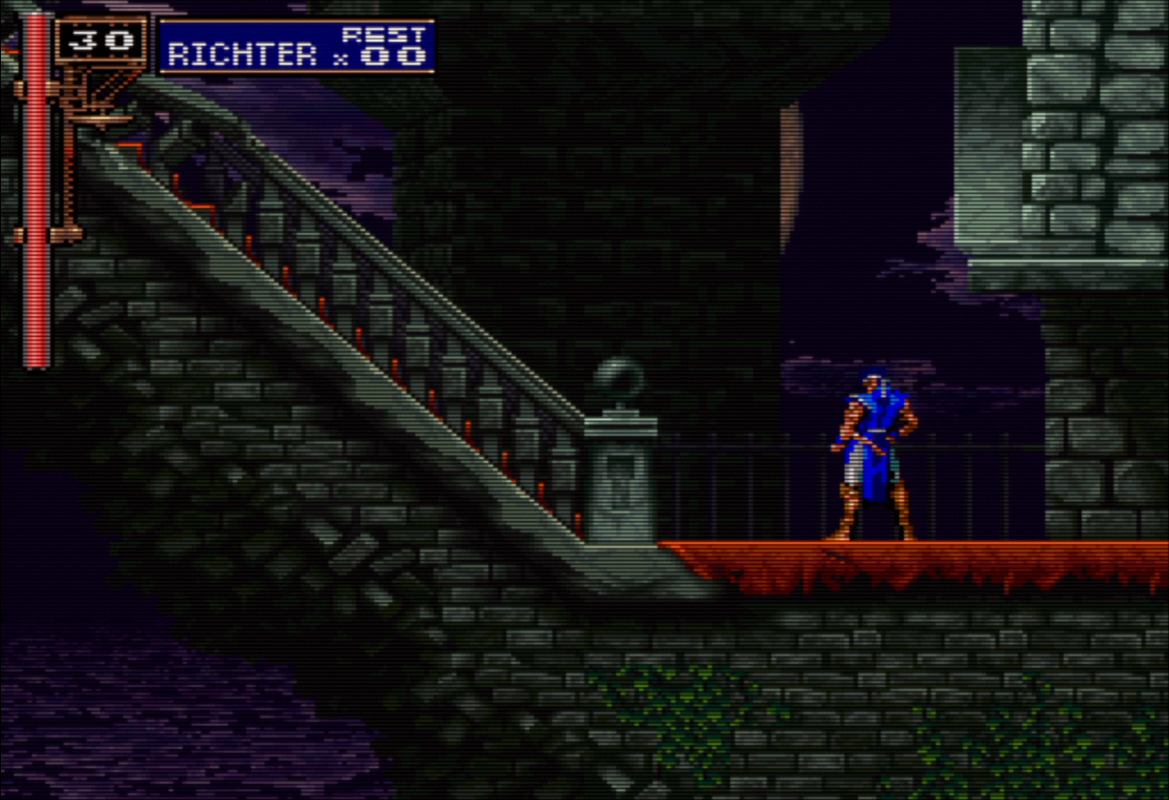Going through the gbs, my SNES looks like this:
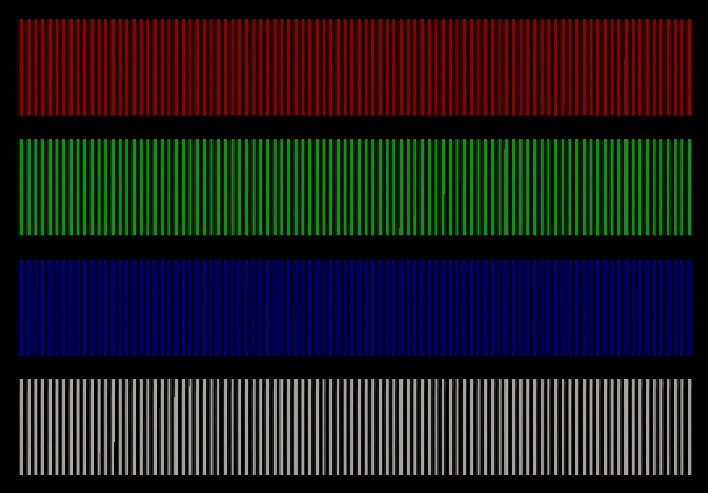
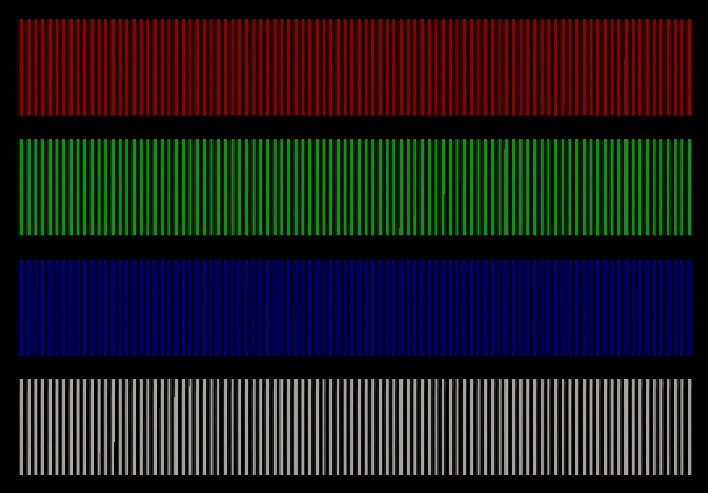


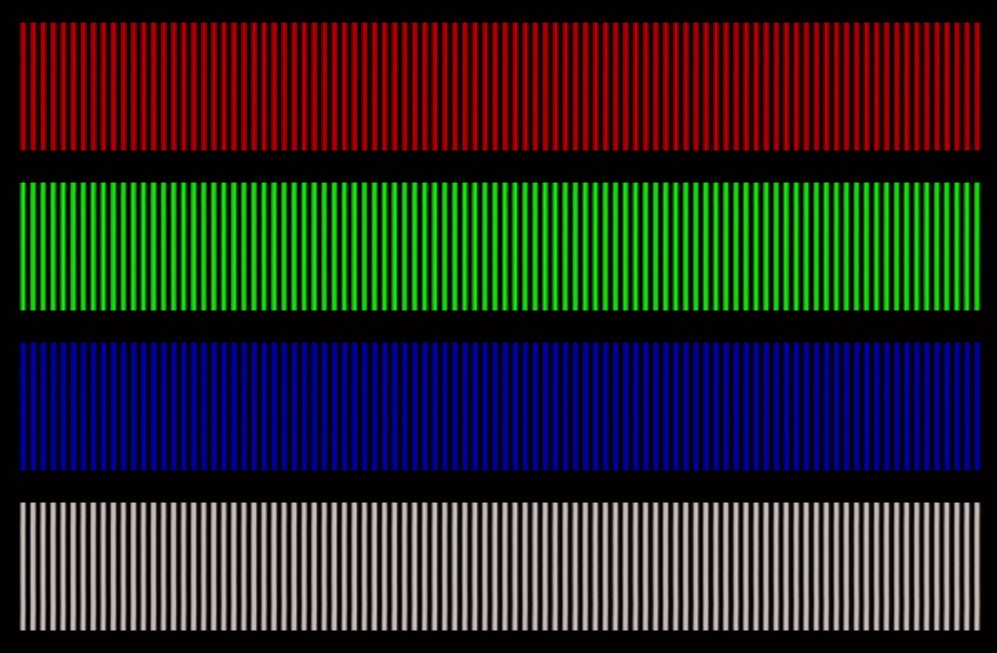



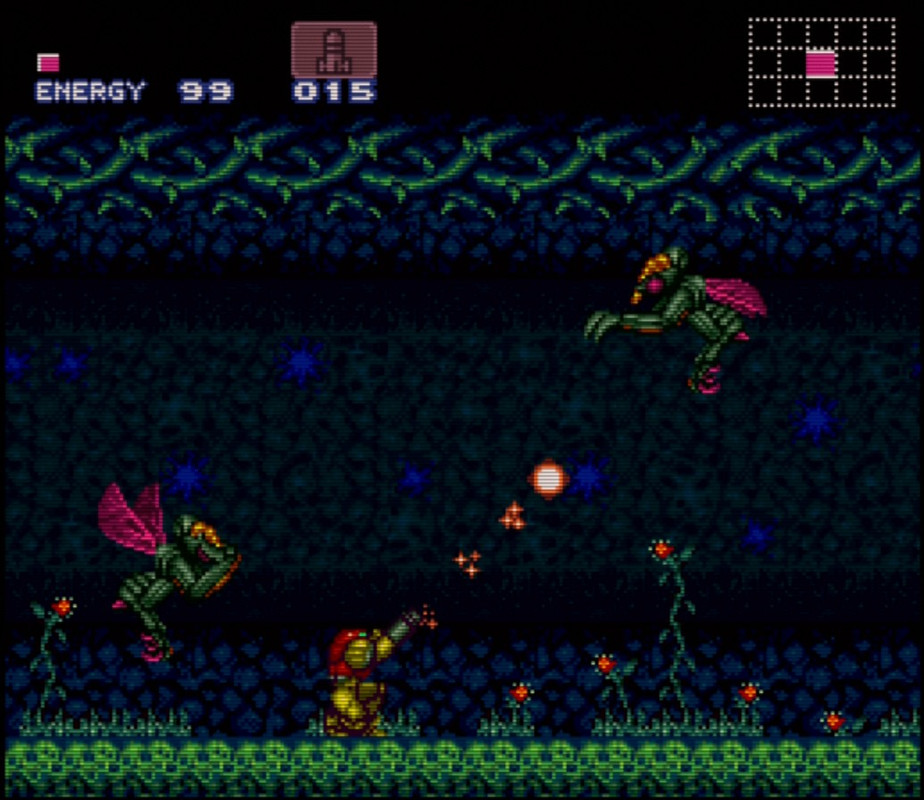
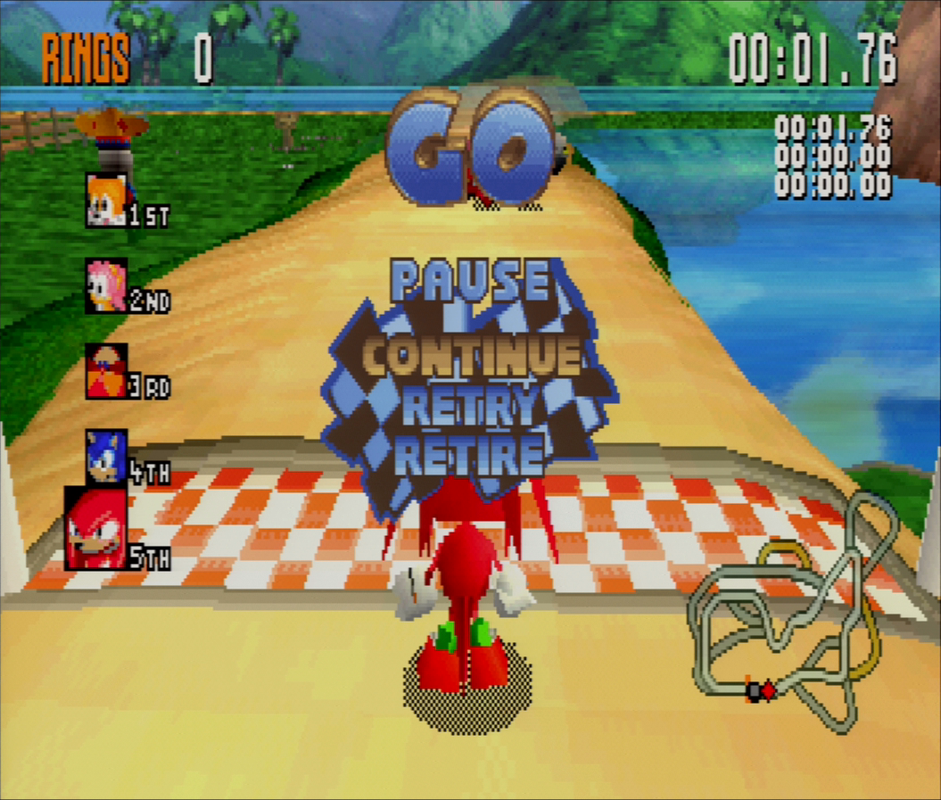

Just a heads-up: PNG is an uncompressed format, maybe you're thinking of JPG which is, indeed, lossy.AndehX wrote:thanks PNG compression for butchering the clarity.
not to go off topic here, but PNG images can 100% have lossy compression, but generally have much better compression than JPGdonluca wrote:Just a heads-up: PNG is an uncompressed format, maybe you're thinking of JPG which is, indeed, lossy.AndehX wrote:thanks PNG compression for butchering the clarity.
Well I feel like you've come so far with this project that nothing is out of the question really. I'm sure for you it's a big learning experience.rama wrote:The last hints of blur on the shadow could be eliminated (reduced more) by an optimized sample phase.
I just don't know how to go about doing this automatically.
It feels like the chip provides enough data points to do something, but heck if I know :p
I wonder if the quality of the ADC sample clock shows in the clock signal output itself?
The clock can be output to a pin, then into the ESP8266, if that's worth anything.