Yes, I have the 100ohm resistor in place and I soldered it on the pins when I first installed it. I verified with my meter that is still showing 100 ohms. I also removed the clock generator to make sure that wasn't causing any issues, but I still get the same results.Kez wrote:Seems like it could be a sync issue. Did you put a 100ohm resistor on the sync line? I know a common approach for that is to just wrap a resistor around the pins - if you did that could it have come loose perhaps?sin360 wrote:Hello everyone,
I have a GBS8200 that I made and it was working really good for over a year with multiple consoles. I use scart in and VGA to HDMI converter for output. When I noticed it stopped working I had my Saturn hooked up and noticed the blue light on my ESP that usually comes when input signal is detected no longer came on. I re-flashed my board with the latest version and still got the same results.
I removed the VGA to HDMI converter and hooked it up to a monitor. Then I noticed when I tested my Sega Genesis that the blue led on my ESP would come occasionally and I had output on my monitor, but the picture is terrible. I hooked my Saturn up again and still no led and no picture. I have uploaded several pictures to over in the GitHub page to see if anyone can help me with my issue. Here is the link to issue.
github.com/ramapcsx2/gbs-control/issues/417
Thank You
GBS 8200/8220 CFW Project
Re: GBS 8200/8220 CFW Project
Re: GBS 8200/8220 CFW Project
Hmm, well considering everything worked fine and it just stopped working without you changing anything. Most likely scenario to me is either some component or other has failed, or some of the mod work has perhaps come loose. I would check all your soldering just to make sure the wires are all still attached - maybe reflow anything that looks like it could have come loose (sometimes things will seem okay with a multimeter because as you are applying a bit of pressure with the probe).sin360 wrote:Yes, I have the 100ohm resistor in place and I soldered it on the pins when I first installed it. I verified with my meter that is still showing 100 ohms. I also removed the clock generator to make sure that wasn't causing any issues, but I still get the same results.
If it is a component failure - I wouldn't even know where to start debugging that I'm afraid!
Re: GBS 8200/8220 CFW Project
I haven't noticed any significant colour issues with GBS - I would say it is not quite as good as the OSSC for example in that regard but only really noticeable by comparison and not distracting in normal circumstances. Do you have any photographs?andrewtjb wrote:Is it normal for colour to be tinted with gbs control?
I recently picked up one from retroscaler and I’ve been trying it out on my 4k tv with my pal ps2 over component but I’ve noticed there’s always a tint to the colour.
With the default settings there’s a green cast over everything but if I disable the ADC calibration it goes away but still get a blue tint.
I played around with the developer settings and found the if auto offset setting and turning this on changed the blue tint to red.
I’ve also noticed some issues with the scaling causing text to look garbled it goes away if I disable the full height setting but if I make any changes to the scaling it comes back.
If I connect the ps2 directly to my tv I don’t get any of these issues and black is displayed correctly.
-
NoAffinity
- Posts: 1081
- Joined: Mon May 07, 2018 5:27 pm
- Location: Escondido, CA, USA
Re: GBS 8200/8220 CFW Project
^^the eps8266 has likely failed. They're cheap enough, get a couple and start with replacing that, assuming you already checked everything else as suggested (wiring and solder joints).
Sent from my SM-G955U using Tapatalk
Sent from my SM-G955U using Tapatalk
Re: GBS 8200/8220 CFW Project
There is some kind of color issue with the GBS from seeing how it handles 240p scanlines on various solid color bars. IIRC, a blue color bar with scanlines turned on appears to have no scanlines in reality while other colors on the same screen do. It may be related to some kind of chroma issue, but its almost unnoticeable in most games though.
Look at the blue in the upper left. This is repeatable on all GBS-Control units AFAIK.

Look at the blue in the upper left. This is repeatable on all GBS-Control units AFAIK.
Spoiler

Re: GBS 8200/8220 CFW Project
Both my GBS have a noticeable shift towards blue. I'll try and get pics over the weekend
Re: GBS 8200/8220 CFW Project
It's a known behavior on how scanlines are generated.
Re: GBS 8200/8220 CFW Project
Edit: Sorry, ignore my post. User error, reading back in the thread solved most of my issues.
Got one of these today

and seems to be all good. I got it to downscale 480p to a SCART 15k Trinitron and thought I could do that quickly/cheaply using the Saturn output but I’m thinking now that’s only for component? I’ll need to use the RGBHV and a sync combiner? Will read more of the thread tomorrow to check.
Got one of these today

and seems to be all good. I got it to downscale 480p to a SCART 15k Trinitron and thought I could do that quickly/cheaply using the Saturn output but I’m thinking now that’s only for component? I’ll need to use the RGBHV and a sync combiner? Will read more of the thread tomorrow to check.
Re: GBS 8200/8220 CFW Project
Hey all, loving this project just dug out an old 8220 I had kicking around and began modding it. However I'm having a problem with the esp, I want to map the SCL and SDA lines to different gpios so I have added the following lines after the debug pin mapping.
#define DEBUG_IN_PIN D6
#define SCL = D4
#define SDA = D5
Now I have no idea if this the correct way to remap the I2C lines but after compiling and updating the esp it seems to just fall back to defaults. I checked with a logic analyser and it's quiet on the remapped ports but I'm getting action on the default ports D1 and D2. I'm new to the Arduino IDE so I'm probably doing something obviously wrong. I'm using a NodeMCU WiFi Lolin V3 btw...
Thanks for reading
Steve
Sent from my LYA-L09 using Tapatalk
#define DEBUG_IN_PIN D6
#define SCL = D4
#define SDA = D5
Now I have no idea if this the correct way to remap the I2C lines but after compiling and updating the esp it seems to just fall back to defaults. I checked with a logic analyser and it's quiet on the remapped ports but I'm getting action on the default ports D1 and D2. I'm new to the Arduino IDE so I'm probably doing something obviously wrong. I'm using a NodeMCU WiFi Lolin V3 btw...
Thanks for reading
Steve
Sent from my LYA-L09 using Tapatalk
-
silencer666
- Posts: 1
- Joined: Tue Mar 14, 2023 2:10 am
Re: GBS 8200/8220 CFW Project
Created an account to reply to this.conor9 wrote:Edit: Sorry, ignore my post. User error, reading back in the thread solved most of my issues.
Got one of these today
I bought the exact same device on Aliexpress and confirm that it works with my Wii on a 4K TV.
There are compromises to be made. I can only choose one of two options:
1. If I need 16:9, I have to go with 960.
2. If I don't mind 4:3, I can go with 1080.
This is not a bug. Note what user "NoAffinity" said on Mon Mar 30, 2020 2:22 am.
Thank you on Rama and team. Now my Wii has served two generations.NoAffinity wrote:We had a conversation a while back and it was collectively decided that the 720p profile will be 16:9 and the 1080p profile will be 4:3 within a 1080p frame.
-
fiftythree33
- Posts: 4
- Joined: Wed Mar 15, 2023 12:00 am
Re: GBS 8200/8220 CFW Project
oh man thank you!! Never was sure why i had this weird tint issue turns out I put a 75ohm on instead of 100!Kez wrote:Seems like it could be a sync issue. Did you put a 100ohm resistor on the sync line? I know a common approach for that is to just wrap a resistor around the pins - if you did that could it have come loose perhaps?sin360 wrote:Hello everyone,
I have a GBS8200 that I made and it was working really good for over a year with multiple consoles. I use scart in and VGA to HDMI converter for output. When I noticed it stopped working I had my Saturn hooked up and noticed the blue light on my ESP that usually comes when input signal is detected no longer came on. I re-flashed my board with the latest version and still got the same results.
I removed the VGA to HDMI converter and hooked it up to a monitor. Then I noticed when I tested my Sega Genesis that the blue led on my ESP would come occasionally and I had output on my monitor, but the picture is terrible. I hooked my Saturn up again and still no led and no picture. I have uploaded several pictures to over in the GitHub page to see if anyone can help me with my issue. Here is the link to issue.
github.com/ramapcsx2/gbs-control/issues/417
Thank You
-
fiftythree33
- Posts: 4
- Joined: Wed Mar 15, 2023 12:00 am
Re: GBS 8200/8220 CFW Project
I'm struggling to confirm my clock gen is connected and working. I've replaced the HIletgo Si5351 and re-wired it in every way possible. Has the UI changed or does connecting to the GBSC as an access point give a different layout? From this youtube video, I was able to see the correct UI and successful clock test. My UI and the results from flipping the framelock toggle are different (screenshot below). I tried to switch to connecting it to my wifi but my router is too far away, I'm going to try moving closer while I wait for a reply. I do believe my first Si5351 was bad as it does not give the same results as the screenshot below. If needed I'll reconnect and grab a capture of its behavior, it still flips FTL on/off but doesn't report the source/output hz.
Unfortunately my PS1 laser called it quits mid-testing so I only have an RGB modded N64 to test with right now. My old eyes and not having played these games much in decades leaves me unsure if I'm getting a good picture or not.
I'm pretty sure I've eliminated all other possible causes and tested every possible wiring configuration. Always testing continuity and I'm pretty decent at soldering and using good equipment. What have I done wrong? Is there another way to confirm the clock is working? I really appreciate any and all help I can get!

Unfortunately my PS1 laser called it quits mid-testing so I only have an RGB modded N64 to test with right now. My old eyes and not having played these games much in decades leaves me unsure if I'm getting a good picture or not.
I'm pretty sure I've eliminated all other possible causes and tested every possible wiring configuration. Always testing continuity and I'm pretty decent at soldering and using good equipment. What have I done wrong? Is there another way to confirm the clock is working? I really appreciate any and all help I can get!

Re: GBS 8200/8220 CFW Project
I wonder why they kept the original CPU wich is completely disabled by GBSControl? And the stupid RGB pots... It almost seems a someone with a total lack of understanding just cobbled together some of the mods on a single PCB...RuffNEC wrote:I know the brand RetroScaler isn't something id recommend using (older unit) but what about this new? GBS-C Variant?
the slick PCB looks nice it has also a glock gen inside, think it's alswo firmware upgradable from the usual GBS-Cs right?!
I've read that for example the ODV Variants should be avoided because of image ringing effects but what about the quality of this one? its very inexpensive aswell
Re: GBS 8200/8220 CFW Project
New to GBSControl, a few questions:
- the Myson CPU is completely disabled/not used when using GBSControl?
- the "debug pin" essentially is an input from the 5725 (VB3, digital blue bit 3, but used for tvia "test bus" output to measure frame timing?)
- the I2C EEProm (24C32) is not used by GBSControl? (didn't see it in the source...)
Just asking as I want to remove unneeded stuff (mcu, oscillator, eeprom...) and drop in a bare ESP Module.
I'd like to use the RX/TX pins on the JST connector and two of the buttons on board for GPIO0/RESET)
- the Myson CPU is completely disabled/not used when using GBSControl?
- the "debug pin" essentially is an input from the 5725 (VB3, digital blue bit 3, but used for tvia "test bus" output to measure frame timing?)
- the I2C EEProm (24C32) is not used by GBSControl? (didn't see it in the source...)
Just asking as I want to remove unneeded stuff (mcu, oscillator, eeprom...) and drop in a bare ESP Module.
I'd like to use the RX/TX pins on the JST connector and two of the buttons on board for GPIO0/RESET)
-
airainchoc
- Posts: 8
- Joined: Thu Dec 29, 2022 12:02 am
Re: GBS 8200/8220 CFW Project
Hello there 
I just received a premade gbs-c from Ali. Will only be using it like so:
Source - 12in/1out scart switcher - 1in/2out scart buffer - gbs-c - LCD TV
I have no problems using rgb modded NES, RGB PS1, RGB PS2, RGB modded N64, Dreamcast, og xbox and gamecube
But I'm having sync troubles with french RGB master system, french RGB megadrive 2, JP Saturn and super famicom.
All those consoles work great when plugged into a RGB only crt right after the scart buffer
Do you think a sync stripper could help ?
I just received a premade gbs-c from Ali. Will only be using it like so:
Source - 12in/1out scart switcher - 1in/2out scart buffer - gbs-c - LCD TV
I have no problems using rgb modded NES, RGB PS1, RGB PS2, RGB modded N64, Dreamcast, og xbox and gamecube
But I'm having sync troubles with french RGB master system, french RGB megadrive 2, JP Saturn and super famicom.
All those consoles work great when plugged into a RGB only crt right after the scart buffer
Do you think a sync stripper could help ?
Re: GBS 8200/8220 CFW Project
Can you add a clock gen mod on one of these? I already bought it. I assume it doesn't have one.
https://www.aliexpress.us/item/32568044 ... _shipto=US
https://www.aliexpress.us/item/32568044 ... _shipto=US
-
lilkuz2005
- Posts: 2
- Joined: Sat Jul 18, 2020 10:41 pm
Re: GBS 8200/8220 CFW Project
Hey guys. I purchased one of those ODV branded GBS-C from amazon a couple weeks ago. I have been looking for information on the external clockgen and I wanted to know if my model has that installed. Since this GBS-C has a custom PCB I'm not sure if ODV also used a custom firmware? In the webgui there is the option to disable the external clockgen, and when I toggle that option it says
ExternalClockGenerator disabled
ExternalClockGenerator enabled
Also if I enable the Active Frametime Lock my screen will go blank for a few seconds and then come back on, and it will keep doing this if that setting is enabled, I have tested this with the clockgen option on and off and the screen will periodically go blank with either option.
"Active FrameTime Lock enabled, disable if display unstable or stays blank! Method: 1 (vtotal only)"
"Active FrameTime Lock enabled, disable if display unstable or stays blank! Method: 0 (vtotal + VSST)"
Here is a few pics of the GBS-C that I have if anyone wants to see the custom PCB they used.
https://imgur.com/a/XE3ibFZ
ExternalClockGenerator disabled
ExternalClockGenerator enabled
Also if I enable the Active Frametime Lock my screen will go blank for a few seconds and then come back on, and it will keep doing this if that setting is enabled, I have tested this with the clockgen option on and off and the screen will periodically go blank with either option.
"Active FrameTime Lock enabled, disable if display unstable or stays blank! Method: 1 (vtotal only)"
"Active FrameTime Lock enabled, disable if display unstable or stays blank! Method: 0 (vtotal + VSST)"
Here is a few pics of the GBS-C that I have if anyone wants to see the custom PCB they used.
https://imgur.com/a/XE3ibFZ
Re: GBS 8200/8220 CFW Project
Thanks, yeah that's how it was working for me on a 1080p LCD, looked really good.silencer666 wrote:
I bought the exact same device on Aliexpress and confirm that it works with my Wii on a 4K TV...
But downscaling to a 15khz crt is really all I want it for. I tried the output with 2 different Saturn SCART cables - 1 csync and 1 Sync on Luma and just got sound and no picture. I ended up asking the seller if he could help and we had a bit of back and forth. I sent him a video of how I was setting it up and a screenshot of the wifi interface. He immediately said the interface looked wrong but didn't say why.

Everything on the OSD says it's working in Downscale mode and the same cables/setup can be upscaled.
He ended up sending me a video of them passing through 256p from a MiSTer over VGA to a OSSC! I said that wasn't what I was looking to do and then he sent me some still pictures of the OSD in Downscale mode. I guessed he couldn't get it to work either. I told him it would be a good feature to have working and if they ever do to please add instructions to the product page and he replied 'okay, please give some time'. Not sure if that was just to fob me off or they'll really do it.
I've no real clue how this kind of stuff works, hence looking for a plug and play solution, and someone in the reviews says downscale works over Saturn component, so it could well be still user error on my part but I think Maavin could be right also and they've bundled a lot of things together they're not 100% sure how they function maybe.
Last edited by conor9 on Sat Apr 01, 2023 7:16 am, edited 1 time in total.
-
NoAffinity
- Posts: 1081
- Joined: Mon May 07, 2018 5:27 pm
- Location: Escondido, CA, USA
Re: GBS 8200/8220 CFW Project
Not sure how exactly they would achieve a downscaled composite output without an additional encoder/board in the assembly. I doubt it exists on that unit. Downscaled rgbhv and possibly rgbs via the saturn output should work though.
Sent from my SM-G955U using Tapatalk
Sent from my SM-G955U using Tapatalk
Re: GBS 8200/8220 CFW Project
Ah yes, sorry I meant to say somebody says it works for them using a Saturn component cable 
I have a VGA to SCART for the MiSTer so tried that as well, leaving the switch on RGBHV, but no luck there either. I’m a little worried about testing too much as I’m not sure if I could be sending too much voltage to the Tv maybe - the MiSTer cable has the correct attenuation but then it says on the product page not to use it with anything except a MiSTer.
I have a VGA to SCART for the MiSTer so tried that as well, leaving the switch on RGBHV, but no luck there either. I’m a little worried about testing too much as I’m not sure if I could be sending too much voltage to the Tv maybe - the MiSTer cable has the correct attenuation but then it says on the product page not to use it with anything except a MiSTer.
Re: GBS 8200/8220 CFW Project
I don't have this model but on a regular GBS, you need a sync combiner on the VGA out for 15khz RGBS, a Mister SCART doesn't do that. Weird that the Saturn din output isn't working for you though, it clearly says RGBS on it. Maybe it's not putting out voltage on pin 8 or pin 16 (blanking?). Are you in Europe? What happens to your Trinitron when you manually switch to your RGB AV channel?conor9 wrote:Edit: Sorry, ignore my post. User error, reading back in the thread solved most of my issues.
Got one of these today
and seems to be all good. I got it to downscale 480p to a SCART 15k Trinitron and thought I could do that quickly/cheaply using the Saturn output but I’m thinking now that’s only for component? I’ll need to use the RGBHV and a sync combiner? Will read more of the thread tomorrow to check.
-
NoAffinity
- Posts: 1081
- Joined: Mon May 07, 2018 5:27 pm
- Location: Escondido, CA, USA
Re: GBS 8200/8220 CFW Project
The cable expects rgbhv in and does sync combining? Did you try rgbs into the cable->gbs?
Sent from my SM-G955U using Tapatalk
Sent from my SM-G955U using Tapatalk
Re: GBS 8200/8220 CFW Project
Thanks to you both.
I currently only have a PAL modded Wii to plug into it. Doing it with the component cable atm but have tried it with a Wii to RGB SCART also. I can't remember the details of modding the Wii at this stage, I would have selected any 60hz/NTSC options available for Gamecube games etc., but it works with the Tv with no issues, composite and SCART, and also works with the GBSC in upscale mode. I bought the component cables so I could downscale from 480p instead of 480i. The Tv's a PAL Sony KV-21X5L - the L is for Ireland I guess but I'd say the difference with the UK version is marginal and just some terrestrial TV stuff?
I did think the MiSTer cable combined the sync tbh but of course you're right and it just brings the sync down to safe levels. Tried it again with the switch on RGBS and this was the closest I've gotten - sound, horizontally fixed image but scrolling really fast vertically.
I asked the seller what the pinout of the Saturn din was so I could make sure I had the right cable but radio silence from him. Also I just noticed that with the Saturn output it makes no difference whether the GBSC is on or off - the result is the same, sound and black screen. Not sure if this is standard behaviour with the device, stupidly didn't have the VGA audio plugged when I tested it in out of laziness.
Anyway thanks again and it's not a urgent issue, I really should have a proper look into the GBSC generally and maybe update the firmware but I took some (bad) pictures of the board just in case there's anything obvious there.


online image hosting
I currently only have a PAL modded Wii to plug into it. Doing it with the component cable atm but have tried it with a Wii to RGB SCART also. I can't remember the details of modding the Wii at this stage, I would have selected any 60hz/NTSC options available for Gamecube games etc., but it works with the Tv with no issues, composite and SCART, and also works with the GBSC in upscale mode. I bought the component cables so I could downscale from 480p instead of 480i. The Tv's a PAL Sony KV-21X5L - the L is for Ireland I guess but I'd say the difference with the UK version is marginal and just some terrestrial TV stuff?
I did think the MiSTer cable combined the sync tbh but of course you're right and it just brings the sync down to safe levels. Tried it again with the switch on RGBS and this was the closest I've gotten - sound, horizontally fixed image but scrolling really fast vertically.
I asked the seller what the pinout of the Saturn din was so I could make sure I had the right cable but radio silence from him. Also I just noticed that with the Saturn output it makes no difference whether the GBSC is on or off - the result is the same, sound and black screen. Not sure if this is standard behaviour with the device, stupidly didn't have the VGA audio plugged when I tested it in out of laziness.
Anyway thanks again and it's not a urgent issue, I really should have a proper look into the GBSC generally and maybe update the firmware but I took some (bad) pictures of the board just in case there's anything obvious there.


online image hosting
-
airainchoc
- Posts: 8
- Joined: Thu Dec 29, 2022 12:02 am
Re: GBS 8200/8220 CFW Project
Self reply:airainchoc wrote:Hello there
I just received a premade gbs-c from Ali. Will only be using it like so:
Source - 12in/1out scart switcher - 1in/2out scart buffer - gbs-c - LCD TV
I have no problems using rgb modded NES, RGB PS1, RGB PS2, RGB modded N64, Dreamcast, og xbox and gamecube
But I'm having sync troubles with french RGB master system, french RGB megadrive 2, JP Saturn and super famicom.
All those consoles work great when plugged into a RGB only crt right after the scart buffer
Do you think a sync stripper could help ?
Adding a sync stripper greatly helped
- master system 2 is syncing and looking gorgeous
- Megadrive 2 too
- SFC has no sync at all. But I think it might be the wiring of the cable (I think there's a difference between pal and NTSC wiring)
- Saturn no longer jumps
Could be better, on almost all consoles the top of the image jumps, and there are occasionally complete sync drop for 2/3 secs.
Maybe a setting I missed on the gbs-c ?
Re: GBS 8200/8220 CFW Project
This happens on the VGA out or the Saturn Din out? If the colours look correct then it sounds like the problem is the sync, did you turn on the RGBS sync button on the side? if it's not that then it might be the way the cable is wired not matching the sync output on the GBS Saturn din (assuming this is where you saw the scrolling image and not the VGA out where you'd need a sync combiner to keep it steady)conor9 wrote:Tried it again with the switch on RGBS and this was the closest I've gotten - sound, horizontally fixed image but scrolling really fast vertically.
@airainchoc Do you know if your prebuilt has the clock generator mod?
Do you get the same issues when you bypass the SCART switcher+SCART buffer?To test the clock generator is working, open the GBS Control web gui. Go to Preferences and scroll down to Activate FrameTime lock. Press on the FrameTime Lock button and the console will read "Active FrameTime Lock not necessary with external clock gen installed". Video output should be pristine and free of horizontal tearing when high output resolution presets are used.
Re: GBS 8200/8220 CFW Project
This is on the VGA out - colours look good, but picture constantly rolling (RGBS button pressed in). I was hoping moving the output switch to RGBS operated as a sync combiner on the VGA output as well but I guess it's not working.Gunstar wrote:
This happens on the VGA out or the Saturn Din out? If the colours look correct then it sounds like the problem is the sync, did you turn on the RGBS sync button on the side? if it's not that then it might be the way the cable is wired not matching the sync output on the GBS Saturn din (assuming this is where you saw the scrolling image and not the VGA out where you'd need a sync combiner to keep it steady)
Saturn output is still a bust for me but I'll update/reflash the firmware during the week and see if that helps anything. I'll contact the seller again about the Saturn output also and see if he found a fix and can confirm what pin is used for sync.
-
fiftythree33
- Posts: 4
- Joined: Wed Mar 15, 2023 12:00 am
Re: GBS 8200/8220 CFW Project
Can anyone help out with this issue? Think it got lost in the post approval shuffle...
fiftythree33 wrote:I'm struggling to confirm my clock gen is connected and working. I've replaced the HIletgo Si5351 and re-wired it in every way possible. Has the UI changed or does connecting to the GBSC as an access point give a different layout? From this youtube video, I was able to see the correct UI and successful clock test. My UI and the results from flipping the framelock toggle are different (screenshot below). I tried to switch to connecting it to my wifi but my router is too far away, I'm going to try moving closer while I wait for a reply. I do believe my first Si5351 was bad as it does not give the same results as the screenshot below. If needed I'll reconnect and grab a capture of its behavior, it still flips FTL on/off but doesn't report the source/output hz.
Unfortunately my PS1 laser called it quits mid-testing so I only have an RGB modded N64 to test with right now. My old eyes and not having played these games much in decades leaves me unsure if I'm getting a good picture or not.
I'm pretty sure I've eliminated all other possible causes and tested every possible wiring configuration. Always testing continuity and I'm pretty decent at soldering and using good equipment. What have I done wrong? Is there another way to confirm the clock is working? I really appreciate any and all help I can get!
-
airainchoc
- Posts: 8
- Joined: Thu Dec 29, 2022 12:02 am
Re: GBS 8200/8220 CFW Project
I'll confirm it tonight, but I think the clock gen is installed.
Yes the result is the same (or worst) if I connect the consoles directly into the GBSC. I think my sync stripper needs some tweaking (added it to a splitter with pre-existing connections, but without schematics) :
Click image for bigger view
https://i.ibb.co/Jjz3qFw/IMG-20230326-204216.jpg
I made this quick schematic of what it's like:

Thanks for your help
Yes the result is the same (or worst) if I connect the consoles directly into the GBSC. I think my sync stripper needs some tweaking (added it to a splitter with pre-existing connections, but without schematics) :
Click image for bigger view
https://i.ibb.co/Jjz3qFw/IMG-20230326-204216.jpg
From this topic: https://shmups.system11.org/viewtopic.p ... 7#p1520937airainchoc wrote:Well, not a lot of answer here.
I think I found some of the missing components.
IC7: LM1881
R22: ??
R24: 470 ohm
R27: 620 ohm
R33: 680 Kohm
C23: 100pF
C24: 510pF
C30: 100pF
C32: 100pF
Can anyone confirm ?
_________'
EDIT:
Seems to be working, got good sync on my CRT, tho having the top of the screen wobbly on my GBS-CONTROL, will have to tweak the values I think
I made this quick schematic of what it's like:

Thanks for your help
Re: GBS 8200/8220 CFW Project
You should be getting the same message as below even without a source plugged in if I'm understanding you correctly. I could be wrong but I don't think the clock gen mod is workingfiftythree33 wrote:Can anyone help out with this issue? Think it got lost in the post approval shuffle...

@airainchoc
I believe that the lm1881 circuit you sektched might be incorrect, Tim Worthington made a post about why it is but I can't find his post, there's some more info in this thread.
Try this one, could be that the 680ohm you are currently using between the console sync and lm1881 input is causing you some issues:
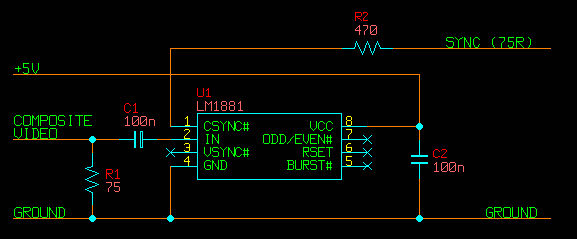
If that doesn't work you can try ISL59885 instead of the LM1881.
-
airainchoc
- Posts: 8
- Joined: Thu Dec 29, 2022 12:02 am
Re: GBS 8200/8220 CFW Project
I'll try replacing the 680ohm resistor with a wire, and the 0.5uF cap with a 75 ohm resistor tonight
I'll keep you updated. Thanks
__________
EDIT:
It works !!!!
Only having some slight sync troubles with my French RVB Master system, but I didn't expect it to work as easily, and no sync for my Jap SFC (gonna order a good cable for this one)
I'll keep you updated. Thanks
__________
EDIT:
It works !!!!
Only having some slight sync troubles with my French RVB Master system, but I didn't expect it to work as easily, and no sync for my Jap SFC (gonna order a good cable for this one)