Both versions use the same SNES unit, and both are set to 5X v-scale with AR applied (I used Artemio's overscan test to dial in 5x scale on the VP50).
Spoiler
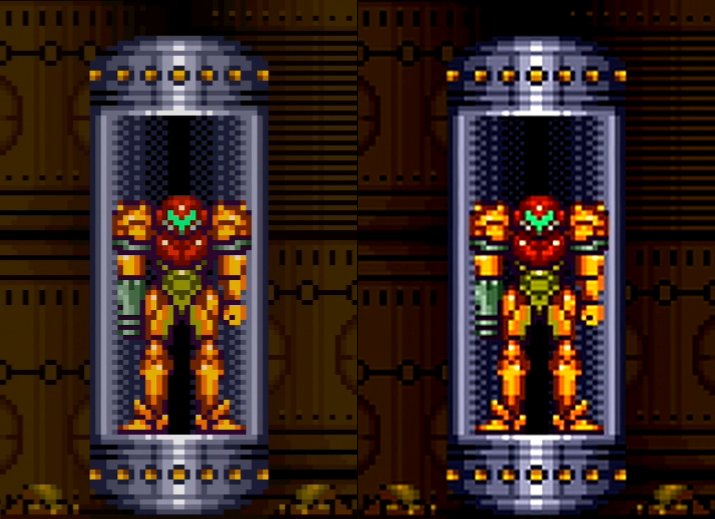
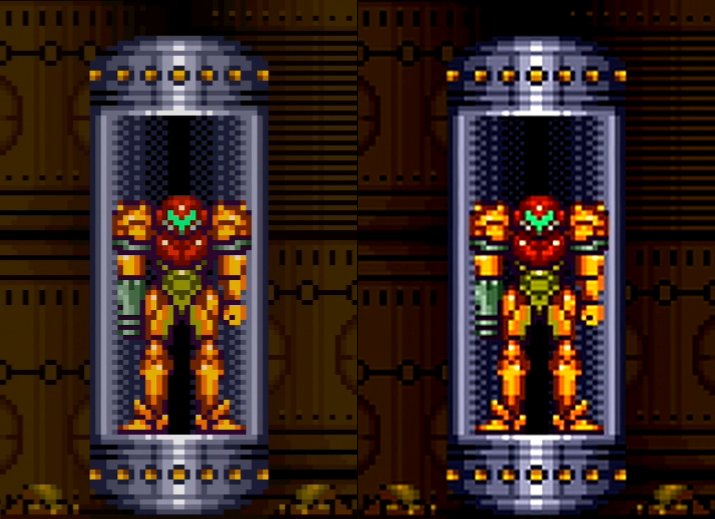
you gain a little more than a full frame (6-7ms vs. 24ms).but you do get about a half-frame faster response time
Good news that it works in linetriple mode. I'm still thinking of getting one of the D-Series, but need to sell my old TV first. Do you have any equipment to do a lag test on it? I'd love to see the exact amount of lag it's actually getting.Bahn Yuki wrote:So I recieved my new Vizio 75" series display today and boy this thing is pretty mind blowing. I can sit here and tell you about Dolby Vision and HDR10, but the scope of this thread is the OSSC. I tested it out with the Sega Saturn in line triple mode and it with the TVs FALD I can honestly say this rivals CRT in terms of response time and contrast.
https://www.youtube.com/watch?v=vrcFt8WNAIw
That's minimal? Are we looking at the same comparison?ZellSF wrote:I actually had to look and think for a while before seeing the difference. The right one is slightly blurrier and has some slight ringing so I assume that's the DVDO one.
That comparison has actually convinced me not to try to fit my XRGB-mini in my setup, for a full frame of lag a that minimal image quality difference isn't worth it to me.
Yes? Look aside from the brightness difference (color range mismatch in capture setup?), sit with that picture at a reasonable viewing distance (and remember that's not supposed to be fullscreen, but 1/4th of the screen). Also consider that the part of the picture you're looking at will most of the time be in motion.NormalFish wrote:That's minimal? Are we looking at the same comparison?ZellSF wrote:I actually had to look and think for a while before seeing the difference. The right one is slightly blurrier and has some slight ringing so I assume that's the DVDO one.
That comparison has actually convinced me not to try to fit my XRGB-mini in my setup, for a full frame of lag a that minimal image quality difference isn't worth it to me.
Correct, there's no composite support.Shmeset wrote:If I understand correctly, the OSSC does not work with composite, it needs RGB.
So if I want to use an unmodded PAL N64 with OSSC, I need to use a converter or RGB-Mod with the console?
So connecting the N64 with SCART to the OSSC will not work, or am I misunderstanding something?
Any help is appreciated.
You'll need to subscribe VGP newsletter to get into the reservation queue.masqdgamer wrote:where can I order the pre-built OSSC?
(Sorry if this has been previously mentioned in one of the 50 pages of posts)
Unfortunately TVs today are made for masses more than ever. It's been quite sad to see the price race to the bottom, image quality/processing perfomance getting overshadowed by smart TV / connectivity features, death of Pioneer & Panasonic plasmas etc.BazookaBen wrote:Yeah, it stinks that input lag is something that only a tiny fraction of game players care about, and we're an even smaller portion of the TV consumer base in general. It doesn't seem like we'll ever get TV's that try to approach the low input lag of gaming monitors
I exclusively game on a PC monitor at about 2 feet from the screen, so perhaps my standards for such things are abnormally high. That comparison is night and day to me.ZellSF wrote: Yes? Look aside from the brightness difference (color range mismatch in capture setup?), sit with that picture at a reasonable viewing distance (and remember that's not supposed to be fullscreen, but 1/4th of the screen). Also consider that the part of the picture you're looking at will most of the time be in motion.
Yes it's easy to tell in a close up on a computer monitor. While playing a game on a TV? I don't think there's a major difference.
The Vizio D 4K series has a lag rating of 13.5ms which is less than a frame. It lacks WCG and HDR which is why I went with the Vizio P series. I am hoping the guy from RetroRGB picks up this set(65" for $900) and tests the OSSC on it. I'm thinking there's a high chance it will support the Line Triple mode, but I'd rather get real confirmation before telling people to go buy that TV.BazookaBen wrote:Yeah, it stinks that input lag is something that only a tiny fraction of game players care about, and we're an even smaller portion of the TV consumer base in general. It doesn't seem like we'll ever get TV's that try to approach the low input lag of gaming monitorsbobrocks95 wrote:Disappointing to hear that it has more lag in 4:4:4 sampling mode, if I understood that correctly. Other than that sounds like a really nice set. Are there integer scaling options?
That's certainly low latency, especially if it's tested via Bodnar tester with the usual method (which gives half-frame too high lag). Does Game mode affect picture quality other than turning off some post processing? From quick check, it doesn't seem to have any strobe / black frame insertion features although they seem to be rare among TVs to be honest.Bahn Yuki wrote:The Vizio D 4K series has a lag rating of 13.5ms which is less than a frame. It lacks WCG and HDR which is why I went with the Vizio P series. I am hoping the guy from RetroRGB picks up this set(65" for $900) and tests the OSSC on it. I'm thinking there's a high chance it will support the Line Triple mode, but I'd rather get real confirmation before telling people to go buy that TV.
http://www.rtings.com/tv/reviews/vizio/d-series-4k-2016
Did I understand correctly that both combinations are outputting 1080p so that input gets scaled 5x vertically (cropping a few visible scanlines in the process)? That can certainly look inoptimal if it's first scaled by 2x/3x by OSSC and then via non-integer scaling up to 5x total. Speaking of that, I recall that FM always linedoubles 240p before it's fed to Marvell scaler ASIC, so the processing chain in that case wouldn't be that different. It'd be more of VP50's inability for scale pixel graphics properly then. Maybe I should try implementing line5x feature to see if there's enough juice in the FPGA even if that "1080p" would be even less compatible than linetripleFBX wrote:Both versions use the same SNES unit, and both are set to 5X v-scale with AR applied (I used Artemio's overscan test to dial in 5x scale on the VP50).
I'm working on it, just gotta get rid of my other TV first. Also, I was planning on getting the VIZIO D40u-D1, which is 40". Does anyone know about OSSC linetriple compatibility for that one?Bahn Yuki wrote:I am hoping the guy from RetroRGB picks up this set(65" for $900) and tests the OSSC on it.
I'm crossing my fingers that works!!!marqs wrote:Maybe I should try implementing line5x feature to see if there's enough juice in the FPGA even if that "1080p" would be even less compatible than linetriple
I don't notice any loss in image quality while "Game Low Latency" mode is on. However your motion interpolation(Reduce Judder) is locked out. As for strobing my P series has something called "Clear Action" which strobes the backlight for better motion blur handling. I've used it in Street Fighter V and couldn't tell a difference aside from the screen getting dimmer. While my friends couldn't see the strobing, I could. It didn't bother me but it's noticable in Street Fighter V in 4K@60hz. Now for 1080p@120hz I couldn't see the strobing anymore, but that was also playing DOOM.marqs wrote:That's certainly low latency, especially if it's tested via Bodnar tester with the usual method (which gives half-frame too high lag). Does Game mode affect picture quality other than turning off some post processing? From quick check, it doesn't seem to have any strobe / black frame insertion features although they seem to be rare among TVs to be honest.Bahn Yuki wrote:The Vizio D 4K series has a lag rating of 13.5ms which is less than a frame. It lacks WCG and HDR which is why I went with the Vizio P series. I am hoping the guy from RetroRGB picks up this set(65" for $900) and tests the OSSC on it. I'm thinking there's a high chance it will support the Line Triple mode, but I'd rather get real confirmation before telling people to go buy that TV.
http://www.rtings.com/tv/reviews/vizio/d-series-4k-2016
Any integer scaling options on it since my post got a bit buried?Bahn Yuki wrote:I don't notice any loss in image quality while "Game Low Latency" mode is on. However your motion interpolation(Reduce Judder) is locked out. As for strobing my P series has something called "Clear Action" which strobes the backlight for better motion blur handling. I've used it in Street Fighter V and couldn't tell a difference aside from the screen getting dimmer. While my friends couldn't see the strobing, I could. It didn't bother me but it's noticable in Street Fighter V in 4K@60hz. Now for 1080p@120hz I couldn't see the strobing anymore, but that was also playing DOOM.marqs wrote:That's certainly low latency, especially if it's tested via Bodnar tester with the usual method (which gives half-frame too high lag). Does Game mode affect picture quality other than turning off some post processing? From quick check, it doesn't seem to have any strobe / black frame insertion features although they seem to be rare among TVs to be honest.Bahn Yuki wrote:The Vizio D 4K series has a lag rating of 13.5ms which is less than a frame. It lacks WCG and HDR which is why I went with the Vizio P series. I am hoping the guy from RetroRGB picks up this set(65" for $900) and tests the OSSC on it. I'm thinking there's a high chance it will support the Line Triple mode, but I'd rather get real confirmation before telling people to go buy that TV.
http://www.rtings.com/tv/reviews/vizio/d-series-4k-2016
Anyway I just want to state I don't own any stock in Vizio and don't want to sound like I'm pushing their brand. I'm merely just sharing what I'm using to play my retro games on the big screens. The OSSC looks rather incredible on my screen and I hope everyone enjoys it as much as I am.
I assume you're playing the PC version? Have you tried disabling motion blur?Bahn Yuki wrote:I've used it in Street Fighter V and couldn't tell a difference aside from the screen getting dimmer. .
If you sit very close and want to see super sharp 2d pixels then the dvdo is not for you. It does do particularly well with 3d material however, especially if it needs deinterlacing.NormalFish wrote:I exclusively game on a PC monitor at about 2 feet from the screen, so perhaps my standards for such things are abnormally high. That comparison is night and day to me.ZellSF wrote: Yes? Look aside from the brightness difference (color range mismatch in capture setup?), sit with that picture at a reasonable viewing distance (and remember that's not supposed to be fullscreen, but 1/4th of the screen). Also consider that the part of the picture you're looking at will most of the time be in motion.
Yes it's easy to tell in a close up on a computer monitor. While playing a game on a TV? I don't think there's a major difference.
Strikers1945guy wrote:"Do we....eat chicken balls?!"
Yeah I can't stand the "pixel mosaic" emulator look, which both of those samples have. I will never be happy with what 240p looks like on a flat panel, but if that was what I had to use I'd certainly have scanlines on.Xyga wrote:The 50 pro is a different story since it allows direct control of the scaling quality/sharpness.
Though honestly I use it to bring the sharpness down, and sometimes to add a little interpolation too, depending on the source.
Unfiltered-emulator-sharp isn't my thing, so the Pro is basically my custom-softening engine, otherwise I could just wire the OSSC directly to the Sony W6 but it doesn't allow for such fine tuning.
It's really just the VP50 looking like crap for scaling graphics. No matter what size or zoom settings, the picture remains the same quality on the VP50 as you see in the pic. But yeah, both the VP50 and Framemeister were set to 1080p output.marqs wrote:Did I understand correctly that both combinations are outputting 1080p so that input gets scaled 5x vertically (cropping a few visible scanlines in the process)? That can certainly look inoptimal if it's first scaled by 2x/3x by OSSC and then via non-integer scaling up to 5x total. Speaking of that, I recall that FM always linedoubles 240p before it's fed to Marvell scaler ASIC, so the processing chain in that case wouldn't be that different. It'd be more of VP50's inability for scale pixel graphics properly then. Maybe I should try implementing line5x feature to see if there's enough juice in the FPGA even if that "1080p" would be even less compatible than linetripleFBX wrote:Both versions use the same SNES unit, and both are set to 5X v-scale with AR applied (I used Artemio's overscan test to dial in 5x scale on the VP50).
Disable HDCP and Cadence Detection on the OSSC input for both linedouble and linetriple resolutions (settings are stored per resolution).FBX wrote:It's really just the VP50 looking like crap for scaling graphics. No matter what size or zoom settings, the picture remains the same quality on the VP50 as you see in the pic. But yeah, both the VP50 and Framemeister were set to 1080p output.marqs wrote:Did I understand correctly that both combinations are outputting 1080p so that input gets scaled 5x vertically (cropping a few visible scanlines in the process)? That can certainly look inoptimal if it's first scaled by 2x/3x by OSSC and then via non-integer scaling up to 5x total. Speaking of that, I recall that FM always linedoubles 240p before it's fed to Marvell scaler ASIC, so the processing chain in that case wouldn't be that different. It'd be more of VP50's inability for scale pixel graphics properly then. Maybe I should try implementing line5x feature to see if there's enough juice in the FPGA even if that "1080p" would be even less compatible than linetripleFBX wrote:Both versions use the same SNES unit, and both are set to 5X v-scale with AR applied (I used Artemio's overscan test to dial in 5x scale on the VP50).
Line triple doesn't work on the VP50 (blank screen/no signal), or maybe it does but my TV rejected it. Not sure.
Are there other devices that can take the OSSC's linetriple mode and accomplish the same basic idea (1080p 5x scaling, low lag), but match the sharpness of the Framemeister? Are you saying the VP50 Pro has these features? Is there anything else that's easier to find?Xyga wrote:The 50 pro is a different story since it allows direct control of the scaling quality/sharpness.
Though honestly I use it to bring the sharpness down, and sometimes to add a little interpolation too, depending on the source.
Unfiltered-emulator-sharp isn't my thing, so the Pro is basically my custom-softening engine, otherwise I could just wire the OSSC directly to the Sony W6 but it doesn't allow for such fine tuning.
Strikers1945guy wrote:"Do we....eat chicken balls?!"
Strikers1945guy wrote:"Do we....eat chicken balls?!"
well I haven't seen anybody mention the DVDO Iscan mini or Iscan micro as possible pairings with the OSSC, I think it would be pretty cool if somebody could try them.retrorgb wrote: Are there other devices that can take the OSSC's linetriple mode and accomplish the same basic idea (1080p 5x scaling, low lag), but match the sharpness of the Framemeister? Are you saying the VP50 Pro has these features? Is there anything else that's easier to find?
that sounds a bit convoluted, and seems like it would introduce a lossy image overall. (no offense) the loss of stretching controls isn't really that big a deal in practice, especially on larger screens. (unless you're worried about possible image burn?)Fudoh wrote: I'm pretty sure that the 720p incompatibility of many TVs can be solved, by either going analogue or by going analogue and digital again - which is still much cheaper than an additional prcessor.
That's just stock settings for comparison, still haven't set it up properly (if I had I would get rid of those black bars too).Fudoh wrote:You have VP50, right ? Looks like you're using a sharpness setting of 0. I would try -1 instead and add a little sharpness on the TV's side instead. Using DE/EE that's the same I do on the 50pro.
I had something similar to that only much stronger (darker lines) when I hooked my Sega Saturn up via RGB/component converter to my Samsung LCD, it was pretty irritating but strangely enough changing power cords (on the Saturn) actually helped and lessened of the effect as well as plugging the component converter into a better plug strip, but the effect wasn't completely gone, until I connected the Saturn to my DVDO edge green, instead of directly to the TV.Das Muel wrote:Does anyone else get evenly-spaced columns of blurry pixels with certain systems/resolutions in line-double mode? I get them with Sega Mega Drive, in certain Sega Saturn resolution modes, and with my Sega Model 1/2/3 boards. Presumably the OSSC doesn't like the horizontal resolution for some reason. These weird blurry columns aren't present in line triple mode for some reason, so there's a workaround for every system except my mid-res arcade boards (496X384).
Here's a snap from Virtua Fighter 2 (The effect is hard to capture on camera - note the vertical waves in the blue sky over Kage. Text is effected particularly badly by this.):