So your TV does not work with the OSSC at all?virsago wrote: Yeah, nothing unfortunately :/ Unless Samsung puts out a firmware update that magically fixes 240p compatibility over HDMI, I'm out of luck.
I'm curious to try out connecting my OSSC to my TV's component input to see if that works. Is that even possible?
OSSC (DIY video digitizer & scandoubler)
Re: DIY video digitizer & scandoubler
Re: DIY video digitizer & scandoubler
He's got a KU6300.CobraKing wrote:So your TV does not work with the OSSC at all?virsago wrote: Yeah, nothing unfortunately :/ Unless Samsung puts out a firmware update that magically fixes 240p compatibility over HDMI, I'm out of luck.
I'm curious to try out connecting my OSSC to my TV's component input to see if that works. Is that even possible?
It's definitely not '240p' compatible as the minimum 4K sets are supposed to be able do deal with without conversion is 640x480 in the best cases and if not it's 720x480p.
(extremely few TVs really treat 240p as real 240p that's why machines like the XRGB and OSSC are there, so we don't care about any '240p compatibility' here anyway as we don't need it)
The OSSC can do both, but those filthy Samsung 4K sets are quirky, like not all HDMI ports work exactly the same, some picture processing settings can be activated by default even if it's not made clear in the different modes, manual setting of color spaces, etc
Also it's probably the Game mode that's to be used, not the PC mode which typically demands precise - fixed - signals.
@virsago: have you checked videogamesperfection forums ? Because IIRC the modern Samsung 4K sets deal pretty well with the OSSC...
In any case there's got to be at least one kind of output from the OSSC that should work on your TV, either linedouble or linetriple, if not I would be extremely surprised if the problem wasn't just some particular setting on it getting in the way.
Don't give up too fast, I remember really tough issues with saclers and displays in the past when I wasn't too used to that sort of stuff (then I've tried tens of different configurations and setups over the years), sometimes it took me several days figure what was wrong, but it always worked in the end one way or the other..
Strikers1945guy wrote:"Do we....eat chicken balls?!"
Re: DIY video digitizer & scandoubler
Thanks for the explanation above. I guess I should be happy my 40" Sony from 2011 works with the OSSC's line double! 
Re: DIY video digitizer & scandoubler
No, not like. I meant I removed it without any problems or doing anything unusual. What did you mean by sync? I had formatted them like any other card, and used dd as with any other image.Nrg wrote:Hmm.. that sounds like you had the SD card *mounted* when you started (re)writing the card with dd. And then when dd was done, you unmounted the "previous" filesystem.. (which is now destroyed/overwritten). is that what happened?deruji wrote:I removed as it usual with eject/unmount. Interestingly, with the working cards I cannot determine what file format is being used now.
.. because that will definitely corrupt the SD card contents. You can't have the SD card mounted when dd'ing to it! dd will overwrite whatever is on the SD card, so any previous filesystem will get overwritten by the firmware image.
Re: DIY video digitizer & scandoubler
Data writes are buffered in memory until they can be written to storage. Calling the Linux command sync makes sure that memory contents are written to storage.deruji wrote:No, not like. I meant I removed it without any problems or doing anything unusual. What did you mean by sync? I had formatted them like any other card, and used dd as with any other image.Nrg wrote:Hmm.. that sounds like you had the SD card *mounted* when you started (re)writing the card with dd. And then when dd was done, you unmounted the "previous" filesystem.. (which is now destroyed/overwritten). is that what happened?deruji wrote:I removed as it usual with eject/unmount. Interestingly, with the working cards I cannot determine what file format is being used now.
.. because that will definitely corrupt the SD card contents. You can't have the SD card mounted when dd'ing to it! dd will overwrite whatever is on the SD card, so any previous filesystem will get overwritten by the firmware image.
sync is a regular program and you should be able to run it by typing sync in any terminal. When it's finished running, it should be safe to remove the microSD card.
Re: DIY video digitizer & scandoubler
Hey marqs, I'm cross-posting this from the OSSC forums.
Most modern PC monitors (I use an LG27MU67, with the OSSC) that support the pivot function, can only be rotated 90° clockwise, which means that the older - from the Saturn/PlayStation era, for the most part - vertical shooters that didn’t provide any screen configuration, get displayed upside-down, in TATE mode, as they were meant to rotate 90° counter-clocwise only. I’m aware third party VESA mounts with +/-90° rotation mechanisms do exist, but for convenience’s sake, I was wondering... Would it be possible to add a ‘rotate 180°’ option to the geometry settings on the OSSC?
Thanks in advance! ^_-
Most modern PC monitors (I use an LG27MU67, with the OSSC) that support the pivot function, can only be rotated 90° clockwise, which means that the older - from the Saturn/PlayStation era, for the most part - vertical shooters that didn’t provide any screen configuration, get displayed upside-down, in TATE mode, as they were meant to rotate 90° counter-clocwise only. I’m aware third party VESA mounts with +/-90° rotation mechanisms do exist, but for convenience’s sake, I was wondering... Would it be possible to add a ‘rotate 180°’ option to the geometry settings on the OSSC?
Thanks in advance! ^_-
Re: DIY video digitizer & scandoubler
No.
If you want to output the last line of a frame first, you need to buffer that frame completely first and the OSSC does not have a full frame buffer.
There are other machines which can do that, e.g. the Silicon Optix Image Anyplace or the Aurora Dido.
If you want to output the last line of a frame first, you need to buffer that frame completely first and the OSSC does not have a full frame buffer.
There are other machines which can do that, e.g. the Silicon Optix Image Anyplace or the Aurora Dido.
Re: DIY video digitizer & scandoubler
As a workaround, assuming it's a square VESA mount pattern, you canGaldelico wrote:Hey marqs, I'm cross-posting this from the OSSC forums.
Most modern PC monitors (I use an LG27MU67, with the OSSC) that support the pivot function, can only be rotated 90° clockwise, which means that the older - from the Saturn/PlayStation era, for the most part - vertical shooters that didn’t provide any screen configuration, get displayed upside-down, in TATE mode, as they were meant to rotate 90° counter-clocwise only. I’m aware third party VESA mounts with +/-90° rotation mechanisms do exist, but for convenience’s sake, I was wondering... Would it be possible to add a ‘rotate 180°’ option to the geometry settings on the OSSC?
Thanks in advance! ^_-
1. rotate monitor clockwise to vertical position
2. unscrew the screen from the VESA mount and remove
3. re-mount the screen in horizontal position
Now, you should be able to rotate the screen CCW
Re: DIY video digitizer & scandoubler
Got it, Fudoh. Thanks for clarifying! ^_-
And jep, that was the plan. I mean, it's still doable, just not as easily as I hoped. Unfortunately, the square metal plate comes with a couple of pins that need to go into their housing on the stand itself. Basically, out of the box, the monitor can only be assembled in one position.
As suggested by Fudoh himself, those pins can be cut/filed down and even replaced with a couple of extra screws, for max security, but that's something I'm not sure I want to do yet.
That's ok anyway, those VESA stands don't cost an arm and a leg, and the LG original mount isn't gorgeous enough that you don't ever want to replace it. I'll get one one, eventually.
And jep, that was the plan. I mean, it's still doable, just not as easily as I hoped. Unfortunately, the square metal plate comes with a couple of pins that need to go into their housing on the stand itself. Basically, out of the box, the monitor can only be assembled in one position.
As suggested by Fudoh himself, those pins can be cut/filed down and even replaced with a couple of extra screws, for max security, but that's something I'm not sure I want to do yet.
That's ok anyway, those VESA stands don't cost an arm and a leg, and the LG original mount isn't gorgeous enough that you don't ever want to replace it. I'll get one one, eventually.
Re: DIY video digitizer & scandoubler
Okay, thanksZellSF wrote:sync is a regular program and you should be able to run it by typing sync in any terminal. When it's finished running, it should be safe to remove the microSD card.
Re: DIY video digitizer & scandoubler
Before I got a Framemeister, I used to go direct from my SNES/Genesis to my TV using HDRetrovision's component cables. The TV would recognize the signal from both as 720 x 240p, and displayed it without any sync issues. You're right, 240p compatibility isn't important, I just thought it was worth pointing out because the TV is at least capable of some less common resolutions.Xyga wrote:He's got a KU6300.CobraKing wrote:So your TV does not work with the OSSC at all?virsago wrote: Yeah, nothing unfortunately :/ Unless Samsung puts out a firmware update that magically fixes 240p compatibility over HDMI, I'm out of luck.
I'm curious to try out connecting my OSSC to my TV's component input to see if that works. Is that even possible?
It's definitely not '240p' compatible as the minimum 4K sets are supposed to be able do deal with without conversion is 640x480 in the best cases and if not it's 720x480p.
(extremely few TVs really treat 240p as real 240p that's why machines like the XRGB and OSSC are there, so we don't care about any '240p compatibility' here anyway as we don't need it)
The OSSC can do both, but those filthy Samsung 4K sets are quirky, like not all HDMI ports work exactly the same, some picture processing settings can be activated by default even if it's not made clear in the different modes, manual setting of color spaces, etc
Also it's probably the Game mode that's to be used, not the PC mode which typically demands precise - fixed - signals.
@virsago: have you checked videogamesperfection forums ? Because IIRC the modern Samsung 4K sets deal pretty well with the OSSC...
In any case there's got to be at least one kind of output from the OSSC that should work on your TV, either linedouble or linetriple, if not I would be extremely surprised if the problem wasn't just some particular setting on it getting in the way.
Don't give up too fast, I remember really tough issues with saclers and displays in the past when I wasn't too used to that sort of stuff (then I've tried tens of different configurations and setups over the years), sometimes it took me several days figure what was wrong, but it always worked in the end one way or the other..
Neither line double nor line triple work over the DVI to HDMI cable I bought from Amazon. I've tried Game Mode and other modes, but nothing seems to work. I'm not actually sure about non-240p consoles since I've only been using my SNES/Genesis. I also bought a cheap HDMI to component converter from Radioshack just to see if that worked and line double mode worked, but not line triple. The scaler itself isn't busted, just my TV and my expectations for it. I still think it's worth owning for the eventual day I can get rid of my Framemeister and find a TV (or probably monitor) capable of line triple.
Re: DIY video digitizer & scandoubler
^ Well that's really unusual, and too bad it won't work.  Seriously the displays unable to display any of the OSSC's output modes even using pretty common sources, must be very few.
Seriously the displays unable to display any of the OSSC's output modes even using pretty common sources, must be very few.
Samsung are like the Dell of TVs, I bet sometimes, on one particular model, they will introduce a little hardware or software change that will make it behave differently than the rest of the series or the previous year model otherwise identical.
It's particularily bugging that it's happening with an entry-level model though.
Samsung are like the Dell of TVs, I bet sometimes, on one particular model, they will introduce a little hardware or software change that will make it behave differently than the rest of the series or the previous year model otherwise identical.
It's particularily bugging that it's happening with an entry-level model though.
Strikers1945guy wrote:"Do we....eat chicken balls?!"
Re: DIY video digitizer & scandoubler
I've been really enjoying my OSSC.
However, does anyone know why the remote is so damn unresponsive sometimes?
From a distance of a couple feet away sometimes I have to press button presses multiple times to see any activity on the OSSC. Other times one press is all that is required.
Also, I don't remember seeing it posted, but it seems to work fine with the x68000:
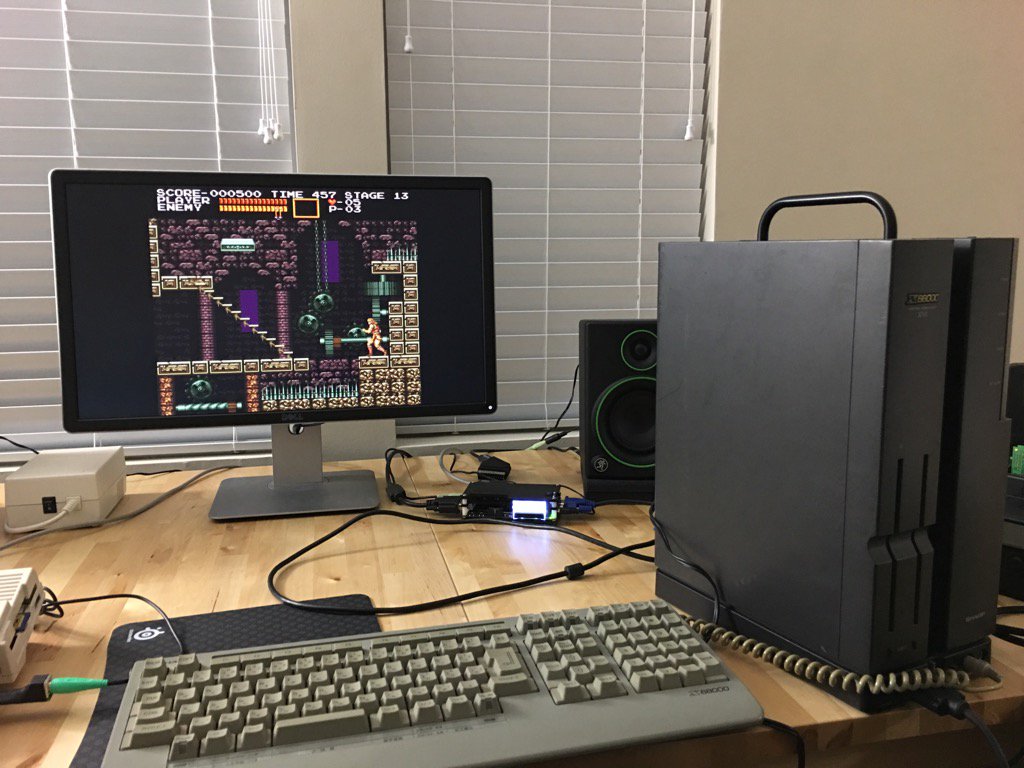
I've tested it so far with a couple 15 and 31khz games.
However, does anyone know why the remote is so damn unresponsive sometimes?
From a distance of a couple feet away sometimes I have to press button presses multiple times to see any activity on the OSSC. Other times one press is all that is required.
Also, I don't remember seeing it posted, but it seems to work fine with the x68000:
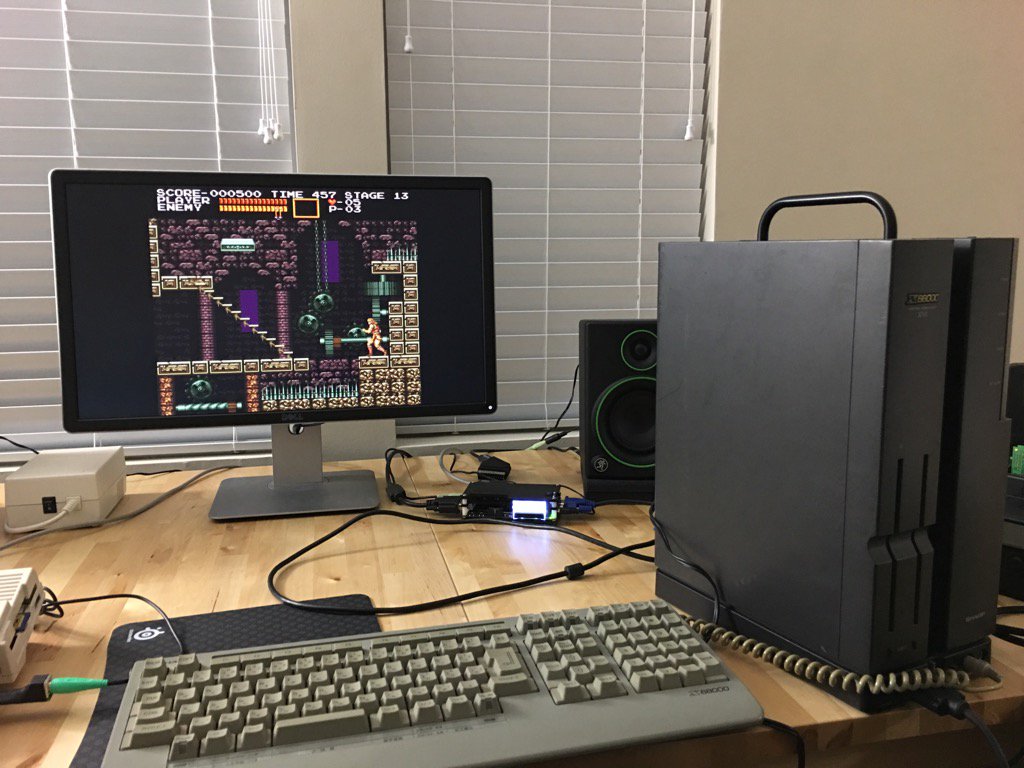
I've tested it so far with a couple 15 and 31khz games.
Re: DIY video digitizer & scandoubler
Oh, I believe you and I have the same problem.broken wrote:However, does anyone know why the remote is so damn unresponsive sometimes?
From a distance of a couple feet away sometimes I have to press button presses multiple times to see any activity on the OSSC. Other times one press is all that is required.
You might want to contact BuckoA51 about this.
Re: DIY video digitizer & scandoubler
Yeah, mine does the same thing. I just deal with it, after initial setup I don't really need to fiddle with it much.
Sent from my C6603 using Tapatalk
Sent from my C6603 using Tapatalk
Re: DIY video digitizer & scandoubler
Have you tried to aim remote a bit off from the OSSC? Works for me flawlessly. If I am remote right at the OSSC usually it won't register key presses.
Re: DIY video digitizer & scandoubler
Yeah if you're too close it can stop working, I'm not exactly sure why, just angle it away slightly and all should be well.
OSSC Forums - http://www.videogameperfection.com/forums
Please check the Wiki before posting about Morph, OSSC, XRGB Mini or XRGB3 - http://junkerhq.net/xrgb/index.php/Main_Page
Please check the Wiki before posting about Morph, OSSC, XRGB Mini or XRGB3 - http://junkerhq.net/xrgb/index.php/Main_Page
Re: DIY video digitizer & scandoubler
any chance of automated sample phase coming in a future official OSSC firmware?
Edit: am I reading the github log right in the answer being yes and 240p passthrough coming too?
Edit: am I reading the github log right in the answer being yes and 240p passthrough coming too?
-
cr4zymanz0r
- Posts: 356
- Joined: Sat Oct 19, 2013 6:36 am
Re: DIY video digitizer & scandoubler
I'd be interested in hearing further details and games tested, as I also have a X68000 and wonder if the OSSC would be completely fine for replacing my XPC-4 I currently use for the X68000 (I'm not terribly concerned about 24khz games).broken wrote:I've been really enjoying my OSSC.
However, does anyone know why the remote is so damn unresponsive sometimes?
From a distance of a couple feet away sometimes I have to press button presses multiple times to see any activity on the OSSC. Other times one press is all that is required.
Also, I don't remember seeing it posted, but it seems to work fine with the x68000:
I've tested it so far with a couple 15 and 31khz games.
Re: DIY video digitizer & scandoubler
I was wondering, anyone here is using the OSSC with the original XBOX/PS2/GameCube as well, possibly PAL and NTSC?
If so, do you have any particular set of options/values to suggest trying out, aside from those who are more subjective and tastes-inclined (as in, scanlines on/off)? I didn't find the Wiki exceptionally useful, under this regard, and unfortunately I'm not confident enough to venture into advanced settings territory alone.
If it can help, I only have the OSSC and no other video processor/upscaler to combo it with, and - aside from my PAL (fat) PS2 which is modded with a Messiah 2 Pro chip - both my PAL GameCube and original XBOX are unmodded (I've got the SD Media Launcher for the GameCube, that I'm only using to run the GB Interface). Clearing this out upfront, because I'm aware there are ways to improve the IQ on the XBOX, for example, by softmodding the console, but that's something I still have to try.
What I'm trying to understand if there are advanced settings/values on the OSSC to tweak, in order to improve the experience with those systems.
Thanks in advance! ^_-
If so, do you have any particular set of options/values to suggest trying out, aside from those who are more subjective and tastes-inclined (as in, scanlines on/off)? I didn't find the Wiki exceptionally useful, under this regard, and unfortunately I'm not confident enough to venture into advanced settings territory alone.
If it can help, I only have the OSSC and no other video processor/upscaler to combo it with, and - aside from my PAL (fat) PS2 which is modded with a Messiah 2 Pro chip - both my PAL GameCube and original XBOX are unmodded (I've got the SD Media Launcher for the GameCube, that I'm only using to run the GB Interface). Clearing this out upfront, because I'm aware there are ways to improve the IQ on the XBOX, for example, by softmodding the console, but that's something I still have to try.
What I'm trying to understand if there are advanced settings/values on the OSSC to tweak, in order to improve the experience with those systems.
Thanks in advance! ^_-
Re: DIY video digitizer & scandoubler
No clear root cause has been identified to this issue which has been bugging some people, but there seems to be some variance between remotes and boards that affects this. For example, I have 2 boards and 2 (different) remotes, and first board works perfectly with either remote. However, second board works well only with one remote, while the other is unresponsive at times. I've tweaked tolerance values in IR decode code for upcoming fw which should help a lot, but more testing is needed to make sure the changes do not have negative effects.broken wrote:However, does anyone know why the remote is so damn unresponsive sometimes?
Sample phase acquisition has not been automated, but recent changes include a workaround for the issue where phase is randomly shifted (especially in 256/320 column-optmized modes). Passthru-option has also been added for all modes, and line4x/5x are currently being tested.ZellSF wrote:any chance of automated sample phase coming in a future official OSSC firmware?
Edit: am I reading the github log right in the answer being yes and 240p passthrough coming too?
Re: DIY video digitizer & scandoubler
How's 4x/5x looking anyway? does it work on most computer monitors or is compatibility worse than 3x? I know a bit impatient to ask rather than just wait for a stable firmware release and see for myself, but it's exciting news 
Re: DIY video digitizer & scandoubler
I'm still learning my way through the more technical aspects of the whole thing, but... Does this have anything to do with an odd occurrence I'm experiencing with my Japanese Mega Drive 2, where - after having correctly set everything up (Sampling phase, Analog sync LPF, plus Horizontal and Vertical backporch length), and perfectly centered the image - I basically get the frame shifted one pixel to the left, every time I load/change profile after turning on the OSSC? I noticed it with the MD because many games use a colored overscan, so it's easy to spot even a single-pixel variation, underneath the Horizontal/Vertical mask.marqs wrote:Sample phase acquisition has not been automated, but recent changes include a workaround for the issue where phase is randomly shifted (especially in 256/320 column-optmized modes).
I mentioned 'after turning on the OSSC', because everything is 100% fine if I turn the unit on and don't touch anything (as in, the profile I need is already loaded, being the last one that has been used the previous time).
Apologies in advance for my brutal description, hope it's clear enough. ^^;
And, a couple of questions, hope you don't mind, guys:
- after having experienced a couple of very random sync drops with my Japanese Saturn (mod.2), I set H-PLL Pre and Post-Coast to 3, as suggested in the OSSC Wiki page. I figured to keep the same values for the Mega Drive too, just to be sure. Or is it better to leave them respectively at the default 1/0, when the sync is already stable?
- speaking of Sampling phase... As I said above, in order to have a perfectly centered image with my Japanese Mega Drive 2 (and get rid of that 1 pixel column of overscan) I had to move it one notch to the left, from 180 to 168 (or 169). I followed a purely visual logic, though. I wonder, is there a proper way to pick up the correct value?
Thanks as always! ^_-
Re: DIY video digitizer & scandoubler
Glad to hear you guys are able to duplicate this and are working on a fix!marqs wrote:No clear root cause has been identified to this issue which has been bugging some people, but there seems to be some variance between remotes and boards that affects this. For example, I have 2 boards and 2 (different) remotes, and first board works perfectly with either remote. However, second board works well only with one remote, while the other is unresponsive at times. I've tweaked tolerance values in IR decode code for upcoming fw which should help a lot, but more testing is needed to make sure the changes do not have negative effects.broken wrote:However, does anyone know why the remote is so damn unresponsive sometimes?
Re: DIY video digitizer & scandoubler
Would it be possible to create an add-on board for S-Video and Composite using something like the TVP5160?
Re: DIY video digitizer & scandoubler
I hope someone does, I've been pretty disappointed with the available transcoders. The old Sony YR ones don't support NTSC (or I assume the ones sold in the USA don't support PAL) and the Lindy one I tried was useless, couldn't get a stable picture with my C64.Would it be possible to create an add-on board for S-Video and Composite using something like the TVP5160?
The only one on the market apart from that is this - http://www.svideo.com/svc2ypbpr.html
Which looks high quality but is somewhat expensive!
OSSC Forums - http://www.videogameperfection.com/forums
Please check the Wiki before posting about Morph, OSSC, XRGB Mini or XRGB3 - http://junkerhq.net/xrgb/index.php/Main_Page
Please check the Wiki before posting about Morph, OSSC, XRGB Mini or XRGB3 - http://junkerhq.net/xrgb/index.php/Main_Page
Re: DIY video digitizer & scandoubler
I agree with you bucko, I didn't find any satisfactory option to convert composite and S-video to an OSSC compatible video format. Most affordable high quality options have trouble with the weird signal from vintage computers like the C64 or the TRS-80 CoCo, most cheaper options only support PAL OR NTSC (not both) and generally add some lag. Then there are really expensive options, at that point you might as well get a Mini Framemeister since at least that is well documented.I've been learning about electronics but making a decoder is still out of my grasp. I wish we could get RGB out of everything but many old systems only work internally with composite or S-video and are just too niche to have someone develop a mod like NESRGB or 2600RGB. Right now a used DVR is what I found to be the best choice, but it's really big and adds lag.
Re: DIY video digitizer & scandoubler
The biggest problem with transcoders is that its really an unneeded analog-digital-analog transition.... one that usually screws up 240p video! Ideally, it would be best to do it completely analog (at least for s-video, composite really benefits from digital comb filters), but chips for that went out of style in the 90s. Interfacing the digital output of a TVP5160 into the OSSC isn't all that straightforward without a significant redesign.
Re: DIY video digitizer & scandoubler
I understand interfacing the digital output would demand a redesign of the OSSC, but from what I understand the chip also does analog-digital-analog conversion. While this is not the optimal solution, it would be an affordable one as the TVP5160 is available and not very expensive.
Re: DIY video digitizer & scandoubler
The analog outputs on the TVP5160 are loop backs of the analog inputs.
The spec. sheet shows the need for an additional DAC to convert the TVP5160's digital output back to analog. The TVP5160EVM evaluation board includes an Analog Devices ADV7194 for this purpose.
The spec. sheet shows the need for an additional DAC to convert the TVP5160's digital output back to analog. The TVP5160EVM evaluation board includes an Analog Devices ADV7194 for this purpose.