I don't think he read through your blog post and hence assumed that your screenshots were through RGB.ms06fz wrote:It were you seeing that made you think my TV sucks at RGB?
NESRGB board available now
Re: NESRGB board available now
Re: NESRGB board available now
Right, I got that part. I was just wondering what the issues were he saw in the screenshots, and if it was anything I wasn't aware of.ApolloBoy wrote:I don't think he read through your blog post and hence assumed that your screenshots were through RGB.ms06fz wrote:It were you seeing that made you think my TV sucks at RGB?
Re: NESRGB board available now
I'm not a videophile, per say; But I could tell instantly by the color separation and soft edges.
Nevertheless, it's still quite a stunning picture, especially when compared against the PPU's composite source.
Nevertheless, it's still quite a stunning picture, especially when compared against the PPU's composite source.
Re: NESRGB board available now
oh, ok, it was composite vs. s-video. My mistake. But then again I assume that RGB (or component 240p) looks quite similar on your flatscreen. And yes, it's the massive edge enhancement that makes it look rather bad.
Re: NESRGB board available now
I have never had any luck with flatscreens all the ones i have look bad for retro gaming.
then again i dont have the $ to buy an expensive one.
It would be nice though if someone could point me to a flatscreen that looks great with older stuff and doesnt cost a fortune.
eventually im going to have to get one when the cheap (and working) craigslist crts start to become hard to find.
as a side note - Someone just gave me a Samsung SAM-14MV 14" s-video and composite only monitor and its got about the clearest picture ive ever seen out of s-video. I havent seen it mentioned before so mabeye someone else will want to pick one up.
then again i dont have the $ to buy an expensive one.
It would be nice though if someone could point me to a flatscreen that looks great with older stuff and doesnt cost a fortune.
eventually im going to have to get one when the cheap (and working) craigslist crts start to become hard to find.
as a side note - Someone just gave me a Samsung SAM-14MV 14" s-video and composite only monitor and its got about the clearest picture ive ever seen out of s-video. I havent seen it mentioned before so mabeye someone else will want to pick one up.
Re: NESRGB board available now
Anyone?
Jeppen wrote:Original FAMICOM installation.
This was posted by Tim.Does that mean you need to press the RESET button every time you turn it on?Code: Select all
Addendum: Board modification required if powered (always on) from the external regulator. Normally the NESRGB board would not need connection to RST# (reset) when installed inside a Famicom. However, if the external regulators is installed and the NESRGB board is always powered, a reset pulse is required to synchronise the the NESRGB with the PPU. In this case the RST# signal should be connected to the CPU (not PPU) reset signal on CPU pin 3. Additionally, a resistor must be removed from the NESRGB board to prevent it from interfering with the CPU reset circuit. The resistor is a 100k connected between +5V and RST#. It is encircled in the picture below.
It says the NESRGB board will be *Always On* if the External regulator is installed, if I cut the power completely, will I still need to reset the system when turning the Famicom on? (If Yes on the above question)
Also, do i really need to use the external regulator with the Original Famicom?
Cheers!
Re: NESRGB board available now
It's not so much that you bought a cheap HDTV, it's that HDTV's pretty much universally suck with retro games. To get better image quality, your choices are to get a SD TV set or RGB monitor or use a HDTV with an upscaler like the XRGB. Without a scaler, my old Commodore 64 monitor with composite video is going to look better for NES stuff than a pimp new $6000 HDTV.mvsfan wrote:I have never had any luck with flatscreens all the ones i have look bad for retro gaming.
then again i dont have the $ to buy an expensive one.
It would be nice though if someone could point me to a flatscreen that looks great with older stuff and doesnt cost a fortune.
eventually im going to have to get one when the cheap (and working) craigslist crts start to become hard to find.
as a side note - Someone just gave me a Samsung SAM-14MV 14" s-video and composite only monitor and its got about the clearest picture ive ever seen out of s-video. I havent seen it mentioned before so mabeye someone else will want to pick one up.
Re: NESRGB board available now
there are none. That's why people use external processor. You can usually grab an iScan Plus or Pro from eBay for less than $50 and as long as your TV has VGA inputs it will make your 240p material look stellar compared to what your TV does on your own. For a little more money you can add a MiniSLG as well. The iScan Plus is composite and s-video. The Pro adds component.have never had any luck with flatscreens all the ones i have look bad for retro gaming.
then again i dont have the $ to buy an expensive one.
Re: NESRGB board available now
actually i did buy a GBS8200 and a mini slg a while ago. ive never used it although i am building a box for it with a scart socket im not done with it.
I cant imagine that it would look better than an x-rgb though. Ive been looking for a used X-rgb but havent run across any yet.
I cant imagine that it would look better than an x-rgb though. Ive been looking for a used X-rgb but havent run across any yet.
Re: NESRGB board available now
Yeah - I noticed too that tim fixed the broken playchoice color emphasis with the nesrgb.
another neat thing about it is that you can select any palette no matter the connection.
You can use the rgb palette over composite if you really want to.
another neat thing about it is that you can select any palette no matter the connection.
You can use the rgb palette over composite if you really want to.
Re: NESRGB board available now
I'm guessing the overscan bar being removed is consequence of how RGB is calculated using the process of elimination.
Re: NESRGB board available now
I thought it was a result of the RGB PPU putting out an inverted RGB signal... Making white the "default" signal when it's not driving the outputs. Though that's really nothing more than a guess. I didn't know Playchoice PPUs had a white bar in the overscan area. Learn something new every day.Pasky wrote:I'm guessing the overscan bar being removed is consequence of how RGB is calculated using the process of elimination.
Re: NESRGB board available now
All NES PPU's do. It's visible in the over scan area through composite (and RF) on a stock NES. It's not unique to the PC-10 ppu's.
Re: NESRGB board available now
How do i connect the pins to have NESRGB board to a Scart connector?
Re: NESRGB board available now
All the outputs are labeled on the NESRGB. Just connect them to the appropriate pins on the SCART end.Jeppen wrote:How do i connect the pins to have NESRGB board to a Scart connector?
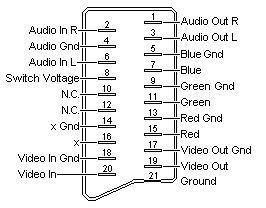
If you'll only be using the cable for RGB (which I assume you would), I would suggest connecting the Composite Sync lead (CS#) to the SCART Composite Video pin (20; labeled "Video In" on the diagram), as it generally produces better picture results. Audio output would be connected to pins 2 and 6, if you're connecting audio. All the grounds can be connected to each other.
Re: NESRGB board available now
adimifus wrote:All the outputs are labeled on the NESRGB. Just connect them to the appropriate pins on the SCART end.Jeppen wrote:How do i connect the pins to have NESRGB board to a Scart connector?
If you'll only be using the cable for RGB (which I assume you would), I would suggest connecting the Composite Sync lead (CS#) to the SCART Composite Video pin (20; labeled "Video In" on the diagram), as it generally produces better picture results. Audio output would be connected to pins 2 and 6, if you're connecting audio. All the grounds can be connected to each other.
Thanks!
Have i done this correct?
It's for an Original Famicom.
Btw, should the NESRGB jumpers on a Japanese Famicom be USA-NTSC style?
Would it be a problem that i try to run it on a European HDTV?

-
Einzelherz
- Posts: 1279
- Joined: Wed Apr 09, 2014 2:09 am
Re: NESRGB board available now
Started my RGB testing today. I get no picture whatsoever with a gen2 scart cable, as I expected due to the resistors on the lines. I finagled a connection through my Saturn cable, hooking the jumper cable leads directly into the male end and I have two issues. I'd like to use the saturn cable, though, because it has no resistors and enough pins to carry S-video as well.
The first is video/audio interference. I remember reading tons and tons about this before. Is there anyone here who doesn't split their audio using the TRS jack that was supplied? I figure worst case scenario is that I send the audio out the side AV jacks, which wouldn't be ideal, but also not the end of the world. What I don't get is that I don't get the interference when I'm using the same cable on my saturns.
The second is that I don't seem to be getting the blue feed from the board. I checked the connectivity from the end of the jumper cable to the solder pad on the board and it's good. Where else can I check to make sure I didn't mess something up? I had to remove the 90° pins once because I had them facing the wrong direction.
While the system is running if I check voltage across the ground to R/B/G I get 1.5mv/2.4v/1.5mv respectively. It seems to me like they should all have the same voltage going across them, right?
The first is video/audio interference. I remember reading tons and tons about this before. Is there anyone here who doesn't split their audio using the TRS jack that was supplied? I figure worst case scenario is that I send the audio out the side AV jacks, which wouldn't be ideal, but also not the end of the world. What I don't get is that I don't get the interference when I'm using the same cable on my saturns.
The second is that I don't seem to be getting the blue feed from the board. I checked the connectivity from the end of the jumper cable to the solder pad on the board and it's good. Where else can I check to make sure I didn't mess something up? I had to remove the 90° pins once because I had them facing the wrong direction.
While the system is running if I check voltage across the ground to R/B/G I get 1.5mv/2.4v/1.5mv respectively. It seems to me like they should all have the same voltage going across them, right?
Re: NESRGB board available now
How about some pictures?
Re: NESRGB board available now
Anyone remember where you buy those mock Nintendo AV out ports?
-
eightbitminiboss
- Posts: 450
- Joined: Mon Sep 17, 2012 9:01 pm
Re: NESRGB board available now
They're over on Assemblergames.kamiboy wrote:Anyone remember where you buy those mock Nintendo AV out ports?
-
Einzelherz
- Posts: 1279
- Joined: Wed Apr 09, 2014 2:09 am
Re: NESRGB board available now
I would, but suddenly everything's kosher?! I picked up a $5 NAKI Dreamcast RGB cable at a local store, chopped it up and wired it to the NESRGB and everything worked great. No audio buzz either, strangely.Voultar wrote:How about some pictures?
Re: NESRGB board available now
Do i need to put Resistors and caps on the Scart connections for it to work on a Scart HDTV, or is that only for the Framemeister?
And is the wiring i painted here correct?
Do i need to put Resistors and caps on the Scart connections for it to work on a Scart HDTV, or is that only for the Framemeister?
And is the wiring i painted here correct?
And is the wiring i painted here correct?
Jeppen wrote:adimifus wrote:All the outputs are labeled on the NESRGB. Just connect them to the appropriate pins on the SCART end.Jeppen wrote:How do i connect the pins to have NESRGB board to a Scart connector?
If you'll only be using the cable for RGB (which I assume you would), I would suggest connecting the Composite Sync lead (CS#) to the SCART Composite Video pin (20; labeled "Video In" on the diagram), as it generally produces better picture results. Audio output would be connected to pins 2 and 6, if you're connecting audio. All the grounds can be connected to each other.
Thanks!
Have i done this correct?
It's for an Original Famicom.
Btw, should the NESRGB jumpers on a Japanese Famicom be USA-NTSC style?
Would it be a problem that i try to run it on a European HDTV?
Do i need to put Resistors and caps on the Scart connections for it to work on a Scart HDTV, or is that only for the Framemeister?
And is the wiring i painted here correct?
Re: NESRGB board available now
The NESRGB already has 75ohm resistors and 220uf caps on the RGB output lines.
Re: NESRGB board available now
Perfect!Voultar wrote:The NESRGB already has 75ohm resistors and 220uf caps on the RGB output lines.
So is the colored marks i made wired correctly with the RGB to Scart?
Re: NESRGB board available now
Everything looks fine.
I see that you're only using the SCART shield as ground at the end-point. That does work, but you may want to daisy-chain your ground to all of the ground-pins on the SCART connector. I couple the drain-wire and ground coming from the lead to the SCART shield (pin21).
It helps with cutting down cross-talk noise that can be audible.
This is how I wire all of my SCART leads. It's good practice. Plus, it doesn't break compatibility with other sets/devices that want to be wired directly by this standard.

I see that you're only using the SCART shield as ground at the end-point. That does work, but you may want to daisy-chain your ground to all of the ground-pins on the SCART connector. I couple the drain-wire and ground coming from the lead to the SCART shield (pin21).
It helps with cutting down cross-talk noise that can be audible.
This is how I wire all of my SCART leads. It's good practice. Plus, it doesn't break compatibility with other sets/devices that want to be wired directly by this standard.

Re: NESRGB board available now
Voultar wrote:Everything looks fine.
I see that you're only using the SCART shield as ground at the end-point. That does work, but you may want to daisy-chain your ground to all of the ground-pins on the SCART connector. I couple the drain-wire and ground coming from the lead to the SCART shield (pin21).
It helps with cutting down cross-talk noise that can be audible.
This is how I wire all of my SCART leads. It's good practice. Plus, it doesn't break compatibility with other sets/devices that want to be wired directly by this standard.
Thanks a million for the reply and great infos!
I will do this tomorrow
-
Konsolkongen
- Posts: 2315
- Joined: Fri May 16, 2008 8:28 pm
- Location: Denmark
Re: NESRGB board available now
I'm about to install a NESRGB in a customers AV Famicom. He also wants expansion audio as well. I remember that there was quite a discussion about how to achieve this. And I don't really want to read though all that again. So here's hoping someone will be kind enough to point me in the direction of the best way to add expansion audio 
Also, a Famicom EverDrive N8 needs some kind of work done for expansion audio to work, right?
Thanks
Also, a Famicom EverDrive N8 needs some kind of work done for expansion audio to work, right?
Thanks
Re: NESRGB board available now
AV Famicom already has expansion audio stock. Unless you mean he wants to use the NESRGB's expansion audio. Not worth it in my opinion, almost no difference.
Re: NESRGB board available now
Seriously?Pasky wrote:Not worth it in my opinion, almost no difference.

