Micomsoft XCAPTURE-1 USB 3.0 Capture Unit
-
Smashbro29
- Posts: 532
- Joined: Thu Dec 15, 2011 2:46 am
Re: Micomsoft XCAPTURE-1 USB 3.0 Capture Unit
Funny the day my X-Capture 1 comes Avermedia prices their thing. Oh well, I can use it in more situations I guess. That is if it works.
My Motherboard: http://www.newegg.com/Product/Product.a ... 6813131790
Windows 8 Pro
Prior to getting the X-Capture 1 I installed the drivers thinking myself smart for doing so, I then got the device plugged it in and my computer decided it was a great idea to blue screen with "SYSTEM THREAD EXCEPTION NOT HANDLED". So I decided to try other USB 3.0 ports on my PC and they all did the same thing. So I decided to uninstall the drivers and videokeeper 2 and use the CD. Same deal.
My next move was to try to plug in the device without any drivers or software which didn't result in a crash however it doesn't do anything. So this time I decided to install the drivers while the device was plugged in, it crashed during installation. Same error.
What's next?
My Motherboard: http://www.newegg.com/Product/Product.a ... 6813131790
Windows 8 Pro
Prior to getting the X-Capture 1 I installed the drivers thinking myself smart for doing so, I then got the device plugged it in and my computer decided it was a great idea to blue screen with "SYSTEM THREAD EXCEPTION NOT HANDLED". So I decided to try other USB 3.0 ports on my PC and they all did the same thing. So I decided to uninstall the drivers and videokeeper 2 and use the CD. Same deal.
My next move was to try to plug in the device without any drivers or software which didn't result in a crash however it doesn't do anything. So this time I decided to install the drivers while the device was plugged in, it crashed during installation. Same error.
What's next?
-
eightbitminiboss
- Posts: 450
- Joined: Mon Sep 17, 2012 9:01 pm
Re: Micomsoft XCAPTURE-1 USB 3.0 Capture Unit
Where did you see the price for the ExtremeCap U3? I haven't seen anything.Smashbro29 wrote:Funny the day my X-Capture 1 comes Avermedia prices their thing. Oh well, I can use it in more situations I guess. That is if it works.
My Motherboard: http://www.newegg.com/Product/Product.a ... 6813131790
Windows 8 Pro
Prior to getting the X-Capture 1 I installed the drivers thinking myself smart for doing so, I then got the device plugged it in and my computer decided it was a great idea to blue screen with "SYSTEM THREAD EXCEPTION NOT HANDLED". So I decided to try other USB 3.0 ports on my PC and they all did the same thing. So I decided to uninstall the drivers and videokeeper 2 and use the CD. Same deal.
My next move was to try to plug in the device without any drivers or software which didn't result in a crash however it doesn't do anything. So this time I decided to install the drivers while the device was plugged in, it crashed during installation. Same error.
What's next?
Edit: Oh, it was on their Twitter of all places.
-
Smashbro29
- Posts: 532
- Joined: Thu Dec 15, 2011 2:46 am
Re: Micomsoft XCAPTURE-1 USB 3.0 Capture Unit
Update: 
That's my issue, I assumed my PC could handle it but apparently I finally found a shortcoming.
That's my issue, I assumed my PC could handle it but apparently I finally found a shortcoming.
Re: Micomsoft XCAPTURE-1 USB 3.0 Capture Unit
Anyone had any luck getting the Xbox One working with these device, cant seem to get a display, i think it might be due to the Xbox One having 24bit as its lowest colour depth??, Amarec only seems to list 16 bit colour depth??
Re: Micomsoft XCAPTURE-1 USB 3.0 Capture Unit
that's certainly not the reason. 24bit is standard for any HDMI connection.
Re: Micomsoft XCAPTURE-1 USB 3.0 Capture Unit
Fudoh wrote:that's certainly not the reason. 24bit is standard for any HDMI connection.
Hmmm seems its a HDCP issue, before i did the day one update on the system i could capture no problem. I have now connect the Xbox One directly to the capture device and i get the HDCP logo on the screen, so maybe MS have enabled HDCP in the day one update
Re: Micomsoft XCAPTURE-1 USB 3.0 Capture Unit
they probably did because because Sony has enabled HDCP for games on the PS4 as well - at least for now.
-
Smashbro29
- Posts: 532
- Joined: Thu Dec 15, 2011 2:46 am
Re: Micomsoft XCAPTURE-1 USB 3.0 Capture Unit
Put it through the splitter you told me to go for, it works great for PS3 so unless there's a new HDCP I don't know about you should be fine.lettuce wrote:Fudoh wrote:that's certainly not the reason. 24bit is standard for any HDMI connection.
Hmmm seems its a HDCP issue, before i did the day one update on the system i could capture no problem. I have now connect the Xbox One directly to the capture device and i get the HDCP logo on the screen, so maybe MS have enabled HDCP in the day one update
Re: Micomsoft XCAPTURE-1 USB 3.0 Capture Unit
Smashbro29 wrote:Put it through the splitter you told me to go for, it works great for PS3 so unless there's a new HDCP I don't know about you should be fine.lettuce wrote:Fudoh wrote:that's certainly not the reason. 24bit is standard for any HDMI connection.
Hmmm seems its a HDCP issue, before i did the day one update on the system i could capture no problem. I have now connect the Xbox One directly to the capture device and i get the HDCP logo on the screen, so maybe MS have enabled HDCP in the day one update
Yeah I will do, or though I've spoke to someone else and they say their not having any problems at all, or though they are using a different capture device but that shouldn't matter
-
eightbitminiboss
- Posts: 450
- Joined: Mon Sep 17, 2012 9:01 pm
Re: Micomsoft XCAPTURE-1 USB 3.0 Capture Unit
So here's a question, is the XCAPTURE-1 supposed to kick in my computer's overclocking without actually using it? Starting yesterday my computer steps up to its overclocked speed while the XCAPTURE-1 is plugged in. This didn't start happening until late night yesterday. There's no actual process running and my CPU usage remains where it's at for idle, just I hear the fans ramp up and look at my overclock monitoring and see it stepped up.
Re: Micomsoft XCAPTURE-1 USB 3.0 Capture Unit
It's a bug. If you reset the windows power settings it should go back to normal.eightbitminiboss wrote:So here's a question, is the XCAPTURE-1 supposed to kick in my computer's overclocking without actually using it? Starting yesterday my computer steps up to its overclocked speed while the XCAPTURE-1 is plugged in. This didn't start happening until late night yesterday. There's no actual process running and my CPU usage remains where it's at for idle, just I hear the fans ramp up and look at my overclock monitoring and see it stepped up.
-
eightbitminiboss
- Posts: 450
- Joined: Mon Sep 17, 2012 9:01 pm
Re: Micomsoft XCAPTURE-1 USB 3.0 Capture Unit
Weird, but thanks though!blizzz wrote:It's a bug. If you reset the windows power settings it should go back to normal.eightbitminiboss wrote:So here's a question, is the XCAPTURE-1 supposed to kick in my computer's overclocking without actually using it? Starting yesterday my computer steps up to its overclocked speed while the XCAPTURE-1 is plugged in. This didn't start happening until late night yesterday. There's no actual process running and my CPU usage remains where it's at for idle, just I hear the fans ramp up and look at my overclock monitoring and see it stepped up.
-
Smashbro29
- Posts: 532
- Joined: Thu Dec 15, 2011 2:46 am
Re: Micomsoft XCAPTURE-1 USB 3.0 Capture Unit
What would you say is the best process quality wise for getting HD video from the X-Capture 1 and posting it to youtube?
-
Sixfortyfive
- Posts: 212
- Joined: Mon Sep 17, 2007 6:31 am
Re: Micomsoft XCAPTURE-1 USB 3.0 Capture Unit
If you really want to be particular about it and have godlike upload speeds:Smashbro29 wrote:What would you say is the best process quality wise for getting HD video from the X-Capture 1 and posting it to youtube?
- Configure your source device's color options so that they yield the best possible results in YUY2 capture.
- Capture at the game's native resolution and refresh rate.
- Encode the video with the Lagarith codec or other lossless format of your choice. It's arguably beneficial to double the resolution of the original file to get better compression on Youtube, too. (Youtube uses higher bitrates for higher resolutions.)
- Whether you want to leave the framerate at 60fps or interpolate it to 30fps before uploading is a matter of preference. Youtube will just decimate every other frame on a 60fps video to convert it to 30fps. Interpolation can arguably make some things look better in motion but also considerably blurrier in still frames.
x264 + AAC is good enough in general, though. I'd actually be interested in knowing if Youtube's encoder handles specific upload formats better than others, too.
-
Smashbro29
- Posts: 532
- Joined: Thu Dec 15, 2011 2:46 am
Re: Micomsoft XCAPTURE-1 USB 3.0 Capture Unit
Interesting. I plan on having the audio come in via professional recording equipment and chopping it in later though it seems excessive to do that for game sound.Sixfortyfive wrote:If you really want to be particular about it and have godlike upload speeds:Smashbro29 wrote:What would you say is the best process quality wise for getting HD video from the X-Capture 1 and posting it to youtube?
- Configure your source device's color options so that they yield the best possible results in YUY2 capture.
- Capture at the game's native resolution and refresh rate.
- Encode the video with the Lagarith codec or other lossless format of your choice. It's arguably beneficial to double the resolution of the original file to get better compression on Youtube, too. (Youtube uses higher bitrates for higher resolutions.)
- Whether you want to leave the framerate at 60fps or interpolate it to 30fps before uploading is a matter of preference. Youtube will just decimate every other frame on a 60fps video to convert it to 30fps. Interpolation can arguably make some things look better in motion but also considerably blurrier in still frames.
x264 + AAC is good enough in general, though. I'd actually be interested in knowing if Youtube's encoder handles specific upload formats better than others, too.
Re: Micomsoft XCAPTURE-1 USB 3.0 Capture Unit
Don't do that. It looks horrible, even in motion. It makes me feel like my screen is broken. Motion Blur is something that shouldn't be added for games.Sixfortyfive wrote:Interpolation can arguably make some things look better in motion but also considerably blurrier in still frames.
-
Sixfortyfive
- Posts: 212
- Joined: Mon Sep 17, 2007 6:31 am
Re: Micomsoft XCAPTURE-1 USB 3.0 Capture Unit
I use it for games in which blinking effects that alternate on and off for every frame are very common. Without it, those effects are lost completely at 30fps.blizzz wrote:Don't do that. It looks horrible, even in motion. It makes me feel like my screen is broken. Motion Blur is something that shouldn't be added for games.Sixfortyfive wrote:Interpolation can arguably make some things look better in motion but also considerably blurrier in still frames.
-
Smashbro29
- Posts: 532
- Joined: Thu Dec 15, 2011 2:46 am
Re: Micomsoft XCAPTURE-1 USB 3.0 Capture Unit
I noticed this one day in an old Sonic game I was streaming, someone said I should try 30fps. Things did not look right. I didn't know that happened on youtube too. How do you do the frame interpolation?Sixfortyfive wrote:I use it for games in which blinking effects that alternate on and off for every frame are very common. Without it, those effects are lost completely at 30fps.blizzz wrote:Don't do that. It looks horrible, even in motion. It makes me feel like my screen is broken. Motion Blur is something that shouldn't be added for games.Sixfortyfive wrote:Interpolation can arguably make some things look better in motion but also considerably blurrier in still frames.
-
Sixfortyfive
- Posts: 212
- Joined: Mon Sep 17, 2007 6:31 am
Re: Micomsoft XCAPTURE-1 USB 3.0 Capture Unit
If you want to preserve the quality for archived footage, you should still always capture at the original framerate with no filters. You could then interpolate to 30fps and save that to a new file specifically to upload to Youtube, and the process would depend on your editing software.Smashbro29 wrote:I noticed this one day in an old Sonic game I was streaming, someone said I should try 30fps. Things did not look right. I didn't know that happened on youtube too. How do you do the frame interpolation?Sixfortyfive wrote:I use it for games in which blinking effects that alternate on and off for every frame are very common. Without it, those effects are lost completely at 30fps.blizzz wrote:Don't do that. It looks horrible, even in motion. It makes me feel like my screen is broken. Motion Blur is something that shouldn't be added for games.
Like blizz said, though, this can make things look blurry as hell, and it's a trade-off that may or may not be worth it for some games. I think it's often useful for old action games with lots of rapid gunfire and temporary invulnerability, since just doing nothing and throwing out half the frames to get 30fps can end up completely eliminating those visuals in the process, but choosing to interpolate the footage to preserve that can also make games with fast scrolling look like a mess.
Re: Micomsoft XCAPTURE-1 USB 3.0 Capture Unit
Driver link appears to be broken on the Micomsoft site, does anyone have the driver package handy?
-
Sixfortyfive
- Posts: 212
- Joined: Mon Sep 17, 2007 6:31 am
Re: Micomsoft XCAPTURE-1 USB 3.0 Capture Unit
This should be it:alamone wrote:Driver link appears to be broken on the Micomsoft site, does anyone have the driver package handy?
http://www.sixfortyfive.com/streaming/x ... .124.4.rar
Re: Micomsoft XCAPTURE-1 USB 3.0 Capture Unit
Thanks for putting that up.
I'm planning to create a cab capturing setup by making a JAMMA edge passthru that
redirects the video to an XSYNC-1, and then routing the RGBHV video to the XCAPTURE-1
and the passthru video back to the JAMMA edge passthru.
Adding a PS3 eye camera, I'm also planning to do a picture-in-picture for the cab controls.
I'm planning to create a cab capturing setup by making a JAMMA edge passthru that
redirects the video to an XSYNC-1, and then routing the RGBHV video to the XCAPTURE-1
and the passthru video back to the JAMMA edge passthru.
Adding a PS3 eye camera, I'm also planning to do a picture-in-picture for the cab controls.
Re: Micomsoft XCAPTURE-1 USB 3.0 Capture Unit
Hi,
I found this thread via Google while looking for some other information, but I thought I would post my experience since some products I have tried have been mentioned here.
Avermedia ExtremeCap U3
I was really excited at first when this device came out. I watched some video reviews and also read up on the specs, and the price was actually really good for what it purports to do. I was specifically interested in the 1080p 60fps capture ability. I was a little let down that it didn't have HDMI pass-thru and no onboard encoding option at all, to be honest. However my view on onboard encoding has somewhat evolved since then, so it wasn't a big deal for me.
I purchased the U3 a few weeks ago, along with an inexpensive powered HDMI splitter I found on Amazon, which according to some comments, could bypass HDCP. I primarily capture PC footage so it wasn't as big a deal to me, and I haven't bothered to test the splitter in that way yet. When the U3 arrived I opened it up gleefully and proceeded to get it setup and ready to go. That is where the trouble began...
I intended to use the U3 with a second HTPC/file server I have, to serve as the recording machine, that way I wouldn't have any burden on the gaming machine. After all if I wanted to record on the same machine I could just keep using DXTory... Well my HTPC is AMD based, and has a Sabertooth 990FX motherboard, which uses an ASMedia chip for USB 3.0. Running the USB3 utility from Avermedia my PC failed practically every resolution, and I could not get it to work in any way shape or form.
So I hooked it up to my gaming PC, being that I had the HDMI splitter and all. My gaming PC is Intel based, and the unit verified all resolutions off the bat. The real-time preview in Avermedia RECentral worked flawlessly, and I could even record on the PC using the RECentral H.264 encoder. However it should be noted to get to this point, I had to download several different RECentral versions as well as U3 driver versions and play "Install Roulette" to find a combination that would not randomly cause a lockup on me while doing something as simple as fiddling with RECentral options. There was also a marked delay in the Audio track of my recordings, even though real-time appeared to play fine. I'm assuming it was a delay as the effect comes through as a short "echo" of some sort. The RECentral software seems to do something that introduces this delay, because I tested it with Open Broadcast and the delay did not appear there.
Another sticking point that left me extremely unhappy was RECentral's own encoding options. It only allows H.264 and allows no tweaking of the settings. I do not know how some of these video reviews got some of the "crystal clear" image quality they showed, and bragged about -- But when did a test recording of Grid 2 at 30Mbps, I was shocked, if not outright disgusted. There was macro-blocking all over the place with high motion and the footage had a grainy appearance to it. For anyone wondering what a macro-block is, it is those square or rectangle-ish blocks you see in fast-motion scenes which do not have sufficient bitrate allocated to them. At 30Mbps you would not expect to see this, if they had been using any sort of decent filtering algorithms, etc. Low motion scenes looked a lot better, but it was practically like that through the entire race when you were in motion.. I'm actually sorry that I don't have the original video to post anymore.
Now, I wanted to use this on my second PC, and as luck would have it Best Buy sells RocketFish USB 3.0 cards. RocketFish cards use a Renasas chipset, which is supposed to be "verified" as working by Avermedia. This did indeed improve the situation on the HTPC once it was installed. All resolutions supported in the test and I was able to make a few recordings. However the entire time through-out my testing I was plagued with problems from the unit. It would randomly decide it didn't want to display a picture, and sometimes unplugging an HDMI cable would fix it, other times it would require a reboot of the machine. I couldn't quite get the device to work right with Vdub, although that may have been my lack of experience with the capture mode, but it would always display a garbled picture no matter what I tried. It did work well with Open Broadcast, but their own H.264 encoder was also as appalling both quality and performance-wise.
I had enough of the headaches and decided to return the unit for a refund.. I had to eat $34 in return shipping and restocking fees... I probably should have filed my RMA as "defective" but I digress..
Micomsoft SC-512N1-L/DVI
I began looking for other options, desperately. I had heard there were cards from Japan that could capture 60fps but they were expensive as hell (MONSTER-XX I think). After googling I came across Thrillness' twitch.tv channel and his posts at another forum about the SC-512N1-L/DVI and started asking him questions. Thankfully he was very helpful and informative and confirmed everything I needed to know about this wonderful product; It was capable of 1080p 60FPS and most importantly it was PCI-express. None of that USB 3.0 nonsense. I even gained a new game review writer out of the process
I have owned the SC-512N1-L/DVI for about a week now, and I have been immensely happy with it.. I will confess I do not have experience with (or the hardware to) recording old consoles, and I have not tried my PSOne, PS2, or my brothers PS3. Because I am mostly a PC gamer, but it has worked great for everything I had done. I have only encountered minor issues so far, that seem to come down to being quirks/bugs of specific software.. But right now I can record confidently using Virtualdub without any real issues. My sound is in sync, my videos look GREAT (x264vfw / QP 14) with plenty of quality left for editing & re-encoding, and I can't find any real faults with the card.
My current setup is rather simple, which I am also grateful for:
Gaming PC -> HDMI Video/Audio -> HDMI Splitter:
\-> ASUS 27" LED/sRGB mode
\-> SC-512N1-L/DVI
The included HDMI to DVI converter(s) work flawlessly, providing sound over the DVI pins which the capture card picks up without any problems. I haven't had to use any other cables. To keep sound during playback I used a roundabout method since it was native to my setup in the first place, but I have also modified that as of this morning to work around weird audio bugs from recording apps (they don't show up in the stream capture, its flawless). I feed both my machines into a Receiver via S/PDIF on my gaming rig, and Optical TOSLink on my recording PC. Both PC's have sound cards using the X-Fi chip and support Dolby Digital Live & DTS Connect encoding on-the-fly. Originally I would just switch my Receiver to the HTPC input to pick up the audio passed over the HDMI while in a recording application however I ran into some issues. AmarecTV currently does something to the audio while it is rendered to the system output that it does not do to the capture stream. It seems to be adjusting the Sampling rate on the fly which results in a weird pitch bending effect. Remember what a record player, or tape player would sound like if the playback speed suddenly dropped?
The sound would pitch down and slow down as well? Or perhaps you've heard old VHS audio that had sync problems or w/e and the audio went out of pitch for a second or two? This is most noticeable on music and even though it would not show up in the recorded Audio stream, it made playing games very distracting. Basically the sound will go off-pitch and then return to normal a second later and then go off-pitch again in a never ending random cycle. With Vdub I had issues with clicks and pops, but again a clean audio stream in the recording. I fumbled around with Virtual Audio cable and other similar programs for a while, but they are useless for gaming as the latency added is just too high and completely ruins sync.
But I discovered early this morning, a method to keep my default sound device set to my gaming PC's 5.1 output, while still sending audio over HDMI to be recorded in Stereo (before I had been switching the entire system sound output to the HDMI output on my GPU as default device). Apparently in the recording tab, you can re-assign the "What U Hear" input which is often used to record what you are hearing on the system, and select another output device as the destination. So that is what I did. I can now send audio to my games to be recorded and keep listening on my gaming PC's normal output just like always. So far it has worked without issue.
The SC-512N1-L/DVI is considerably more expensive than the ExtremeCap U3, but I think it is worth every penny, and I know Thrillness said he contacted Star-Tech about making their own low-priced clone and they passed it on to their product research team. So maybe it will get cheaper in the future. I paid about $365 for the card to be shipped to my home from Japan (I only know of one store who sells it currently), and once UPS actually had it in their hands, it arrived swiftly in 2 days.
If I could change anything about the card, it would be that it had HDMI input and pass-through, which could also take LPCM up to 7.1 channels, and S/PDIF or Optical TOSLink that could accept DDL or DTS without downmixing the audio to 2.0 Channel Stereo. I am very happy with this card and would recommend it to anyone looking for a good investment in Capture Hardware.
I found this thread via Google while looking for some other information, but I thought I would post my experience since some products I have tried have been mentioned here.
Avermedia ExtremeCap U3
I was really excited at first when this device came out. I watched some video reviews and also read up on the specs, and the price was actually really good for what it purports to do. I was specifically interested in the 1080p 60fps capture ability. I was a little let down that it didn't have HDMI pass-thru and no onboard encoding option at all, to be honest. However my view on onboard encoding has somewhat evolved since then, so it wasn't a big deal for me.
I purchased the U3 a few weeks ago, along with an inexpensive powered HDMI splitter I found on Amazon, which according to some comments, could bypass HDCP. I primarily capture PC footage so it wasn't as big a deal to me, and I haven't bothered to test the splitter in that way yet. When the U3 arrived I opened it up gleefully and proceeded to get it setup and ready to go. That is where the trouble began...
I intended to use the U3 with a second HTPC/file server I have, to serve as the recording machine, that way I wouldn't have any burden on the gaming machine. After all if I wanted to record on the same machine I could just keep using DXTory... Well my HTPC is AMD based, and has a Sabertooth 990FX motherboard, which uses an ASMedia chip for USB 3.0. Running the USB3 utility from Avermedia my PC failed practically every resolution, and I could not get it to work in any way shape or form.
So I hooked it up to my gaming PC, being that I had the HDMI splitter and all. My gaming PC is Intel based, and the unit verified all resolutions off the bat. The real-time preview in Avermedia RECentral worked flawlessly, and I could even record on the PC using the RECentral H.264 encoder. However it should be noted to get to this point, I had to download several different RECentral versions as well as U3 driver versions and play "Install Roulette" to find a combination that would not randomly cause a lockup on me while doing something as simple as fiddling with RECentral options. There was also a marked delay in the Audio track of my recordings, even though real-time appeared to play fine. I'm assuming it was a delay as the effect comes through as a short "echo" of some sort. The RECentral software seems to do something that introduces this delay, because I tested it with Open Broadcast and the delay did not appear there.
Another sticking point that left me extremely unhappy was RECentral's own encoding options. It only allows H.264 and allows no tweaking of the settings. I do not know how some of these video reviews got some of the "crystal clear" image quality they showed, and bragged about -- But when did a test recording of Grid 2 at 30Mbps, I was shocked, if not outright disgusted. There was macro-blocking all over the place with high motion and the footage had a grainy appearance to it. For anyone wondering what a macro-block is, it is those square or rectangle-ish blocks you see in fast-motion scenes which do not have sufficient bitrate allocated to them. At 30Mbps you would not expect to see this, if they had been using any sort of decent filtering algorithms, etc. Low motion scenes looked a lot better, but it was practically like that through the entire race when you were in motion.. I'm actually sorry that I don't have the original video to post anymore.
Now, I wanted to use this on my second PC, and as luck would have it Best Buy sells RocketFish USB 3.0 cards. RocketFish cards use a Renasas chipset, which is supposed to be "verified" as working by Avermedia. This did indeed improve the situation on the HTPC once it was installed. All resolutions supported in the test and I was able to make a few recordings. However the entire time through-out my testing I was plagued with problems from the unit. It would randomly decide it didn't want to display a picture, and sometimes unplugging an HDMI cable would fix it, other times it would require a reboot of the machine. I couldn't quite get the device to work right with Vdub, although that may have been my lack of experience with the capture mode, but it would always display a garbled picture no matter what I tried. It did work well with Open Broadcast, but their own H.264 encoder was also as appalling both quality and performance-wise.
I had enough of the headaches and decided to return the unit for a refund.. I had to eat $34 in return shipping and restocking fees... I probably should have filed my RMA as "defective" but I digress..
Micomsoft SC-512N1-L/DVI
I began looking for other options, desperately. I had heard there were cards from Japan that could capture 60fps but they were expensive as hell (MONSTER-XX I think). After googling I came across Thrillness' twitch.tv channel and his posts at another forum about the SC-512N1-L/DVI and started asking him questions. Thankfully he was very helpful and informative and confirmed everything I needed to know about this wonderful product; It was capable of 1080p 60FPS and most importantly it was PCI-express. None of that USB 3.0 nonsense. I even gained a new game review writer out of the process
I have owned the SC-512N1-L/DVI for about a week now, and I have been immensely happy with it.. I will confess I do not have experience with (or the hardware to) recording old consoles, and I have not tried my PSOne, PS2, or my brothers PS3. Because I am mostly a PC gamer, but it has worked great for everything I had done. I have only encountered minor issues so far, that seem to come down to being quirks/bugs of specific software.. But right now I can record confidently using Virtualdub without any real issues. My sound is in sync, my videos look GREAT (x264vfw / QP 14) with plenty of quality left for editing & re-encoding, and I can't find any real faults with the card.
My current setup is rather simple, which I am also grateful for:
Gaming PC -> HDMI Video/Audio -> HDMI Splitter:
\-> ASUS 27" LED/sRGB mode
\-> SC-512N1-L/DVI
The included HDMI to DVI converter(s) work flawlessly, providing sound over the DVI pins which the capture card picks up without any problems. I haven't had to use any other cables. To keep sound during playback I used a roundabout method since it was native to my setup in the first place, but I have also modified that as of this morning to work around weird audio bugs from recording apps (they don't show up in the stream capture, its flawless). I feed both my machines into a Receiver via S/PDIF on my gaming rig, and Optical TOSLink on my recording PC. Both PC's have sound cards using the X-Fi chip and support Dolby Digital Live & DTS Connect encoding on-the-fly. Originally I would just switch my Receiver to the HTPC input to pick up the audio passed over the HDMI while in a recording application however I ran into some issues. AmarecTV currently does something to the audio while it is rendered to the system output that it does not do to the capture stream. It seems to be adjusting the Sampling rate on the fly which results in a weird pitch bending effect. Remember what a record player, or tape player would sound like if the playback speed suddenly dropped?
The sound would pitch down and slow down as well? Or perhaps you've heard old VHS audio that had sync problems or w/e and the audio went out of pitch for a second or two? This is most noticeable on music and even though it would not show up in the recorded Audio stream, it made playing games very distracting. Basically the sound will go off-pitch and then return to normal a second later and then go off-pitch again in a never ending random cycle. With Vdub I had issues with clicks and pops, but again a clean audio stream in the recording. I fumbled around with Virtual Audio cable and other similar programs for a while, but they are useless for gaming as the latency added is just too high and completely ruins sync.
But I discovered early this morning, a method to keep my default sound device set to my gaming PC's 5.1 output, while still sending audio over HDMI to be recorded in Stereo (before I had been switching the entire system sound output to the HDMI output on my GPU as default device). Apparently in the recording tab, you can re-assign the "What U Hear" input which is often used to record what you are hearing on the system, and select another output device as the destination. So that is what I did. I can now send audio to my games to be recorded and keep listening on my gaming PC's normal output just like always. So far it has worked without issue.
The SC-512N1-L/DVI is considerably more expensive than the ExtremeCap U3, but I think it is worth every penny, and I know Thrillness said he contacted Star-Tech about making their own low-priced clone and they passed it on to their product research team. So maybe it will get cheaper in the future. I paid about $365 for the card to be shipped to my home from Japan (I only know of one store who sells it currently), and once UPS actually had it in their hands, it arrived swiftly in 2 days.
If I could change anything about the card, it would be that it had HDMI input and pass-through, which could also take LPCM up to 7.1 channels, and S/PDIF or Optical TOSLink that could accept DDL or DTS without downmixing the audio to 2.0 Channel Stereo. I am very happy with this card and would recommend it to anyone looking for a good investment in Capture Hardware.
Re: Micomsoft XCAPTURE-1 USB 3.0 Capture Unit
To report, I did finish that capture setup I was talking about,
and it worked fine for certain PCBs (Battle Garegga, R-Type, 1943, Rayforce, Esprade...), but
one PCB in particular (Gunnail) would not capture correctly - it would show up correctly momentarily,
but afterwards the picture would zoom into a small portion of the viewable screen with bad aspect ratio.
I think this is related to the current driver because I remember capturing Gunnail on my SC500N1
without any problem on an older driver, and I think the SC500N1 is virtually identical to the XCAPTURE1
besides the different interface and the 1080p60 support. It also seems that updating the XCAPTURE driver
also makes it use the same driver for the SC500N1 if you happen to have both on your system.
However, the above is when I'm using the XSYNC-1. If I route the RGBS directly into the VGA port
of the XCAPTURE1, it correctly captures the whole screen, but the image quality is not as good
as when using separate sync - maybe it is not interpreting the composite sync correctly (sent
only on pin 13 of the VGA connector, directly from the PCB without any modification).
I have an Extron RGB box that can do sync splitting, but it doesn't seem to work correctly in 15KHz.
I'll have to do some more experiments to see if I can get a more stable capture setup going.
and it worked fine for certain PCBs (Battle Garegga, R-Type, 1943, Rayforce, Esprade...), but
one PCB in particular (Gunnail) would not capture correctly - it would show up correctly momentarily,
but afterwards the picture would zoom into a small portion of the viewable screen with bad aspect ratio.
I think this is related to the current driver because I remember capturing Gunnail on my SC500N1
without any problem on an older driver, and I think the SC500N1 is virtually identical to the XCAPTURE1
besides the different interface and the 1080p60 support. It also seems that updating the XCAPTURE driver
also makes it use the same driver for the SC500N1 if you happen to have both on your system.
However, the above is when I'm using the XSYNC-1. If I route the RGBS directly into the VGA port
of the XCAPTURE1, it correctly captures the whole screen, but the image quality is not as good
as when using separate sync - maybe it is not interpreting the composite sync correctly (sent
only on pin 13 of the VGA connector, directly from the PCB without any modification).
I have an Extron RGB box that can do sync splitting, but it doesn't seem to work correctly in 15KHz.
I'll have to do some more experiments to see if I can get a more stable capture setup going.
Re: Micomsoft XCAPTURE-1 USB 3.0 Capture Unit
have you tried the Extron RGB interface between the XSync and the XCapture-1 ?I have an Extron RGB box that can do sync splitting, but it doesn't seem to work correctly in 15KHz.
Re: Micomsoft XCAPTURE-1 USB 3.0 Capture Unit
Haven't tested it out but given that if I try to feed it a 15KHz signal the output goes blank, I'm not hopeful.
On my Extron box with the beige LED that turns green when it detects a signal, it remains beige when feeding it 15KHz.
Will try it at least.
On my Extron box with the beige LED that turns green when it detects a signal, it remains beige when feeding it 15KHz.
Will try it at least.
Re: Micomsoft XCAPTURE-1 USB 3.0 Capture Unit
Adding the Extron box after the XCAPTURE did nothing to help stabilize the signal, tried all the dipswitches.
I also verified with Dragon Spirit on X68000 and a XRGB-mini that the Extron devices do not process 15KHz correctly,
only splitting 31KHz signals (most games and Human OS on X68000 run at 31KHz, but some games run at 15KHz).
I'd like to note that while feeding CSYNC directly to pin 13 on the RGB input works,
the image is noisy, similar to what you see here:
http://www.atari-forum.com/viewtopic.php?f=30&t=25553
However, this direct routing of the signal allows capture of the full screen on Gunnail.
Once you feed the signal into the XSYNC-1 and then into the XCAPTURE,
the image is cleaned up and much better looking, but in this case
Gunnail does not show up correctly (zoomed in) in the current driver.
This is actually somewhat similar to the problem I had with Sega Saturn
on the XRGB-mini, where the screen was zoomed in to about 1/4 of the screen.
I also verified with Dragon Spirit on X68000 and a XRGB-mini that the Extron devices do not process 15KHz correctly,
only splitting 31KHz signals (most games and Human OS on X68000 run at 31KHz, but some games run at 15KHz).
I'd like to note that while feeding CSYNC directly to pin 13 on the RGB input works,
the image is noisy, similar to what you see here:
http://www.atari-forum.com/viewtopic.php?f=30&t=25553
However, this direct routing of the signal allows capture of the full screen on Gunnail.
Once you feed the signal into the XSYNC-1 and then into the XCAPTURE,
the image is cleaned up and much better looking, but in this case
Gunnail does not show up correctly (zoomed in) in the current driver.
This is actually somewhat similar to the problem I had with Sega Saturn
on the XRGB-mini, where the screen was zoomed in to about 1/4 of the screen.
Re: Micomsoft XCAPTURE-1 USB 3.0 Capture Unit
you meant "after the XSYNC", right ?Adding the Extron box after the XCAPTURE
Which RGB interface do you have ? Usually 15khz with clean sync is no problem at all. The processing works and the sync conversion works as well. You can feed RGBHV from the XSYNC and output RGBs into the XCAPTURE. Did you try it this way ?
Also, did you try both the RGBHV and the RGBs output from the XSYNC into the XCAPTURE ? If RGBs directly from the PCB is stable, I can't believe that RGBs from the XSync isn't. Maybe it's a problem with the RGBHV output of the XSYNC only ?
Re: Micomsoft XCAPTURE-1 USB 3.0 Capture Unit
Yes, typo. I will try all combinations (RGBS or RGBHV in, RGBS or RGBHV out) and see which if any work.
I have 2 different interfaces, I'll note their model numbers when I'm at home but one is a fairly compact
one that accepts a VGA in and outputs 6 BNC connectors, and another is a fairly large rectangular one
that accepts 5 BNC connectors and outputs 5 BNC connectors, with H and S sharing a single BNC.
Edit: The XSYNC-1 only has a passthrough for RGBS (using a 8-pin DIN connector using MSX wiring standard).
As far as I know, no processing is done on this passthrough, it is just buffered output. I have not tried feeding
this to the XCAPTURE, I will test that next time, but I suspect that the problem with the bad image quality
will occur as with direct CSYNC from the PCB.
I have 2 different interfaces, I'll note their model numbers when I'm at home but one is a fairly compact
one that accepts a VGA in and outputs 6 BNC connectors, and another is a fairly large rectangular one
that accepts 5 BNC connectors and outputs 5 BNC connectors, with H and S sharing a single BNC.
Edit: The XSYNC-1 only has a passthrough for RGBS (using a 8-pin DIN connector using MSX wiring standard).
As far as I know, no processing is done on this passthrough, it is just buffered output. I have not tried feeding
this to the XCAPTURE, I will test that next time, but I suspect that the problem with the bad image quality
will occur as with direct CSYNC from the PCB.
Re: Micomsoft XCAPTURE-1 USB 3.0 Capture Unit
Has anyone done any testing with the Dreamcast and a SCART cable? How does the capture look? Any issues to report?
I know you can just use VGA, but I'd prefer to use SCART for full compatibility and some games seem to look better to me over SCART than they do in VGA.
I know you can just use VGA, but I'd prefer to use SCART for full compatibility and some games seem to look better to me over SCART than they do in VGA.