New SLG-HD (component version) available NOW!
-
Billkwando
- Posts: 35
- Joined: Mon Jul 01, 2013 7:05 pm
Re: New SLG-HD (component version) available NOW!
This may be a dumb question, but for even/odd scanlines, is one of them technically "correct" as far as achieving arcade accuracy? Like, say for Neo Geo? Fortunately I have an MVS machine I can compare it to in my laundry room, but I don't have the SLG-HD yet and was curious.
Edit: Apparently my status is "Ready to ship", lol!
Edit: Apparently my status is "Ready to ship", lol!
Re: New SLG-HD (component version) available NOW!
Hi,
yes, the parcel is packed and will be taken to the post today or tomorrow. After that I`ll receive the tracking code from the post office and the status is changed then together with the tracking code to "shipped". People with guest accounts get the tracking code per Mail. Carrier is DeutschePost.de
People with guest accounts get the tracking code per Mail. Carrier is DeutschePost.de

Cheers
yes, the parcel is packed and will be taken to the post today or tomorrow. After that I`ll receive the tracking code from the post office and the status is changed then together with the tracking code to "shipped".
Cheers
-
Billkwando
- Posts: 35
- Joined: Mon Jul 01, 2013 7:05 pm
Re: New SLG-HD (component version) available NOW!
I was just happy it was ready so soon, and liked that you send order updates. Now that you mention it though, I still haven't gotten my shipped notification.bencao74 wrote:Hi,
yes, the parcel is packed and will be taken to the post today or tomorrow. After that I`ll receive the tracking code from the post office and the status is changed then together with the tracking code to "shipped".People with guest accounts get the tracking code per Mail. Carrier is DeutschePost.de
Cheers
Re: New SLG-HD (component version) available NOW!
Hi, just send me a pm with your details and I`ll check.
Cheers
Cheers
-
Billkwando
- Posts: 35
- Joined: Mon Jul 01, 2013 7:05 pm
Re: New SLG-HD (component version) available NOW!
Nah it says you shipped it today, thanks!!!bencao74 wrote:Hi, just send me a pm with your details and I`ll check.
Cheers
Re: New SLG-HD (component version) available NOW!
i have a correction to make: the pictures of darkstalkers i posted a few weeks back do not show the strongest scanlines the slg hd= can put on the playstation 2's signal! i just didn't know that for the strongest setting, both dip switches had to be set. the picture looks really, really good with that setting, nothing like what i posted earlier.
blog - scores - collection
Don't worry about it. You can travel from the Milky Way to Andromeda and back 1500 times before the sun explodes.
Don't worry about it. You can travel from the Milky Way to Andromeda and back 1500 times before the sun explodes.
-
Billkwando
- Posts: 35
- Joined: Mon Jul 01, 2013 7:05 pm
Re: New SLG-HD (component version) available NOW!
Yeah, I run mine with both switches on and I thought the PS2 looked just fine. I feel like it lightens certain black screens and maybe makes any interference you have stand out more, but that 1% isn't enough to downplay the 99% of the time it looks awesome and amazing.ryu wrote:i have a correction to make: the pictures of darkstalkers i posted a few weeks back do not show the strongest scanlines the slg hd= can put on the playstation 2's signal! i just didn't know that for the strongest setting, both dip switches had to be set. the picture looks really, really good with that setting, nothing like what i posted earlier.
Oh and:
THIS THREAD NEEDS MOAR SCANLINES!
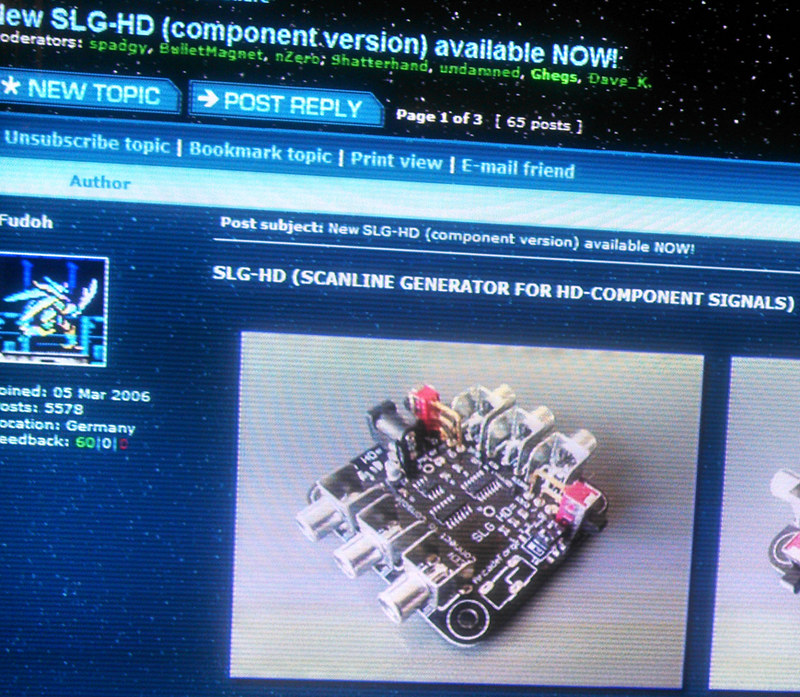
Re: New SLG-HD (component version) available NOW!
I`ve just ordered the second batch PCBs. This next PCB version integrates some wire fixes, cleaned up the wiring / foot prints and get rid of some not needed parts. No new features 
Re: New SLG-HD (component version) available NOW!
Hello,
I just posted a brand new SLG HD for sale in Trading. PM me if your interested.
(I decided to go with a more simplified setup)
I just posted a brand new SLG HD for sale in Trading. PM me if your interested.
(I decided to go with a more simplified setup)
-
Billkwando
- Posts: 35
- Joined: Mon Jul 01, 2013 7:05 pm
Re: New SLG-HD (component version) available NOW!
still looks awesome after so many years
My blog is here http://kelvinsgamingheaven.blogspot.com/
-
KKEYSER4063
- Posts: 23
- Joined: Sat Jan 07, 2012 10:30 pm
- Location: Arizona, United States
Re: New SLG-HD (component version) available NOW!
Sorry to necro this thread, but I am hoping that somebody will be able to help me with an issue I've been having, regarding my recently-purchased SLG HD. Anyways, some info on my setup:
PlayStation3 over component, Original XBox over component, and Gamecube over component, all fed into a video switcher, which in turn feeds into the SLG HD, which then goes to an Optoma HD3000 video scaler (w/1080p-enabled firmware), all to end up at a Sony KDL-55W802A TV.
So, issues:
When I first installed the SLG HD, I tried running the PS3 at 480p through it. Rather than create scanlines in the image, it seemed like every other line was shifted horizontally, so that it looked something like this:
-----
--------
-----
--------
...and so on, producing an extremly-jagged image. I went through all the dip-switch settings and the odd/even switch, and although these did change the image somewhat, it was still very jagged and experiencing some major horizontal-shifts, and, on at least one of the settings I tried, it would cause the entire image to scroll vertically. Thinking that maybe this was an issue with the 480p resolution, I shifted the PS3 to output 720p, which immediately cleared up the issue. Scanlines were present, though quite faint, and even putting the SLG HD to maximum scanline density was not able to provide very pronounced scanlines. Still, the image was stable, and looked good with the added scanlines, even if they were not at the desired darkness. I briefly tried 1080i w/scanlines, and while I don't think it was too bad, I didn't much care for the look, so, 720p it was for the PS3.
Next, I tried the original Xbox. Now, when it boots, I noticed that the startup screen (which is locked to 480i) was noticably darker towards the bottom quarter-screen or so, however, since 480i is not supposed to be supported by this device in the first place, I figured that was to be expected. I noticed right away a major difference from the PS3 @480p - Scanlines! Awesome, great, thick and dark scanlines! I had to tone them down a bit to get it to the desired density, but this was a very good sign - the SLG HD performs as I had expected it to with the original Xbox over component @480p. Now, onto the GameCube...
Fired up the 'cube, the 480i splash screen doesn't look so hot (kind of over-thick but faint scanlines), but again, 480i is not supported, so, moving on. I put the 'cube in 480p mode, and it is a repeat of the PS3 @480p - major horizontal shifts going on, and in some places it was so bad that text looked like it was displayed twice. I fiddled with the settings on the SLG HD, and, though I was able to reduce the shifting a tiny bit (the double-vision text-effect was lessened), it still looked utterly terrible.
For kicks, I decided to remove the Optoma scaler from the equation, and ran the SLG HD directly into my TV and, what do you know, the GameCube is displayed in all of its scanlined glory. So, it is definitely an issue with the Optoma scaler...
So, it is definitely an issue with the Optoma scaler...
I ran through every setting I can think of on the thing, YPbPr gain/bias, frequency setting, phase... Nothing. I tried the other YPbPr input on the Optoma - I even tried running it over the BNC connections, still no luck. I am going to see if I can't get a hold of my old DVDO Edge that I gave to my brother, to test and see if the same issue is present on that scaler as well. However, aside from this apparent incompatibility with the SLG HD when coupled with certain Japanese consoles, the Optoma has been a great addition to my setup, and I would hate to have to go back to the Edge just to get this issue cleared up.
So, is there anyone else who uses an Optoma scaler? Is there some trick I am not aware of to resolve this incompatibility? Any feedback at all would be greatly appreciated.
PlayStation3 over component, Original XBox over component, and Gamecube over component, all fed into a video switcher, which in turn feeds into the SLG HD, which then goes to an Optoma HD3000 video scaler (w/1080p-enabled firmware), all to end up at a Sony KDL-55W802A TV.
So, issues:
When I first installed the SLG HD, I tried running the PS3 at 480p through it. Rather than create scanlines in the image, it seemed like every other line was shifted horizontally, so that it looked something like this:
-----
--------
-----
--------
...and so on, producing an extremly-jagged image. I went through all the dip-switch settings and the odd/even switch, and although these did change the image somewhat, it was still very jagged and experiencing some major horizontal-shifts, and, on at least one of the settings I tried, it would cause the entire image to scroll vertically. Thinking that maybe this was an issue with the 480p resolution, I shifted the PS3 to output 720p, which immediately cleared up the issue. Scanlines were present, though quite faint, and even putting the SLG HD to maximum scanline density was not able to provide very pronounced scanlines. Still, the image was stable, and looked good with the added scanlines, even if they were not at the desired darkness. I briefly tried 1080i w/scanlines, and while I don't think it was too bad, I didn't much care for the look, so, 720p it was for the PS3.
Next, I tried the original Xbox. Now, when it boots, I noticed that the startup screen (which is locked to 480i) was noticably darker towards the bottom quarter-screen or so, however, since 480i is not supposed to be supported by this device in the first place, I figured that was to be expected. I noticed right away a major difference from the PS3 @480p - Scanlines! Awesome, great, thick and dark scanlines! I had to tone them down a bit to get it to the desired density, but this was a very good sign - the SLG HD performs as I had expected it to with the original Xbox over component @480p. Now, onto the GameCube...
Fired up the 'cube, the 480i splash screen doesn't look so hot (kind of over-thick but faint scanlines), but again, 480i is not supported, so, moving on. I put the 'cube in 480p mode, and it is a repeat of the PS3 @480p - major horizontal shifts going on, and in some places it was so bad that text looked like it was displayed twice. I fiddled with the settings on the SLG HD, and, though I was able to reduce the shifting a tiny bit (the double-vision text-effect was lessened), it still looked utterly terrible.
For kicks, I decided to remove the Optoma scaler from the equation, and ran the SLG HD directly into my TV and, what do you know, the GameCube is displayed in all of its scanlined glory.
I ran through every setting I can think of on the thing, YPbPr gain/bias, frequency setting, phase... Nothing. I tried the other YPbPr input on the Optoma - I even tried running it over the BNC connections, still no luck. I am going to see if I can't get a hold of my old DVDO Edge that I gave to my brother, to test and see if the same issue is present on that scaler as well. However, aside from this apparent incompatibility with the SLG HD when coupled with certain Japanese consoles, the Optoma has been a great addition to my setup, and I would hate to have to go back to the Edge just to get this issue cleared up.
So, is there anyone else who uses an Optoma scaler? Is there some trick I am not aware of to resolve this incompatibility? Any feedback at all would be greatly appreciated.
-
evil_ash_xero
- Posts: 6181
- Joined: Thu Jul 12, 2007 6:33 am
- Location: Where the fish lives
Re: New SLG-HD (component version) available NOW!
I want to skip the whole power supply plus adapter route. What kind of US power supply should I be looking for?
My Collection: http://www.rfgeneration.com/cgi-bin/col ... Collection
Re: New SLG-HD (component version) available NOW!
I would suggest this is a sync issue. The problem with the SLG-HD is that it reduces the voltage (increasing resistance) effectively on sync, which is fed through colour rather than on it's own. This is why you get the jagged effect when reducing alternate video lines to achieve the scanline effect.KKEYSER4063 wrote:Sorry to necro this thread, but I am hoping that somebody will be able to help me with an issue I've been having, regarding my recently-purchased SLG HD. Anyways, some info on my setup:
PlayStation3 over component, Original XBox over component, and Gamecube over component, all fed into a video switcher, which in turn feeds into the SLG HD, which then goes to an Optoma HD3000 video scaler (w/1080p-enabled firmware), all to end up at a Sony KDL-55W802A TV.
So, issues:
When I first installed the SLG HD, I tried running the PS3 at 480p through it. Rather than create scanlines in the image, it seemed like every other line was shifted horizontally, so that it looked something like this:
-----
--------
-----
--------
...and so on, producing an extremly-jagged image. I went through all the dip-switch settings and the odd/even switch, and although these did change the image somewhat, it was still very jagged and experiencing some major horizontal-shifts, and, on at least one of the settings I tried, it would cause the entire image to scroll vertically. Thinking that maybe this was an issue with the 480p resolution, I shifted the PS3 to output 720p, which immediately cleared up the issue. Scanlines were present, though quite faint, and even putting the SLG HD to maximum scanline density was not able to provide very pronounced scanlines. Still, the image was stable, and looked good with the added scanlines, even if they were not at the desired darkness. I briefly tried 1080i w/scanlines, and while I don't think it was too bad, I didn't much care for the look, so, 720p it was for the PS3.
Next, I tried the original Xbox. Now, when it boots, I noticed that the startup screen (which is locked to 480i) was noticably darker towards the bottom quarter-screen or so, however, since 480i is not supposed to be supported by this device in the first place, I figured that was to be expected. I noticed right away a major difference from the PS3 @480p - Scanlines! Awesome, great, thick and dark scanlines! I had to tone them down a bit to get it to the desired density, but this was a very good sign - the SLG HD performs as I had expected it to with the original Xbox over component @480p. Now, onto the GameCube...
Fired up the 'cube, the 480i splash screen doesn't look so hot (kind of over-thick but faint scanlines), but again, 480i is not supported, so, moving on. I put the 'cube in 480p mode, and it is a repeat of the PS3 @480p - major horizontal shifts going on, and in some places it was so bad that text looked like it was displayed twice. I fiddled with the settings on the SLG HD, and, though I was able to reduce the shifting a tiny bit (the double-vision text-effect was lessened), it still looked utterly terrible.
For kicks, I decided to remove the Optoma scaler from the equation, and ran the SLG HD directly into my TV and, what do you know, the GameCube is displayed in all of its scanlined glory.So, it is definitely an issue with the Optoma scaler...
I ran through every setting I can think of on the thing, YPbPr gain/bias, frequency setting, phase... Nothing. I tried the other YPbPr input on the Optoma - I even tried running it over the BNC connections, still no luck. I am going to see if I can't get a hold of my old DVDO Edge that I gave to my brother, to test and see if the same issue is present on that scaler as well. However, aside from this apparent incompatibility with the SLG HD when coupled with certain Japanese consoles, the Optoma has been a great addition to my setup, and I would hate to have to go back to the Edge just to get this issue cleared up.
So, is there anyone else who uses an Optoma scaler? Is there some trick I am not aware of to resolve this incompatibility? Any feedback at all would be greatly appreciated.
It works perfect on my XBOX and not so great on the PS2. The XBOX output signal is much "stronger" than the Sony signal....... you're experiencing the same issues with the PS3 (Sony again) and the Nintendo.
Not sure whether this would work but a video amp may help.
Re: New SLG-HD (component version) available NOW!
5v/1amp - although I suspect 500ma will suffice.evil_ash_xero wrote:I want to skip the whole power supply plus adapter route. What kind of US power supply should I be looking for?
-
KKEYSER4063
- Posts: 23
- Joined: Sat Jan 07, 2012 10:30 pm
- Location: Arizona, United States
Re: New SLG-HD (component version) available NOW!
Yeah, when I mess around with the dip switches enough on the SLG HD, I can get the entire image to destabilze and either shake or start scrolling vertically on the PS3's 480p output, definitely suggesting a sync issue. I found it curious, though, that when I ran a line directly from the SLG HD to my TV (giving the Optoma a miss), the issue seemed to go away, which to me would suggest an issue with how the Optoma handles sync.fagin wrote:I would suggest this is a sync issue. The problem with the SLG-HD is that it reduces the voltage (increasing resistance) effectively on sync, which is fed through colour rather than on it's own. This is why you get the jagged effect when reducing alternate video lines to achieve the scanline effect.
It works perfect on my XBOX and not so great on the PS2. The XBOX output signal is much "stronger" than the Sony signal....... you're experiencing the same issues with the PS3 (Sony again) and the Nintendo.
Not sure whether this would work but a video amp may help.
Re: New SLG-HD (component version) available NOW!
It's the weakened sync that causes the problem, rather than the Optoma in reality.
-
KKEYSER4063
- Posts: 23
- Joined: Sat Jan 07, 2012 10:30 pm
- Location: Arizona, United States
Re: New SLG-HD (component version) available NOW!
Yeah. Honestly, I'm thinking it may just be better if I get a YPbPr-to-VGA transcoder and just run everything through my SLG 3000 - haven't had any trouble with that unit and my Optoma.fagin wrote:It's the weakened sync that causes the problem, rather than the Optoma in reality.
If anyone is in the US and is in the market for an SLG HD unit w/ power supply, PM me. It works lovely so long as you are not using an Optoma HD3000.
Re: New SLG-HD (component version) available NOW!
evil_ash_xero wrote:I want to skip the whole power supply plus adapter route. What kind of US power supply should I be looking for?
You can power it with a usb charger (the style you charge your phone with) and a usb to dc jack cable:
Cable: http://www.amazon.com/Generic-Volt-Barr ... ahb35js-20
Charger: http://www.amazon.com/Belkin-MiXiT-Home ... sb+charger
Of course, you may already have a spare charger laying around or you can find one cheaper elsewhere.
-
evil_ash_xero
- Posts: 6181
- Joined: Thu Jul 12, 2007 6:33 am
- Location: Where the fish lives
Re: New SLG-HD (component version) available NOW!
plc268 wrote:evil_ash_xero wrote:I want to skip the whole power supply plus adapter route. What kind of US power supply should I be looking for?
You can power it with a usb charger (the style you charge your phone with) and a usb to dc jack cable:
Cable: http://www.amazon.com/Generic-Volt-Barr ... ahb35js-20
Charger: http://www.amazon.com/Belkin-MiXiT-Home ... sb+charger
Of course, you may already have a spare charger laying around or you can find one cheaper elsewhere.
Neat. Thanks.
My Collection: http://www.rfgeneration.com/cgi-bin/col ... Collection
Re: New SLG-HD (component version) available NOW!
Hello,
I'm after some help / advice please. I bought a SLG-HD for emulators on my wii but have been having less then sucessfull results.
Basically, if I switch the tv mode to 480p, then the signal is lost totally and my tv informs that there is 'no signal', just like if the wii was switched off. If I turn off the SLG whilst in this state then the picture returns, but without scanlines obviously as the unit is off.
This situation happens when 480p is chosen from either the wii menu, from with the emulator options, or from within a games menu.
Now I know that the SLG isn't meant for 480i signals, but just for testing, I can use the SLG whilst in 480i mode, but the scanlines look very unatural and just wrong.
The wii is connected just through standart component cables through the SLG and into the TV, nothing else.
I have tried a different 5v plug PSU but have had no success. My TV is a 720 32" Samsung LCD .
If anyone could please help, I'm no videophile so go easy! I'm sure the product is sound but don't want to have wasted what is a lot of money to me by being uninformed about something i'm doing wrong.
Thnakyou, tmc.
I'm after some help / advice please. I bought a SLG-HD for emulators on my wii but have been having less then sucessfull results.
Basically, if I switch the tv mode to 480p, then the signal is lost totally and my tv informs that there is 'no signal', just like if the wii was switched off. If I turn off the SLG whilst in this state then the picture returns, but without scanlines obviously as the unit is off.
This situation happens when 480p is chosen from either the wii menu, from with the emulator options, or from within a games menu.
Now I know that the SLG isn't meant for 480i signals, but just for testing, I can use the SLG whilst in 480i mode, but the scanlines look very unatural and just wrong.
The wii is connected just through standart component cables through the SLG and into the TV, nothing else.
I have tried a different 5v plug PSU but have had no success. My TV is a 720 32" Samsung LCD .
If anyone could please help, I'm no videophile so go easy! I'm sure the product is sound but don't want to have wasted what is a lot of money to me by being uninformed about something i'm doing wrong.
Thnakyou, tmc.
-
KKEYSER4063
- Posts: 23
- Joined: Sat Jan 07, 2012 10:30 pm
- Location: Arizona, United States
Re: New SLG-HD (component version) available NOW!
Sounds like you may be having the same issue I'm having. I haven't tried the SLG HD with my Wii, but I've confirmed issues with my PS3, GameCube, and WiiU while @480p and feeding into my Optoma HD3000 scaler. Feeding that same signal directly into my TV fixes the issue in my case - so it is definitely an issue with the signal that the SLG HD outputs and whether or not the recipient of this signal can correctly process the image.
Is there another television you can test it on? Outside of that, you may need to feed the signal through a compatible scaler/video processor first, or, as fagin has suggested, a video amp on the Y line may fix the issue.
Is there another television you can test it on? Outside of that, you may need to feed the signal through a compatible scaler/video processor first, or, as fagin has suggested, a video amp on the Y line may fix the issue.
Re: New SLG-HD (component version) available NOW!
Thanks for the reply,
I'll take it at this point then that not all TV's are compatible with the product and that may be where my problem lies?
I can't test on another TV as my two TV's are the same model.
Could you please point me in the direction of a scaler you think may be compatible, or advice on how to do the amp on the y line? Which would be the easiest/ cheapest route to go, I don't really want to have to throw a load more money at it, but at the same time I done wasn't to throw away the money already spent.
Just a shame when I thought it would be plug and play, thanks again for reply though!
I'll take it at this point then that not all TV's are compatible with the product and that may be where my problem lies?
I can't test on another TV as my two TV's are the same model.
Could you please point me in the direction of a scaler you think may be compatible, or advice on how to do the amp on the y line? Which would be the easiest/ cheapest route to go, I don't really want to have to throw a load more money at it, but at the same time I done wasn't to throw away the money already spent.
Just a shame when I thought it would be plug and play, thanks again for reply though!
-
KKEYSER4063
- Posts: 23
- Joined: Sat Jan 07, 2012 10:30 pm
- Location: Arizona, United States
Re: New SLG-HD (component version) available NOW!
I wouldn't say that the device is incompatible with input source X or display device Y; rather, it seems that the SLG HD weakens the Y-line of the input, so that if, say, you have a device that maybe puts out a weaker Y to begin with, and you have a display that is picky about these things, problems will arise.
Anyways, I haven't yet gotten hold of my old DVDO Edge to test, so I can't recommend anything on that front. I managed to snag an Extron CVC 200 cheaply off eBay; once it arrives, I'm going to use it to simply transcode my YUV sources to RGBHV, then just route everything through my SLG 3000 - seems a simpler solution for my setup.
As for the proposed Y-amp, I am not too well-versed in electronics to give you much advice in that regard. Perhaps another, more knowledgable member could assist?
Anyways, I haven't yet gotten hold of my old DVDO Edge to test, so I can't recommend anything on that front. I managed to snag an Extron CVC 200 cheaply off eBay; once it arrives, I'm going to use it to simply transcode my YUV sources to RGBHV, then just route everything through my SLG 3000 - seems a simpler solution for my setup.
As for the proposed Y-amp, I am not too well-versed in electronics to give you much advice in that regard. Perhaps another, more knowledgable member could assist?
Re: New SLG-HD (component version) available NOW!
I remember Fagin showing the SLG-HD running on a wii with no problems, so it must be my tv? I'll have to see if I can give it a go on another display maybe.
-
KKEYSER4063
- Posts: 23
- Joined: Sat Jan 07, 2012 10:30 pm
- Location: Arizona, United States
Re: New SLG-HD (component version) available NOW!
Yeah, I don't think it is a problem with a singular device in your setup, but a couple of factors. At least, that seems to be the case with the issues I'm having - when I put the SLG HD directly between my Sony KDL55W802A Television and the input source, no matter what I've tried thus far, it comes out beautifully. However, when I attempt to run that same signal through my Optoma HD 3000 scaler, all of my Japanese consoles seem to have shaky sync signals or display very jagged edges, at least when set to 480p. My original Xbox, on the other hand, has no troubles whatsoever.tmc wrote:I remember Fagin showing the SLG-HD running on a wii with no problems, so it must be my tv? I'll have to see if I can give it a go on another display maybe.
So, I'm thinking that maybe some consoles put out a weaker Y signal, yet some TVs are more forgiving than others when it comes to accepting a weak/altered Y.
Re: New SLG-HD (component version) available NOW!
tmc,
As you're referring to the Wii and I know that console works fine with the SLG-HD, have you tried altering the dip sw settings to reduce the scanline effect and if so, do you then get a picture. It's all to do with the sync signal being reduced too much and your target not latching on, as the sync is too weak.
I have an early version of the SLG-HD which has variable control over the scanline effect, this gives me (imo) more range of adjustment than the current dip sw settings. This may ultimately be a positive.
As you're referring to the Wii and I know that console works fine with the SLG-HD, have you tried altering the dip sw settings to reduce the scanline effect and if so, do you then get a picture. It's all to do with the sync signal being reduced too much and your target not latching on, as the sync is too weak.
I have an early version of the SLG-HD which has variable control over the scanline effect, this gives me (imo) more range of adjustment than the current dip sw settings. This may ultimately be a positive.
-
evil_ash_xero
- Posts: 6181
- Joined: Thu Jul 12, 2007 6:33 am
- Location: Where the fish lives
Re: New SLG-HD (component version) available NOW!
I'm running an Xbox 360 into this, and directly into the TV.
Getting no results whatsoever, in 720 or 1080. Haven't tried the other settings.
I'm using the power supply that was recommended to me earlier in the thread. The LED light is on.
I dunno. Are there TVs this isn't compatible with? I have a Samsung.
This isn't my week for electronics, it seems.
EDIT: Tried it on 480. Tried a PS3. Tried it on a Sanyo TV. Used a 500ma power supply. I get a picture, but no scanlines at all. LED is still coming on.
Could it be the kind of component cables I am using? I am getting a clear picture.
Getting no results whatsoever, in 720 or 1080. Haven't tried the other settings.
I'm using the power supply that was recommended to me earlier in the thread. The LED light is on.
I dunno. Are there TVs this isn't compatible with? I have a Samsung.
This isn't my week for electronics, it seems.
EDIT: Tried it on 480. Tried a PS3. Tried it on a Sanyo TV. Used a 500ma power supply. I get a picture, but no scanlines at all. LED is still coming on.
Could it be the kind of component cables I am using? I am getting a clear picture.
My Collection: http://www.rfgeneration.com/cgi-bin/col ... Collection
Re: New SLG-HD (component version) available NOW!
For information, I'm also running mine with a Samsung and continue to have problems. It's not fit for purpose, for me and my set up anyway, a shame after all the money it cost.
-
evil_ash_xero
- Posts: 6181
- Joined: Thu Jul 12, 2007 6:33 am
- Location: Where the fish lives
Re: New SLG-HD (component version) available NOW!
Do you get any result when turning the box on? I just don't get any lines at all.
My Collection: http://www.rfgeneration.com/cgi-bin/col ... Collection
