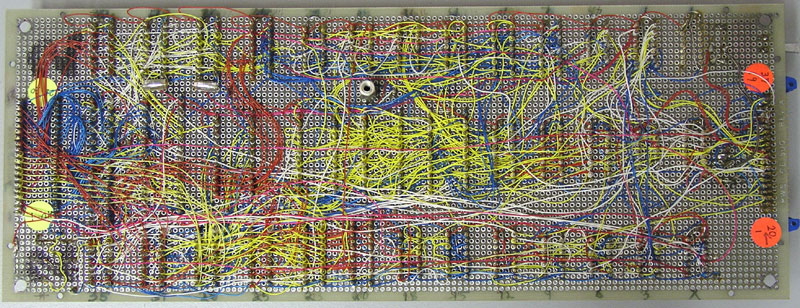Question about High End Monitors
-
panzeroceania
- Posts: 196
- Joined: Mon Jul 19, 2010 8:52 am
Question about High End Monitors
are there any monitors, or video boards for monitors that process NTSC Video (YIQ Color Space) in 3 components as apposed to Composite Video. The reason I ask is that some gaming systems natively output video in the YIQ Color Space. Now most of these systems only output a composite video signal, so they would have to be modified with an new PPU that output a component YIQ signal, but even if you could do that, is there a monitor that could receive it?
I know many of the PVM monitors accept
--regular composite video
--component RGB
--component YUV
--component YPbPr
but I wasn't sure which models support
--component YIQ
if someone knows of a list of monitors that support component YIQ, I'd be very appriciative.
I know many of the PVM monitors accept
--regular composite video
--component RGB
--component YUV
--component YPbPr
but I wasn't sure which models support
--component YIQ
if someone knows of a list of monitors that support component YIQ, I'd be very appriciative.
Re: Question about High End Monitors
If this is about achieving accuracy in video decoding, then I wonder what's the point, if nobody (or hardly anybody) ever experienced the "real" thing. For example, if NES games were programmed on RGB development systems and people used them on TVs and monitors without real YIQ decoding, then what's the point in trying to get it right today as it neither correlates with what the devs saw nor with what users saws.
-
panzeroceania
- Posts: 196
- Joined: Mon Jul 19, 2010 8:52 am
Re: Question about High End Monitors
I don't deny the impracticality, I just wondered if such a device even existed, if not (which would be no surprise) that's fine, I was just wondering if such a device was made.
I have a Famicom Titler with an RGB PPU, but NES game were designed to be output via composite video, either via a regular RG6 coaxial cable, of via an RF cable. If Component YIQ isn't available, I'd imagine that the best way to view the NES would be with a good composite video cable with a pro monitor that handles composite video well.
I've heard that a comb filter can help the composite video signal, I've also heard that a comb filter will degrade the video signal. I'm just looking for the cleanest way to play NES games, as well as curious about the existence of component YIQ.
I have a Famicom Titler with an RGB PPU, but NES game were designed to be output via composite video, either via a regular RG6 coaxial cable, of via an RF cable. If Component YIQ isn't available, I'd imagine that the best way to view the NES would be with a good composite video cable with a pro monitor that handles composite video well.
I've heard that a comb filter can help the composite video signal, I've also heard that a comb filter will degrade the video signal. I'm just looking for the cleanest way to play NES games, as well as curious about the existence of component YIQ.
that's part of the appeal, doing something no one has yet, see what it looks like out of sheer curiosity.Fudoh wrote:...then I wonder what's the point, if nobody (or hardly anybody) ever experienced the "real" thing...
...what's the point in trying to get it right today as it neither correlates with what the devs saw nor with what users saws.
-
ChuChu Flamingo
- Posts: 293
- Joined: Sun Feb 19, 2012 9:32 am
- Location: United States
Re: Question about High End Monitors
Personally I wouldn't mod an NES/Famicom to use RGB. Sure it will improve the sharpness, but the color palette will be wrong. Mario being too red is a notable example. Some games don't even function properly with the new color palette.
I haven't seen a mod that has eliminated jail bars completely in RGB. Keep in mind seeing jail bars depends on your display. Older CRTs seem to fair better at not displaying them as severely as flat panels do.
Doesn't Sharp Famicom Titler output S-video? I think it just converters rgb to svideo internally.
I would just stick with composite, my AV famicom looks great. Some guy is working on a Playchoice 10 to NES converter so we don't have to sacrifice rgb ppus, but who knows how long that will take or if it will come to fruition.
I haven't seen a mod that has eliminated jail bars completely in RGB. Keep in mind seeing jail bars depends on your display. Older CRTs seem to fair better at not displaying them as severely as flat panels do.
Doesn't Sharp Famicom Titler output S-video? I think it just converters rgb to svideo internally.
I would just stick with composite, my AV famicom looks great. Some guy is working on a Playchoice 10 to NES converter so we don't have to sacrifice rgb ppus, but who knows how long that will take or if it will come to fruition.
Re: Question about High End Monitors
I've been through the whole Comb Filter journey. Tried all the high-end ones, either standalone, in recorders or in video processors. A good comb filter will do very good work. It will remove a lot of the dot crawl, most of the rainbow shimmering, but if you're used to RGB or if you play on a large display, it just won't cut it.I've heard that a comb filter can help the composite video signal, I've also heard that a comb filter will degrade the video signal. I'm just looking for the cleanest way to play NES games, as well as curious about the existence of component YIQ.
Best standalone comb filter is the Entech SVSI-1 and CVSI-1. Best comb filter in a recorder can be found in the Pioneer DVDR/HDD recorders and the best comb filter in a video processor can be found in a Crystalio II. Picture degradation was only an issue on the very early comb filter designs in the 80s. A comb filter will now ONLY improve your picture.
red the bit below about CMS.that's part of the appeal, doing something no one has yet, see what it looks like out of sheer curiosity.
I think most people would prefer the quality boost above the "alteration" in the colors.Personally I wouldn't mod an NES/Famicom to use RGB.
like 5 ?Some games don't even function properly with the new color palette.
same about video processors. The jailbars in the NES signal are rather high-frequency, so it's a matter of the input processing if you can still see them or not. I just got my RGB-modded NES and it's simply awesome with no jailbars whatsoever on the XRGB-Mini (with the right settings). RGB-modded AV Famicom upcoming next.I haven't seen a mod that has eliminated jail bars completely in RGB. Keep in mind seeing jail bars depends on your display. Older CRTs seem to fair better at not displaying them as severely as flat panels do.
agreed on this one. Composite quality on the AV famicom is quite ok.I would just stick with composite, my AV famicom looks great.
If you (panzeroceania) want to something really great, look into the combination of a RGB-modded NES with a CMS (color management system). CMS systems are used to alter the color decoding to bring a TV set perfectly on spot in home cinema environments, but I could imagine that a CMS can easily be used to alter the standard color decoding to match the YIQ colors. Cheaper 2nd hand systems are available for a few hundred $$.but the color palette will be wrong
-
ChuChu Flamingo
- Posts: 293
- Joined: Sun Feb 19, 2012 9:32 am
- Location: United States
Re: Question about High End Monitors
The colors are just completely off even above saturation/not right color
Just look at these.
Notice how the background is purple for composite, blue for rgb


The blending of the bricks and the color just look awkward in rgb


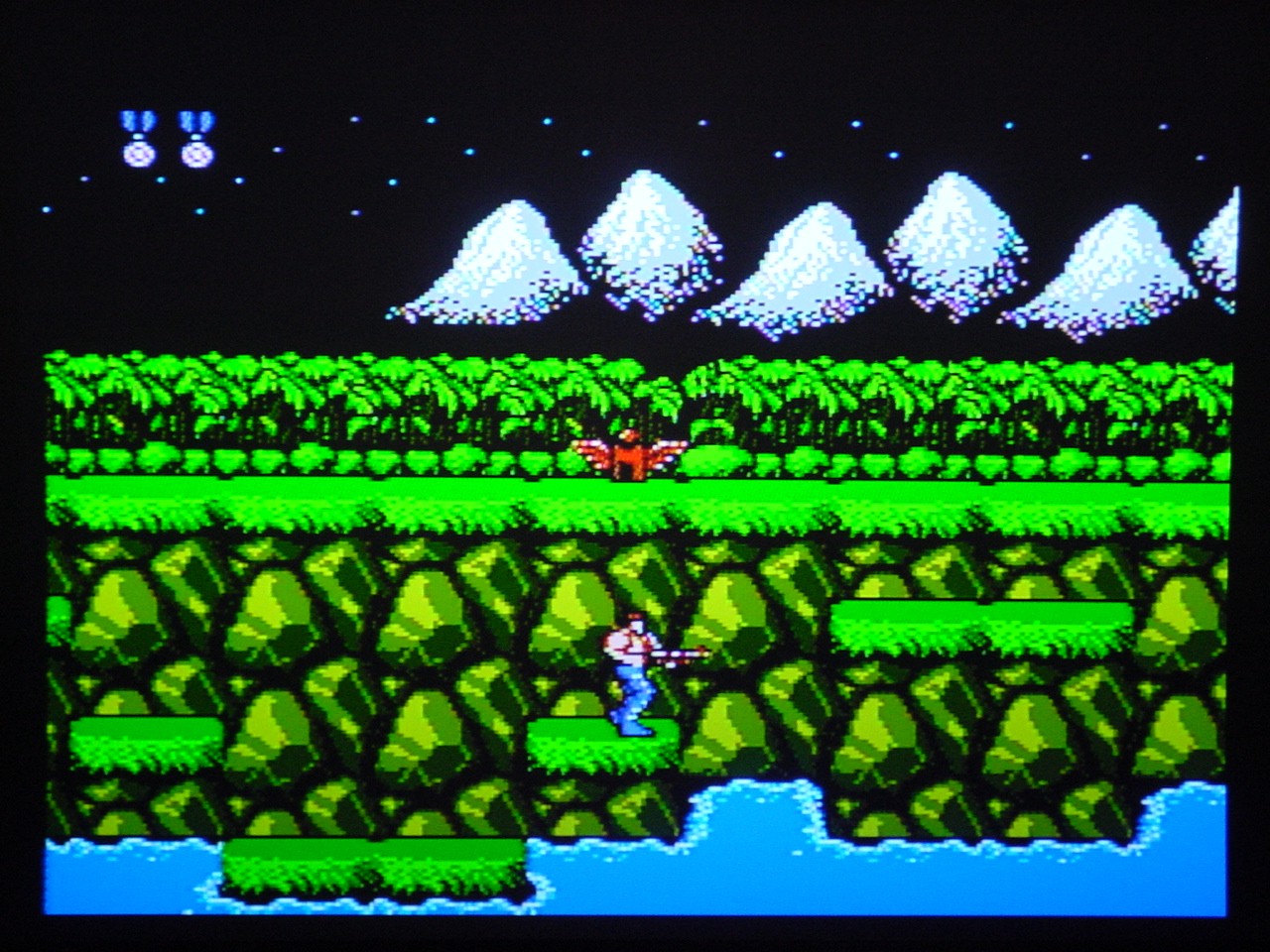

http://www.assemblergames.com/forums/sh ... omparisons
Can a CMS fix both saturation and completely wrong colors?
Just look at these.
Notice how the background is purple for composite, blue for rgb


The blending of the bricks and the color just look awkward in rgb


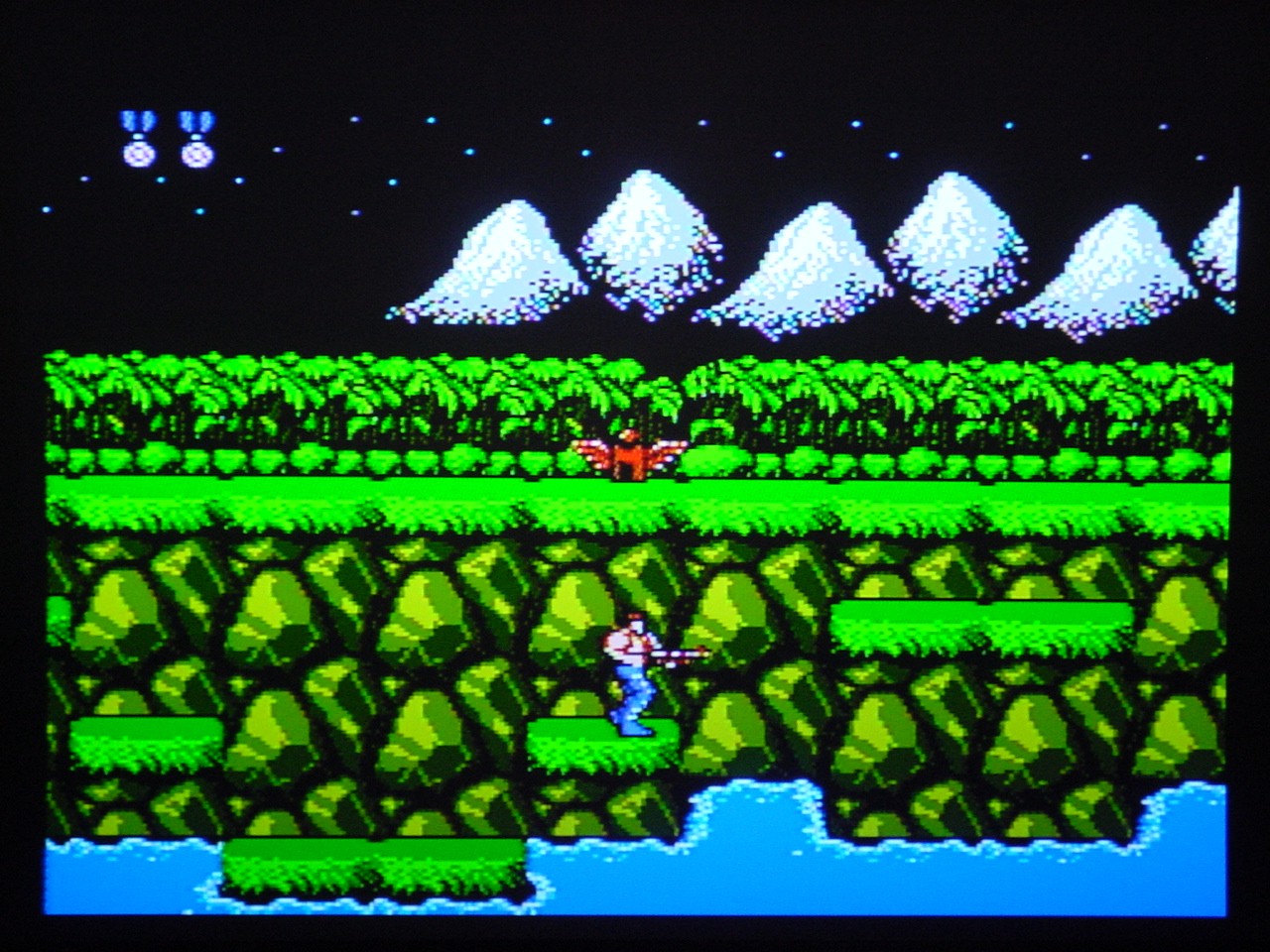

http://www.assemblergames.com/forums/sh ... omparisons
Can a CMS fix both saturation and completely wrong colors?
Re: Question about High End Monitors
pretty much, yes. I might give this a try sometime.Can a CMS fix both saturation and completely wrong colors?
I do, but don't you think that there's a possibility that the programmers actually "programmed" blue, since the dev kits used RGB, just like the screenshots in many of the Nintendo mags or manuals used the RGB color palette ?Notice how the background is purple for composite, blue for rgb
I agree to a point, but same situation as above - I'm pretty sure that the graphics were not designed this way.The blending of the bricks and the color just look awkward in rgb
Re: Question about High End Monitors
This is the issue, play on a small display =)Fudoh wrote:but if you're used to RGB or if you play on a large display, it just won't cut it.
NES + a commodore 1702 is excellent. Sit close, play at a desk or something.
Re: Question about High End Monitors
I'd have to agree with that. If you look at the back of the Sonic The Hedgehog 2 box, you'd see the 2nd level but the water was blue. But when you hooked it up and played it yourself you'd see that the water was a purple. So my friend would adjust the tint on his TV to make the purple water, blue.Fudoh wrote:I do, but don't you think that there's a possibility that the programmers actually "programmed" blue, since the dev kits used RGB, just like the screenshots in many of the Nintendo mags or manuals used the RGB color palette ?
So then it comes down to what you believe is "right". The colors that you grew up with when playing the game on an inferior TV and inferior connection. Or presumably what the game Devs saw with their RGB monitors and such.
-
panzeroceania
- Posts: 196
- Joined: Mon Jul 19, 2010 8:52 am
Re: Question about High End Monitors
I didn't mean to start an RGB Famicom vs Non RGB Famicom debate here. This topic was meant to explore if there are monitors that have inputs for component YIQ/ component NTSC
Most all of my systems can output RGB, but I appreciate having a non RGB NES/Famicom as they weren't originally an RGB system.
I don't think all games on any system fall into one camp, that's why I think it's good to have the ability to try things multiple ways, that way for game X I'll use setup A, and for game Y, I'll use setup B.
Some games on the Famicom look amazing in RGB, some look very strange indeed.
This is a link to an emulator forum, and using filters with emulators, but the point is made well by this person, some games benefit from and were designed to be played via composite video while others are not.
http://board.byuu.org/viewtopic.php?p=71356#p71356
some dev units were RGB, some were probably calibrated with resolutions with square pixels. I say it's best to be able to have both solutions if you can.
So I'm guessing since no one has mentioned it, that there are no known monitors with component YIQ connections?
so my best choices right now are
1. my RGB Famicom Titler that I already own
2. my RGB Famicom Titler + a Color Management System
3. get an AV famicom and output composite video
4. get an AV famicom with composite video + a comb filter.
Is there anyway to ensure the best quality of the composite video signal? like tapping it right from the chip with a thick, shielded cable? does the AV Famicom have the best quality composite video?
What kind if video image differences are there between various famicoms, and NESs? (does the picture look different on older Famicoms/ NESs other than just being more distorted than an AV Famicom?)
Most all of my systems can output RGB, but I appreciate having a non RGB NES/Famicom as they weren't originally an RGB system.
I already have a Famicom that has RGB, so it's a little late for that, that's not what this post is about though, I want a high image quality NON RGB Famicom/NES also, so I have the best of both worlds and don't have to chose.ChuChu Flamingo wrote:Personally I wouldn't mod an NES/Famicom to use RGB.
I've seen some that look pretty clean.ChuChu Flamingo wrote: I haven't seen a mod that has eliminated jail bars completely in RGB.
don't worry, I didn't kill any hardware for my RGB Famicom, I just got a Famicom Titler which has an RGB PPU to begin with, so I didn't have to kill any boards.ChuChu Flamingo wrote:Some guy is working on a Playchoice 10 to NES converter so we don't have to sacrifice rgb ppus, but who knows how long that will take or if it will come to fruition.
That's fantastic news! I'll certainly start saving for and looking out for quality Comb Filters.Fudoh wrote: A good comb filter will do very good work. It will remove a lot of the dot crawl, most of the rainbow shimmering...
Best standalone comb filter is the Entech SVSI-1 and CVSI-1. Best comb filter in a recorder can be found in the Pioneer DVDR/HDD recorders and the best comb filter in a video processor can be found in a Crystalio II. Picture degradation was only an issue on the very early comb filter designs in the 80s. A comb filter will now ONLY improve your picture.
I didn't know about this kind of hardware, thanks I'll certainly look into these.Fudoh wrote: If you (panzeroceania) want to something really great, look into the combination of a RGB-modded NES with a CMS (color management system). CMS systems are used to alter the color decoding to bring a TV set perfectly on spot in home cinema environments, but I could imagine that a CMS can easily be used to alter the standard color decoding to match the YIQ colors. Cheaper 2nd hand systems are available for a few hundred $$.
I am used to RGB, but I play on smaller PVMs, although I sit close, still, I can tell when the colors are way off on some games, tons of games look great in RGB, a few do not.Fudoh wrote:but if you're used to RGB or if you play on a large display, it just won't cut it.
I believe that for both color space (RGB vs YIQ) and pixel aspect ratio (square pixels vs rectangle) that it is a case by case situation. Some games seem pretty obviously designed to look one way if you compare the original art colors to the in game, or aspect ratio.Fudoh wrote:I do, but don't you think that there's a possibility that the programmers actually "programmed" blue, since the dev kits used RGB, just like the screenshots in many of the Nintendo mags or manuals used the RGB color palette ?Notice how the background is purple for composite, blue for rgb
I agree to a point, but same situation as above - I'm pretty sure that the graphics were not designed this way.The blending of the bricks and the color just look awkward in rgb
I don't think all games on any system fall into one camp, that's why I think it's good to have the ability to try things multiple ways, that way for game X I'll use setup A, and for game Y, I'll use setup B.
Some games on the Famicom look amazing in RGB, some look very strange indeed.
This is a link to an emulator forum, and using filters with emulators, but the point is made well by this person, some games benefit from and were designed to be played via composite video while others are not.
http://board.byuu.org/viewtopic.php?p=71356#p71356
I think it depends a lot on the game. I firmly believe some devs developed and looked at the final game on a regular system and then tweaked to get it to look right, and I just as firmly believe some devs perfected it on a dev unit.shinjig wrote:I'd have to agree with that. If you look at the back of the Sonic The Hedgehog 2 box, you'd see the 2nd level but the water was blue. But when you hooked it up and played it yourself you'd see that the water was a purple. So my friend would adjust the tint on his TV to make the purple water, blue.Fudoh wrote:I do, but don't you think that there's a possibility that the programmers actually "programmed" blue, since the dev kits used RGB, just like the screenshots in many of the Nintendo mags or manuals used the RGB color palette ?
So then it comes down to what you believe is "right". The colors that you grew up with when playing the game on an inferior TV and inferior connection. Or presumably what the game Devs saw with their RGB monitors and such.
some dev units were RGB, some were probably calibrated with resolutions with square pixels. I say it's best to be able to have both solutions if you can.
So I'm guessing since no one has mentioned it, that there are no known monitors with component YIQ connections?
so my best choices right now are
1. my RGB Famicom Titler that I already own
2. my RGB Famicom Titler + a Color Management System
3. get an AV famicom and output composite video
4. get an AV famicom with composite video + a comb filter.
Is there anyway to ensure the best quality of the composite video signal? like tapping it right from the chip with a thick, shielded cable? does the AV Famicom have the best quality composite video?
What kind if video image differences are there between various famicoms, and NESs? (does the picture look different on older Famicoms/ NESs other than just being more distorted than an AV Famicom?)
-
ChuChu Flamingo
- Posts: 293
- Joined: Sun Feb 19, 2012 9:32 am
- Location: United States
Re: Question about High End Monitors
I agree. At the same time game developers are notorious for not following standards. Look at all the different overscans and underscans between nes games.I don't think all games on any system fall into one camp, that's why I think it's good to have the ability to try things multiple ways, that way for game X I'll use setup A, and for game Y, I'll use setup B.
I do, but don't you think that there's a possibility that the programmers actually "programmed" blue, since the dev kits used RGB, just like the screenshots in many of the Nintendo mags or manuals used the RGB color palette ?
http://devkits.handheldmuseum.com/NES_M ... ontrol.htm
There must have been composite nes developmental kits, if not why would a few games not work with a rgb ppu? It seems backwards to me that they would give developers all rgb developmental kits but then release it on composite. Personally, I think the rgb pictures in screenshots are just people hooking it up to an rgb capable system for maximum sharpness. Taking clear pictures of CRTs was hard back in those days.
The general consensus is that AV famicom > NES Toaster > Modified video out put US Top loader > Famicom/Sharp Twin Famicom. One key difference between each system is the intensity of the jail bars. AV Famicom has essentially none, NES Toaster has essentially none (brightness is higher than AV Famicom, some models do exhibit pronounced jail bars when compared to others, probably due to manufacturing), and Famicom/Sharp Twin Famicom/US Top Loader unmodified looking like complete crap. The last three look like crap because the jail bars are present on all screens.What kind if video image differences are there between various famicoms, and NESs? (does the picture look different on older Famicoms/ NESs other than just being more distorted than an AV Famicom?)
Re: Question about High End Monitors
The answer to why some games don't work on RGB PPUs was already given in this thread: The RGB PPU was a niche product that didn't need to be engineered to cover the entirety of the library, but given its target output (RGB arcade monitors) it could not generate colors in a composite format - and it seems like it was badly done, on top of that. It would be nice if somebody made a RGB PPU which mapped colors more correctly.
I have read bits and pieces over the years about some other effects not working on RGB PPUs but I don't know if that is based on a misunderstanding about the RGB PPU's shortcomings, or some other misunderstanding.
I know some graphics were composed on typical PCs of the times (we have seen photos of this), so you could assume a 1:1 aspect ratio grid, then placed in the games. Other people just gridded out the character graphics on paper. In both cases you can assume aspect ratios weren't preserved. (However this doesn't mean the games weren't tweaked to play or look right.) There are actually other cases of this - for a long time I assumed that the X68000 had a 1:1, or square, monitor space, because Simon (and most everything else in the game) looks fat and fat in 4:3 on Dracula there when played in 4:3 aspect ratio, but looks right in 1:1. However, as we know, no development kit is needed for a X68000 game release (maybe just some special program for the anti-copying structure of the floppy format), and the monitor isn't square. And the game is generally considered to be masterful.
That Rocket Science bit is an example of what everybody needed (regardless of what Calpis writes) - to see the game running on actual hardware. I know Nintendo's Seal of Quality has virtually no reputation, but on the other hand there aren't cases of games that failed to run entirely; you don't ship a game that isn't going to work at all.
That said, it is probably wrong to call what are probably just test stations "development kits," since they were just used to run finished bits of program and, eventually, the entire game. The MIDI -> NES music composition process mentioned at the Assembler thread works as an analogy. How much did various development houses pay attention to various screen effects? I'm sure some were happy just to get anything running on the system. Again by analogy, others, like Namco, went all out and developed their own chips for the system to get better musical capability.
All things said, without good documentation one can't be certain that a developer wanted a game to look a certain way - or if they cared - but all this means is that there will be some games that aren't guaranteed to be able to "fixed" to look nice. Others will look fine, using a bit of common sense, but these are probably almost all optimized for composite on one or the other target systems. For the NES, that means you will probably be able to use the regular ol' toaster NES as the target for NTSC-U releases. For Japan...hard to say, could be the "original" Famicom or maybe the toploader (date of release might matter a bit). I doubt anything of consequence was retweaked for specific revisions of the hardware, except some basic tweaks to get some games running in a basic fashion on the arcade hardware or anything else that generated colors in a different way from the composite hardware platforms. I believe that all the PlayChoice-10 custom functions were just additional ROM code running in a system essentially parallel to an unmodified NES ROM image running on actual hardware (just with a timer), for example.
I have read bits and pieces over the years about some other effects not working on RGB PPUs but I don't know if that is based on a misunderstanding about the RGB PPU's shortcomings, or some other misunderstanding.
- Calpis from Assembler gamesActually it's not hard to make Famicom games without dev hardware because everyone does it. I believe the only people with Famicom development hardware were maybe 10 of the top developers. I know there are some post 1990 IS tools but haven't seen them, it's clear that games like Kirby were made with a little more than DASM and DPaint. Remember this is a time when people were capable of reverse engineering each other's code so documents etc were hardly necessary.
Here is all the development hardware necessary to make/test a FC game:
-6502 assembler
-retail FC game
-2 x ROM emulators
I know some graphics were composed on typical PCs of the times (we have seen photos of this), so you could assume a 1:1 aspect ratio grid, then placed in the games. Other people just gridded out the character graphics on paper. In both cases you can assume aspect ratios weren't preserved. (However this doesn't mean the games weren't tweaked to play or look right.) There are actually other cases of this - for a long time I assumed that the X68000 had a 1:1, or square, monitor space, because Simon (and most everything else in the game) looks fat and fat in 4:3 on Dracula there when played in 4:3 aspect ratio, but looks right in 1:1. However, as we know, no development kit is needed for a X68000 game release (maybe just some special program for the anti-copying structure of the floppy format), and the monitor isn't square. And the game is generally considered to be masterful.
That Rocket Science bit is an example of what everybody needed (regardless of what Calpis writes) - to see the game running on actual hardware. I know Nintendo's Seal of Quality has virtually no reputation, but on the other hand there aren't cases of games that failed to run entirely; you don't ship a game that isn't going to work at all.
That said, it is probably wrong to call what are probably just test stations "development kits," since they were just used to run finished bits of program and, eventually, the entire game. The MIDI -> NES music composition process mentioned at the Assembler thread works as an analogy. How much did various development houses pay attention to various screen effects? I'm sure some were happy just to get anything running on the system. Again by analogy, others, like Namco, went all out and developed their own chips for the system to get better musical capability.
All things said, without good documentation one can't be certain that a developer wanted a game to look a certain way - or if they cared - but all this means is that there will be some games that aren't guaranteed to be able to "fixed" to look nice. Others will look fine, using a bit of common sense, but these are probably almost all optimized for composite on one or the other target systems. For the NES, that means you will probably be able to use the regular ol' toaster NES as the target for NTSC-U releases. For Japan...hard to say, could be the "original" Famicom or maybe the toploader (date of release might matter a bit). I doubt anything of consequence was retweaked for specific revisions of the hardware, except some basic tweaks to get some games running in a basic fashion on the arcade hardware or anything else that generated colors in a different way from the composite hardware platforms. I believe that all the PlayChoice-10 custom functions were just additional ROM code running in a system essentially parallel to an unmodified NES ROM image running on actual hardware (just with a timer), for example.
Re: Question about High End Monitors
Yeah I'm sure it's not easy today to recreate an approximation of Famicom's early development environment. With the matter of acquiring 1982 era Japanese computers and tools. Not to mention their documentation language barrier.
Re: Question about High End Monitors
You mean an MSX? (1983, but for most any Famicom game you care to name, including Super Mario Bros., the MSX era was in full swing.)theclaw wrote:With the matter of acquiring 1982 era Japanese computers
Re: Question about High End Monitors
I'd guess they were using PC-8801, rather than MSX. Either way, those aren't that hard to get, but the tools might be.
@trap0xf | daifukkat.su/blog | scores | FIRE LANCER
<S.Yagawa> I like the challenge of "doing the impossible" with older hardware, and pushing it as far as it can go.
<S.Yagawa> I like the challenge of "doing the impossible" with older hardware, and pushing it as far as it can go.
Re: Question about High End Monitors
Agree, meant to mention NEC series and the software.
There is a lot of uncertainty (apparently) about some issues, in particular whether studios (and which ones) had any particular tools or process for correcting aspect ratios of graphics for non-square pixel resolutions. I think that in many cases (particularly console games) the answer is often clearly not, but not always.
There is a lot of uncertainty (apparently) about some issues, in particular whether studios (and which ones) had any particular tools or process for correcting aspect ratios of graphics for non-square pixel resolutions. I think that in many cases (particularly console games) the answer is often clearly not, but not always.
-
panzeroceania
- Posts: 196
- Joined: Mon Jul 19, 2010 8:52 am
Re: Question about High End Monitors
It was much later, but a lot of Super Famicom games were initially developed on Apple IIGS. While they weren't prevalent with the Japanese consumer market, is it so crazy to think that Nintendo developers might have been using apple or IBM machines?
Last edited by panzeroceania on Sat Nov 24, 2012 9:17 am, edited 1 time in total.
Re: Question about High End Monitors
What possible benefit would there have been to adopting DOS-V computers (around 1990) with lousy graphics capabilities out of the box, instead of making use of one of the well-performing native designs (like the X68000 - on the market since 1987)?panzeroceania wrote:While they weren't prevalent with the Japanese consumer market, is it so crazy to think that Nintendo developers might have been using apple or IBM machines?
-
panzeroceania
- Posts: 196
- Joined: Mon Jul 19, 2010 8:52 am
Re: Question about High End Monitors
why would they use Apple IIGS PCs?
Re: Question about High End Monitors
CPS2 (and probably CPS1) devkit was on the X68000. I highly highly doubt that they [EDIT: any Japanese games developers] would have used Apple IIGS... The only systems that used apple devkits, as far as I know, were 3DO and 3DO M2.
@trap0xf | daifukkat.su/blog | scores | FIRE LANCER
<S.Yagawa> I like the challenge of "doing the impossible" with older hardware, and pushing it as far as it can go.
<S.Yagawa> I like the challenge of "doing the impossible" with older hardware, and pushing it as far as it can go.
-
panzeroceania
- Posts: 196
- Joined: Mon Jul 19, 2010 8:52 am
Re: Question about High End Monitors
It's not a matter of doubt, it's a fact that first party Nintendo devs used Apple IIGSs on launch title games.trap15 wrote:CPS2 (and probably CPS1) devkit was on the X68000. I highly highly doubt that they [EDIT: any Japanese games developers] would have used Apple IIGS... The only systems that used apple devkits, as far as I know, were 3DO and 3DO M2.
http://www.patpend.net/articles/ar/sil10.html
Re: Question about High End Monitors
The RGB PPUs were chosen to make the games look similar to the home versions, and how they looked on consumer TVs of the time IN JAPAN.
The japanese developers used the consumer (yellow boosted) sets of the time as their guideline, and the RGB PPU was heavily based on this yellow boosted palette. COmpare RGB mode and alternate (yellow boosted) composite mode in Nestopia. they are VERY similar, with a bit more vibrance on the RGB.
The US developers would instead design it to the typical "Consumer" NTSCtv palette of the time.
Virtually no televisions of the time period were set to the true ntsc palette, but would boost one of the tones to get more lively flesh colors.
The difference that cause all the trouble with the RGB PPU is it's handling of the color emphasis bits is totally different. I knw of no unisystem or Playchice game that uses these bits. While on the nes ppu, setting that bit dims the other two channels, it MAXES that rgb channel on the RGB ppu. setting all three on will totally white out the screen on RGB, but dim the screen on a NES.
The japanese developers used the consumer (yellow boosted) sets of the time as their guideline, and the RGB PPU was heavily based on this yellow boosted palette. COmpare RGB mode and alternate (yellow boosted) composite mode in Nestopia. they are VERY similar, with a bit more vibrance on the RGB.
The US developers would instead design it to the typical "Consumer" NTSCtv palette of the time.
Virtually no televisions of the time period were set to the true ntsc palette, but would boost one of the tones to get more lively flesh colors.
The difference that cause all the trouble with the RGB PPU is it's handling of the color emphasis bits is totally different. I knw of no unisystem or Playchice game that uses these bits. While on the nes ppu, setting that bit dims the other two channels, it MAXES that rgb channel on the RGB ppu. setting all three on will totally white out the screen on RGB, but dim the screen on a NES.
Re: Question about High End Monitors
OH! That makes a ton of sense, actually, since Apple IIGS used a 65816 as well. Thanks for the link, interesting read.panzeroceania wrote:It's not a matter of doubt, it's a fact that first party Nintendo devs used Apple IIGSs on launch title games.
http://www.patpend.net/articles/ar/sil10.html
@trap0xf | daifukkat.su/blog | scores | FIRE LANCER
<S.Yagawa> I like the challenge of "doing the impossible" with older hardware, and pushing it as far as it can go.
<S.Yagawa> I like the challenge of "doing the impossible" with older hardware, and pushing it as far as it can go.
-
panzeroceania
- Posts: 196
- Joined: Mon Jul 19, 2010 8:52 am
Re: Question about High End Monitors
wow thanks for sharing that, I didn't know that. What about the RGB PPU that is in the Sharp Famicom Titler, is it different than the ones in the arcade board?zaphod wrote:The RGB PPUs were chosen to make the games look similar to the home versions, and how they looked on consumer TVs of the time IN JAPAN.
The japanese developers used the consumer (yellow boosted) sets of the time as their guideline, and the RGB PPU was heavily based on this yellow boosted palette. COmpare RGB mode and alternate (yellow boosted) composite mode in Nestopia. they are VERY similar, with a bit more vibrance on the RGB.
no problem, and re-reading my post I came off a little rude. I didn't mean to. I'm sure that in most cass you're right, most of the time jap devs probably didn't use apple hardware.trap15 wrote: OH! That makes a ton of sense, actually, since Apple IIGS used a 65816 as well. Thanks for the link, interesting read.
Re: Question about High End Monitors
Use nestopia, and the ntsc alternate palette (the yellow boosted one to see how games looked in japan. Japanese developed games were intended to be seen that way. Super Mario Bros x, zelda, castlevania, rockman, etc.) those games were written around the yellow boosted palette.
US developed games, instead should be viewed with the "consumer" ntsc palette.
It' not always obvious which game should be which palette, but try both, and whichever one looks better is probably correct. THat said it's only on the rgb palette that it's totally blue. some purple remains in all three.
Pretty much no nes game looks right on the true NTSC palette.
click the "advanced' button on the video options screen to do it.
US developed games, instead should be viewed with the "consumer" ntsc palette.
It' not always obvious which game should be which palette, but try both, and whichever one looks better is probably correct. THat said it's only on the rgb palette that it's totally blue. some purple remains in all three.
Pretty much no nes game looks right on the true NTSC palette.
click the "advanced' button on the video options screen to do it.
Re: Question about High End Monitors
An emulator's fixed palette is a totally different beast from NTSC generation, though, so it might be accurate in some cases but not others.
I will be interested to try out what you've suggested, though, and compare that to NES and AV FCs running.
I will be interested to try out what you've suggested, though, and compare that to NES and AV FCs running.