Fudoh's ode to old display technology
Re: Fudoh's ode to old display technology
I have an older 17" PC CRT monitor at home. When mulling over whether I to go with the 14" or the 20" I started looking at it and to be honest that would have been the perfect size for a desktop unit.
I feel 20" is a bit too large for closeup and a little too small for living room distances. Also the 20" sets are too bulky and weigh too much. Normally that would not be a problem, but I have a cross continent move coming up in less than a year.
As for the 14", I have a feeling it will seem too small even if I place it right in front of my face. Games, no matter what resolution, gain a lot by hitting a certain size sweet spot of actual dimension.
When I play older PC games on that 17" I feel they are perfectly within that sweet spot. Just large enough to overwhelm your view cone. It really helps to draw you in I feel.
Anyway, at only 18 kg the 14" is at least light enough to comfortably carry around the house for more flexible gaming sessions. Cant wait till the package arrives. Three months without a 240p CRT has been too long.
I feel 20" is a bit too large for closeup and a little too small for living room distances. Also the 20" sets are too bulky and weigh too much. Normally that would not be a problem, but I have a cross continent move coming up in less than a year.
As for the 14", I have a feeling it will seem too small even if I place it right in front of my face. Games, no matter what resolution, gain a lot by hitting a certain size sweet spot of actual dimension.
When I play older PC games on that 17" I feel they are perfectly within that sweet spot. Just large enough to overwhelm your view cone. It really helps to draw you in I feel.
Anyway, at only 18 kg the 14" is at least light enough to comfortably carry around the house for more flexible gaming sessions. Cant wait till the package arrives. Three months without a 240p CRT has been too long.
Re: Fudoh's ode to old display technology
Hey Kamiboy!
The 14L2 is a really nice monitor. You might want to take a look at this thread i started a while ago:
http://shmups.system11.org/viewtopic.php?f=6&t=43066
Mine basically simply won't fully sync any 240p signal (and 240p signals only) i throw at it, resulting in slight distortion at the top of the frame.
After a lot of research (see thread) i ended up contacting Sony directly about it since that model is still serviceable up until 2015. At the end of a long email back and forth with an actual engineer in there who was kind enough to help me out, i was told that the 14L2 was simply not designed to handle 240p signals at all!
No need to worry though, and to be honest i believe the issue is with my unit only, though i'd be very curious to hear if yours does this also by the time you receive it...
The 14L2 is a really nice monitor. You might want to take a look at this thread i started a while ago:
http://shmups.system11.org/viewtopic.php?f=6&t=43066
Mine basically simply won't fully sync any 240p signal (and 240p signals only) i throw at it, resulting in slight distortion at the top of the frame.
After a lot of research (see thread) i ended up contacting Sony directly about it since that model is still serviceable up until 2015. At the end of a long email back and forth with an actual engineer in there who was kind enough to help me out, i was told that the 14L2 was simply not designed to handle 240p signals at all!
No need to worry though, and to be honest i believe the issue is with my unit only, though i'd be very curious to hear if yours does this also by the time you receive it...
Re: Fudoh's ode to old display technology
I've seen lines like that on other CRT's before. For an example my SEGA CDX would show the exact same thing on my old PVM 2530 if what lay beyond the upper edge was visible.
Why worry about them though? They only show up when your image window is so shrunk that you are able to see beyond the visible edges.
I've always thought that you are not supposed to see the extreme edges of a video signal on a CRT because all sorts of nasty things are hiding there. It is particularly bad if you have OCD, because then you might see how uneven the edges are and might get funny ideas about trying to fix it using the service menu, or pots, which is more than likely to end up leaving the picture more broken that you started with.
Personally I usually enlarge the CRT picture so the edges vanish a few notches beyond the chassis border. There is never anything of import located there because those ancient developers knew full well to incorporate the uncertainty of overscan percentages of each display into the design of their game.
That is why even things like HUD's are always spaced a good distance from the screen edge.
Why worry about them though? They only show up when your image window is so shrunk that you are able to see beyond the visible edges.
I've always thought that you are not supposed to see the extreme edges of a video signal on a CRT because all sorts of nasty things are hiding there. It is particularly bad if you have OCD, because then you might see how uneven the edges are and might get funny ideas about trying to fix it using the service menu, or pots, which is more than likely to end up leaving the picture more broken that you started with.
Personally I usually enlarge the CRT picture so the edges vanish a few notches beyond the chassis border. There is never anything of import located there because those ancient developers knew full well to incorporate the uncertainty of overscan percentages of each display into the design of their game.
That is why even things like HUD's are always spaced a good distance from the screen edge.
Re: Fudoh's ode to old display technology
It is particularly bad if you have OCD
Re: Fudoh's ode to old display technology
Hold on a tick. Are you complaining about those three separate colored lines at the top of the image or just a general instability in the picture near the top of the screen?
I thought you meant the coloured lines at first but after reading your description again I think you are referring to the latter.
In any regard, I will be hooking all of my RGB consoles to the 14L2 via a XSELECT-D4, which I believe cleans up any sync signal you feed it.
As for S-Video and composite, I'll be hooking them up directly of course. I'll report back my findings, but it would be disappointing if the 14L2 does not perform any less the stellar. None of my previous professional CRT's had any unsolvable problems with 240p material so I cannot imagine the L2 would for any reason.
I thought you meant the coloured lines at first but after reading your description again I think you are referring to the latter.
In any regard, I will be hooking all of my RGB consoles to the 14L2 via a XSELECT-D4, which I believe cleans up any sync signal you feed it.
As for S-Video and composite, I'll be hooking them up directly of course. I'll report back my findings, but it would be disappointing if the 14L2 does not perform any less the stellar. None of my previous professional CRT's had any unsolvable problems with 240p material so I cannot imagine the L2 would for any reason.
Re: Fudoh's ode to old display technology
Oh i were on about the unstability/distortion at the top. The three red, green, blue lines are the regular trademark Trinitron test lines and are normal.
Cleaning up the sync signal didn't help in my case sadly so i'll be looking forward to hearing about your experience with it!
Aside from that, the 14L2 performs nicely as well through composite and s-video, and so will display anything you throw at it really, NTSC, PAL, whatever...
Cleaning up the sync signal didn't help in my case sadly so i'll be looking forward to hearing about your experience with it!
Aside from that, the 14L2 performs nicely as well through composite and s-video, and so will display anything you throw at it really, NTSC, PAL, whatever...
Re: Fudoh's ode to old display technology
Looks like FedEX is slated to deliver the package on Tuesday. I hope the delivery person will leave the package at my apartement door so I can just drag it in and start fiddling as soon as I get home on that day.
Bu for once in my life I would like an anticipated package to make it to me for the weekend, is it really so much to ask for?
Anywaste, I'll report back my findings when I have it in hand. I'll prolly be testing an RGB modded PC Engine, a PS2, a NES and maybe also a SNES on that day. Later if I can be bothered to fish out other systems from the old packed closet I'll be testing them too.
But frankly I am not expecting any issues. All other PVM and BVM models seem to work fine with 240p consoles. I dont really understand why only the L2 should have problems.
If I was a betting man I'd wager the issue is isolated to your unit. What sort of power converter do you use over in Sweden to play your NTSC systems? I've heard PSU related problems can cause a shaky picture sometimes.
Bu for once in my life I would like an anticipated package to make it to me for the weekend, is it really so much to ask for?
Anywaste, I'll report back my findings when I have it in hand. I'll prolly be testing an RGB modded PC Engine, a PS2, a NES and maybe also a SNES on that day. Later if I can be bothered to fish out other systems from the old packed closet I'll be testing them too.
But frankly I am not expecting any issues. All other PVM and BVM models seem to work fine with 240p consoles. I dont really understand why only the L2 should have problems.
If I was a betting man I'd wager the issue is isolated to your unit. What sort of power converter do you use over in Sweden to play your NTSC systems? I've heard PSU related problems can cause a shaky picture sometimes.
Re: Fudoh's ode to old display technology
Thanks for that Kamiboy!
Also worthy of note is that the distortion doesn't actually move, it just stays there, static... There's little to no doubt this is specific to my unit but your reports will truly close the case so to speak!
Probably a good idea for us to carry on with that particular topic on that 14L2 thread i started and take it from there when you get round to testing stuff out.
I'm using a heavy duty stepdown converter. The problem doesn't come from there though as it doesn't occur on my other broadcast monitor, a composite only JVC model that display a straight signal from top to bottom.What sort of power converter do you use over in Sweden to play your NTSC systems?
Also worthy of note is that the distortion doesn't actually move, it just stays there, static... There's little to no doubt this is specific to my unit but your reports will truly close the case so to speak!
Probably a good idea for us to carry on with that particular topic on that 14L2 thread i started and take it from there when you get round to testing stuff out.
Re: Fudoh's ode to old display technology
You would think so, but in practice I never felt that a 15" CRT was too small for classic PC usage, even at 640x480 resolution. It doesn't feel too small for a close-in desktop use. I've used PCs and Macs this way and never felt it was too little real estate.kamiboy wrote:As for the 14", I have a feeling it will seem too small even if I place it right in front of my face. Games, no matter what resolution, gain a lot by hitting a certain size sweet spot of actual dimension.
Re: Fudoh's ode to old display technology
It is personal preference really. I like it when a screen fills at least a certain portion of your active vision cone.
A 17" PC CRT fills it perfectly, but I suspect a 14" wont sufficiently for me.
Sometimes I bring the couch really close to the living room 52" when playing a modern game. It really enhances the experience when the screen takes up the entire focus of your eyes.
I feel for reaction based games like arcade shooters a bigger screen might also help as it makes the physical distance between objects bigger which gives your brain more room to react to them.
A 17" PC CRT fills it perfectly, but I suspect a 14" wont sufficiently for me.
Sometimes I bring the couch really close to the living room 52" when playing a modern game. It really enhances the experience when the screen takes up the entire focus of your eyes.
I feel for reaction based games like arcade shooters a bigger screen might also help as it makes the physical distance between objects bigger which gives your brain more room to react to them.
Re: Fudoh's ode to old display technology
indeed, my friend, indeed. When I play the 360 Cave ports I sit roughly 1m (3ft) from my 52" TV.Sometimes I bring the couch really close to the living room 52" when playing a modern game
Re: Fudoh's ode to old display technology
1m is my chosen distance as well.
Edit:
Bah, humbug! I just looked up the specs sheet of my CRT monitor and wouldn't you know it, it is actually a 22" (20" viewable).
Looks like a 20" PVM would have been the perfect size after all.
Edit:
Bah, humbug! I just looked up the specs sheet of my CRT monitor and wouldn't you know it, it is actually a 22" (20" viewable).
Looks like a 20" PVM would have been the perfect size after all.
Re: Fudoh's ode to old display technology
Your eyes must get really tired in long play sessions...Fudoh wrote:indeed, my friend, indeed. When I play the 360 Cave ports I sit roughly 1m (3ft) from my 52" TV.Sometimes I bring the couch really close to the living room 52" when playing a modern game
Re: Fudoh's ode to old display technology
Not really, when playing through Dark Souls I'd play From morning till night several days in a row from that distance. It was great. Really enhanced the atmosphere.
Re: Fudoh's ode to old display technology
1m from a 52" in Yoko is about the same as sitting at a 29" Tate cabinet.Your eyes must get really tired in long play sessions...
Re: Fudoh's ode to old display technology
My 14L2 arrived yesterday. Just as expected 14" is entirely too small for my taste, so I will definitely need to track down a mint 20L5 at some future point.
As further expected the image quality puts the Frame Meister to such a shame that it currently sits in the corner of the room donning a conical paper hat. Especially impressive is the composite input quality from an NES. It looks so good that it makes me glad I didn't spend all that money on a Titler.
I've only tested S-video and composite inputs but so far I am more than happy with what I've seen. Time to play some games.
As further expected the image quality puts the Frame Meister to such a shame that it currently sits in the corner of the room donning a conical paper hat. Especially impressive is the composite input quality from an NES. It looks so good that it makes me glad I didn't spend all that money on a Titler.
I've only tested S-video and composite inputs but so far I am more than happy with what I've seen. Time to play some games.
Re: Fudoh's ode to old display technology
Does the L2 allow you to enable and disable the comb filter for the composite input ? The BVM does that.
Re: Fudoh's ode to old display technology
It does yes, through the service mode.
Although from playing around with it briefly it looks as though having it off made the picture blurrier but it might be a case of balancing things by adjusting the aperture accordingly...
Although from playing around with it briefly it looks as though having it off made the picture blurrier but it might be a case of balancing things by adjusting the aperture accordingly...
Re: Fudoh's ode to old display technology
How do you access the service mode on the L2? Do you happen to have a service manual or something to that effect for the L2? Would appreciate if you could pass the pdf file if that be the case. I've only been able to find brochures for the L series so far.
Re: Fudoh's ode to old display technology
Sure!
Here come both the regular and service manual for the 14L2:
http://www.sendspace.com/file/s2z2cf
Mods, please do let us know should that cause any problem at all...
The key combination to enter the service menu is described in the service manual itself, loads of settings one can mess around with in there.
Here come both the regular and service manual for the 14L2:
http://www.sendspace.com/file/s2z2cf
Mods, please do let us know should that cause any problem at all...
The key combination to enter the service menu is described in the service manual itself, loads of settings one can mess around with in there.
Re: Fudoh's ode to old display technology
Thanks for manuals. Out of curiosity though, what is the point of being able to turn off the comb filter?
Re: Fudoh's ode to old display technology
I guess in production environments you have to be able to see how your source really looks - without any additional processing.
Re: Fudoh's ode to old display technology
Introduction and overview to my recent BVM purchase. Make sure you expand the video window and use 1080p resolution for the comparison screen video part.
http://www.youtube.com/watch?v=VdnC1mx7E0U
http://www.youtube.com/watch?v=VdnC1mx7E0U
Re: Fudoh's ode to old display technology
These video grabs are not indicative of real life images, but are directly comparative with each other and show the big difference between the two types of sets.
Sony 21" CRT TV
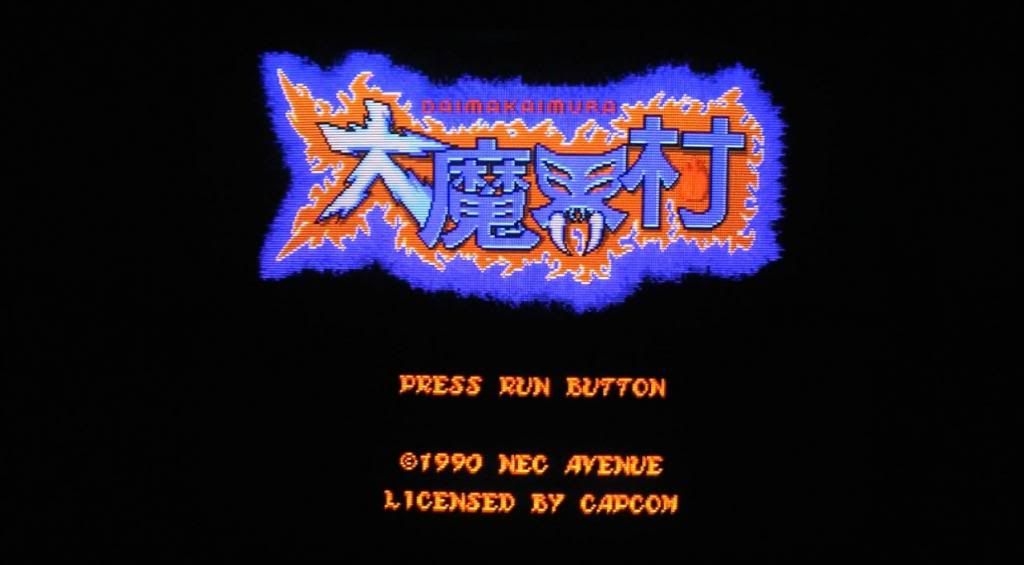
Sony 20" BVM

Sony 21" CRT TV
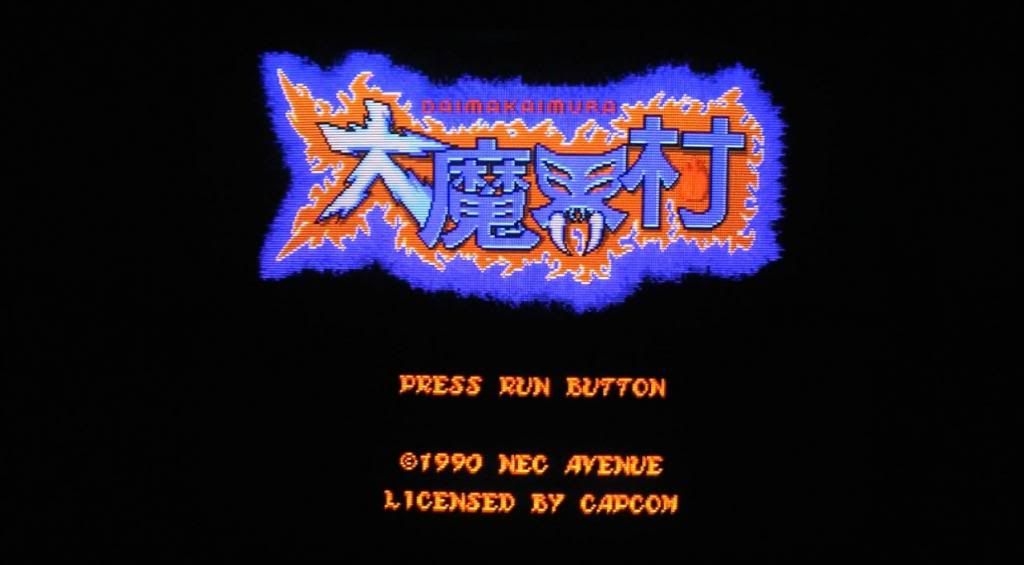
Sony 20" BVM

Re: Fudoh's ode to old display technology
Nice video ! But to be honest, in the video both the Sony TV and the BVM look very good. It's really hard to capture the differences on video.
I might have missed why you actually prefer the physical controls on your BVM over digital controls. I mean I can still use an analogue knob for all the adjustments on my set. It just maps to a scale from 0 to 255 for each setting which makes it easier to record any settings.
(your WiiU review just reminded me that I have that Zombie package sitting here since launch and haven't even opened the package yet... )
)
I might have missed why you actually prefer the physical controls on your BVM over digital controls. I mean I can still use an analogue knob for all the adjustments on my set. It just maps to a scale from 0 to 255 for each setting which makes it easier to record any settings.
(your WiiU review just reminded me that I have that Zombie package sitting here since launch and haven't even opened the package yet...
Re: Fudoh's ode to old display technology
What was the source for that 240p test grid / pattern ?
Re: Fudoh's ode to old display technology
I think it's the 240p suite disc for Dreamcast
Re: Fudoh's ode to old display technology
It's the best I was able to do and you're right.... it's very hard to get the "reality" of the quality difference. One major thing you can see is the scanline definition between the two, which highlights how much sharper the BVM is.Fudoh wrote:Nice video ! But to be honest, in the video both the Sony TV and the BVM look very good. It's really hard to capture the differences on video.
I might have missed why you actually prefer the physical controls on your BVM over digital controls. I mean I can still use an analogue knob for all the adjustments on my set. It just maps to a scale from 0 to 255 for each setting which makes it easier to record any settings.
(your WiiU review just reminded me that I have that Zombie package sitting here since launch and haven't even opened the package yet...)
I some respects I find it more convenient to alter analogue controls over digital ones..... especially for geometry settings.
Well I've only played my Wii U twice if that helps.
Re: Fudoh's ode to old display technology
240p test suite for the Megadrive.Fudoh wrote:What was the source for that 240p test grid / pattern ?
-
Necronopticous
- Posts: 2123
- Joined: Sat Sep 29, 2007 8:50 pm
- Location: Baltimore
Re: Fudoh's ode to old display technology
Got a lead on a BVM-20F1U. If all goes well, I should be able to pick it up Saturday!
Question: Is there an expansion board that allows for s-video in? If so, any idea how I would go about procuring one?
Question: Is there an expansion board that allows for s-video in? If so, any idea how I would go about procuring one?