RGB SCART from a retor console does not have a separate H & V sync, which is what is needed for most CGA scalers. Finding a scaler with a RGB input is fairly difficult, especially for a good price here in the UK. One of the commercial solutions would be to buy a HDBOX Pro and then a SCART to Component transcoder.... this is not that cheap by the time you have bought the transcoder and is slightly messy. The other solution is to buy a SYNCBLASTER cable. These cost around £70 on their own!
The ideal solution is to have something that accepts an RGB SCART signal and splits / amplifies the sync, so I decided to make my own complete solution (just as an experiment and to help out some mates).
I took a CGA to VGA Scaler from Ebay, which uses the same chipset as the HDBOX Pro and costs a very reasonable £50.
I then bought the parts required to build a sync stripper / amp and the interconnects etc.
This comprised of:
LM1881 IC
680k ohm resistor
2 x .1uf disc capacitor
Female SCART connector
2 x phono connectors (for audio breakout from SCART)
PCB to mount components
Total cost about £7 for parts.
A sync amp / stripper is very easy to build and there are various schematics on the net.
Here is one (curtesy of gamesx.com):
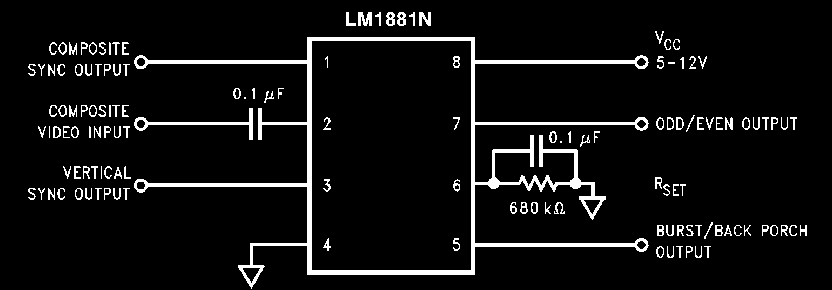
Ignore pin 7 & 5 on the IC as it is not needed.
Pin 1 on the IC is HSYNC.
Both IC grounds can be connected to the composite ground on the SCART plug (pin 17).
Composite Input is SCART pin 20.
The CGA to VGA scaler has a RGBHV header and loom provided.
Wire the RGB of the header loom to RGB SCART (pins 15,11 & 7).
Wire the HSYNC of the header (grey) to pin 1 on the IC.
Wire the VSYNC of the header (yellow) to pin 3 on the IC.
Wire the GROUND of the header (black) to SCART pin 17.
Wire COMPOSITE SYNC from SCART (pin 20) to the capacitor in-line with pin 2 on the IC.
Wire IC Pin 8 (power) to the positive on the CGA to VGA scaler.
Wire the phono audio breakout to SCART pin 2,4 & 6 (Right, Ground and Left).
Job done!!! Tested and working!





Assuming you buy a case, you are talking about £65 all in for a CGA / VGA Scaler that has SCART RGB (with sync stripper / amp), Component (this scaler already has this input), DSUB15 and JAMMA connections.
 | My games -
| My games - 