6,500 K if this is what i think it isdunpeal2064 wrote:What would I want RGB color temp set to? I'm mainly playing shooters, no surprise there.
Questions that do not deserve a thread
Re: Questions that do not deserve a thread
blog - scores - collection
Don't worry about it. You can travel from the Milky Way to Andromeda and back 1500 times before the sun explodes.
Don't worry about it. You can travel from the Milky Way to Andromeda and back 1500 times before the sun explodes.
-
dunpeal2064
- Posts: 1781
- Joined: Tue Nov 23, 2010 9:14 pm
- Location: CA
Re: Questions that do not deserve a thread
Thank you! Sorry if I phrased that wrong, I'm learning. That was what I was looking for though.ryu wrote:6,500 K if this is what i think it isdunpeal2064 wrote:What would I want RGB color temp set to? I'm mainly playing shooters, no surprise there.
Re: Questions that do not deserve a thread
With regards to uVC, if I decide to output 24KHz, do I wire up the output to the JAMMA board the same as 15KHz output or must the H-Sync and V-Sync be seperately wired? I know I have to switch jumper cables for my chassis and am cool about doing that.
edit: On the uVC manual, Dip switch 8 on will turn on composite sync, so I guess thats the case for both 15khz and 24khz?
edit: On the uVC manual, Dip switch 8 on will turn on composite sync, so I guess thats the case for both 15khz and 24khz?
My blog is here http://kelvinsgamingheaven.blogspot.com/
Re: Questions that do not deserve a thread
Same for 15/24kHz. I saw your PM but I'm on my phone so I'll just paste this link and hope you'll find the manual for wiring reference: http://www.emphatic.se/?p=139rugdoctor wrote:With regards to uVC, if I decide to output 24KHz, do I wire up the output to the JAMMA board the same as 15KHz output or must the H-Sync and V-Sync be seperately wired? I know I have to switch jumper cables for my chassis and am cool about doing that.
edit: On the uVC manual, Dip switch 8 on will turn on composite sync, so I guess thats the case for both 15khz and 24khz?
 | My games - http://www.emphatic.se | (Click) I have YEN stickers for sale
| My games - http://www.emphatic.se | (Click) I have YEN stickers for saleRegalSin wrote:Street Fighters. We need to aviod them when we activate time accellerator.
-
BPzeBanshee
- Posts: 4859
- Joined: Sun Feb 08, 2009 3:59 am
Re: Questions that do not deserve a thread
Does Raiden Fighters Aces have settings to edit the x and y positions of the game screen?
Re: Questions that do not deserve a thread
Whats the "best" LCD or LED screen actually ? My budget around 1000/1200€...and i want to buy a XRGB or a Mini...so whats the best TV actually for my budget ?
Re: Questions that do not deserve a thread
Thanks mate! Got words from Tim regarding his scart to jamma adapter, it doesnt change the sync, just pure passthrough with optional amplification of the scart input. So I will start wiring up the uVC to scart and will post result soonemphatic wrote:Same for 15/24kHz. I saw your PM but I'm on my phone so I'll just paste this link and hope you'll find the manual for wiring reference: http://www.emphatic.se/?p=139rugdoctor wrote:With regards to uVC, if I decide to output 24KHz, do I wire up the output to the JAMMA board the same as 15KHz output or must the H-Sync and V-Sync be seperately wired? I know I have to switch jumper cables for my chassis and am cool about doing that.
edit: On the uVC manual, Dip switch 8 on will turn on composite sync, so I guess thats the case for both 15khz and 24khz?
My blog is here http://kelvinsgamingheaven.blogspot.com/
-
dunpeal2064
- Posts: 1781
- Joined: Tue Nov 23, 2010 9:14 pm
- Location: CA
Re: Questions that do not deserve a thread
I thought it did, but I can check when I get home if you are still curious.BPzeBanshee wrote:Does Raiden Fighters Aces have settings to edit the x and y positions of the game screen?
My questions:
I have a universal s-video and component cables that will work for the ps2/wii/360. Is there a VGA cable similar to this, and would I get a noticably lower quality? Branching off this question, would the ps2 or wii be able to output in VGA without extra cables or modding?
My other question is: Is there an affordable way to hook multiple VGA sources into one input without losing a great deal of quality? I would be looking for 3:1
I really appriciate you guys helping mwe out with this stuff, I'm learning more about video signals and the workings of RGB each day. Thanks!!
-
PC Engine Fan X!
- Posts: 8433
- Joined: Wed Jan 26, 2005 10:32 pm
Re: Questions that do not deserve a thread
For dunpeal2064,dunpeal2064 wrote:I thought it did, but I can check when I get home if you are still curious.BPzeBanshee wrote:Does Raiden Fighters Aces have settings to edit the x and y positions of the game screen?
My questions:
I have a universal s-video and component cables that will work for the ps2/wii/360. Is there a VGA cable similar to this, and would I get a noticably lower quality? Branching off this question, would the ps2 or wii be able to output in VGA without extra cables or modding?
My other question is: Is there an affordable way to hook multiple VGA sources into one input without losing a great deal of quality? I would be looking for 3:1
I really appriciate you guys helping mwe out with this stuff, I'm learning more about video signals and the workings of RGB each day. Thanks!!
The only way to get VGA output from the PS2 is to use an Japanese RGB 21-pin cable fed into an upscan convertor like the XRGB-2, then use the VGA output source signal from there. You'd have to get a Component Video to VGA transcoder box for the Wii console. As for the 360, it's recommended to get an official Microsoft 360 VGA cable as it won't have problems/issues that plague such 3rd-party 360 VGA cables.
That'd be using an multi-VGA selector box device.
PC Engine Fan X! ^_~
-
dunpeal2064
- Posts: 1781
- Joined: Tue Nov 23, 2010 9:14 pm
- Location: CA
Re: Questions that do not deserve a thread
I was unaware of 3rd party VGA issues, I'm glad I asked. I'll pick up an official cable for the 360, and then look for a VGA selector.
Thanks you PCEFX!
Thanks you PCEFX!
Re: Questions that do not deserve a thread
PC Engine Fan X! wrote: The only way to get VGA output from the PS2 is to use an Japanese RGB 21-pin cable fed into an upscan convertor like the XRGB-2, then use the VGA output source signal from there.PC Engine Fan X! ^_~
For progressive scan enabled (or enable-able) games I think the best way is with a component cable into an Extron RGB. It will remove the Sync on Green. Works for xbox 1 too.
Re: Questions that do not deserve a thread
Exciting!rugdoctor wrote:I will start wiring up the uVC to scart and will post result soon
 | My games - http://www.emphatic.se | (Click) I have YEN stickers for sale
| My games - http://www.emphatic.se | (Click) I have YEN stickers for saleRegalSin wrote:Street Fighters. We need to aviod them when we activate time accellerator.
Re: Questions that do not deserve a thread
Bonus question:
PS2 15khz output (240p/480i) -> YUV output via Component cable -> visible noise
PS2 15khz output (240p/480i) -> RGB output via RGB cable -> no visible noise
PS2 31khz output (480p) -> YUV output via Component cable -> visible noise
PS2 31khz output (480p) -> RGsB via Component cable -> visible noise or no visible noise ?
PS2 15khz output (240p/480i) -> YUV output via Component cable -> visible noise
PS2 15khz output (240p/480i) -> RGB output via RGB cable -> no visible noise
PS2 31khz output (480p) -> YUV output via Component cable -> visible noise
PS2 31khz output (480p) -> RGsB via Component cable -> visible noise or no visible noise ?
interesting, didn't know that. How do you enable RGsB instead of YUVp output on the XBox1 ?Works for xbox 1 too.
Re: Questions that do not deserve a thread
Extron RGB 203 Rxi - 3 inputs, 1 output. Sync cleaning, H/V shifting functionality. No quality loss. Often very cheap ($30 on ebay).My other question is: Is there an affordable way to hook multiple VGA sources into one input without losing a great deal of quality? I would be looking for 3:1
http://www.extron.com/product/img-lg/rgb203rxi-lg.jpg
Re: Questions that do not deserve a thread
Enabled via a hacked bios.Fudoh wrote:How do you enable RGsB instead of YUVp output on the XBox1 ?
Re: Questions that do not deserve a thread
would a TX-42 720p be fine too? the TH 37 i could have bought turned out to have screen burn in. D:
blog - scores - collection
Don't worry about it. You can travel from the Milky Way to Andromeda and back 1500 times before the sun explodes.
Don't worry about it. You can travel from the Milky Way to Andromeda and back 1500 times before the sun explodes.
Re: Questions that do not deserve a thread
In general they're all fine, but this particular one doesn't have a VGA input which isn't ideal if you even plan on using a DC (with VGA box) or ever any kind of upscaler (e.g. for using a SLG3000 scanline generator).
-
BPzeBanshee
- Posts: 4859
- Joined: Sun Feb 08, 2009 3:59 am
Re: Questions that do not deserve a thread
I'd appreciate it very much if you could. The demo doesn't have them which leaves me a bit worried as I could not get it to display properly TATEd on my TV thanks to the offset it has.dunpeal2064 wrote:I thought it did, but I can check when I get home if you are still curious.BPzeBanshee wrote:Does Raiden Fighters Aces have settings to edit the x and y positions of the game screen?
-
dunpeal2064
- Posts: 1781
- Joined: Tue Nov 23, 2010 9:14 pm
- Location: CA
Re: Questions that do not deserve a thread
Ok, wrote it in my mem on my phone so I don't forget this time. I'll throw it on when I get home in a couple hours.
Ok, spamming the Questions thread.
I am running Shmupmame v3, and I have had no luck with Psikyo roms. They run, but they are slowing down a lot, and the music will desync. Now, I am running Raizing and Cave stuff (pre DOJ) just fine. Is it that Psikyo games are harder on the system?
Ok, spamming the Questions thread.
I am running Shmupmame v3, and I have had no luck with Psikyo roms. They run, but they are slowing down a lot, and the music will desync. Now, I am running Raizing and Cave stuff (pre DOJ) just fine. Is it that Psikyo games are harder on the system?
Re: Questions that do not deserve a thread
I have a handful of questions but they're all related so hopefully someone can break it down real simple so my brain can get to grips with this.
I recently picked up a Sony KDL-40z4500 TV and I've been trying to calibrate it optimally for PS3, Blu-Ray and Xbox 360. I've noticed options across all three system menus that look like they're the same thing but they use different terminology.
For example, on the PS3 there are settings for "RGB Dynamic Range" (limited or full), on the 360 it's "HDMI Reference Levels" (normal, intermediate, full), and on my TV it's "Colour Space" normal or wide. As I understand this is the difference between the full 000-255 (full) or 016-235 (limited). Are they all the same? Any ideas why all the calibration advice I've read online advise keeping it set to limited?
Sorry if I've got some of the terminology wrong -- I'm doing this from memory.
Cheers.
I recently picked up a Sony KDL-40z4500 TV and I've been trying to calibrate it optimally for PS3, Blu-Ray and Xbox 360. I've noticed options across all three system menus that look like they're the same thing but they use different terminology.
For example, on the PS3 there are settings for "RGB Dynamic Range" (limited or full), on the 360 it's "HDMI Reference Levels" (normal, intermediate, full), and on my TV it's "Colour Space" normal or wide. As I understand this is the difference between the full 000-255 (full) or 016-235 (limited). Are they all the same? Any ideas why all the calibration advice I've read online advise keeping it set to limited?
Sorry if I've got some of the terminology wrong -- I'm doing this from memory.
Cheers.
Re: Questions that do not deserve a thread
RGB Dynamic Range on the PS3 and HDMI Rerence Level on the 360 are the same, but Color Space on your TV is something different. IIRC your TV does not have a manual choice for RGB level setting.
For videogames you should generally use full range RGB, unless your TV can't handle this properly. Color Space on your TV describes the color gamut your display will show. Normal with medium saturation has very natural colors, while "wide" offers a wider color spectrum, which can look weird on movies, but looks fantastic on animated movies and games.
For videogames you should generally use full range RGB, unless your TV can't handle this properly. Color Space on your TV describes the color gamut your display will show. Normal with medium saturation has very natural colors, while "wide" offers a wider color spectrum, which can look weird on movies, but looks fantastic on animated movies and games.
-
BPzeBanshee
- Posts: 4859
- Joined: Sun Feb 08, 2009 3:59 am
Re: Questions that do not deserve a thread
I'd be checking your Cave/Raizing games a bit more closely. The issues you have sound a lot like me trying to run the Raiden Fighters games with Shmupmame v3.0b (and the previous lagless builds for that matter), and if your specs are anything like my legacy PC specs which I was running these with, you're likely to have borderline performance on ESPRade and Battle Bakraid and most games from 1998 onwards.dunpeal2064 wrote: I am running Shmupmame v3, and I have had no luck with Psikyo roms. They run, but they are slowing down a lot, and the music will desync. Now, I am running Raizing and Cave stuff (pre DOJ) just fine. Is it that Psikyo games are harder on the system?
Furthermore, for some reason the Psikyo games I've tried in Shmupmame are listed as having not 100% accurate video emulation so it could be that the older driver may not have had optimisations or something done to it yet, but I'm just speculating. I do believe they are a bit beefier for sure.
Re: Questions that do not deserve a thread
In case you didn't get confirmation yet, I took a screenshot of the screen settings page that confirms the x and y settings.BPzeBanshee wrote:I'd appreciate it very much if you could. The demo doesn't have them which leaves me a bit worried as I could not get it to display properly TATEd on my TV thanks to the offset it has.dunpeal2064 wrote:I thought it did, but I can check when I get home if you are still curious.BPzeBanshee wrote:Does Raiden Fighters Aces have settings to edit the x and y positions of the game screen?
No matter how good a game is, somebody will always hate it. No matter how bad a game is, somebody will always love it.
My videos
My videos
Re: Questions that do not deserve a thread
Got it, thanks.Fudoh wrote:RGB Dynamic Range on the PS3 and HDMI Rerence Level on the 360 are the same, but Color Space on your TV is something different. IIRC your TV does not have a manual choice for RGB level setting.
For videogames you should generally use full range RGB, unless your TV can't handle this properly. Color Space on your TV describes the color gamut your display will show. Normal with medium saturation has very natural colors, while "wide" offers a wider color spectrum, which can look weird on movies, but looks fantastic on animated movies and games.
Re: Questions that do not deserve a thread
Q: How the heck do I check the +5v/12v/-5v adjustment on my supergun using a multimeter? It is a Sigma AV7000, so it has a small screw to make the adjustments. I have never used a multimeter before... I'm clueless.
I'm assuming I do this while the thing is unplugged right? Because I would need to make contact points with the supergun's power-supply's plugs...
am I thinking along the right lines?
Thanks!
I'm assuming I do this while the thing is unplugged right? Because I would need to make contact points with the supergun's power-supply's plugs...
am I thinking along the right lines?
Thanks!
"I've had quite a few pcbs of Fire Shark over time, and none of them cost me over £30 - so it won't break the bank by any standards." ~Malc
Re: Questions that do not deserve a thread
First use a battery to "get to know" your multimeter. Put the red pin on the + and the black on the - then see which function on the multimeter shows you the voltage you expect to see. Make a note of this.chempop wrote:Q: How the heck do I check the +5v/12v/-5v adjustment on my supergun using a multimeter? It is a Sigma AV7000, so it has a small screw to make the adjustments. I have never used a multimeter before... I'm clueless.
I'm assuming I do this while the thing is unplugged right? Because I would need to make contact points with the supergun's power-supply's plugs...
am I thinking along the right lines?
Thanks!
Then put a PCB in your supergun's JAMMA connector. Power it on. Take the red pin and put it on the +5V pin on the game PCB's edge connector TIP FIRST AS TO NOT TOUCH ANY OTHER PIN BY ACCIDENT AT THE SAME TIME: http://www.thesupergun.com/wp-content/u ... pinout.png
When you're sure that you have a steady grip of the pin and it's held firmly against the +5V, take the black pin and touch it on the GND. If needed, adjust the voltage.
 | My games - http://www.emphatic.se | (Click) I have YEN stickers for sale
| My games - http://www.emphatic.se | (Click) I have YEN stickers for saleRegalSin wrote:Street Fighters. We need to aviod them when we activate time accellerator.
Re: Questions that do not deserve a thread
Thanks man, you rock!
"I've had quite a few pcbs of Fire Shark over time, and none of them cost me over £30 - so it won't break the bank by any standards." ~Malc
Re: Questions that do not deserve a thread
What is the power input specification for the xrgb2+? Need to know the volts, amps and plug polarity
-
BPzeBanshee
- Posts: 4859
- Joined: Sun Feb 08, 2009 3:59 am
Re: Questions that do not deserve a thread
Thanks Ghegs. Assuming Horizontal is like Raiden Project's gimmick Horizontal TATE mode that's probably the best options settings for a shmup ever.Ghegs wrote: In case you didn't get confirmation yet, I took a screenshot of the screen settings page that confirms the x and y settings.
I also note that the Japanese release has everything in English too - I suppose that means if those germans the DTP company actually publish this for PAL we won't have to worry about it being in some European language.
Re: Questions that do not deserve a thread
It works! uVC to SCART to viletims adapter to PONY II:emphatic wrote:Exciting!rugdoctor wrote:I will start wiring up the uVC to scart and will post result soon
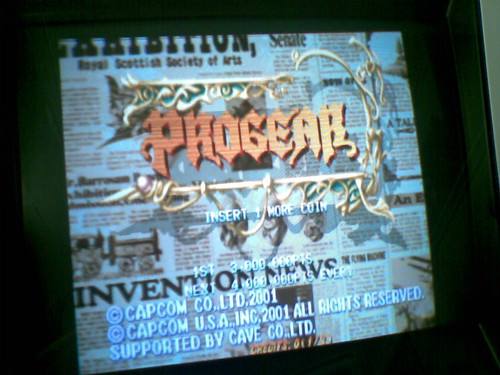
too bad no joy on pvm
But
More details in blog...
My blog is here http://kelvinsgamingheaven.blogspot.com/