Mhmmm well, there goes my theory12345 wrote:I'm not sure, my mini is still on YcBCR when set to DVI.
XRGB-mini Framemeister
Re: XRGB-mini Framemeister (now available !)
Re: XRGB-mini Framemeister (now available !)
I tried FBX's settings and really like the picture it gives, but I still have two problems:
1) The scanlines on 1080p, even though they default to ScanA with these settings, still look really thin to me (scanlines are a must for sprite-based 240p content for me)
2) I think that much black unused space on my modest sized television isn't worth the increased sharpness
I've used 720p for some time now for my 240p sources, primarily for the scanlines, and I'm happy with how my TV handles it. I really do wish there was a better answer for 1080p scanlines though, as I would definitely prefer to not have my TV scale anything at all
1) The scanlines on 1080p, even though they default to ScanA with these settings, still look really thin to me (scanlines are a must for sprite-based 240p content for me)
2) I think that much black unused space on my modest sized television isn't worth the increased sharpness
I've used 720p for some time now for my 240p sources, primarily for the scanlines, and I'm happy with how my TV handles it. I really do wish there was a better answer for 1080p scanlines though, as I would definitely prefer to not have my TV scale anything at all
Re: XRGB-mini Framemeister (now available !)
Rongolian wrote:I tried FBX's settings and really like the picture it gives, but I still have two problems:
1) The scanlines on 1080p, even though they default to ScanA with these settings, still look really thin to me (scanlines are a must for sprite-based 240p content for me)
2) I think that much black unused space on my modest sized television isn't worth the increased sharpness
I've used 720p for some time now for my 240p sources, primarily for the scanlines, and I'm happy with how my TV handles it. I really do wish there was a better answer for 1080p scanlines though, as I would definitely prefer to not have my TV scale anything at all
Yep, my settings are ideal for 'pixel purists' but are definitely not for scanline fans because the mini doesn't handle them correctly. What Micomsoft needs to do is provide scanlines based on source resolution rather than the simple blanket style they have now.
Also with regard to the black space, you should check out the 5x mode settings. Although the drawback there is you lose 4 rows off the top and bottom of the picture. It's ideal for the Genesis though, because there's graphical garbage in the overscan areas anyway.
Re: XRGB-mini Framemeister (now available !)
So I tried to take picture of the Genesis in 5x scale on my 55-inch Sony, but my camera sucks and blurred some of the blues and purples. It also picked up and enhanced the LCD elements, which you normally cannot see with the naked eye unless you stick your face right up to the screen.
At any rate, imagine it looking perfectly sharp on all the pixels in this pic, and smooth solid colors of course:
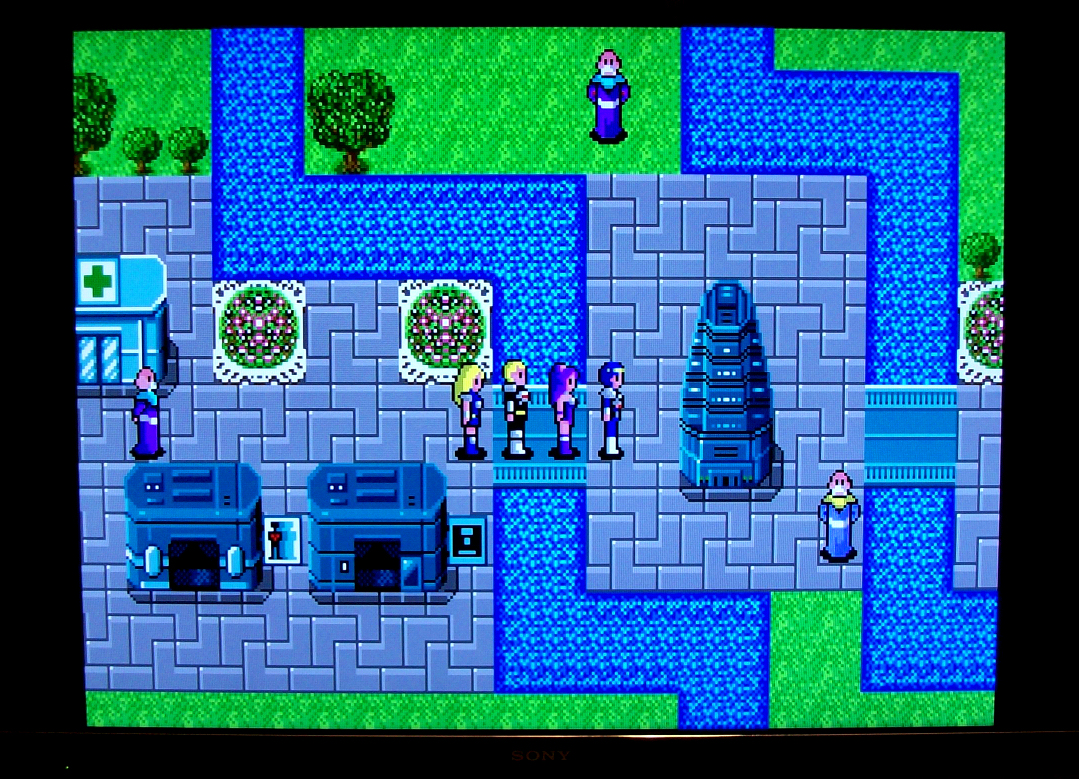
At any rate, imagine it looking perfectly sharp on all the pixels in this pic, and smooth solid colors of course:
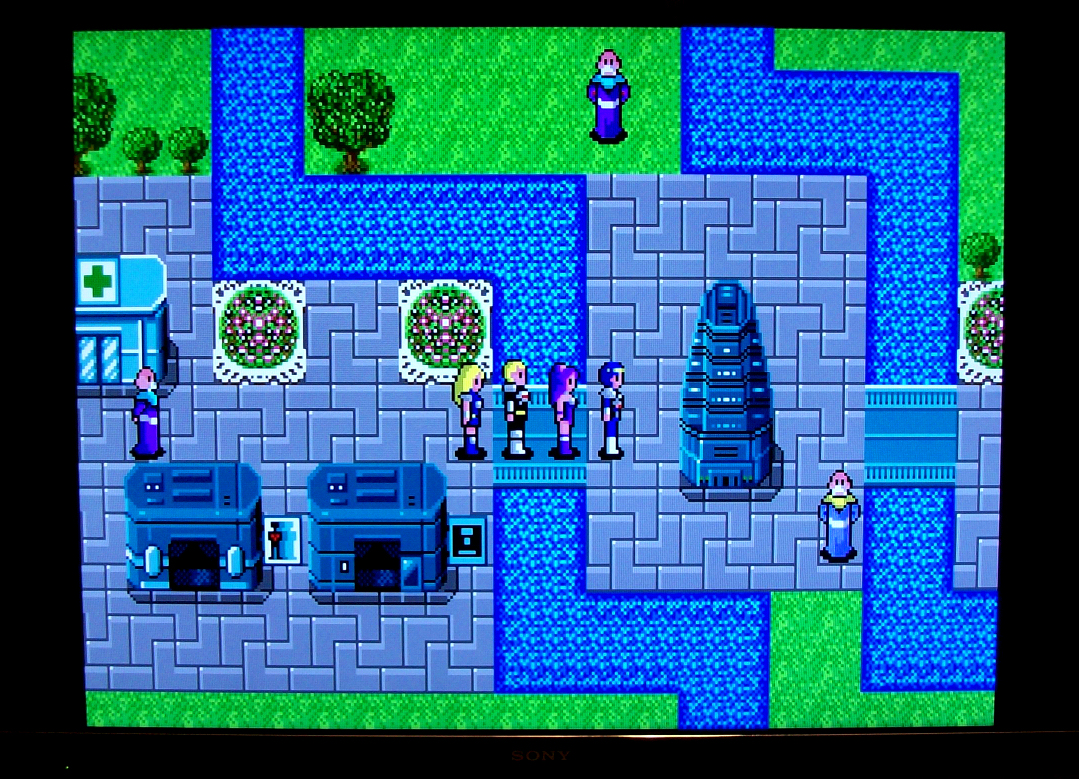
Re: XRGB-mini Framemeister (now available !)
Nice photo.
Re: XRGB-mini Framemeister (now available !)
I've just checked it again with 240p-suite on my set. Unfortunately I don't have the means to prove it but is there a chance that DVI output ist limited to "RGB limited" whereas the HDMI output can do both, full and limited?Thomago wrote:Yep, here. I think that's because in DVI mode the Mini always outputs RGB.12345 wrote:Btw. I came across another weird thing: When setting the mini to DVI it seems to have different Gamma/Blacklevel settings, even with the same values. Can anybody confirm that?
Another thing I came across/wanted to ask: I realize that the OSD's blue looks oversaturated on D-terminal in comparison to RGB. At first I thought this might be due to the generally oversaturated D-terminal input but even after changing the color setting it doesn't seem to be possible to adapt the way the OSD looks, even though the rest of the picture seemingly changes. Can anybody confirm that?
Re: XRGB-mini Framemeister (now available !)
It's not the D-Terminal input that is oversaturated - it's the Mini's faulty colour mode/range/whatever control that makes it look that way. And as the Mini's colour settings naturally don't affect the OSD, changing them doesn't do a thing about the OSD's oversaturation. Give switching to DVI output mode a try - in my case that yields a picture that, apart from the need for A/D-LEVEL adjustment, is perfect with stock settings.12345 wrote:I realize that the OSD's blue looks oversaturated on D-terminal in comparison to RGB. At first I thought this might be due to the generally oversaturated D-terminal input but even after changing the color setting it doesn't seem to be possible to adapt the way the OSD looks, even though the rest of the picture seemingly changes. Can anybody confirm that?
Re: XRGB-mini Framemeister (now available !)
Finally got the correct D-Terminal cable in the mail today. My first test was using the component PS2 cables and playing PS1 low-res games via the PS2 Slim. I found the default "Standard" Screen_Set mode in 1080p already sports perfectly scaled pixels, so no custom zoom settings were required. Doing a clarity test, I found H_Scale: 4 gives the cleanest and sharpest pixels (5 causes a very slight false enhancement).
I tested Symphony of the Night, Suikoden, Legacy of Kain, and Doom. So next I'll need to see how interlaced games look on it, as well as PS2 native games.
Edit: I spoke too soon. I thought the PS1 games were perfectly scaled at "Standard" Screen_Set mode, but it just appeared that way because I couldn't detect any vertical scrolling artifacts. Turns out the pixels are not quite perfectly uniform, and it gets complicated. For PS1 games that are 320x240, using Smart_2x mode gives perfect scaling and the aspect ratio looks reasonable. However, some PS1 games use 224 vertical res, and Smart_2x mode causes too wide an aspect ratio. So for these games, I found myself have to use Zoom:90.
Basically if you don't mind the slightly misshapen pixels, just go with Standard.
Edit 2: I found the zoom settings that mimic Smart_2x, only with proper aspect correction. That is Zoom:100 and Zoom_Overscan:89.
So with PS1 games on the PS2 (slim model anyway), that's how you can play with proper scaling and aspect correction.
Edit 3: The same settings are correct for native PS2 480i games, only the Image_Mode of "Movie" should be used for pure deinterlacing without filtering.
PS2 480i to 1080p summation (assumes settings not listed below are at defaults):
Image_Mode: Movie
Zoom: On
Zoom_Overscan: 89
Auto_Scaler: Off
H_Scaler: 4
HDMI_Output: 1080_60p
This gives the purest unfiltered and perfectly 2x scaled aspect corrected PS2 480i image on a 1080p display via the D-Terminal input.
I tested Symphony of the Night, Suikoden, Legacy of Kain, and Doom. So next I'll need to see how interlaced games look on it, as well as PS2 native games.
Edit: I spoke too soon. I thought the PS1 games were perfectly scaled at "Standard" Screen_Set mode, but it just appeared that way because I couldn't detect any vertical scrolling artifacts. Turns out the pixels are not quite perfectly uniform, and it gets complicated. For PS1 games that are 320x240, using Smart_2x mode gives perfect scaling and the aspect ratio looks reasonable. However, some PS1 games use 224 vertical res, and Smart_2x mode causes too wide an aspect ratio. So for these games, I found myself have to use Zoom:90.
Basically if you don't mind the slightly misshapen pixels, just go with Standard.
Edit 2: I found the zoom settings that mimic Smart_2x, only with proper aspect correction. That is Zoom:100 and Zoom_Overscan:89.
So with PS1 games on the PS2 (slim model anyway), that's how you can play with proper scaling and aspect correction.
Edit 3: The same settings are correct for native PS2 480i games, only the Image_Mode of "Movie" should be used for pure deinterlacing without filtering.
PS2 480i to 1080p summation (assumes settings not listed below are at defaults):
Image_Mode: Movie
Zoom: On
Zoom_Overscan: 89
Auto_Scaler: Off
H_Scaler: 4
HDMI_Output: 1080_60p
This gives the purest unfiltered and perfectly 2x scaled aspect corrected PS2 480i image on a 1080p display via the D-Terminal input.
Re: XRGB-mini Framemeister (now available !)
Hi guys,
I don't know if this has been mentioned, but I just ordered the Framemeister from Solaris, and it came with a AC adapter rated for 240V-100V input. So it seems like it should be more import friendly.
Also, what should the V-Scale setting be for Component and Composite?
Wii and N64 both look like garbage on 480p/240p respectively, with V-Scale = 6. at 5 it looks much better to me, but the pixels no longer appear square.
Any tips?
I don't know if this has been mentioned, but I just ordered the Framemeister from Solaris, and it came with a AC adapter rated for 240V-100V input. So it seems like it should be more import friendly.
Also, what should the V-Scale setting be for Component and Composite?
Wii and N64 both look like garbage on 480p/240p respectively, with V-Scale = 6. at 5 it looks much better to me, but the pixels no longer appear square.
Any tips?
Re: XRGB-mini Framemeister (now available !)
Ok, first of all, the stock settings aren't perfect, neither are those on the wiki. Black level is completely off, not speaking of the colors.Thomago wrote: Give switching to DVI output mode a try - in my case that yields a picture that, apart from the need for A/D-LEVEL adjustment, is perfect with stock settings.
And in reference to the different look of the DVI mode: I suppose DVI mode is, in contrary to what I said before, only capable of RGB full, since this used to be the standard for (former) PC monitors. This would explain why the mini's brightness setting needs to be increased at the least 2 notches to match the HDMI equivalent (at least when YcBCR is fed). Of course one should consider that, by just changing one value, there's no guarantee that the modes will be equal again.
@FBX
Did you make sure to set V_scaler to 5 or lower on 480i/p? If you set it any higher than 5 you will get bad results, as previously discussed in this thread and also proven by Fudoh.
Furthermore I can't see how H_scaler: 4 could give you a pleasing result. I think setting it to 6 or 8-11 looks ok. 7 looks weird as well for some reason with and without the sharpness option.
Re: XRGB-mini Framemeister (now available !)
Hey there, Grimakis. Welcome aboard.Grimakis wrote:I don't know if this has been mentioned, but I just ordered the Framemeister from Solaris, and it came with a AC adapter rated for 240V-100V input. So it seems like it should be more import friendly.
This is interesting. I imagine this means your AC adapter will have multiple plugs available for it that slide on and snap into the main brick similar to this:

The original adapter that came with the Framemeister is noisy. I hope that this new one will be less noisy in addition to being universal AC adapter. Finding a suitable replacement AC adapter for my xrgb has been on my to do list, but I just haven't gotten around to finding one.
Re: XRGB-mini Framemeister (now available !)
For me, the stock settings work perfectly:12345 wrote:Ok, first of all, the stock settings aren't perfect, neither are those on the wiki. Black level is completely off, not speaking of the colors.
As with RGB sources, BRIGHTNESS = 25 (stock setting) is exactly the sweet spot for Component sources and DVI output; everything above 25 makes pure black become greyish, everything under 25 crushes near-blacks.
And the colors... granted, I don't have the means to check whether color saturation is off, but it at least it seems fine. Color balance fits anyway.
Re: XRGB-mini Framemeister (now available !)
12345 wrote: @FBX
Did you make sure to set V_scaler to 5 or lower on 480i/p? If you set it any higher than 5 you will get bad results, as previously discussed in this thread and also proven by Fudoh.
Furthermore I can't see how H_scaler: 4 could give you a pleasing result. I think setting it to 6 or 8-11 looks ok. 7 looks weird as well for some reason with and without the sharpness option.
As you know, I'm a pixel purist and use 1080p output exclusively. The settings I ultimately arrived at are the most flawless 2xscale playback for the PS2. I found they even work for 480p PS2 games, only of course you just use Picture instead of Movie.
How I determined the cleanest, sharpest pixels on the PS2 was by first turning Zoom on and then zooming WAY in on a character in a game (Zoom size turned way down). In this case, I used Suikoden and SSX 3. Then from there, the pixels were gigantic, and I was able to see the slightest changes in them from adjusting the H_Scale and V-Scale. This is how I spotted that H_Scale 5 was introducing false contours, while H_Scale 4 was a more 'pure' sharpening of the pixels. Furthermore, I found adjusting the V_Scale merely blurred the pixels if you use a value other than 6 or 7. I don't like that at all. As I said, I like perfect pixels.
So like pointed out in my previous post, Zoom_Size:100 and Zoom_Overscan:89 gives the exact same effect as "Smart_2x" for the PS2, only you get aspect correction as a bonus. It worked perfect in all games I tried: PS1 240p, PS1 224p, PS2 480i, and PS2 480p. Now granted, this was the slim model, so the hardware of other PS2 models may not display properly with these settings. I'm going to be testing them out tonight to see if the results are the same.
Also "bad results" depends on what you're after, and I highly doubt Fudoh was after the same I am with 1080p perfect clarity. In my case, I'm getting exactly what I wanted with those settings for 1080p, and that's a perfectly unfiltered, sharp, and correctly scaled image on 1080p LCD display.
Re: XRGB-mini Framemeister (now available !)
So I'm in a bit of a pickle. I calibrated my Sony W600B TV using Spears & Munsil 2nd Edition which requires you to calibrate in YCbCr 4:2:2 and by setting the TV to Limited RGB. The image is looking mighty fine for movies however since the mini does not have a YCbCr output mode, the blacks are crushed when playing retro systems through RGB. The only way to get the correct output is force the mini by switching between inputs on the TV. While this usually does the trick the games that switch between 240p and 480i cause the mini the change the output back to RGB. This is done while outputting in HDMI btw. DVI will always output RGB. The PS2, PS3, XBOX, XBOX 360, GC, and Wii U are set to limited and look great obviously as they match the TV.
I've tried setting the TV's RGB range to Auto thinking it would automatically switch to Full when using the mini and Limited when using the other systems but no luck. I'd rather not have to switch back and forth between Full and Limited each time. I would set the TV to Full but many people tend to argue that Full should only be used by PC, plus I would need something that can calibrate for RGB instead of the usual YCbCr.
Any suggestions?
I've tried setting the TV's RGB range to Auto thinking it would automatically switch to Full when using the mini and Limited when using the other systems but no luck. I'd rather not have to switch back and forth between Full and Limited each time. I would set the TV to Full but many people tend to argue that Full should only be used by PC, plus I would need something that can calibrate for RGB instead of the usual YCbCr.
Any suggestions?
Framemeister 240p scanline settings: http://shmups.system11.org/viewtopic.ph ... start=9600
Re: XRGB-mini Framemeister (now available !)
why don't you simply set the BD player to output full range RGB and set the TV accordingly ? 99% of all players have absolutely no problems with that conversion.I calibrated my Sony W600B TV using Spears & Munsil 2nd Edition which requires you to calibrate in YCbCr 4:2:2 and by setting the TV to Limited RGB.
Re: XRGB-mini Framemeister (now available !)
I don't see how this would help though. The whole point is to get everything to match. Won't setting the BD player to RGB mess up the calibration as it's intended for Limited? Maybe I'm not thinking this through? Please explain 
Framemeister 240p scanline settings: http://shmups.system11.org/viewtopic.ph ... start=9600
Re: XRGB-mini Framemeister (now available !)
No, it's fine. All BD and DVD content is stored in YCbCr4:2:0 in limited range. When you set your player's output to either RGB (full or limited), YCbCr 4:2:2 or YCbCr 4:4:4 the content gets PROPERLY converted.
The important factor is that the output setting on your player and the input setting on your TV match. Once you make sure of that you're fine.
On your Sony the RGB range setting only affects RGB sources anyway, so if your sources switch between YCbCr and RGB it doesn't matter. Calibration will work with both and the TV has no problem working with both. You can easily check that by switching your player's output and compare the results.
Automatic full/Limited range RGB detection unfortunately doesn't work, so it's better to decide for one and set the TV manually accordingly. And with many sources connected (and video game content to start with), I prefer full range RGB all the way.
The important factor is that the output setting on your player and the input setting on your TV match. Once you make sure of that you're fine.
On your Sony the RGB range setting only affects RGB sources anyway, so if your sources switch between YCbCr and RGB it doesn't matter. Calibration will work with both and the TV has no problem working with both. You can easily check that by switching your player's output and compare the results.
Automatic full/Limited range RGB detection unfortunately doesn't work, so it's better to decide for one and set the TV manually accordingly. And with many sources connected (and video game content to start with), I prefer full range RGB all the way.
Re: XRGB-mini Framemeister (now available !)
But anything you connect directly to your TV or comes from the built-in tuner will most likely be off, unless it is native full RGB, right?Fudoh wrote:No, it's fine. All BD and DVD content is stored in YCbCr4:2:0 in limited range. When you set your player's output to either RGB (full or limited), YCbCr 4:2:2 or YCbCr 4:4:4 the content gets PROPERLY converted.
Re: XRGB-mini Framemeister (now available !)
No. The calibration will be perfectly fine with both YCbCr in limited range and the set RGB range. It will just be off for the "other" RGB range (depending on wether you had your system set to limited or full range RGB).
Everything internal (DVB tuner and so on) is limited YCbCr and will be fine.
Everything internal (DVB tuner and so on) is limited YCbCr and will be fine.
Re: XRGB-mini Framemeister (now available !)
How can everything internal be fine if I can calibrate my set in 2 different color spaces? While the external player converts everything going through in the right range accordingly the TV always gets the same internal 4:2:0 input, speaking of broadcast for example. How could this look the same with different values in my display settings for every color space I calibrate it for?Fudoh wrote:No. The calibration will be perfectly fine with both YCbCr in limited range and the set RGB range. It will just be off for the "other" RGB range (depending on wether you had your system set to limited or full range RGB).
Everything internal (DVB tuner and so on) is limited YCbCr and will be fine.
In my eyes it's a tradeoff: Either you go with all your inputs through an RGB full conversion or have the same ouput in the first place, or you stick to YCbCr/limited.
Re: XRGB-mini Framemeister (now available !)
As long as your player and TV's settings are matched, you are not supposed to get different values in your settings. If this happens then a machine in your processing chains fails at the conversion process.How could this look the same with different values in my display settings for every color space I calibrate it for?
Re: XRGB-mini Framemeister (now available !)
Only if the TV has the manual option to convert to RGB full as well. If it is calibrated for RGB full but expects/receives 4:2:0 from any source BUT the BD/DVD-player then it fails at being accurate.Fudoh wrote:As long as your player and TV's settings are matched, you are not supposed to get different values in your settings. If this happens then a machine in your processing chains fails at the conversion process.How could this look the same with different values in my display settings for every color space I calibrate it for?
Another example: TV has been calibrated for 4:2:0, then AVSHD is forced to RGB full through the BD-player as a test, TV displays patterns inaccurately
Edit: I'd like to add on a little sidenote that many players nowadays only offer HDMI-passthrough and thus don't do any conversion whatsoever.
Re: XRGB-mini Framemeister (now available !)
I'd like to mention this again, to illustrate that the full vs. limited discussion is actually quite controversial: http://referencehometheater.com/2014/co ... s-limited/
I'm generally sticking with full RGB myself for TVs, as that seems the most intuitive choice for consoles with PC-derived GPUs, but I'm not entirely convinced it's always the best choice. Some of the points this guy makes do seem to make sense.
I'm generally sticking with full RGB myself for TVs, as that seems the most intuitive choice for consoles with PC-derived GPUs, but I'm not entirely convinced it's always the best choice. Some of the points this guy makes do seem to make sense.
Re: XRGB-mini Framemeister (now available !)
you're now mixing things up which don't have anything to do with each other.Only if the TV has the manual option to convert to RGB full as well. If it is calibrated for RGB full but expects/receives 4:2:0 from any source BUT the BD/DVD-player then it fails at being accurate.
4:2:0 sampling only exists on compressed media. It cannot be transmitted from a player to a display (well, there's a 4K format which uses it, but we're not talking about that). YCbCr transmission can be 4:2:2 or 4:4:4. If you actually mean limited range YCbCr versus full range RGB: if the TV supports both formats then the calibration results have to be identical.Another example: TV has been calibrated for 4:2:0, then AVSHD is forced to RGB full through the BD-player as a test, TV displays patterns inaccurately
I don't know a single one. Even the cheapest decoder chips have support for all three formats these days.Edit: I'd like to add on a little sidenote that many players nowadays only offer HDMI-passthrough and thus don't do any conversion whatsoever.
Re: XRGB-mini Framemeister (now available !)
The article above is crap - really. The whole point of these settings is to allow you to match your source to your display. YCbCr limited is supported on all TVs (but no all PC monitors). Not all TVs support both RGB formats, so in order to accomodate the highest possible number of displays and TVs, you get to choose. The whole article is about people not able to match their source to their display - not our problem, is it ?
From the article:
From the article:
this is so wrong that it makes me cry - or laugh - or both - or scream......Additionally, if you restrict yourself to levels 16-235 you wind up with a brighter image with a better contrast ratio, as you can turn up the contrast level higher.
Re: XRGB-mini Framemeister (now available !)
Since all PC and game content are programmed in full 0-255 RGB, that is always preferred if you can set both the source and the TV to that, correct?
And since all DVDs and Blu-Rays/movie content is created in 16-235 YCbCr, that should be preferred if you can set both the movie player and the TV to that as well, right?
I mean, at least technically, if you do that, there would be no format conversion of any kind, so it should be the way to go, no?
And since all DVDs and Blu-Rays/movie content is created in 16-235 YCbCr, that should be preferred if you can set both the movie player and the TV to that as well, right?
I mean, at least technically, if you do that, there would be no format conversion of any kind, so it should be the way to go, no?
Re: XRGB-mini Framemeister (now available !)
Right. But you really shouldn't be able to tell if there's a conversion going on or not. Limited to full range should always be losless. The opposite is certainly more critical and can cause slight color banding problems (but it's also much less common).
But more important - and what I was trying to say - a TV should be able to run with the exact same settings with both of these signals.
But more important - and what I was trying to say - a TV should be able to run with the exact same settings with both of these signals.
Re: XRGB-mini Framemeister (now available !)
The problem is that with today hardware it's a 8bit to 8 bit conversion (per color channel), so there will be some quantization errors. And if you do an rgb to yuv (or vice versa) convertion, floating-point are involve before getting back to integer so ...quantization errors...Fudoh wrote:Limited to full range should always be losless.
One thing that is never ever mentionned in all these limited/full articles, is that in a 24bit full range signal you get 256*256*256 = 16 million colors.Fudoh wrote:The opposite is certainly more critical and can cause slight color banding problems (but it's also much less common).
In a 24bit limited signal you get (240 -16)*(235 -16)*(235-16) = 224*219*219 = 10 million colors.
So more than 1/3 of the colors is lost.
Don't get me wrong, I don't say these differences are visibles for the human eyes, I don't know about that. I just say they are there.
So I say for movie go ycbcr "limited", because that's the standard (even if it's a stupid useless nonsense). For gaming, go full rgb if you can. I still don't see the point of rgb limited...
Re: XRGB-mini Framemeister (now available !)
Of course 4:2:0 is not processed as is but at least at 4:2:2, or 4:4:4 if you want so. Sorry but I can't see how the TV could handle those signals equally without either distincting between the two of them automatically or manually, set by the user.Fudoh wrote:4:2:0 sampling only exists on compressed media. It cannot be transmitted from a player to a display (well, there's a 4K format which uses it, but we're not talking about that). YCbCr transmission can be 4:2:2 or 4:4:4. If you actually mean limited range YCbCr versus full range RGB: if the TV supports both formats then the calibration results have to be identical.Another example: TV has been calibrated for 4:2:0, then AVSHD is forced to RGB full through the BD-player as a test, TV displays patterns inaccurately
They support all formats but do they automatically convert all of their inputs? I doubt it.Fudoh wrote:I don't know a single one. Even the cheapest decoder chips have support for all three formats these days.Edit: I'd like to add on a little sidenote that many players nowadays only offer HDMI-passthrough and thus don't do any conversion whatsoever.
^^thisSo I say for movie go ycbcr "limited", because that's the standard (even if it's a stupid useless nonsense). For gaming, go full rgb if you can.
Re: XRGB-mini Framemeister (now available !)
outputs. I was refering to the decoder chips on the players' end.They support all formats but do they automatically convert all of their inputs? I doubt it.