XRGB-mini Framemeister
-
retr0gamer
- Posts: 34
- Joined: Wed Dec 21, 2011 1:23 pm
Re: XRGB-mini Framemeister (now available !)
I'm running the Wii through the mini. The best settings are with H_SCALER=6,V_SCALER=5. It looks badly blurred when Sharpness=0, so I set it to 1. I also noticed chroma delay to the left on reds.
Re: XRGB-mini Framemeister (now available !)
I have a Launch Day NTSC-U Wii.Fudoh wrote:Who else besides RGB32E is using a Wii on his Mini ? I lent my Mini to a friend to test the Wii performance on his setup and he's getting massive chroma delay on 480p from his Wii.
As soon as my YPbPr->D-Terminal adapter arrives I'll let you know how it performs.
-
Konsolkongen
- Posts: 2315
- Joined: Fri May 16, 2008 8:28 pm
- Location: Denmark
Re: XRGB-mini Framemeister (now available !)
I just gave it another look. It looks fine here. I can try to take a photo of it later.
-
franjipane
- Posts: 36
- Joined: Wed Feb 25, 2009 11:30 am
Re: XRGB-mini Framemeister (now available !)
Pal Wii looks great with the H_Scaler and V_Scaler settings mentioned already (6 and 5).
Setting it to Game 1 loses the faint grey lines on the Wii home screen on the left and right border of the menu. Game 2 seems to retain them the best.
Sharpness set to 1 seems best as well.
Setting it to Game 1 loses the faint grey lines on the Wii home screen on the left and right border of the menu. Game 2 seems to retain them the best.
Sharpness set to 1 seems best as well.
Re: XRGB-mini Framemeister (now available !)
When I use the wii, the screen goes black for a few seconds (once every half hour or so) 
-
franjipane
- Posts: 36
- Joined: Wed Feb 25, 2009 11:30 am
Re: XRGB-mini Framemeister (now available !)
haven't played it for that long yet, but I'm in the middle of Xenoblade Chronicles so I'll soon find out...
Just had another look at the SFC through the Mini, I've got an old Japanese SFC that says SHVC 001 1990 on the back. Are there different board revisions, if so how can you tell what's what?
Took a few pics on my phone but they look horrible, no point in posting. There is an extremely small amount of ghosting with dark on light colours, but at 1080p on Game 2 setting with sharpness on 1 and H and V scalers both set to 6 it still looks fantastic so I'm really pleased.
The white text on black during the start of Super Metroid is incredibly well defined, the black edges on lighter colours on Flashback were also really well defined but with a tiny amount of ghosting.
Just had another look at the SFC through the Mini, I've got an old Japanese SFC that says SHVC 001 1990 on the back. Are there different board revisions, if so how can you tell what's what?
Took a few pics on my phone but they look horrible, no point in posting. There is an extremely small amount of ghosting with dark on light colours, but at 1080p on Game 2 setting with sharpness on 1 and H and V scalers both set to 6 it still looks fantastic so I'm really pleased.
The white text on black during the start of Super Metroid is incredibly well defined, the black edges on lighter colours on Flashback were also really well defined but with a tiny amount of ghosting.
Re: XRGB-mini Framemeister (now available !)
@franjipane: thanks ! Our SFC setups are likely the same. If your SFC has four rubber feet (instead of two), then it's it a 1st generation SFC. Same as mine. I don't complain about mine either, looks fantastic (and only a hint of shadows, nothing compared to the bad shadows posted earlier in this thread), I'm just looking for any information, if any japanese units are able to output as clean as RGB32E's US machine.
Re: XRGB-mini Framemeister (now available !)
RGB32E uses 4 for H, and 6 for V. RGB32E is done typing in the 3rd person. If you lower V to 5 or raise it to 7, horizontal lines are blurred. So you get a softer picture along that axis if V is changed from default.Konsolkongen wrote:EDIT: Perhaps it looks better with H scaler at 6 and V scaler at 5. What does RGB32E use?
Also, for the Wii PQ issues, you need to make some adjustments from the default. Here are my settings for the Wii using Nintendo's D-Terminal cable:
Wii Color Settings
IMAGE_MODE: Game_2
Screen_Set: Normal2
Brightness: 20
Gamma: 8
Black Level: 7
HUE: 43
Saturation: 30
Sharpness: 1
H_Scaler: 4
V_Scaler: 6
Output Color: RGB
A/D Level: 120
No, that is not correct. I'm connecting RGBCv to the mini. So the only additional components are the polymer caps for the RGB lines... that's it! I suppose US SNES systems are import items over there, so building a collection to find the right one might not be feasible... It's really like the Saturn... you have to go through a number of systems to find one that outputs the best RGB!Konsolkongen wrote:Which would mean that your sync goes something like this: Sync > LM1881 > 4049 > Mini
And your RGB's like this: RGB > 220uF > 220uF (if you use an original SFC RGB cable) > Mini
Is that correct? And is that really all you did to get such a super sharp image on your late revision SNES?All late revision SNES's I have seen have all had some annoying ghosting, which doesn't appear to be in your shots. I use a RGB modified SNES2 myself, and it does indeed suffer from ghosting as well, but also has some really annoying "waving" interference on larger areas of the same colors. Title screen of Wild Guns for example or even the grass in ALttP
I'm not sure if that is just a SNES2 "feature" or it can be corrected somehow...
Yeah, a modded SNES2 is tricky since it's easy to pick up noise when routing the RGB signals from the encoder IC to the output connector. Also, SNES systems typically have a small cap to ground before the output connector. I added such caps to my RGB modded SNES 2 and it didn't help.
I'm planning to run a study of the power supply boards in the various revisions of the Saturn. I still propose that there are PQ issues related to bad filter caps in the AC adapters of these aging systems:

Time to order some more caps!
-
Konsolkongen
- Posts: 2315
- Joined: Fri May 16, 2008 8:28 pm
- Location: Denmark
Re: XRGB-mini Framemeister (now available !)
Thank youRGB32E wrote: RGB32E uses 4 for H, and 6 for V. RGB32E is done typing in the 3rd person. If you lower V to 5 or raise it to 7, horizontal lines are blurred. So you get a softer picture along that axis if V is changed from default.
Also, for the Wii PQ issues, you need to make some adjustments from the default. Here are my settings for the Wii using Nintendo's D-Terminal cable:
Wii Color Settings
IMAGE_MODE: Game_2
Screen_Set: Normal2
Brightness: 20
Gamma: 8
Black Level: 7
HUE: 43
Saturation: 30
Sharpness: 1
H_Scaler: 4
V_Scaler: 6
Output Color: RGB
A/D Level: 120
Thank you for the info, perhaps I'll end up settling for a first revision SFC or PAL unit (modified of course). It has those shadows, but none of that annoying ghosting that my current SNES has.No, that is not correct. I'm connecting RGBCv to the mini. So the only additional components are the polymer caps for the RGB lines... that's it! I suppose US SNES systems are import items over there, so building a collection to find the right one might not be feasible... It's really like the Saturn... you have to go through a number of systems to find one that outputs the best RGB!

Yeah, a modded SNES2 is tricky since it's easy to pick up noise when routing the RGB signals from the encoder IC to the output connector. Also, SNES systems typically have a small cap to ground before the output connector. I added such caps to my RGB modded SNES 2 and it didn't help.
I have added those small caps as well so the RGB output should be similar to a revision 2 SNES. But like you said it didn't help :/
Fudoh: Can you tell PAL units apart by the number of rubber feets as well?
-
retr0gamer
- Posts: 34
- Joined: Wed Dec 21, 2011 1:23 pm
Re: XRGB-mini Framemeister (now available !)
I'm going back to using the Optoma for all my component inputs. The picture with the mini doesn't look anywhere near as good. I tried RGB32E's settings -- the scaler settings made it look even worse, and the thin gray lines in the opening screen aren't nearly as present as they are with the Optoma (they appear more when you lower the A/D level, but never to any consistent amount).
For the Optoma, enable the auto-calibration, set the signal platform to 7.5 IRE, and (important step) set Phase to 3 -- it eliminates the moving jagged edges you see with the cursor and on the main screen.
For the Optoma, enable the auto-calibration, set the signal platform to 7.5 IRE, and (important step) set Phase to 3 -- it eliminates the moving jagged edges you see with the cursor and on the main screen.
-
franjipane
- Posts: 36
- Joined: Wed Feb 25, 2009 11:30 am
Re: XRGB-mini Framemeister (now available !)
@Fudoh yours has 4 rubber feet? Mine has 2, any difference To the hardware? My cable also had 2 caps that I left in there.
Re: XRGB-mini Framemeister (now available !)
yes, my SFC is a launch model from november 1990. But obvisouly there are no graphical differences the the later ones (like yours), so I've no reason to get a later SFC model for trying.
-
franjipane
- Posts: 36
- Joined: Wed Feb 25, 2009 11:30 am
Re: XRGB-mini Framemeister (now available !)
Likewise, I couldn't be happier with the SFC 
Edit, just resoldered my Saturn cable, the wires were all the wrong colour, some didn't seem to make sense. I've ended up with a picture like this, can anyone shed any light on what might be missing here? At least it is giving the Mini some sort of picture which is an improvement on the previous wiring!
This is supposed to be the date/time screen, the Mini reports the resolution is 720x240, but it only displays 1/4 of the screen with massive black lines.
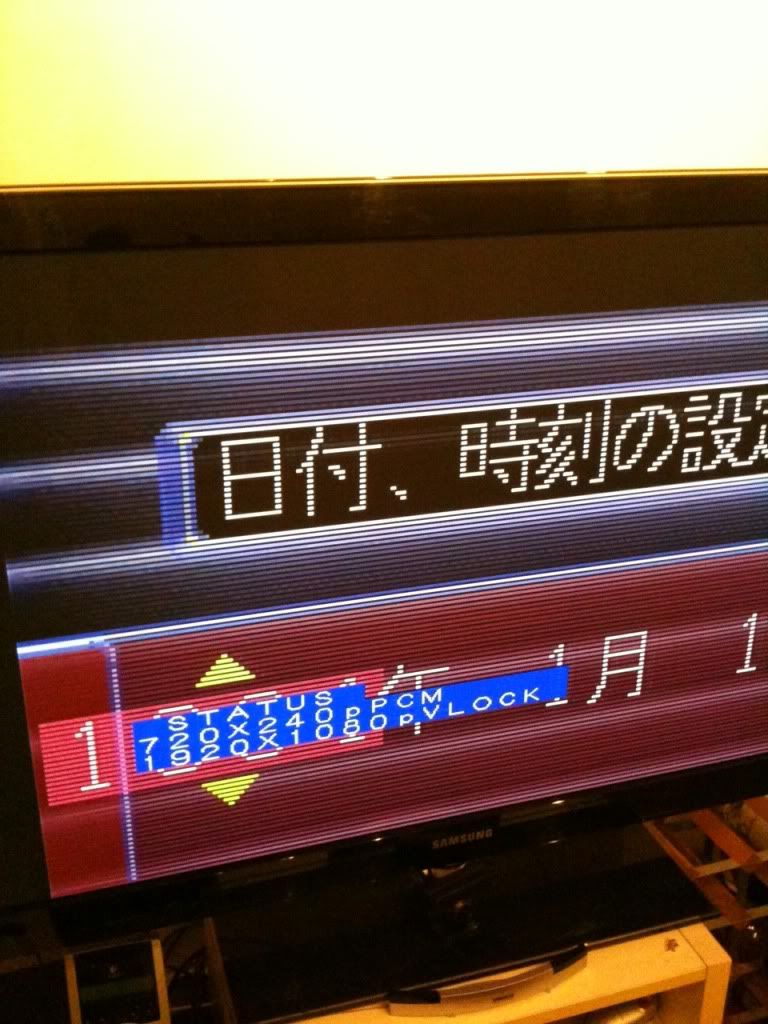
Radiant silvergun, again only showing part of the screen with weird lines. Not sure why half the pic is lighter, that's just my phone camera being rubbish.
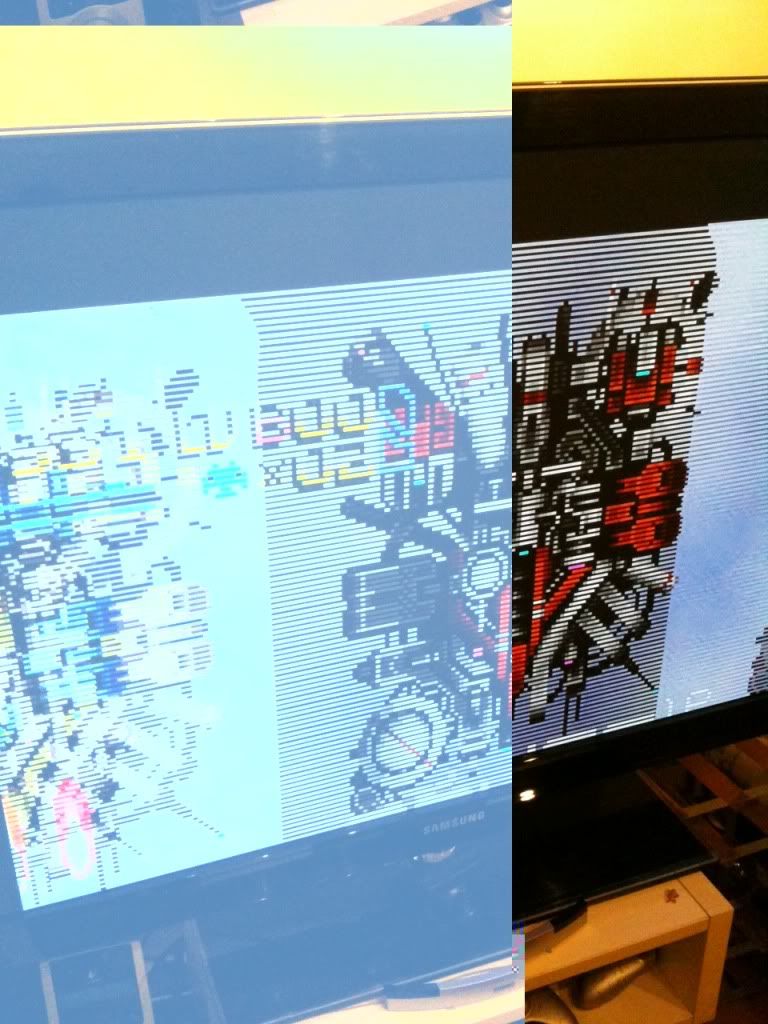
Edit, just resoldered my Saturn cable, the wires were all the wrong colour, some didn't seem to make sense. I've ended up with a picture like this, can anyone shed any light on what might be missing here? At least it is giving the Mini some sort of picture which is an improvement on the previous wiring!
This is supposed to be the date/time screen, the Mini reports the resolution is 720x240, but it only displays 1/4 of the screen with massive black lines.
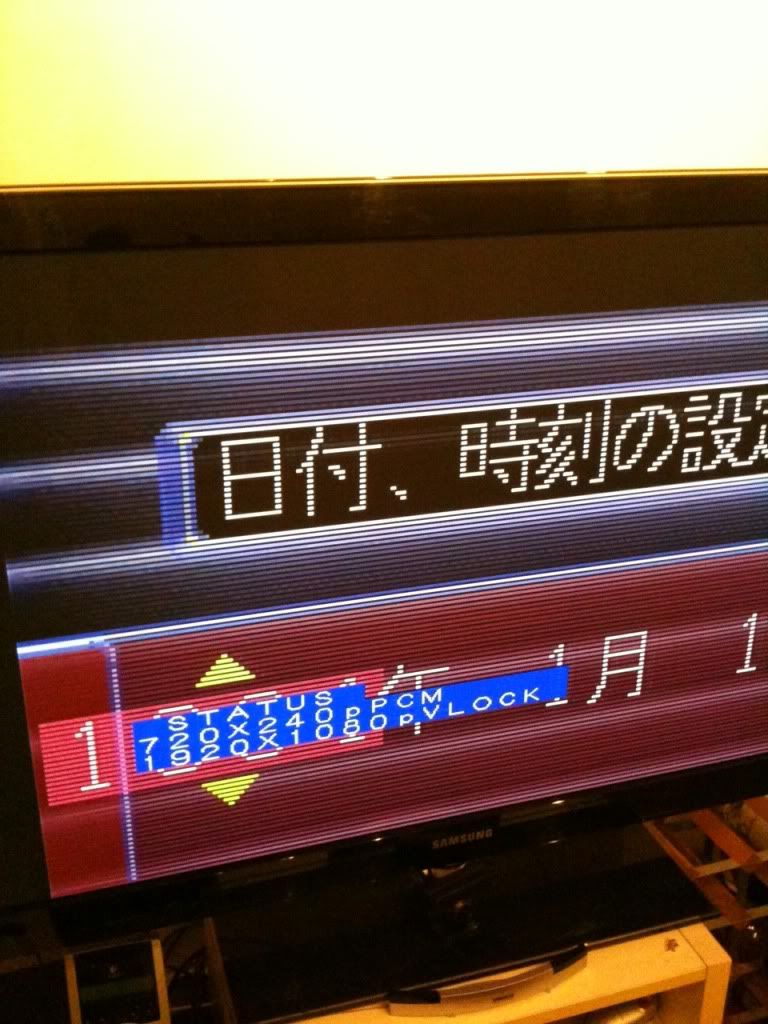
Radiant silvergun, again only showing part of the screen with weird lines. Not sure why half the pic is lighter, that's just my phone camera being rubbish.
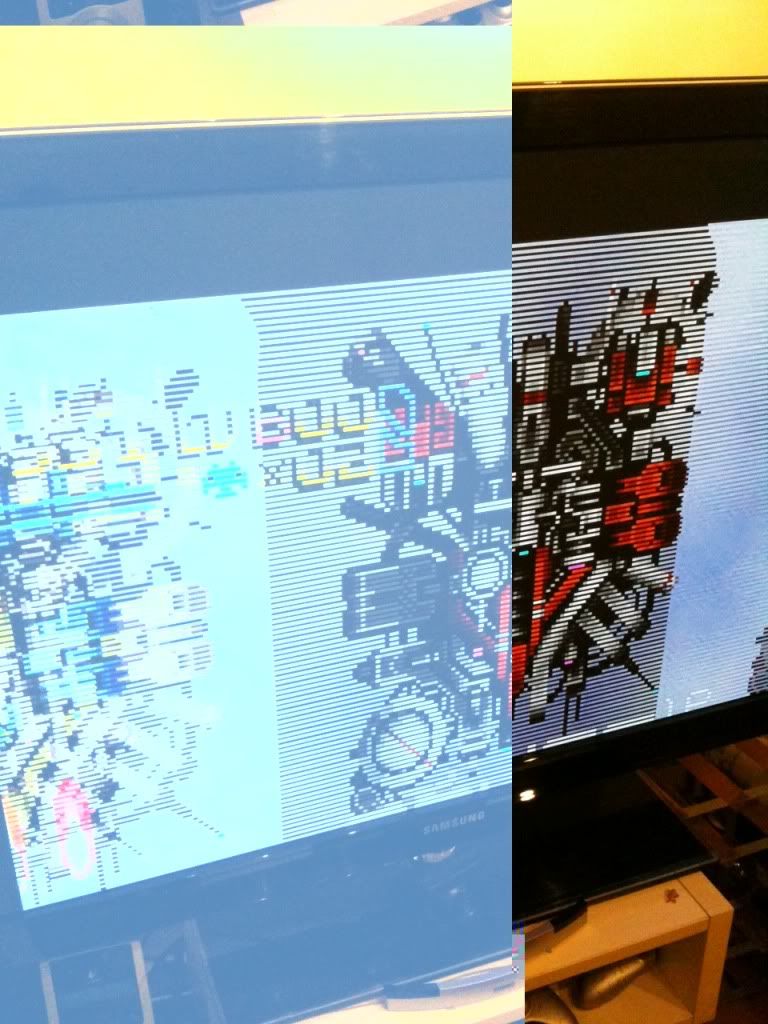
Re: XRGB-mini Framemeister (now available !)
Just done some Saturn testing.
- japanese Saturn model 1 (Bios version 1.01)
- japanese Saturn model 2 (Bios version 1.02)
- original japanese Sega RGB cable
- Euro-Sync cable from Retro console accessoires (ebay.com) - no capacitor, no resistor
- JP-Sync cable from Moosmann - no capacitor, no resistor
I could find NO DIFFERENCES whatsoever using the three cables on the model 1 saturn. All three perfect. I also couldn't find any differences in using the three on the model 2 Saturn. The model 2 shows a little bit more shakiness, which requires a bit more tuning of the skew setting. Overall extremely close to perfect as well.
I also got the date/time screen on the model 2 unit and it was fine.
I would like to try some more games with white flashes. Who can tell me some critical games (which don't require the 4MB ram cart, as I can't find it right now) ? Something with white flashes in the intro (or without the need play a whole level) would be great.
- japanese Saturn model 1 (Bios version 1.01)
- japanese Saturn model 2 (Bios version 1.02)
- original japanese Sega RGB cable
- Euro-Sync cable from Retro console accessoires (ebay.com) - no capacitor, no resistor
- JP-Sync cable from Moosmann - no capacitor, no resistor
I could find NO DIFFERENCES whatsoever using the three cables on the model 1 saturn. All three perfect. I also couldn't find any differences in using the three on the model 2 Saturn. The model 2 shows a little bit more shakiness, which requires a bit more tuning of the skew setting. Overall extremely close to perfect as well.
I also got the date/time screen on the model 2 unit and it was fine.
I would like to try some more games with white flashes. Who can tell me some critical games (which don't require the 4MB ram cart, as I can't find it right now) ? Something with white flashes in the intro (or without the need play a whole level) would be great.
-
retr0gamer
- Posts: 34
- Joined: Wed Dec 21, 2011 1:23 pm
Re: XRGB-mini Framemeister (now available !)
The intro to Shining Force III cuts out several times (with composite video on sync).
Last edited by retr0gamer on Mon Jan 09, 2012 1:05 am, edited 1 time in total.
Re: XRGB-mini Framemeister (now available !)
Die Hard Arcade / Dynamite Deka.
Re: XRGB-mini Framemeister (now available !)
Aren't we on a shmups board here ? Anything more action and more 2D please !
Re: XRGB-mini Framemeister (now available !)
You don't even have to play Die Hard, it cuts out during the real-time cut scene at the start of the game.... 
Re: XRGB-mini Framemeister (now available !)
Don't have it sorry. I sold pretty much everything 3D on the Saturn many, many years ago.
Re: XRGB-mini Framemeister (now available !)
You could just swap trick it w/ a burned iso of it
Re: XRGB-mini Framemeister (now available !)
I could, yes, but if the problem's so rare that there are only a bunch of 3D titles, then I won't bother. And if it's more common, then we should be able to find a title among my 120 title collection  I have an idea where my 4MB cart might be. If I can find it tomorrow, I'll try Xmen vs. SF.
I have an idea where my 4MB cart might be. If I can find it tomorrow, I'll try Xmen vs. SF.
-
darthcloud
- Posts: 131
- Joined: Mon May 22, 2006 11:44 pm
- Location: Canada
Re: XRGB-mini Framemeister (now available !)
Tried Die Hard on my VA7 US Saturn with Jap bios 1.01.
No drop out at all.
I'm using a homemade cable which drive the RGB signal directly without any component and use the composite sync from pin 1.
System is plug in my Extron MVS switch and then go into the mini.
No problem with the BIOS menu btw.
No drop out at all.
I'm using a homemade cable which drive the RGB signal directly without any component and use the composite sync from pin 1.
System is plug in my Extron MVS switch and then go into the mini.
No problem with the BIOS menu btw.
Re: XRGB-mini Framemeister (now available !)
No Sega Rally? NiGHTS?? Burning Rangers??! Panzer Dragoon Zwei?!!!Fudoh wrote:Don't have it sorry. I sold pretty much everything 3D on the Saturn many, many years ago.
Die Hard's a classic arcade beat em up. Easily one of the best. Graphics are great too.
Re: XRGB-mini Framemeister (now available !)
I owned and played all of them - dozens of times and for many years, but that's nothing I want to relive on 50" or larger.
-
Konsolkongen
- Posts: 2315
- Joined: Fri May 16, 2008 8:28 pm
- Location: Denmark
Re: XRGB-mini Framemeister (now available !)
NiGHTS and Burning Rangers are the two best games ever made. I have played them both a lot, on my XRGB-3 with composite video as sync, so I think it's safe to say that these games doesn't trigger dropouts 
Re: XRGB-mini Framemeister (now available !)
Prikura Daisakusen always drops out during the intro for me on the XRGB3 unless I use pure sync. Sexy Parodius does too but not until the level with the thunderstorm.
OSSC Forums - http://www.videogameperfection.com/forums
Please check the Wiki before posting about Morph, OSSC, XRGB Mini or XRGB3 - http://junkerhq.net/xrgb/index.php/Main_Page
Please check the Wiki before posting about Morph, OSSC, XRGB Mini or XRGB3 - http://junkerhq.net/xrgb/index.php/Main_Page
Re: XRGB-mini Framemeister (now available !)
This is exactly what my SCPH-5501 Playstation looks like when connected to the mini! The solution right now is to use a different Saturn...franjipane wrote:Edit, just resoldered my Saturn cable, the wires were all the wrong colour, some didn't seem to make sense. I've ended up with a picture like this, can anyone shed any light on what might be missing here? At least it is giving the Mini some sort of picture which is an improvement on the previous wiring!
This is supposed to be the date/time screen, the Mini reports the resolution is 720x240, but it only displays 1/4 of the screen with massive black lines.
Re: XRGB-mini Framemeister (now available !)
I tried Prikura Daisakusen with all cables and it's fine on the Mini. No dropouts during either intro movies, no matter if composite video or raw sync is used. Funny (and weird and frightening) though that my Model 1 Saturn won't play this CD, just my Model 2 unit.
-
Konsolkongen
- Posts: 2315
- Joined: Fri May 16, 2008 8:28 pm
- Location: Denmark
Re: XRGB-mini Framemeister (now available !)
Why are you looking for dropouts Fudoh? I haven't seen any yet on my consoles, but of course I'm using C.sync on all of them, so I wasn't expecting any either 
-
franjipane
- Posts: 36
- Joined: Wed Feb 25, 2009 11:30 am
Re: XRGB-mini Framemeister (now available !)
RGB32E well at least I didn't mess up wiring the cable! But damn, I bought that Saturn from Akihabara myself while on holiday and I haven't really played it much as I was waiting to get an upscaler. Guess I'm waiting to see if firmware for the mini helps, the Saturn is mint and I really don't want to swap it.