The Supergun discussion and Q&A thread.
-
Classicgamer
- Posts: 873
- Joined: Thu Sep 11, 2014 3:37 pm
Re: The Supergun discussion and Q&A thread.
I figured out my Supergun issues so I thought I would share just in case it helps someone else here.
It turns out that the excessive brightness when displayed on consumer level rgb monitors (BVMs, PVMs, Ikegami and rgb scart TVs etc) was caused by the power supply. These cheap eBay Superguns use regular PC ATX PSUs which is great for convenience and cost but.... cheap Superguns can be very sensitive to excess voltage or shortfalls.
A PC might work fine on 4.7v from the 5v line but not arcade PCBs so check you psu before use. After switching out my cheap Chinese PSU for a reliable one, I was able to display a nice image on my Ikegami monitor at correct brightness levels.
The issue when using this Supergun on my arcade monitor was vertical hold problems. As the Supergun works fine on my Ikegami, I concluded that this is most likely caused by the sync on composite video. I have ordered another scart to BNC adapter but this time, I got the one with a built in sync stripper. I think that will solve any remaining issues.
This $60 eBay Supergun actually works quite well now.
It turns out that the excessive brightness when displayed on consumer level rgb monitors (BVMs, PVMs, Ikegami and rgb scart TVs etc) was caused by the power supply. These cheap eBay Superguns use regular PC ATX PSUs which is great for convenience and cost but.... cheap Superguns can be very sensitive to excess voltage or shortfalls.
A PC might work fine on 4.7v from the 5v line but not arcade PCBs so check you psu before use. After switching out my cheap Chinese PSU for a reliable one, I was able to display a nice image on my Ikegami monitor at correct brightness levels.
The issue when using this Supergun on my arcade monitor was vertical hold problems. As the Supergun works fine on my Ikegami, I concluded that this is most likely caused by the sync on composite video. I have ordered another scart to BNC adapter but this time, I got the one with a built in sync stripper. I think that will solve any remaining issues.
This $60 eBay Supergun actually works quite well now.
Re: The Supergun discussion and Q&A thread.
@Classicgamer, Please don't take it personally, but I just think it's important to explain a few things about that Vogatek/arcade in general, so that misinformation isn't spread elsewhere, too.
I cannot explain why it started to output "normal" picture when you changed the PSU, but I'd start looking for the root cause in your specific setup (TV/monitor setting, video cables etc.). Hope that helps.
I've seen that supergun before, and it does have resistors on the RGB lines and the CSync line, meaning that it is capable of bringing the signal amplitude to acceptable levels (below 1Vp-p). Sure, it doesn't buffer and impedance match the signals, but the signal amplitude is safe.Classicgamer wrote: The thing that everyone thinking about buying one should be aware of is that they don't include the resistor array needed to display arcade RGB on a consumer rgb tv (or monitor). This is a serious flaw as their key purpose is to display arcade PCBs on a crt tv with rgb scart...
It was overly bright on the broadcast monitor and fine on the Ikegami with the 75R termination turned on - this basically means that your broadcast monitor lacked that termination (some monitors require external 75R termination caps).Classicgamer wrote: If I try and use it on my broadcast monitor, the image is overly bright and can not be adjusted down to acceptable levels. Take note BVM / PVM owners. I believe this is why some people have had issues with consumer devices like upscalers not designed to handle a 5v rgb signal.
When I connect it to my arcade monitor and flick the 75ohm switch, the image comes out as it should in terms of brightness. But it has trouble with V hold, strange as I have no v hold issues with other sources and the Ikegami managed v hold just fine...
This has to do with the exact game you ran and your monitor, not the supergun. Arcade PCBs can output the CSync at 3-5Vp-p (TTL level), so there's no way the signal strength is too much for the arcade monitor.Classicgamer wrote: there is also other screen issues with geometry and shape on my arcade monitor that are not there on other sources. This tells me that the signal strength is too much even for a monitor design to handle arcade boards directly. The issues are similar to what I see when contrast is set too high and the coils overheat.
Arcade PCBs output perfect TTL Csync, so Sync Strike is not necessary at all. Maybe to act as a buffer (but there are better ways for digital signals), but not as something that can "fix" your sync from the arcade PCBs.Classicgamer wrote: It won't display any image through my Extron interface which tells me that the sync signal is not clean. I suggest buying the more expensive scart to BNC adapters with built in sync strike and running the signal through a resistor array before plugging into any consumer display or scaler.
Again, the arcade PCBs output Composite Sync, not Composite Video, so there's no point in stripping anything.Classicgamer wrote: The issue when using this Supergun on my arcade monitor was vertical hold problems. As the Supergun works fine on my Ikegami, I concluded that this is most likely caused by the sync on composite video. I have ordered another scart to BNC adapter but this time, I got the one with a built in sync stripper. I think that will solve any remaining issues.
While I agree that +4.7V is a bit low, it has nothing to do with the supergun outputting overly bright picture. Furthermore, that supergun doesn't have any video signal buffers, just a bunch of resistors, so the supergun itself cannot be affected by under/overvoltage at all - it will be the actual PCB game.Classicgamer wrote: It turns out that the excessive brightness when displayed on consumer level rgb monitors (BVMs, PVMs, Ikegami and rgb scart TVs etc) was caused by the power supply. These cheap eBay Superguns use regular PC ATX PSUs which is great for convenience and cost but.... cheap Superguns can be very sensitive to excess voltage or shortfalls.
A PC might work fine on 4.7v from the 5v line but not arcade PCBs so check you psu before use. After switching out my cheap Chinese PSU for a reliable one, I was able to display a nice image on my Ikegami monitor at correct brightness levels.
I cannot explain why it started to output "normal" picture when you changed the PSU, but I'd start looking for the root cause in your specific setup (TV/monitor setting, video cables etc.). Hope that helps.
-
Classicgamer
- Posts: 873
- Joined: Thu Sep 11, 2014 3:37 pm
Re: The Supergun discussion and Q&A thread.
Your info is wrong.RGB wrote:@Classicgamer, Please don't take it personally, but I just think it's important to explain a few things about that Vogatek/arcade in general, so that misinformation isn't spread elsewhere, too.
I've seen that supergun before, and it does have resistors on the RGB lines and the CSync line, meaning that it is capable of bringing the signal amplitude to acceptable levels (below 1Vp-p). Sure, it doesn't buffer and impedance match the signals, but the signal amplitude is safe.Classicgamer wrote: The thing that everyone thinking about buying one should be aware of is that they don't include the resistor array needed to display arcade RGB on a consumer rgb tv (or monitor). This is a serious flaw as their key purpose is to display arcade PCBs on a crt tv with rgb scart...
It was overly bright on the broadcast monitor and fine on the Ikegami with the 75R termination turned on - this basically means that your broadcast monitor lacked that termination (some monitors require external 75R termination caps).Classicgamer wrote: If I try and use it on my broadcast monitor, the image is overly bright and can not be adjusted down to acceptable levels. Take note BVM / PVM owners. I believe this is why some people have had issues with consumer devices like upscalers not designed to handle a 5v rgb signal.
When I connect it to my arcade monitor and flick the 75ohm switch, the image comes out as it should in terms of brightness. But it has trouble with V hold, strange as I have no v hold issues with other sources and the Ikegami managed v hold just fine...
This has to do with the exact game you ran and your monitor, not the supergun. Arcade PCBs can output the CSync at 3-5Vp-p (TTL level), so there's no way the signal strength is too much for the arcade monitor.Classicgamer wrote: there is also other screen issues with geometry and shape on my arcade monitor that are not there on other sources. This tells me that the signal strength is too much even for a monitor design to handle arcade boards directly. The issues are similar to what I see when contrast is set too high and the coils overheat.
Arcade PCBs output perfect TTL Csync, so Sync Strike is not necessary at all. Maybe to act as a buffer (but there are better ways for digital signals), but not as something that can "fix" your sync from the arcade PCBs.Classicgamer wrote: It won't display any image through my Extron interface which tells me that the sync signal is not clean. I suggest buying the more expensive scart to BNC adapters with built in sync strike and running the signal through a resistor array before plugging into any consumer display or scaler.
Again, the arcade PCBs output Composite Sync, not Composite Video, so there's no point in stripping anything.Classicgamer wrote: The issue when using this Supergun on my arcade monitor was vertical hold problems. As the Supergun works fine on my Ikegami, I concluded that this is most likely caused by the sync on composite video. I have ordered another scart to BNC adapter but this time, I got the one with a built in sync stripper. I think that will solve any remaining issues.
While I agree that +4.7V is a bit low, it has nothing to do with the supergun outputting overly bright picture. Furthermore, that supergun doesn't have any video signal buffers, just a bunch of resistors, so the supergun itself cannot be affected by under/overvoltage at all - it will be the actual PCB game.Classicgamer wrote: It turns out that the excessive brightness when displayed on consumer level rgb monitors (BVMs, PVMs, Ikegami and rgb scart TVs etc) was caused by the power supply. These cheap eBay Superguns use regular PC ATX PSUs which is great for convenience and cost but.... cheap Superguns can be very sensitive to excess voltage or shortfalls.
A PC might work fine on 4.7v from the 5v line but not arcade PCBs so check you psu before use. After switching out my cheap Chinese PSU for a reliable one, I was able to display a nice image on my Ikegami monitor at correct brightness levels.
I cannot explain why it started to output "normal" picture when you changed the PSU, but I'd start looking for the root cause in your specific setup (TV/monitor setting, video cables etc.). Hope that helps.
The whole point of a Supergun is to output RGB at correct voltage for consumer TVs (which is the same as what is used by most pro monitors too). My Ikegami monitor requires the same 0.7v rgb as consumer TVs with RGB scart ports. Any Supergun should be capable of displaying an image at correct brightness on consumer displays or any broadcast monitor.
But, using a poor quality PSU can most definately mess up the image by making is too bright or other issues associated with too much (or too little) power. It has nothing to do with the Supergun, using the wrong voltage causes issues even if you hook up the PCB directly with a Jamma Harness which is why they sell those jamma edge adapters with built in voltage meters. I.e. Because the wrong voltage can damage monitors.
My first Supergun which I owned in the 90s had built in voltage regulators which prevented such issues. This Supergun is cheap crap so it has no such protections. So, I wouldn't use one without a high quality PSU. And, I suggest checking the voltage before connecting to a display (or scaler).
When I first connected this Supergun to my Ikegami monitor, it immediately turned on the over-voltage protection light which means that the Supergun is not doing it's job. It's job being to output the rgb signal at correct levels for consumer displays. Switching to a smaller PSU made it display at correct levels (although not for all games).
I don't know much about specifying what size resistors are needed. I can see plain as day though, that this Supergun has far less than my old (far higher quality) supergun. Personally, I think it is worth spending the extra $50 to get one with more overvoltage protection to protect expensive display kit.
Re: The Supergun discussion and Q&A thread.
I see. Not going to try to set you straight again, just tried to help by giving you facts.
Re: The Supergun discussion and Q&A thread.
Welp boys, time to throw away those HAS superguns, ClassicGamer has spoken.Classicgamer wrote:Your info is wrong.RGB wrote:@Classicgamer, Please don't take it personally, but I just think it's important to explain a few things about that Vogatek/arcade in general, so that misinformation isn't spread elsewhere, too.
I've seen that supergun before, and it does have resistors on the RGB lines and the CSync line, meaning that it is capable of bringing the signal amplitude to acceptable levels (below 1Vp-p). Sure, it doesn't buffer and impedance match the signals, but the signal amplitude is safe.Classicgamer wrote: The thing that everyone thinking about buying one should be aware of is that they don't include the resistor array needed to display arcade RGB on a consumer rgb tv (or monitor). This is a serious flaw as their key purpose is to display arcade PCBs on a crt tv with rgb scart...
It was overly bright on the broadcast monitor and fine on the Ikegami with the 75R termination turned on - this basically means that your broadcast monitor lacked that termination (some monitors require external 75R termination caps).Classicgamer wrote: If I try and use it on my broadcast monitor, the image is overly bright and can not be adjusted down to acceptable levels. Take note BVM / PVM owners. I believe this is why some people have had issues with consumer devices like upscalers not designed to handle a 5v rgb signal.
When I connect it to my arcade monitor and flick the 75ohm switch, the image comes out as it should in terms of brightness. But it has trouble with V hold, strange as I have no v hold issues with other sources and the Ikegami managed v hold just fine...
This has to do with the exact game you ran and your monitor, not the supergun. Arcade PCBs can output the CSync at 3-5Vp-p (TTL level), so there's no way the signal strength is too much for the arcade monitor.Classicgamer wrote: there is also other screen issues with geometry and shape on my arcade monitor that are not there on other sources. This tells me that the signal strength is too much even for a monitor design to handle arcade boards directly. The issues are similar to what I see when contrast is set too high and the coils overheat.
Arcade PCBs output perfect TTL Csync, so Sync Strike is not necessary at all. Maybe to act as a buffer (but there are better ways for digital signals), but not as something that can "fix" your sync from the arcade PCBs.Classicgamer wrote: It won't display any image through my Extron interface which tells me that the sync signal is not clean. I suggest buying the more expensive scart to BNC adapters with built in sync strike and running the signal through a resistor array before plugging into any consumer display or scaler.
Again, the arcade PCBs output Composite Sync, not Composite Video, so there's no point in stripping anything.Classicgamer wrote: The issue when using this Supergun on my arcade monitor was vertical hold problems. As the Supergun works fine on my Ikegami, I concluded that this is most likely caused by the sync on composite video. I have ordered another scart to BNC adapter but this time, I got the one with a built in sync stripper. I think that will solve any remaining issues.
While I agree that +4.7V is a bit low, it has nothing to do with the supergun outputting overly bright picture. Furthermore, that supergun doesn't have any video signal buffers, just a bunch of resistors, so the supergun itself cannot be affected by under/overvoltage at all - it will be the actual PCB game.Classicgamer wrote: It turns out that the excessive brightness when displayed on consumer level rgb monitors (BVMs, PVMs, Ikegami and rgb scart TVs etc) was caused by the power supply. These cheap eBay Superguns use regular PC ATX PSUs which is great for convenience and cost but.... cheap Superguns can be very sensitive to excess voltage or shortfalls.
A PC might work fine on 4.7v from the 5v line but not arcade PCBs so check you psu before use. After switching out my cheap Chinese PSU for a reliable one, I was able to display a nice image on my Ikegami monitor at correct brightness levels.
I cannot explain why it started to output "normal" picture when you changed the PSU, but I'd start looking for the root cause in your specific setup (TV/monitor setting, video cables etc.). Hope that helps.
The whole point of a Supergun is to output RGB at correct voltage for consumer TVs (which is the same as what is used by most pro monitors too). My Ikegami monitor requires the same 0.7v rgb as consumer TVs with RGB scart ports. Any Supergun should be capable of displaying an image at correct brightness on consumer displays or any broadcast monitor.
But, using a poor quality PSU can most definately mess up the image by making is too bright or other issues associated with too much (or too little) power. It has nothing to do with the Supergun, using the wrong voltage causes issues even if you hook up the PCB directly with a Jamma Harness which is why they sell those jamma edge adapters with built in voltage meters. I.e. Because the wrong voltage can damage monitors.
My first Supergun which I owned in the 90s had built in voltage regulators which prevented such issues. This Supergun is cheap crap so it has no such protections. So, I wouldn't use one without a high quality PSU. And, I suggest checking the voltage before connecting to a display (or scaler).
When I first connected this Supergun to my Ikegami monitor, it immediately turned on the over-voltage protection light which means that the Supergun is not doing it's job. It's job being to output the rgb signal at correct levels for consumer displays. Switching to a smaller PSU made it display at correct levels (although not for all games).
I don't know much about specifying what size resistors are needed. I can see plain as day though, that this Supergun has far less than my old (far higher quality) supergun. Personally, I think it is worth spending the extra $50 to get one with more overvoltage protection to protect expensive display kit.
Re: The Supergun discussion and Q&A thread.
This is my supergun, called the Sentinel.
It's in the last phase of prototyping, a few improvments and additions are in the final version which I hope to fabricate soon. The picture above therefore isn't indicative of the finished product.
- Quite compact at 130mm x 60mm.
- Buffered RGBS.
- Sync cleaner.
- 75 Ohm or TTL sync output.
- LPF which can be enabled or disabled.
- RGB Scart video output, MD2 DIN.
- Component video output via HD RetroVision cable.
- Composite and s-video output via hat.
- VGA (15K) output via hat.
- Mono / stereo audio.
- Attenuated audio output.
- 3.5mm audio jack which can be utilised as an output or line level input.
- 4 player controller hat.
- Neo-Geo controller inputs. I produce my own Snes / Mega Drive controller adapters. Compatible pinout with Undamned USB decoders. Can also use Tototek PlayStation 1 adapters, 8bitdo wireless receivers, tons of controller options.
- Test and service tactile buttons.
- Dipswitch to enable buttons 4,5,6 for each player from the jamma edge.
- Kick harness connector.
- Onboard voltmeter, neatly flush mounted, 5V / 12V selectable.
- Onboard negative 5V generation.
- ATX or Arcade PSU via harness.
That about sums it up. Pretty happy with how it's turned out.
Re: The Supergun discussion and Q&A thread.
Very nice. How much is it?Frank_fjs wrote:https://www.arcade-projects.com/forums/ ... 161705-jpg
This is my supergun, called the Sentinel.
It's in the last phase of prototyping, a few improvments and additions are in the final version which I hope to fabricate soon. The picture above therefore isn't indicative of the finished product.
Currently in the process of designing a plexi case for it.
- Quite compact at 130mm x 60mm.
- Buffered RGBS.
- Sync cleaner.
- 75 Ohm or TTL sync output.
- LPF which can be enabled or disabled.
- RGB Scart video output, MD2 DIN.
- Component video output via HD RetroVision cable.
- Composite and s-video output via hat.
- VGA (15K) output via hat.
- Mono / stereo audio.
- Attenuated audio output.
- 3.5mm audio jack which can be utilised as an output or line level input.
- 4 player controller hat.
- Neo-Geo controller inputs. I produce my own Snes / Mega Drive controller adapters. Compatible pinout with Undamned USB decoders. Can also use Tototek PlayStation 1 adapters, 8bitdo wireless receivers, tons of controller options.
- Test and service tactile buttons.
- Dipswitch to enable buttons 4,5,6 for each player from the jamma edge.
- Kick harness connector.
- Onboard voltmeter, neatly flush mounted, 5V / 12V selectable.
- Onboard negative 5V generation.
- ATX or Arcade PSU via harness.
That about sums it up. Pretty happy with how it's turned out.
 | My games - http://www.emphatic.se | (Click) I have YEN stickers for sale
| My games - http://www.emphatic.se | (Click) I have YEN stickers for saleRegalSin wrote:Street Fighters. We need to aviod them when we activate time accellerator.
Re: The Supergun discussion and Q&A thread.
Pricing hasn't been fully finalised but I would estimate $130 USD and up pending optional extras.
Bit more of an idea of where I'm heading, 4 player controller hat, various video hats, plexi base plate etc.
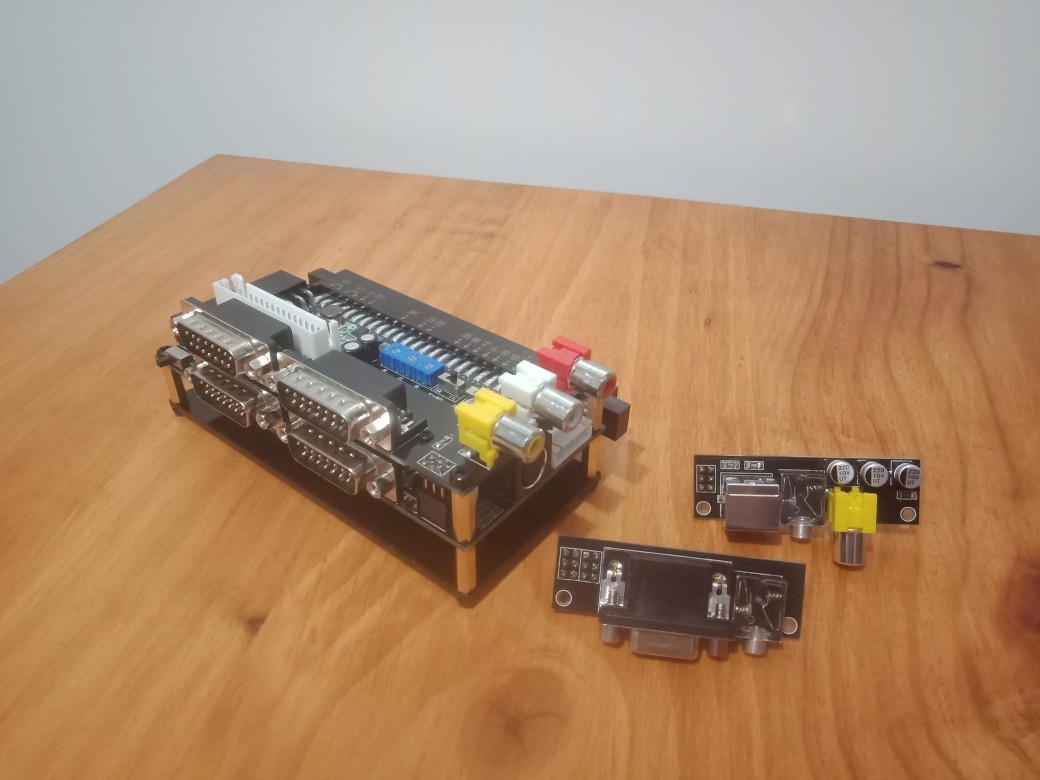
Bit more of an idea of where I'm heading, 4 player controller hat, various video hats, plexi base plate etc.
Re: The Supergun discussion and Q&A thread.
Could you guys tell me which ATX power supply is reliable enough for a cheap supergun to work correctly? My PCB needs -5v so the ATX power supply must have this output.
The one I found has only 200w. Is this enough power to run a Jamma+ arcade PCB through a Vogatek MK II supergun? I'm searching a lot but it seems that modern PSUs abandoned the -5v output
The one I found has only 200w. Is this enough power to run a Jamma+ arcade PCB through a Vogatek MK II supergun? I'm searching a lot but it seems that modern PSUs abandoned the -5v output
Re: The Supergun discussion and Q&A thread.
Correct, negative 5V was dropped from the ATX standard around 15 years ago. I believe post ATX version 1.3 is when it started to disappear.
This is why some supergun boards incorporate onboard -5V generation.
What I did is purchase an older ATX from a computer recycling store that still has -5V.
This is why some supergun boards incorporate onboard -5V generation.
What I did is purchase an older ATX from a computer recycling store that still has -5V.
-
plasticbugs
- Posts: 2
- Joined: Sun Jan 06, 2019 12:17 am
Re: The Supergun discussion and Q&A thread.
I'm on the waitlist for a HAS, but in the meantime, I'd like to make use of the retroelectronik supergun that I bought before seeing all the negative comments here. Could I make the Retroelectronik board safer for connecting to my PVM if I attenuate the sync signal with a 470R resistor and put a buffer like this Raphnet one for the RGB signals between the arcade PCB and the SCART connector on the supergun?
-
low_budget
- Posts: 77
- Joined: Wed Nov 27, 2013 3:05 pm
Re: The Supergun discussion and Q&A thread.
I no longer have any PARSEC v1.0 boards left so I did a redesign, the new v1.1 board.
The v1.1 PARSEC Supergun has the following Improvements over the v1.0 PCB:
The v1.1 circuit is the same as v1.0 so no changes there.
The HAT board I'm making will work on both versions of the PARSEC. It adds VGA and 8p mini-DIN connectors for RGB outputs and 2 sync modes.
It will take me a while to assemble small quantities of v1.1 PARSEC systems and additional HAT boards.
I'll need to order parts and set aside quite a bit of time, so this will be a while.
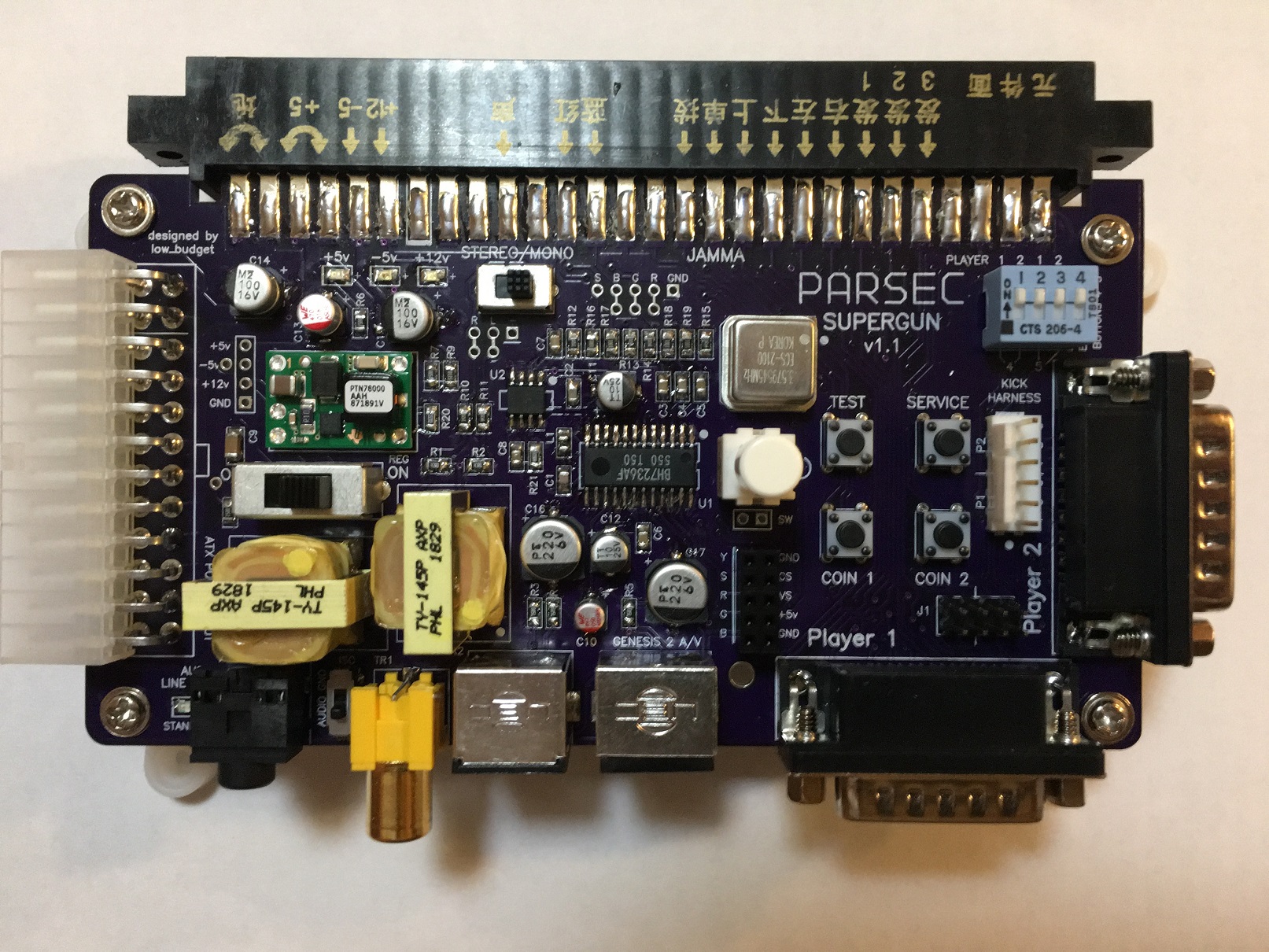
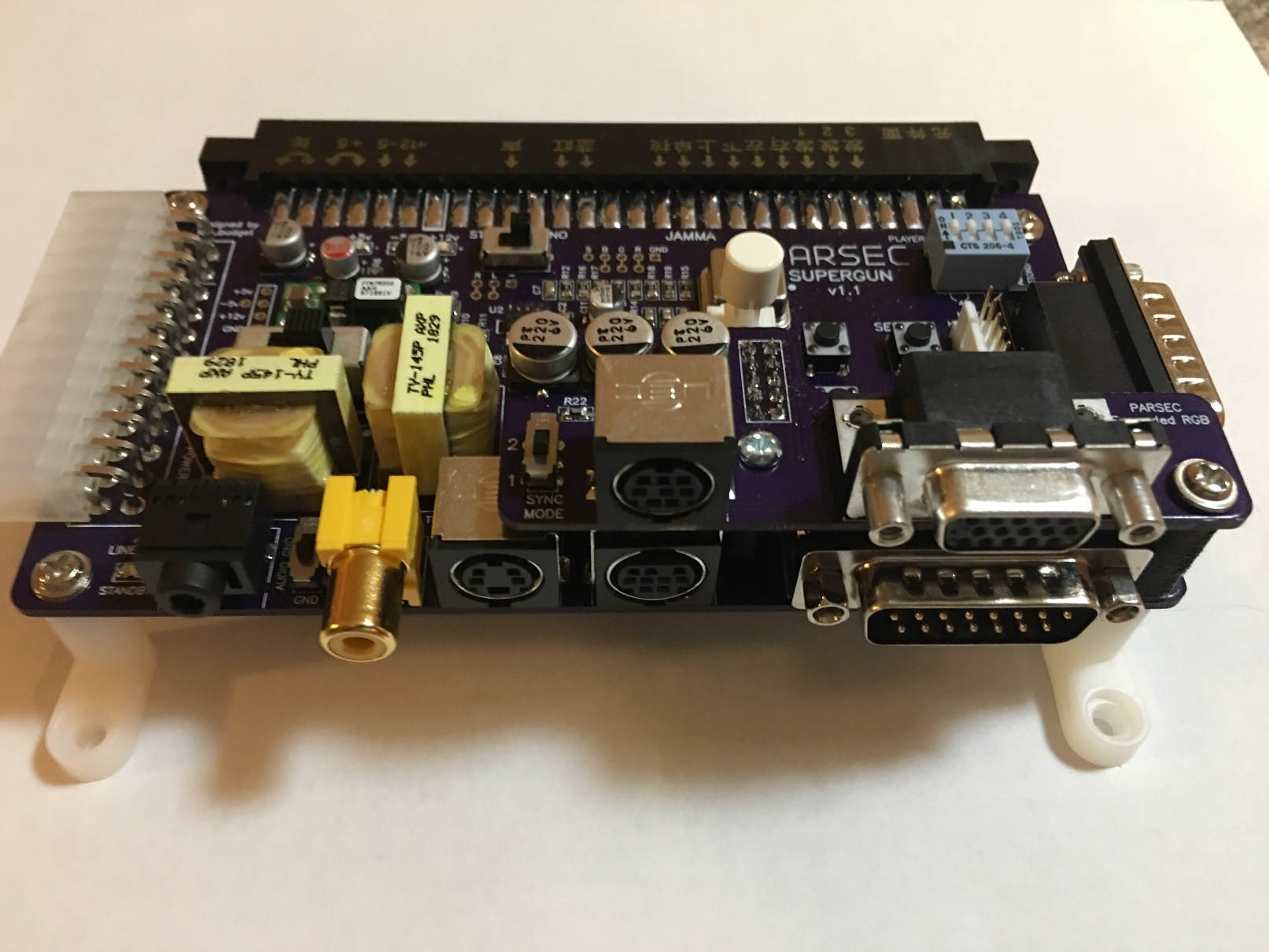
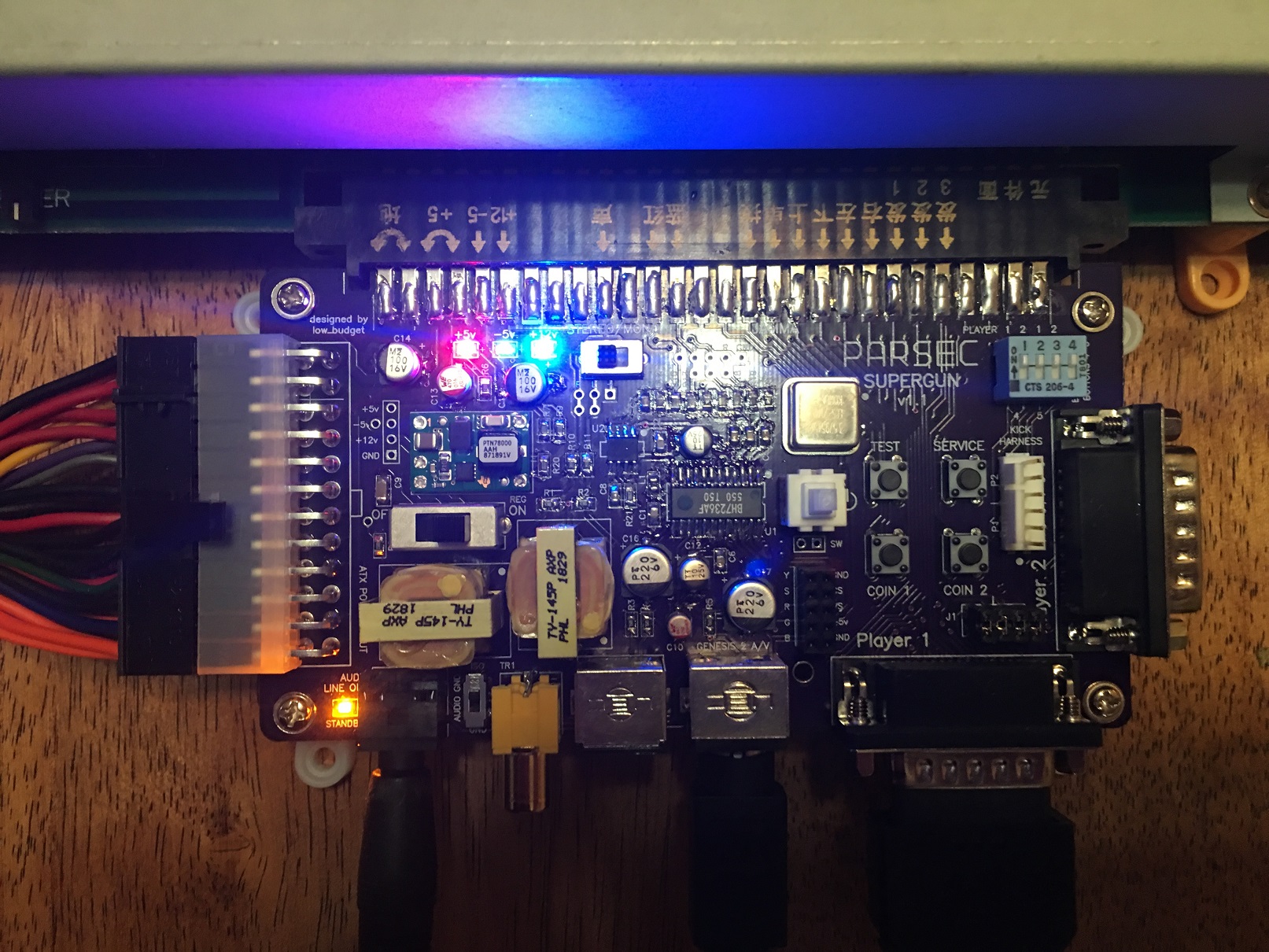
The v1.1 PARSEC Supergun has the following Improvements over the v1.0 PCB:
- Thicker 1.5 oz copper layer
Wider +5v traces can handle loads up to 15A
3 unused component footprints removed
controller ports now even with board edge
removed unsightly jumper wire to JAMMA connector (necessary on v1.0 because I forgot to connect video ground pin 14)
test and service button locations swapped
some improvements to component placement and footprint design
connection points on PCB for A/V modification possibilities (such as adding RGB adjustment pots)
it's purple now
The v1.1 circuit is the same as v1.0 so no changes there.
The HAT board I'm making will work on both versions of the PARSEC. It adds VGA and 8p mini-DIN connectors for RGB outputs and 2 sync modes.
It will take me a while to assemble small quantities of v1.1 PARSEC systems and additional HAT boards.
I'll need to order parts and set aside quite a bit of time, so this will be a while.
Re: The Supergun discussion and Q&A thread.
I've bought a dirty cheap Vogatec MK II supergun on eBay a month ago and now I'm doing some tests with my Pit-Fighter PCB. It's somewhat tricky to adjust the sync and color settings, it is way too sensitive!! The equipment is connected to a LCD HDTV (Samsung). The supergun has 2 modes called "Sync Normal" and "Sync Correct". When in sync normal, the image stays steady but the colors are completely wrong. And when it is in sync correct, I can get correct colors but the image stays shaking, with tiny waves all over the screen. This weekend I will try to switch it back to sync normal and move the sync width knob to see if I can get correct colors in this mode as well but without the little waves shaking the whole screen.
Also, since I'm a complete noob when it comes to superguns, I have some doubts:
1) what do these controls do? (names taken from the MK II pcb - picture of it down below):
- Sync Width
- Sync Ampl
- Sync Normal
- Sync Correct
- Sel (terminal)
- Test (terminal)
All the rest is intuitive enough to me to understand lol.
Here are some pictures of the supergun itself and pictures of the waves I'm talking about:






Also, I noticed that it crops the top and bottom sides of the screen (just a little bit but it's kinda annoying). Is there any way to fix that without having to stretch the image at the TV settings?
I'm using a 550w ATX power supply taken from my desktop computer. It does not have -5v support which is required by this game for sound and something else I don't remember. I will buy a new 200w ATX power supply which has -5v support in a near future. Could the lack of -5v be interfeering in the image in some way?
If someone here has an MK II supergun and an LCD TV as well please let me know. I guess I will need some advice on how to get the best image possible out of it.
Also, since I'm a complete noob when it comes to superguns, I have some doubts:
1) what do these controls do? (names taken from the MK II pcb - picture of it down below):
- Sync Width
- Sync Ampl
- Sync Normal
- Sync Correct
- Sel (terminal)
- Test (terminal)
All the rest is intuitive enough to me to understand lol.
Here are some pictures of the supergun itself and pictures of the waves I'm talking about:






Also, I noticed that it crops the top and bottom sides of the screen (just a little bit but it's kinda annoying). Is there any way to fix that without having to stretch the image at the TV settings?
I'm using a 550w ATX power supply taken from my desktop computer. It does not have -5v support which is required by this game for sound and something else I don't remember. I will buy a new 200w ATX power supply which has -5v support in a near future. Could the lack of -5v be interfeering in the image in some way?
If someone here has an MK II supergun and an LCD TV as well please let me know. I guess I will need some advice on how to get the best image possible out of it.
Re: The Supergun discussion and Q&A thread.
Can anyone recommend a cable to hook a HAS supergun up to an OSSC?
The HAS's mini din output goes straight into a Framemeister, and I have a SCART->Framemeister adapter, can I flip the adapter around and use it for HAS->OSSC?
The HAS's mini din output goes straight into a Framemeister, and I have a SCART->Framemeister adapter, can I flip the adapter around and use it for HAS->OSSC?
-
shmupsrocks
- Posts: 597
- Joined: Mon Aug 13, 2018 3:53 pm
Re: The Supergun discussion and Q&A thread.
I fiddled around with my SCART/JP21 adapters like you're describing but couldn't get it to work. I think I got video in one configuration but the color palette was drastically reduced. Like completely missing red or something. I believe I ordered one of the NeoGeo cables from retro-access.com.
Re: The Supergun discussion and Q&A thread.
You could connect the HAS to the OSSC using the 8pin mini din to Scart cable like this or this.city41 wrote:Can anyone recommend a cable to hook a HAS supergun up to an OSSC?
Another solution if you already own an 8pin mini din to 8pin mini din cable, is to buy or build yourself one of my MD8 to HD15 adapters:
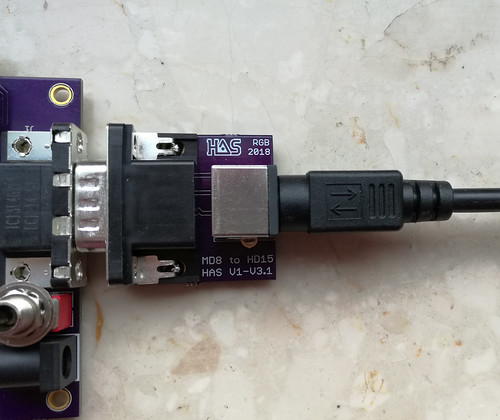
This won't work without re-wiring. The Scart end of this adapter is wired for Scart input. If you want to use it the other way round, it must be wired for Scart output - https://www.leadsdirect.co.uk/technical ... rt-wiring/city41 wrote: The HAS's mini din output goes straight into a Framemeister, and I have a SCART->Framemeister adapter, can I flip the adapter around and use it for HAS->OSSC?
Re: The Supergun discussion and Q&A thread.
It looks like this would only be the board itself, I'd need to get the mini din and VGA connectors separately?RGB wrote: Another solution if you already own an 8pin mini din to 8pin mini din cable, is to buy or build yourself one of my MD8 to HD15 adapters:
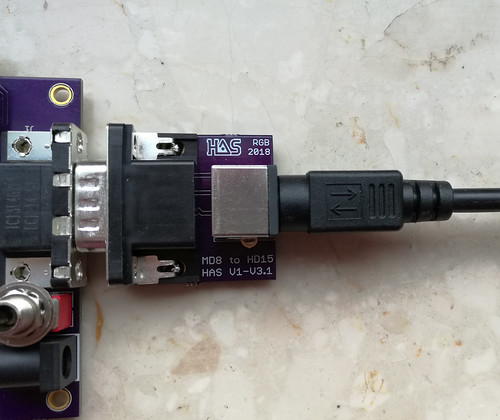
Thanks for the help! I'll definitely be buying one of these three solutions.
Re: The Supergun discussion and Q&A thread.
I would love to review your super gun.low_budget wrote:I realize I sorta came out of nowhere and announced a new supergun. With a product like this people are naturally skeptical and I don't blame them since some superguns do not handle the RGB video and/or audio correctly and can damage expensive equipment.
What can I say? I've been designing circuit boards and building projects since 2011 and I'm confident the Parsec is well designed.
I used to announce projects I'm working on early in development, but lately I just wait until something is built and thoroughly tested (by myself at least) before announcing anything.
Since I have tested my 11 JAMMA arcade game PCBs in my collection as well as the RGB video output through an XRGB mini and haven't found any issues with, well anything, I sort of need feedback if I am to make any improvements if necessary. I have tested the following JAMMA PCBs:
Killer Instinct 2
Mortal Kombat 2
Renegade
Double Dragon
Silkworm
Street Fighter
Altered Beast
Primal Rage
Bad Dudes
Trojan
P.O.W.
Neo Geo MVS 2 slot
I was wondering if somebody would be willing to do an honest review of the Parsec? I don't have many of the v1.0 boards left but I can reserve one as a "review system". I would like feedback on compatibility with a wider range of PCBs, OSSC display quality, and suggestions for overall improvements.
Also, I realize the Genesis 2 A/V connector isn't optimal for some RGB monitors or video converter connections so I am working on a hat design with a VGA connector and switch selectable sync mode.
I am getting my IREM multi soon.
And currently own an adcap super gun
I own 2 MVS and an STV Multi as well.
Copyright 1987
Re: The Supergun discussion and Q&A thread.
Recently I and a friend found a quirk with CPS2 6 button games when using a supergun.
This friend has Xmen vs Street Fighter on a supergun, and it was impossible to do Storm Lightning attack and Wolverine Drill claw, the move is any dir + LK + MP. Also with Zangief, KKK does the superjump instead of the quick lariat (the lariat should have priority on the ground). Going on test mode, the screen shows no sign of parasitic inputs.
I also found some similar info on other forums, with raging demon motions (lp,lp,f,lk,hp) in Vampire Savior being impossible to do.
But after that he tried the same XSF in one of his cabs, with the kick buttons common being separated from the others and going straight to the kick harness port, and lo and behold he could do Lightning attack and Drill claw.
I can't see him often so I can't try much, but would any one confirm that some CPS2 game need separate kick buttons ?
This friend has Xmen vs Street Fighter on a supergun, and it was impossible to do Storm Lightning attack and Wolverine Drill claw, the move is any dir + LK + MP. Also with Zangief, KKK does the superjump instead of the quick lariat (the lariat should have priority on the ground). Going on test mode, the screen shows no sign of parasitic inputs.
I also found some similar info on other forums, with raging demon motions (lp,lp,f,lk,hp) in Vampire Savior being impossible to do.
But after that he tried the same XSF in one of his cabs, with the kick buttons common being separated from the others and going straight to the kick harness port, and lo and behold he could do Lightning attack and Drill claw.
I can't see him often so I can't try much, but would any one confirm that some CPS2 game need separate kick buttons ?
Re: The Supergun discussion and Q&A thread.
The conflict is caused when button 4 is wired to both the jamma edge and kick harness. Some superguns allow you to disable this input from the jamma edge thus avoiding the issue.
Re: The Supergun discussion and Q&A thread.
oh, I see, thanks for the info, gonna inform my friend.
-
low_budget
- Posts: 77
- Joined: Wed Nov 27, 2013 3:05 pm
Re: The Supergun discussion and Q&A thread.
Instead of having two different HAT boards for component video and VGA connectors I just made one HAT that can accommodate all the components. This new HAT can be custom assembled depending on what features are needed. So there's 4 things you can do with the new HAT:
Output RGB via VGA connector with switch to select composite sync or horizontal / vertical sync
YPbPr component video at 240p using the Viletim component video add-on board
1/8" stereo auxiliary audio input which connects to 8p mini-DIN A/V connector
Mounting holes for mini voltmeter
The previous VGA connector HAT had an 8p mini DIN also, so a total of 3 RGB connectors with the on-board 9p mini DIN, kinda excessive.
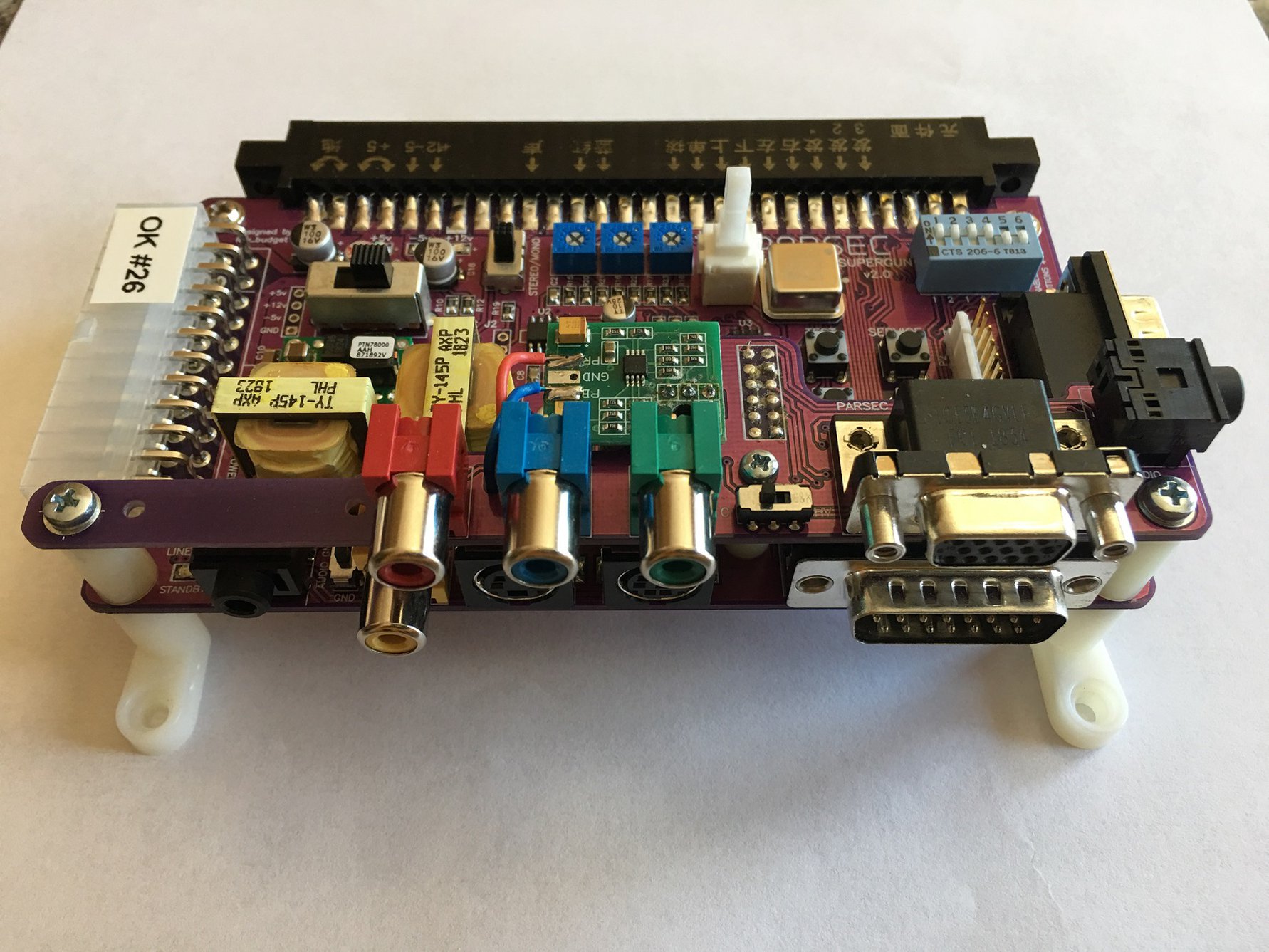
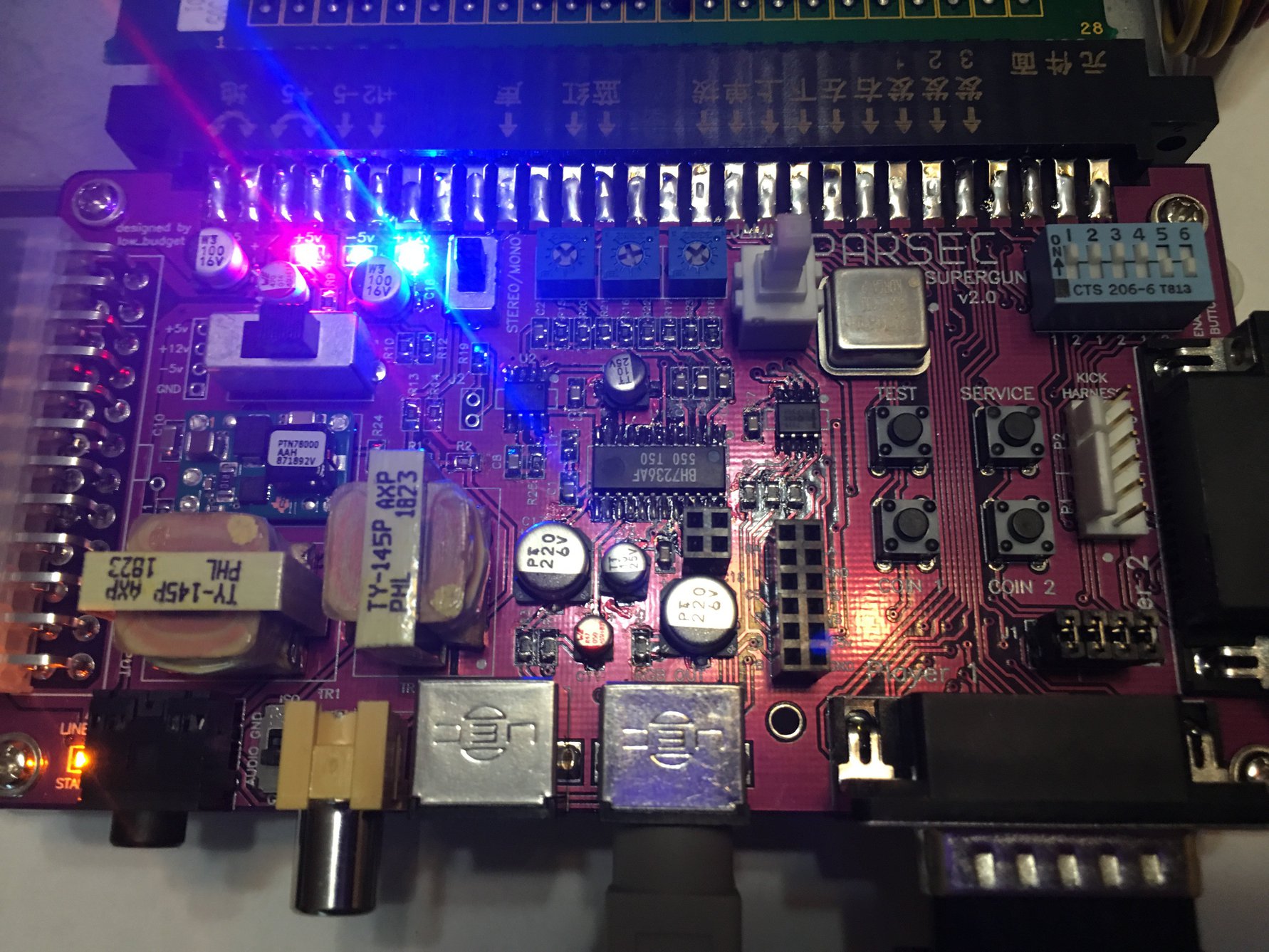
v2.0 Parsec Supergun PCB features:
JAMMA, JAMMA+ compatible
24 pin ATX power input connector (also works with 20 pin ATX)
Push button on/off switch
On-board -5v regulator provides up to 1A
-5v regulator on/off switch connects JAMMA to ATX -5v when off
LEDs indicating presence of +5v, -5v, +12v, and standby power
Built-in NTSC video converter
XRGB mini compatible 8p mini-DIN A/V connector for RGB SCART
S-video and RCA composite video jacks
Separate red, green, and blue level adjustment
1/8" stereo line out jack or 8p mini-DIN A/V connector provides audio
8p mini-DIN sound output disabled when 1/8" audio is connected
Stereo / mono switch
Audio attenuation circuit with isolation transformers
Neo Geo compatible controller ports for players 1 and 2 with Undamned pinout
Credit, test, and service buttons on-board
Kick harness connector
Buttons 4-6 on JAMMA connector can be disabled with DIP switches
Basic button remapping option: credit and button 5 can be swapped by moving jumpers
Won't be much longer now and I will have the first v2.0 boards available. So much work.........
Output RGB via VGA connector with switch to select composite sync or horizontal / vertical sync
YPbPr component video at 240p using the Viletim component video add-on board
1/8" stereo auxiliary audio input which connects to 8p mini-DIN A/V connector
Mounting holes for mini voltmeter
The previous VGA connector HAT had an 8p mini DIN also, so a total of 3 RGB connectors with the on-board 9p mini DIN, kinda excessive.
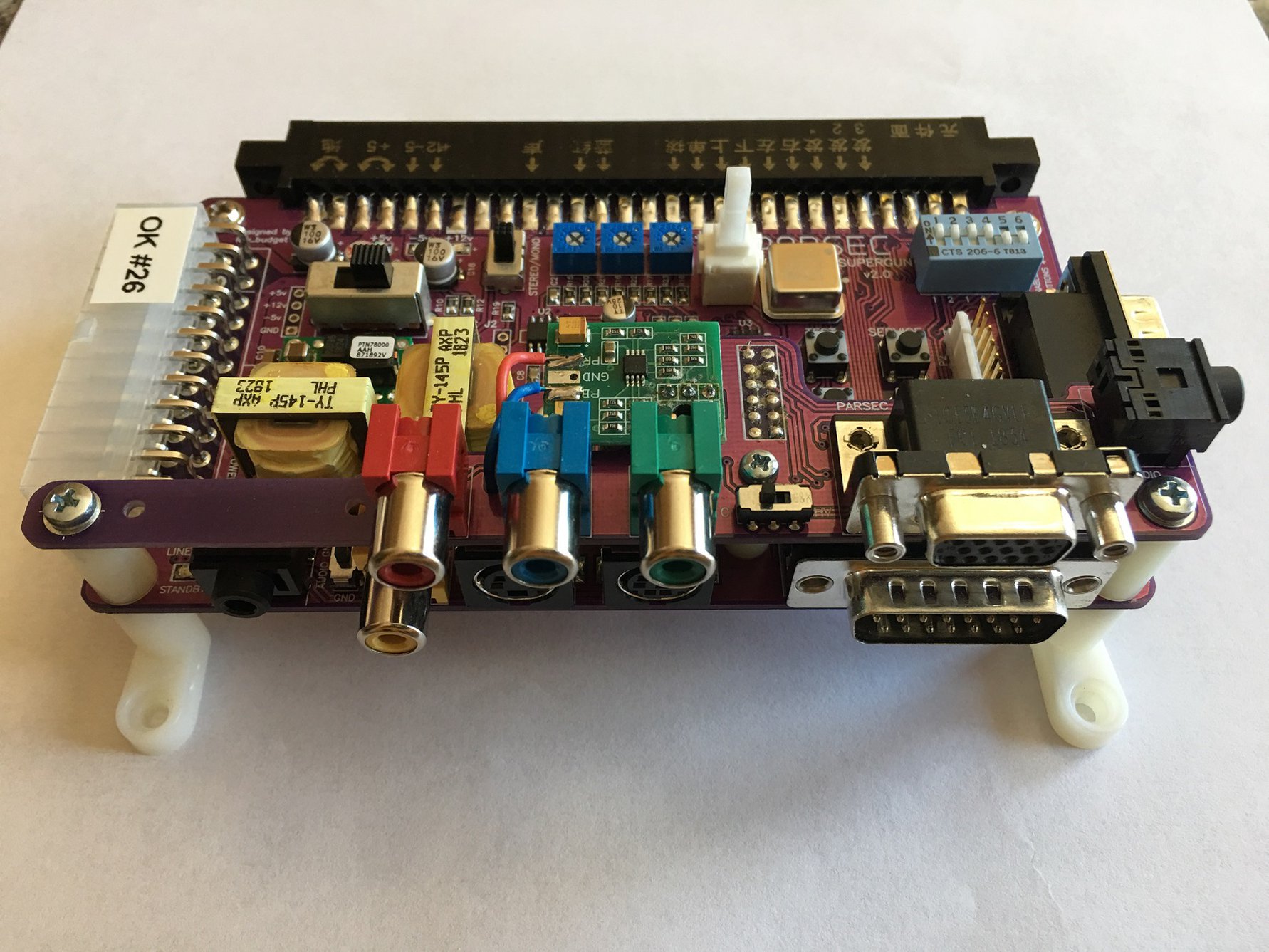
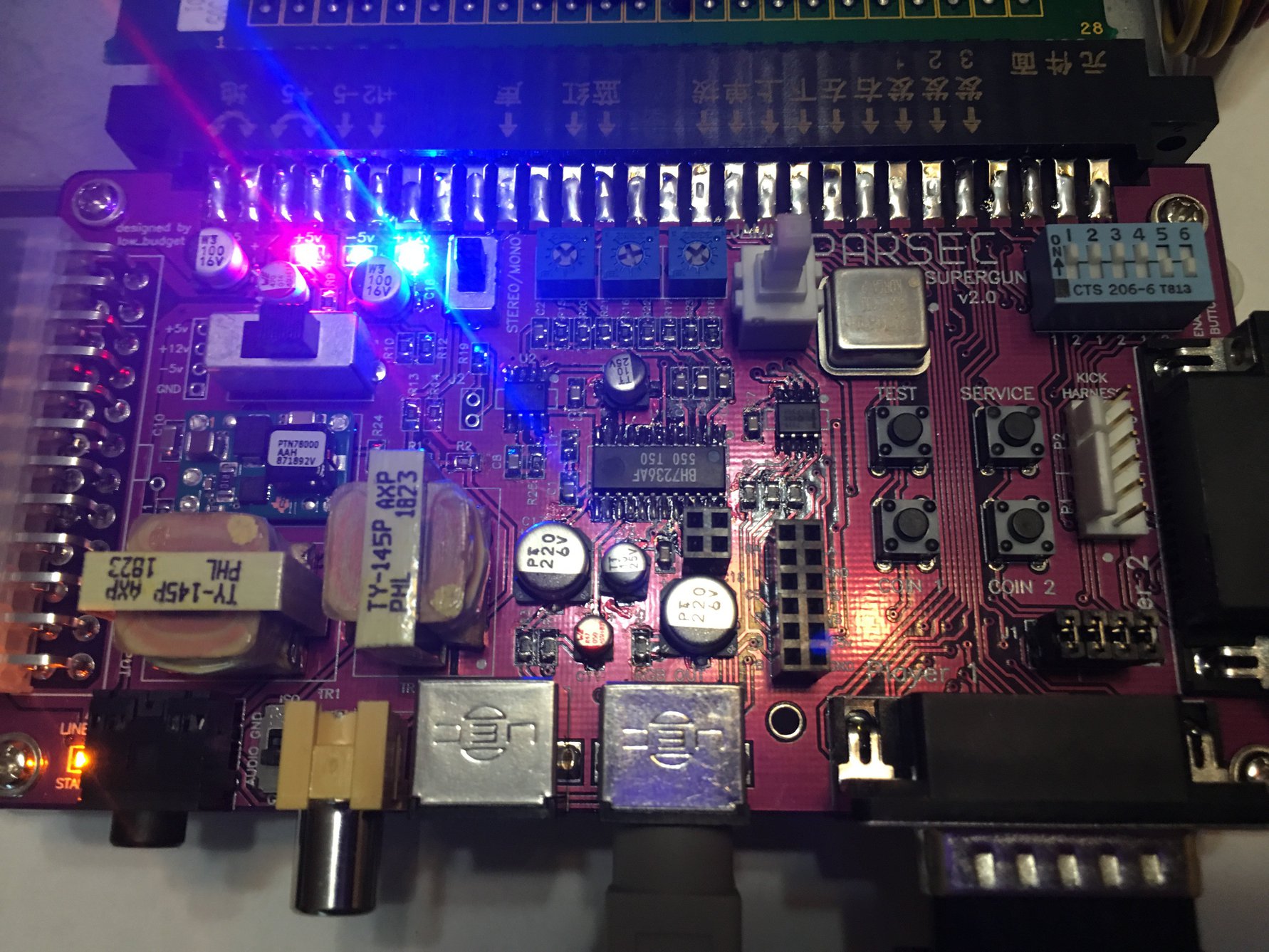
v2.0 Parsec Supergun PCB features:
JAMMA, JAMMA+ compatible
24 pin ATX power input connector (also works with 20 pin ATX)
Push button on/off switch
On-board -5v regulator provides up to 1A
-5v regulator on/off switch connects JAMMA to ATX -5v when off
LEDs indicating presence of +5v, -5v, +12v, and standby power
Built-in NTSC video converter
XRGB mini compatible 8p mini-DIN A/V connector for RGB SCART
S-video and RCA composite video jacks
Separate red, green, and blue level adjustment
1/8" stereo line out jack or 8p mini-DIN A/V connector provides audio
8p mini-DIN sound output disabled when 1/8" audio is connected
Stereo / mono switch
Audio attenuation circuit with isolation transformers
Neo Geo compatible controller ports for players 1 and 2 with Undamned pinout
Credit, test, and service buttons on-board
Kick harness connector
Buttons 4-6 on JAMMA connector can be disabled with DIP switches
Basic button remapping option: credit and button 5 can be swapped by moving jumpers
Won't be much longer now and I will have the first v2.0 boards available. So much work.........
Re: The Supergun discussion and Q&A thread.
Anyone with familiarity with Sigma products, was this thing actually real? :
https://wiki.arcadeotaku.com/images/d/d ... 9000SP.jpg
it uses the 4 buttons and select start so it must be at least 20 years old. But I can't find any information about it online, leading me to believe someone made it themselves and posted it on the Arcade Otaku wiki as a Sigma stick.
https://wiki.arcadeotaku.com/images/d/d ... 9000SP.jpg
it uses the 4 buttons and select start so it must be at least 20 years old. But I can't find any information about it online, leading me to believe someone made it themselves and posted it on the Arcade Otaku wiki as a Sigma stick.
Re: The Supergun discussion and Q&A thread.
Been fairly happy with this AliExpress special.

Uses a Sega Saturn style RGB output and can use Saturn controllers (also supports s-video and composite output and SNK 25 pin controllers). Runs off a fairly common 12v center positive power brick.

Uses a Sega Saturn style RGB output and can use Saturn controllers (also supports s-video and composite output and SNK 25 pin controllers). Runs off a fairly common 12v center positive power brick.
Re: The Supergun discussion and Q&A thread.
I would contact RGB the maker and ask him if he has any of the various different hats he makes for the HAS.city41 wrote:Can anyone recommend a cable to hook a HAS supergun up to an OSSC?
The HAS's mini din output goes straight into a Framemeister, and I have a SCART->Framemeister adapter, can I flip the adapter around and use it for HAS->OSSC?
Sent from my iPhone using Tapatalk
Re: The Supergun discussion and Q&A thread.
Want.Kujako wrote:Been fairly happy with this AliExpress special.Uses a Sega Saturn style RGB output and can use Saturn controllers (also supports s-video and composite output and SNK 25 pin controllers). Runs off a fairly common 12v center positive power brick.Spoiler
Well, anything that'll let my play my MVS Rage of the Dragons and future Progear no Arashi CPS2 with my OSSC, really
Re: The Supergun discussion and Q&A thread.
Just wanted to thank RGB, the HAS is fantastic (have mine paired with my OSSC). 








Re: The Supergun discussion and Q&A thread.
Are there any devices, like the OSSC or framemeister that allow you to flip a tate game to play in yoko mode?
I've been out of the scene for a long time but still have a supergun I built years ago, only monitor I have is my main tv which I can't rotate.
I've been out of the scene for a long time but still have a supergun I built years ago, only monitor I have is my main tv which I can't rotate.
Re: The Supergun discussion and Q&A thread.
Awesome looking setup you got there brother.
Aergan wrote:Just wanted to thank RGB, the HAS is fantastic (have mine paired with my OSSC).
-
XtraSmiley
- Posts: 627
- Joined: Fri Apr 20, 2018 9:22 am
- Location: Washigton DC
Re: The Supergun discussion and Q&A thread.
Yes, the OSSC Pro will probably be the best, easiest, and least lag added way to do this. We are all very excited for this (and many more) features.man9child wrote:Are there any devices, like the OSSC or framemeister that allow you to flip a tate game to play in yoko mode?
I've been out of the scene for a long time but still have a supergun I built years ago, only monitor I have is my main tv which I can't rotate.
viewtopic.php?f=6&t=65892