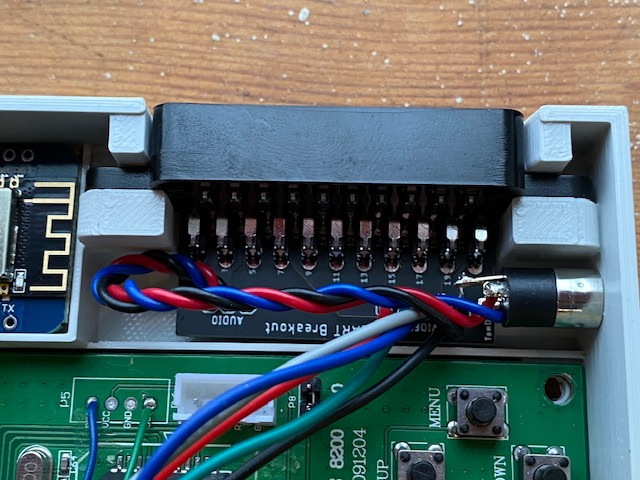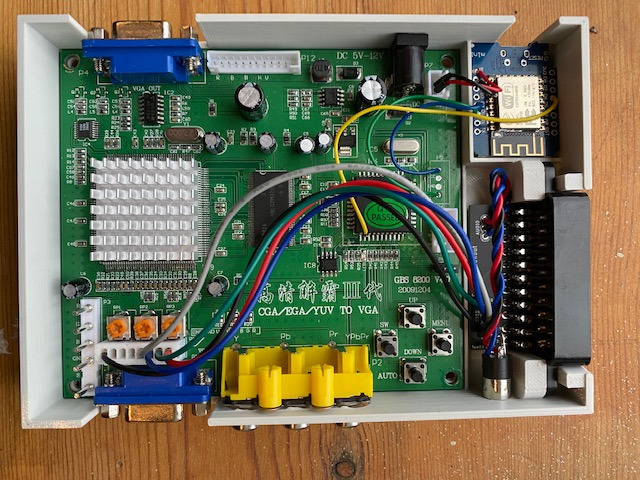TomDD wrote:I've created a little breakout PCB for a SCART socket giving access to RGB, Sync, Ground & Audio L/R, making it easier to wire it all up. These all fit in my latest case design which you can get at https://www.thingiverse.com/thing:5363666
If you are interested in the PCB I popped a few on eBay.
GBS 8200/8220 CFW Project
Re: GBS 8200/8220 CFW Project
Nice work on the case and SCART pcb, TomDD!
Re: GBS 8200/8220 CFW Project
Awesome work, you don't happen to have a version that fits a Node MCU by chance do ya?TomDD wrote:New case design incorporating SCART connector
https://www.thingiverse.com/thing:5363666
https://www.printables.com/model/176681 ... ifi-for-gb
-
Crewarookie22
- Posts: 1
- Joined: Fri May 20, 2022 1:59 pm
Re: GBS 8200/8220 CFW Project
Hello everyone! I modified a GBS 8200 recently and installed the GBS Control firmware on it for use with my PS2. It works great, and the picture quality is amazing, however, I have a problem with underscan and can't properly deal with it so far.
If I try to stretch the image to the actual borders, I get artifacts on the right side of the screen. Is there a proper way or a dedicated guide on how to stretch the image properly to account for the overscan area without messing up the output? I want to capture PS2 footage in the most pristine way I can and having to crop the overscan in OBS is rather lossy in terms of quality. No GSM/OPL/InGame option I tried fixes the underscan issue I'm having, it's all for dealing with overscan on the PS2 side.
Some other things that I have trouble with are the green tint in the image and the fact that the output signal switch doesn't seem as "immediate" as I've seen on YouTube reviews of GBS 8200 with Control CFW and I see "garbage" on the screen between each output signal switch. The first problem I fix by toggling the "IF auto offset" option but it doesn't seem to save to the preset since it's a dev option, maybe there's a more permanent solution to this color problem? The second problem I haven't found a fix for yet and I would like to ask if it's a monitor issue rather than the GBS one?
Also, on the side note: I noticed there's an OTA update toggle in the GBSControl panel, I turned it on but I'm not sure how to actually update the firmware from there. Or does it update automatically on its own over the air?
Sorry if it's a lot in this message, I have been trying to register on the forum for a week without success and a lot of questions piled up during this time
If I try to stretch the image to the actual borders, I get artifacts on the right side of the screen. Is there a proper way or a dedicated guide on how to stretch the image properly to account for the overscan area without messing up the output? I want to capture PS2 footage in the most pristine way I can and having to crop the overscan in OBS is rather lossy in terms of quality. No GSM/OPL/InGame option I tried fixes the underscan issue I'm having, it's all for dealing with overscan on the PS2 side.
Some other things that I have trouble with are the green tint in the image and the fact that the output signal switch doesn't seem as "immediate" as I've seen on YouTube reviews of GBS 8200 with Control CFW and I see "garbage" on the screen between each output signal switch. The first problem I fix by toggling the "IF auto offset" option but it doesn't seem to save to the preset since it's a dev option, maybe there's a more permanent solution to this color problem? The second problem I haven't found a fix for yet and I would like to ask if it's a monitor issue rather than the GBS one?
Also, on the side note: I noticed there's an OTA update toggle in the GBSControl panel, I turned it on but I'm not sure how to actually update the firmware from there. Or does it update automatically on its own over the air?
Sorry if it's a lot in this message, I have been trying to register on the forum for a week without success and a lot of questions piled up during this time
Re: GBS 8200/8220 CFW Project
I have a question about turning off the LM1881 circuit when not using a Luma or Composite Video sync signal input over SCART (So for C-Sync input), what's the best way to go about bypassing it/turning it off so C-Sync goes through?
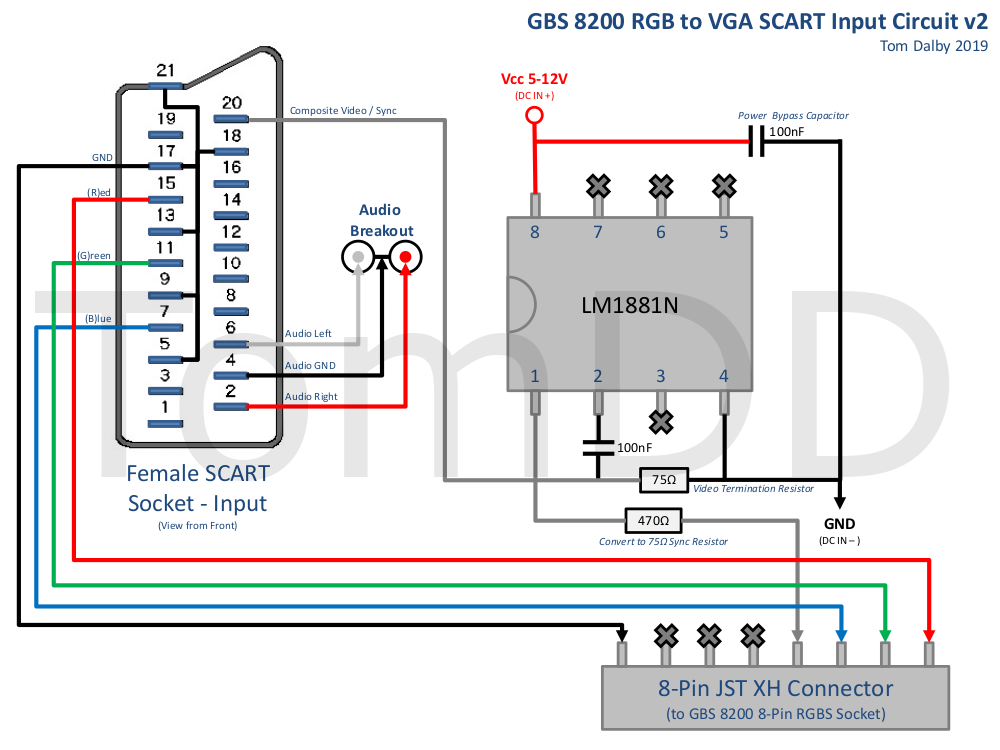
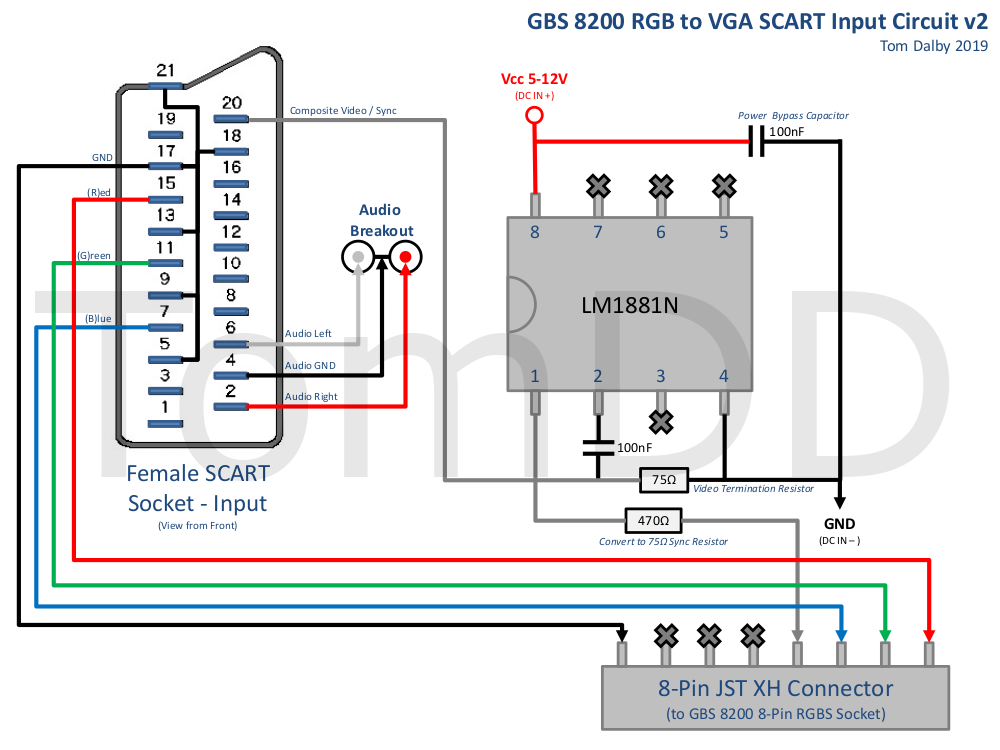
-
NoAffinity
- Posts: 1081
- Joined: Mon May 07, 2018 5:27 pm
- Location: Escondido, CA, USA
Re: GBS 8200/8220 CFW Project
@Crewarookie22 - what games are you playing with mode switching? I can test on a component input to see if it is handled differently than rgbs and hd-15 input. I can say confidently that those have maximum 1 frame blip when switching.
As for underscan, have you tried changing your monitor's settings? If your monitor has asepct adjustments, that might help. I can confidently say that gbs does not always fully stretch to fill the screen and when you stretch to the extents of its capabilities you will get artifacts/anomalies. Its commonly a mix between gbs' scaling and shifting, and the screens size adjustments to get the best outcome.
Have you tried the auto gain feature, to achieve color balance? It's best to feed gbs a solid white screen and a solid black screen in order for it to properly balance itself. It will continue sampling and adjusting for a few minutes after startup.
I've never updated any way other than via usb. Make sure you power the gbs while the usb is connected.
@Gunstar - one of the inputs has a different sync circuit path for its "csync" input. It might be the hd-15 input, I dont remember for sure. But that might provide a solution to your problem.
Sent from my SM-G955U using Tapatalk
As for underscan, have you tried changing your monitor's settings? If your monitor has asepct adjustments, that might help. I can confidently say that gbs does not always fully stretch to fill the screen and when you stretch to the extents of its capabilities you will get artifacts/anomalies. Its commonly a mix between gbs' scaling and shifting, and the screens size adjustments to get the best outcome.
Have you tried the auto gain feature, to achieve color balance? It's best to feed gbs a solid white screen and a solid black screen in order for it to properly balance itself. It will continue sampling and adjusting for a few minutes after startup.
I've never updated any way other than via usb. Make sure you power the gbs while the usb is connected.
@Gunstar - one of the inputs has a different sync circuit path for its "csync" input. It might be the hd-15 input, I dont remember for sure. But that might provide a solution to your problem.
Sent from my SM-G955U using Tapatalk
Re: GBS 8200/8220 CFW Project
Oh interesting, did not know that. I think I'm leaning toward just using a switch and bypassing the LM1881 when using CSync. I have no idea how wasteful it is to keep the Lm1881 powered though.NoAffinity wrote: @Gunstar - one of the inputs has a different sync circuit path for its "csync" input. It might be the hd-15 input, I dont remember for sure. But that might provide a solution to your problem.
Sent from my SM-G955U using Tapatalk
Re: GBS 8200/8220 CFW Project
I just made one of these for my little brother and hooked it up to his xbox360 via component for downscaling to 15khz. The output of the gbsc terminates at a Tim Worthington rgbhv to SCART plug and it works a treat EXCEPT I get washed out blacks so there’s obviously a black level miss-match, right? On my gamecube using gcvideo I can change it to limited or full to correct but there is no such option on the 360.
Any thoughts on how to fix this for the 360?
Any thoughts on how to fix this for the 360?
Re: GBS 8200/8220 CFW Project
I believe 360 does let you adjust the levels, it might be called 'reference levels' in the display settings iircstrayan wrote:I just made one of these for my little brother and hooked it up to his xbox360 via component for downscaling to 15khz. The output of the gbsc terminates at a Tim Worthington rgbhv to SCART plug and it works a treat EXCEPT I get washed out blacks so there’s obviously a black level miss-match, right? On my gamecube using gcvideo I can change it to limited or full to correct but there is no such option on the 360.
Any thoughts on how to fix this for the 360?
Re: GBS 8200/8220 CFW Project
Hi, i recently build a GBS-Control, and am having several issues. I did the potentiometer bypass, but when i try to output from my pc (RGBHV from a DAC) to component, it wont sync, and colors are strange (Pr signal is all white when plugged into Y, meaning its sending 100 red). Additionally, the GBSC breaks upon being connected to my wifi, and i have to reflash the firmware. If anyone has any fixes for these problems, please don't hesitate to reach out. Thanks!
Re: GBS 8200/8220 CFW Project
Cheers, I switched to using the xbox vga cable (with sync combiner) and now I can select the reference level. It’s not available when using component cables (which makes sense).Gunstar wrote:I believe 360 does let you adjust the levels, it might be called 'reference levels' in the display settings iircstrayan wrote:I just made one of these for my little brother and hooked it up to his xbox360 via component for downscaling to 15khz. The output of the gbsc terminates at a Tim Worthington rgbhv to SCART plug and it works a treat EXCEPT I get washed out blacks so there’s obviously a black level miss-match, right? On my gamecube using gcvideo I can change it to limited or full to correct but there is no such option on the 360.
Any thoughts on how to fix this for the 360?
Re: GBS 8200/8220 CFW Project
@strayan - Glad you got it sorted
A new redesigned GBS system/all-in-one is up on aliexpress, it has a new PCB that incorporates a lot of the mods for the old board by the looks of it:

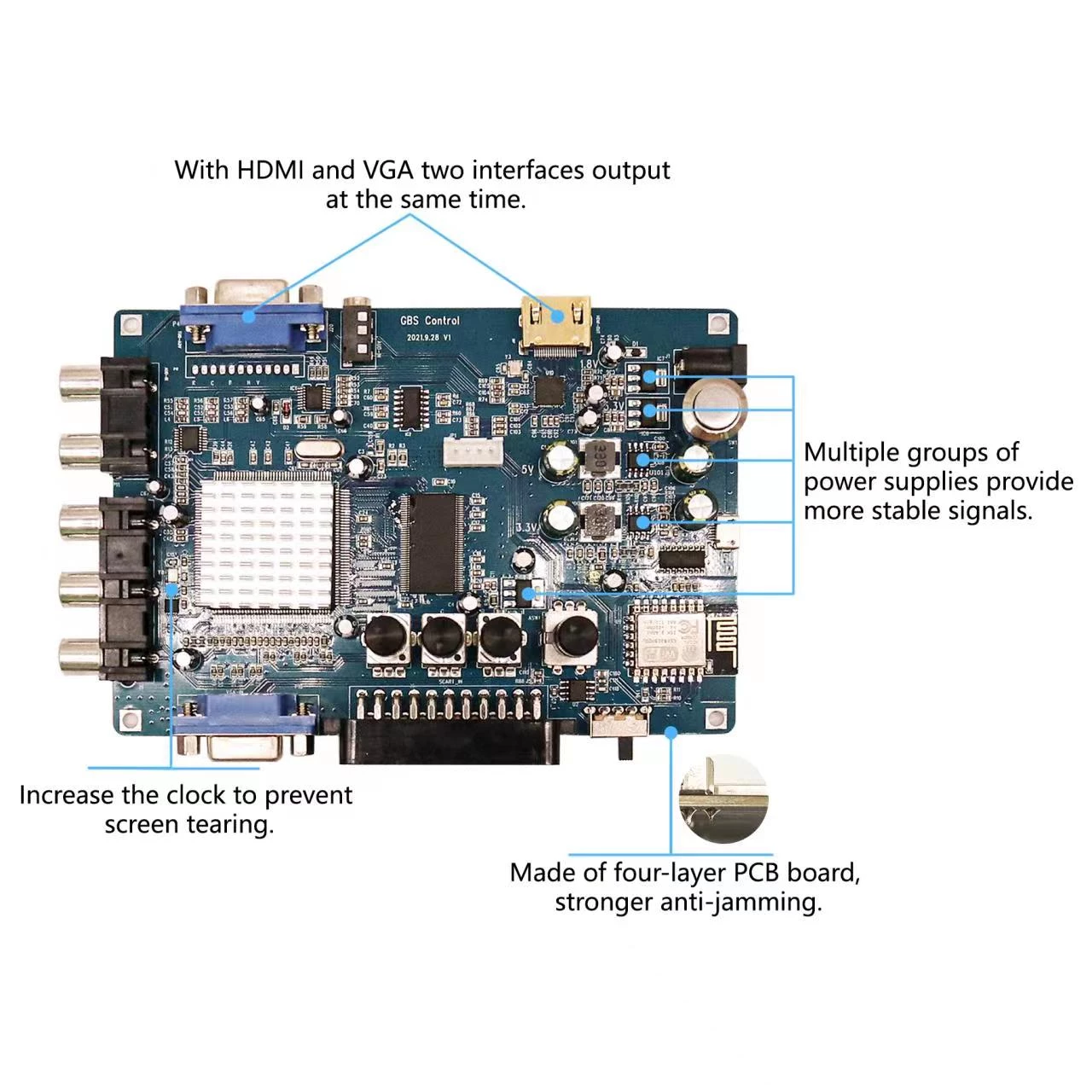
Is this GBS' final form?
A new redesigned GBS system/all-in-one is up on aliexpress, it has a new PCB that incorporates a lot of the mods for the old board by the looks of it:

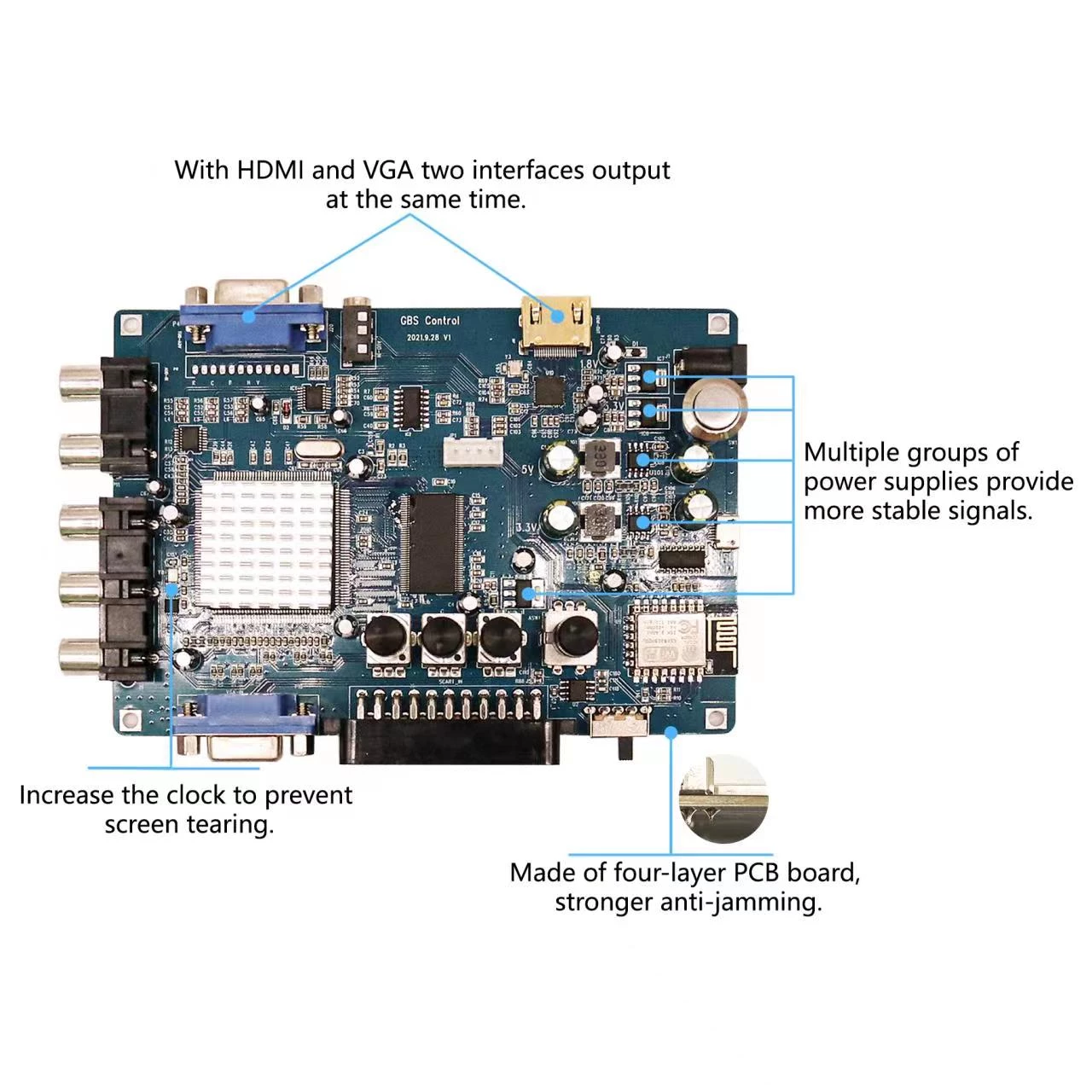
Is this GBS' final form?
-
PlebiusGoofus
- Posts: 3
- Joined: Tue Jun 21, 2022 3:15 pm
Re: GBS 8200/8220 CFW Project
Gunstar wrote:@strayan - Glad you got it sorted
A new redesigned GBS system/all-in-one is up on aliexpress, it has a new PCB that incorporates a lot of the mods for the old board by the looks of it:
Is this GBS' final form?
So is this THE chinese board to buy or are these "stuff in a box" ones

better?
Or to be more precise is this worth the extra 20-30 bucks?
Re: GBS 8200/8220 CFW Project
Looks like the might combine H & V into CSYNC too. Cool.
Re: GBS 8200/8220 CFW Project
@PlebiusGoofus I think Bob from RetroRGB will be getting the orange one to check out, I'd probably wait for his review/opinion if you can. Certainly has the potential to be the best all in one!
-
Dreamcazman
- Posts: 63
- Joined: Thu Feb 24, 2022 11:07 pm
Re: GBS 8200/8220 CFW Project
I'd go for this one if I didn't already have a GBSC already, for a couple of reasons.PlebiusGoofus wrote: better?
Or to be more precise is this worth the extra 20-30 bucks?
Extra inputs, I like to have an RCA connection for RGBS because not everyone used SCART and I prefer having inputs on one side and outputs on the back. Not a fan of plugging things in the side.
Just don't really like the open case design.
-
PlebiusGoofus
- Posts: 3
- Joined: Tue Jun 21, 2022 3:15 pm
Re: GBS 8200/8220 CFW Project
And the VC9900 HDMI version?
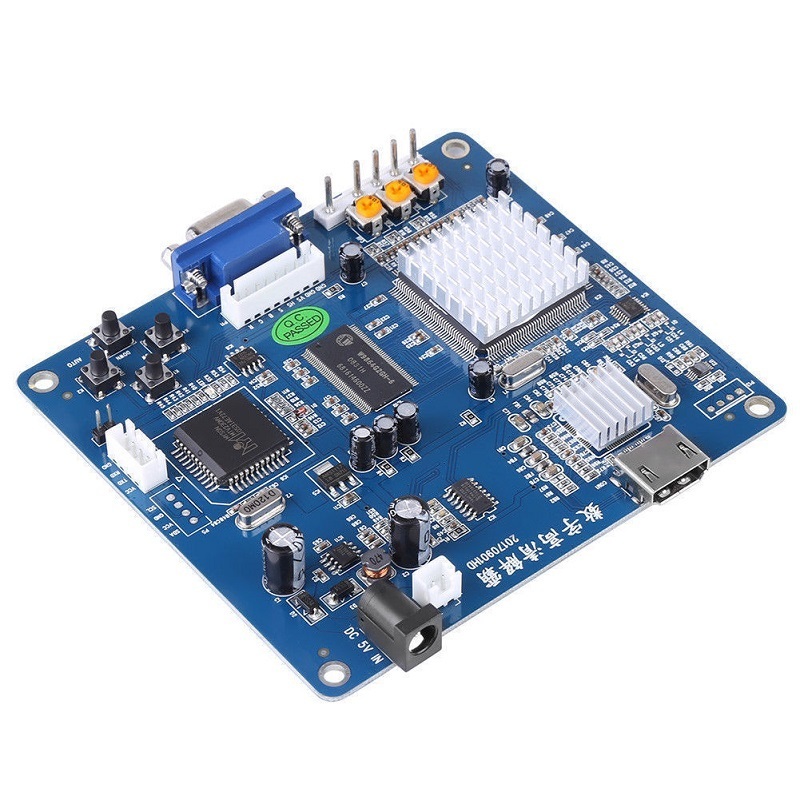
I really don't need anything else than RGB>HDMI. I handle sound separately and don't mind the modding work but TBH if I could I would like to spend my time on something else... I just want a nice small solution and I really, really like the ESP and its WiFi connectivity.
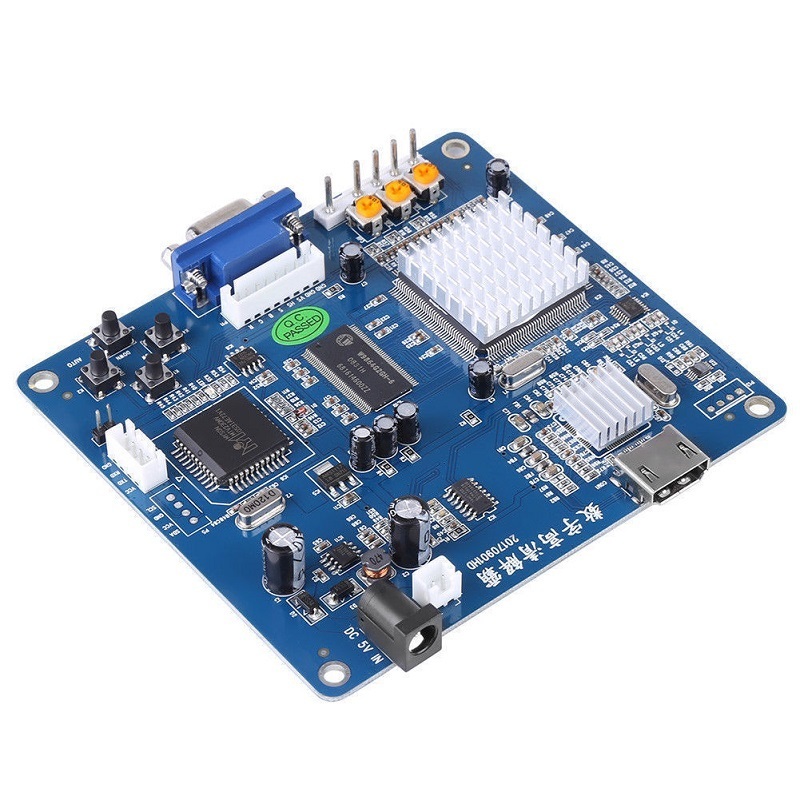
I really don't need anything else than RGB>HDMI. I handle sound separately and don't mind the modding work but TBH if I could I would like to spend my time on something else... I just want a nice small solution and I really, really like the ESP and its WiFi connectivity.
Re: GBS 8200/8220 CFW Project
I have one but haven't had a chance to test it and at this point, I'll wait for Bob to check it out first. Can say it's a solid case.@PlebiusGoofus I think Bob from RetroRGB will be getting the orange one to check out, I'd probably wait for his review/opinion if you can. Certainly has the potential to be the best all in one!
-
PlebiusGoofus
- Posts: 3
- Joined: Tue Jun 21, 2022 3:15 pm
Re: GBS 8200/8220 CFW Project
At the end I've ordered this one in the "standard" format. I'll report back with some pics and a review once I get it (I haven't seen any real info about this board anywhere).
Re: GBS 8200/8220 CFW Project
I have both the GBS-c that I built and the ODV one that was posted above.
The ODV one is in a pretty quality case but it has some issues (hopefully fixable):
-Every input has a strong "halo" line on the left side of the screen, kinda like what you see with cheap PS2 and OG xbox component cables. This doesn't happen on my build using the same equipment.
-Every input has very strong ringing artifacts. The GBS-c already has a bit of ringing around pixel edges compared to something like the OSSC, but on this ODV version it's like every single pixel has a strong shadow.
-They decided to keep the RGB pots meaning you need to adjust the colors on VGA and SCART inputs. Not a big deal and I just used the 240p test suite color screen to dial it in.
It has some pros:
-Doesn't seem to have any screen tearing with framelock off
-The case is well built and easy to open if needed
-power supply it comes with is cheap feeling but doesn't seem to mess with the image
-power button
-has a built in HDMI out and mixes audio from the RCA no matter the input
-OLED screen is good for setting presets and seeing the current output, but not much more.
Equipment used to test:
-PS2 with HD retrovision component cables
-Mister fpga outputting 240p RGBHV with decently shielded VGA cable
-Dreamcast with generic/half decent VGA cable
Anyone have any idea if the first two issues are fixable by adding/removing a component? If all it takes is a small mod to get this thing outputting nicely it really could be a killer scaling solution, especially if you're just looking for something to get you good de-interlacing.
I bought mine for around 80 bucks off aliexpress, will post images of the output when I can.
The ODV one is in a pretty quality case but it has some issues (hopefully fixable):
-Every input has a strong "halo" line on the left side of the screen, kinda like what you see with cheap PS2 and OG xbox component cables. This doesn't happen on my build using the same equipment.
-Every input has very strong ringing artifacts. The GBS-c already has a bit of ringing around pixel edges compared to something like the OSSC, but on this ODV version it's like every single pixel has a strong shadow.
-They decided to keep the RGB pots meaning you need to adjust the colors on VGA and SCART inputs. Not a big deal and I just used the 240p test suite color screen to dial it in.
It has some pros:
-Doesn't seem to have any screen tearing with framelock off
-The case is well built and easy to open if needed
-power supply it comes with is cheap feeling but doesn't seem to mess with the image
-power button
-has a built in HDMI out and mixes audio from the RCA no matter the input
-OLED screen is good for setting presets and seeing the current output, but not much more.
Equipment used to test:
-PS2 with HD retrovision component cables
-Mister fpga outputting 240p RGBHV with decently shielded VGA cable
-Dreamcast with generic/half decent VGA cable
Anyone have any idea if the first two issues are fixable by adding/removing a component? If all it takes is a small mod to get this thing outputting nicely it really could be a killer scaling solution, especially if you're just looking for something to get you good de-interlacing.
I bought mine for around 80 bucks off aliexpress, will post images of the output when I can.
Re: GBS 8200/8220 CFW Project
Follow up, you can see the massive difference in clarity.
Since this happens on all inputs and outputs, its probably just a crappy component somewhere and this can be remedied with a simple mod. I really do like how compact it is compared to the PCB and acrylic sandwich.



Since this happens on all inputs and outputs, its probably just a crappy component somewhere and this can be remedied with a simple mod. I really do like how compact it is compared to the PCB and acrylic sandwich.



Re: GBS 8200/8220 CFW Project
Hey guys. I got a GBS-C and using 240p suite on the Genesis I noted that it doesn't integer scale to exactly 4x on 1920x1080, at least the default setting. I'm trying to use the size adjustment but cant seen to get the full square pixels on any position. How should I proceed to achieve 4x integer scale, do you guys can help me?
(sorry for my english, I'm from Brazil. Thanks in advance, guys)
(sorry for my english, I'm from Brazil. Thanks in advance, guys)
Cosmic Effect
Videogames Ontem e Hoje
Videogames Ontem e Hoje
Re: GBS 8200/8220 CFW Project
Update: already did it! It was just using the vertical size, I managed to get 4x scale with square pixels on Genesis. Saved the profile and its great. I'm using the GamesCare GBS-C (brazilian variant) which is great.Cosmonal wrote:Hey guys. I got a GBS-C and using 240p suite on the Genesis I noted that it doesn't integer scale to exactly 4x on 1920x1080, at least the default setting. I'm trying to use the size adjustment but cant seen to get the full square pixels on any position. How should I proceed to achieve 4x integer scale, do you guys can help me?
(sorry for my english, I'm from Brazil. Thanks in advance, guys)
Cosmic Effect
Videogames Ontem e Hoje
Videogames Ontem e Hoje
Re: GBS 8200/8220 CFW Project
Thank you for the impressions on the ODV! I hope someone figures out how to mod out the halo artifacticupRGB wrote:I have both the GBS-c that I built and the ODV one that was posted above.
The ODV one is in a pretty quality case but it has some issues (hopefully fixable):
-Every input has a strong "halo" line on the left side of the screen, kinda like what you see with cheap PS2 and OG xbox component cables. This doesn't happen on my build using the same equipment.
-Every input has very strong ringing artifacts. The GBS-c already has a bit of ringing around pixel edges compared to something like the OSSC, but on this ODV version it's like every single pixel has a strong shadow.
-They decided to keep the RGB pots meaning you need to adjust the colors on VGA and SCART inputs. Not a big deal and I just used the 240p test suite color screen to dial it in.
It has some pros:
-Doesn't seem to have any screen tearing with framelock off
-The case is well built and easy to open if needed
-power supply it comes with is cheap feeling but doesn't seem to mess with the image
-power button
-has a built in HDMI out and mixes audio from the RCA no matter the input
-OLED screen is good for setting presets and seeing the current output, but not much more.
Equipment used to test:
-PS2 with HD retrovision component cables
-Mister fpga outputting 240p RGBHV with decently shielded VGA cable
-Dreamcast with generic/half decent VGA cable
Anyone have any idea if the first two issues are fixable by adding/removing a component? If all it takes is a small mod to get this thing outputting nicely it really could be a killer scaling solution, especially if you're just looking for something to get you good de-interlacing.
I bought mine for around 80 bucks off aliexpress, will post images of the output when I can.
-
Cyber Akuma
- Posts: 22
- Joined: Fri Jul 08, 2022 6:02 pm
Re: GBS 8200/8220 CFW Project
Noob here to both upscalers and soldering. Do all versions of that NodeMCU ESP8266 come with the header pins already soldered on? They would be a chore to try to remove, especially since I don't have a desoldering gun, and I would not be able to mount it on the side like the way Voultar did if the pins are in the way.
-
NoAffinity
- Posts: 1081
- Joined: Mon May 07, 2018 5:27 pm
- Location: Escondido, CA, USA
Re: GBS 8200/8220 CFW Project
NahCyber Akuma wrote:Noob here to both upscalers and soldering. Do all versions of that NodeMCU ESP8266 come with the header pins already soldered on? They would be a chore to try to remove, especially since I don't have a desoldering gun, and I would not be able to mount it on the side like the way Voultar did if the pins are in the way.
https://www.ebay.com/itm/113845558271?m ... media=COPY
Sent from my SM-G955U using Tapatalk
-
Cyber Akuma
- Posts: 22
- Joined: Fri Jul 08, 2022 6:02 pm
Re: GBS 8200/8220 CFW Project
Ah, yeah, I saw that mini one too, but I don't think I would be able to do the "On it's side" install method that Voultar recommends if I use the mini one, nor am I aware if it is as shielded on the back as the larger sized black PCB one.
I do recall reading that the recommended ones used a CP2102 chip, and when I tried to find cheaper ones on ebay, all of the cheap ones were warning that they used a CH340 chip instead. The ones that used a CP2102 cost as much as the ones on Amazon anyway.
Is there a version of that Mini one that uses a CP2102? Or does it use a completely different set of chips than the larger black PCB one? I recall reading some people were having issues with cheaper ESP8266s working properly and I am not too knowledgeable about Arduino devices so I would not know how to tell a cheaper/knockoff one from a good/authentic one.
-
NoAffinity
- Posts: 1081
- Joined: Mon May 07, 2018 5:27 pm
- Location: Escondido, CA, USA
Re: GBS 8200/8220 CFW Project
I've personally only ever used the ch340 version, like I linked. I wasnt aware of different versions. Theres any number of ways to mount them, with a bit of creativity and the right tools. I recommend getting a desoldering gun if you're getting into this hobby. It'll pay for itself immediately in time saved (and eliminated frustration and damaged parts). You're going to need it for removal of the rgb pots as well. And since you will already have a means to easily desolder components, you can then remove the pushbuttons and affix the esp in that location with a bit of 3m tape. https://www.amazon.com/dp/B007Y7E0CQ?re ... b_ap_share
This stuff has many uses as a very good but not permanent means for making mechanical attachments.
Sent from my SM-G955U using Tapatalk
This stuff has many uses as a very good but not permanent means for making mechanical attachments.
Sent from my SM-G955U using Tapatalk
-
Cyber Akuma
- Posts: 22
- Joined: Fri Jul 08, 2022 6:02 pm
Re: GBS 8200/8220 CFW Project
Yeah, I want to get a desoldering gun. Issue is, If I could afford a Hakko FR-301 I could also afford an OSSC or Retrotink 5X instead of building this. (Although I admit, I also think it would be kind of fun to build... IF I can do it). I do have this plastic spring-loaded suction-cup thing that came with a repair kit, but it's very on and off on how well it works for me. Also have some desoldering wick but I never managed to get that to work.
Anyway, as for the ESP8266 seems I was confused about what chip does what. The CP2012 and CH340 are USB controllers, that I knew, but I didn't realize that the actual WiFi chip also has over a dozen variants.
From what I have been able to find out, seems that the ESP-12F is the best one to get. Also I tried Googling some more about the CP2012 and CH304 and saw many people on various forums complaining about boards with a CH340 having issues compared to the CP2012. Problem is finding a board that uses both a ESP-12F and a CR2012. The ESP-12F seems common on that square-shaped D1 Mini board, but every single one I found seems to use a CH340. The only ones I could find that use a CR2012 are the more rectangular boards that generally use a black PCB. The problem with those though is that the vast majority of them are ESP-12E, and some seem to be mis-advertised as a ESP-12F but are clearly an E in the photos. (Of course, nearly every listing on eBay and Amazon is using stock photos so I can't even trust that). And even with the ones that are ESP-12F and with a CR2012, absolutely every single one of those has the pins already soldered in.
The only CR2102 example I could utterly find that did not have the pins soldered in was a blank USB board with a CR2012 chip in it that requires you to get your own bare ESP-12F module and solder it in...
Anyway, as for the ESP8266 seems I was confused about what chip does what. The CP2012 and CH340 are USB controllers, that I knew, but I didn't realize that the actual WiFi chip also has over a dozen variants.
From what I have been able to find out, seems that the ESP-12F is the best one to get. Also I tried Googling some more about the CP2012 and CH304 and saw many people on various forums complaining about boards with a CH340 having issues compared to the CP2012. Problem is finding a board that uses both a ESP-12F and a CR2012. The ESP-12F seems common on that square-shaped D1 Mini board, but every single one I found seems to use a CH340. The only ones I could find that use a CR2012 are the more rectangular boards that generally use a black PCB. The problem with those though is that the vast majority of them are ESP-12E, and some seem to be mis-advertised as a ESP-12F but are clearly an E in the photos. (Of course, nearly every listing on eBay and Amazon is using stock photos so I can't even trust that). And even with the ones that are ESP-12F and with a CR2012, absolutely every single one of those has the pins already soldered in.
The only CR2102 example I could utterly find that did not have the pins soldered in was a blank USB board with a CR2012 chip in it that requires you to get your own bare ESP-12F module and solder it in...
Re: GBS 8200/8220 CFW Project
Does anyone have pictures of the output before and after adding extra caps like the wiki mentions?
I think I have an idea on how to fix the ODV GBS
I think I have an idea on how to fix the ODV GBS