Capcom Arcade Stadium 2 Announced (GunSmoke, ECO Fighters)
Re: Capcom Arcade Stadium (NSW eshop): Progear, Giga Wing, 1
I've been told that Sony/MS demand VSync and triple buffering. That could be a major problem for CAS on console in general.
PC version has a lot of config options that help quite a bit, but there's definitely a few pain points remaining. Not seeing any stutter, though.
PC version has a lot of config options that help quite a bit, but there's definitely a few pain points remaining. Not seeing any stutter, though.
-
scrilla4rella
- Posts: 937
- Joined: Wed Feb 09, 2005 2:16 am
- Location: Berkeley, CA
Re: Capcom Arcade Stadium (NSW eshop): Progear, Giga Wing, 1
I'm an idiot, can't figure out how to buy individual games on Steam. The game stakes me to Steam to buy more games but once there I only have the option to add individual titles to my Wishlist but not purchase. Anyone else have the same problem or am I just missing something obvious?
edit: folks on the steam message board are saying you can't buy games individually even though they're priced at 1.99. Boooo!
edit: folks on the steam message board are saying you can't buy games individually even though they're priced at 1.99. Boooo!
Re: Capcom Arcade Stadium (NSW eshop): Progear, Giga Wing, 1
PS4, Dualshock 4 Bluetooth via BenQ gaming monitor: On first impressions with a handful of the pre-CPS and CPS1 titles, I'll give this a tentative and caveated okay.
Input response is tolerable, but definitely feels a bit loose / shmups on ice, compared to M2 and Hamster's STG releases on the same console. The sidescrollers and topdown run/guns remind me of Jaleco's The Lord Of King, a game with native 5F input lag. Very playable, and even enjoyable, but if you're sensitive to this stuff, you'll notice it.
I'm gonna stick with Belt Action Pack for its games. I notice Final Fight's infinites, while responsive, seemed to skitter away from me in a very specific way, requiring on the fly adjustment. Normally I'd own it, but keeping a consistent rhythm (in particular Guy's "jab/jab/body/elbow" pattern) felt harder than in BAP/MAME, where it's nice and stable. Might be just me, but given the talk of frontend overhead, it's hard not to suspect something's up on a frame-by-frame level.
>Arcade Stadium (couple of stray hits meant for Damnd's face)
>Belt Action
Didn't get around to the CPS2 games, but I could imagine Giga Wing and Progear enthusiasts being a lot harsher than I've been. Made it to 1941's third stage before calling it a night.
Stuff I like, which makes me hope a patch might tighten up the input response:
1) Framerate seems stable. I didn't notice any stuttering, at least nothing beyond the usual for arcade ports. I don't know any of these games' native refresh rates, but it seemed about right.
2) The cheats I want nothing to do with - rewind, speed down, etc - can be disabled entirely, via the button config menus. Menus in general are very nice.
3) Likewise, you can nix all the screen filters. I do this religiously with modern ports/emulation, always appreciated.
4) I wish there were an option for simple menus, but at least you can mute/erase most of the annoying window dressing.
5) The savestates seem to work great, very handy.
6) The games themselves are of course superb. Will enjoy updating my crusty old Strider 1LC this weekend. Could see this being a fun way to reacquaint with old favourites, if certainly not a 1:1 replacement for old gear, the way ShotTriggers/Arcade Archives approach.
TLDR: sharpen up the input response by two or three frames, and I'd be very happy. Still enjoyable for what it is, but hardcore scorers will probably be less charitable.
Input response is tolerable, but definitely feels a bit loose / shmups on ice, compared to M2 and Hamster's STG releases on the same console. The sidescrollers and topdown run/guns remind me of Jaleco's The Lord Of King, a game with native 5F input lag. Very playable, and even enjoyable, but if you're sensitive to this stuff, you'll notice it.
I'm gonna stick with Belt Action Pack for its games. I notice Final Fight's infinites, while responsive, seemed to skitter away from me in a very specific way, requiring on the fly adjustment. Normally I'd own it, but keeping a consistent rhythm (in particular Guy's "jab/jab/body/elbow" pattern) felt harder than in BAP/MAME, where it's nice and stable. Might be just me, but given the talk of frontend overhead, it's hard not to suspect something's up on a frame-by-frame level.
>Arcade Stadium (couple of stray hits meant for Damnd's face)
>Belt Action
Didn't get around to the CPS2 games, but I could imagine Giga Wing and Progear enthusiasts being a lot harsher than I've been. Made it to 1941's third stage before calling it a night.
Stuff I like, which makes me hope a patch might tighten up the input response:
1) Framerate seems stable. I didn't notice any stuttering, at least nothing beyond the usual for arcade ports. I don't know any of these games' native refresh rates, but it seemed about right.
2) The cheats I want nothing to do with - rewind, speed down, etc - can be disabled entirely, via the button config menus. Menus in general are very nice.
3) Likewise, you can nix all the screen filters. I do this religiously with modern ports/emulation, always appreciated.
4) I wish there were an option for simple menus, but at least you can mute/erase most of the annoying window dressing.
5) The savestates seem to work great, very handy.
6) The games themselves are of course superb. Will enjoy updating my crusty old Strider 1LC this weekend. Could see this being a fun way to reacquaint with old favourites, if certainly not a 1:1 replacement for old gear, the way ShotTriggers/Arcade Archives approach.
TLDR: sharpen up the input response by two or three frames, and I'd be very happy. Still enjoyable for what it is, but hardcore scorers will probably be less charitable.

光あふれる 未来もとめて, whoa~oh ♫
[THE MIRAGE OF MIND] Metal Black ST [THE JUSTICE MASSACRE] Gun.Smoke ST [STAB & STOMP]
Re: Capcom Arcade Stadium (NSW eshop): Progear, Giga Wing, 1
Would you mind elaborating on this?Firehawke wrote:there's definitely a few pain points remaining.
Re: Capcom Arcade Stadium (NSW eshop): Progear, Giga Wing, 1
So I'm wondering if the inability to buy games individually on Steam is an error or by design?
Re: Capcom Arcade Stadium (NSW eshop): Progear, Giga Wing, 1
Meh, another lazy repack.
They have the "arcade" display mode which PRETENDS to be integer scaled but actually isn't, and none of the games can be played in pixel perfect scaling ratio.
Basically forget about smooth scrolling backgrounds.
Just look at this mess (arcade mode, no filters):
https://i.ibb.co/RggPYBj/Screenshot-202 ... 121525.png
Each pixel is different size lol
Now compare it to proper scaling in MAME:
https://i.ibb.co/54ykfMv/Screenshot-202 ... 132050.png
I hoped to extract the roms and play them properly in MAME but they have completely different file structure and MAME can't read them...
Seriously, anyone playing it is doing themselves a disservice
They have the "arcade" display mode which PRETENDS to be integer scaled but actually isn't, and none of the games can be played in pixel perfect scaling ratio.
Basically forget about smooth scrolling backgrounds.
Just look at this mess (arcade mode, no filters):
https://i.ibb.co/RggPYBj/Screenshot-202 ... 121525.png
Each pixel is different size lol
Now compare it to proper scaling in MAME:
https://i.ibb.co/54ykfMv/Screenshot-202 ... 132050.png
I hoped to extract the roms and play them properly in MAME but they have completely different file structure and MAME can't read them...
Seriously, anyone playing it is doing themselves a disservice
-
tomwhite2004
- Posts: 319
- Joined: Fri Mar 08, 2013 12:13 pm
- Location: UK
Re: Capcom Arcade Stadium (NSW eshop): Progear, Giga Wing, 1
Sqaure pixels is not "proper" scaling for CPS content, that gives you a display aspect of 12:7 which should be the pixel ratio. You get uneven pixel sizes because you are playing on a fixed pixel display, but it does result in the correct aspect ratio, the solution would have been to include an interpolation option to average out the pixel shape and prevent shimmering when scrolling.
Re: Capcom Arcade Stadium (NSW eshop): Progear, Giga Wing, 1
I don't care if it's "correct" or "intended" aspect ratio.
Unless all the pixels are the exact same size, you'll get scaling artifacts and uneven pixels which cause choppy scrolling and MAME allows you to fix that.
Unless all the pixels are the exact same size, you'll get scaling artifacts and uneven pixels which cause choppy scrolling and MAME allows you to fix that.
No, we are getting uneven pixels because Capcom doesn't know how to implement proper integer scaling.tomwhite2004 wrote:You get uneven pixel sizes because you are playing on a fixed pixel display
-
tomwhite2004
- Posts: 319
- Joined: Fri Mar 08, 2013 12:13 pm
- Location: UK
Re: Capcom Arcade Stadium (NSW eshop): Progear, Giga Wing, 1
Using an integer on both axis with a 384x224 source will result in an incorrect aspect ratio, the fix is interpolation, not stretching the image and distorting the sprite work.tomwhite2004 wrote:No, we are getting uneven pixels because Capcom doesn't know how to implement proper integer scaling.
The pixelate interpolation shader is posted in this thread for use in MAME, so now you can play at the correct, intended aspect ratio without shimmering or scaling issues:
https://www.reddit.com/r/MAME/comments/ ... _for_mame/
Last edited by tomwhite2004 on Tue May 25, 2021 2:48 pm, edited 1 time in total.
Re: Capcom Arcade Stadium (NSW eshop): Progear, Giga Wing, 1
lol u re the same person from forumsArthandas wrote:I don't care if it's "correct" or "intended" aspect ratio.
Unless all the pixels are the exact same size, you'll get scaling artifacts and uneven pixels which cause choppy scrolling and MAME allows you to fix that.
No, we are getting uneven pixels because Capcom doesn't know how to implement proper integer scaling.tomwhite2004 wrote:You get uneven pixel sizes because you are playing on a fixed pixel display
i already pointed at explanations
https://youtu.be/LHfPA4n0TRo
Crapcom strikes againbanjoted wrote:So I'm wondering if the inability to buy games individually on Steam is an error or by design?
-
DenimDemon
- Posts: 315
- Joined: Sun May 02, 2021 6:15 pm
Re: Capcom Arcade Stadium (NSW eshop): Progear, Giga Wing, 1
There was an update on Switch version (1.0.5). Is it me there's less frame skipping overall? Giga Wing feels smoother?
Sent from my EML-L29 using Tapatalk
Sent from my EML-L29 using Tapatalk
Re: Capcom Arcade Stadium (NSW eshop): Progear, Giga Wing, 1
If an aspect ratio results in uneven pixels which are constantly reshaped in motion due to rounding, which in turn causes jaggy scrolling, then the aspect ratio is inherently wrong whether it was intended or not.tomwhite2004 wrote: Using an integer on both axis with a 384x224 source will result in an incorrect aspect ratio, the fix is interpolation, not stretching the image and distorting the sprite work.
This can be fixed by integer scaling on both axis and if it causes some 2d art to look slightly "stretched" then so be it, I'd rather have smooth gameplay.
Also don't exaggerate the stretching/distortion. Here's Progear scaled 3x with pixel perfect scaling in MAME and don't pretend the sprite work looks distorted. It looks almost the same except there are no scaling errors and everything is super smooth (unlike the Stadium version).
https://i.ibb.co/MZs9P0Y/Untitled.png
https://i.ibb.co/8KGRtH6/progear2.png
I'll give it a try out of pure curiosity, I normally don't use any filters and I'm happy with unevenstretch 0 alone.The pixelate interpolation shader is posted in this thread for use in MAME, so now you can play at the correct, intended aspect ratio without shimmering or scaling issues:
https://www.reddit.com/r/MAME/comments/ ... _for_mame/
Re: Capcom Arcade Stadium (NSW eshop): Progear, Giga Wing, 1
You're just... helpless. 
Igonoring the facts that those games were made for 4:3, and that pixels were never squares (and that not only for Capcom CPS systems, but for many arcades and consoles).
Well, enjoy your "square" stuff

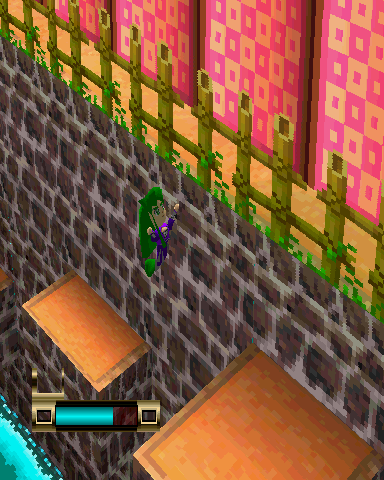
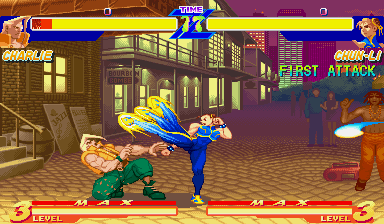
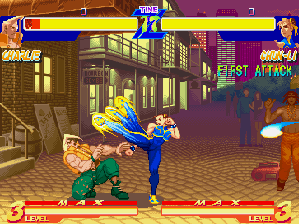
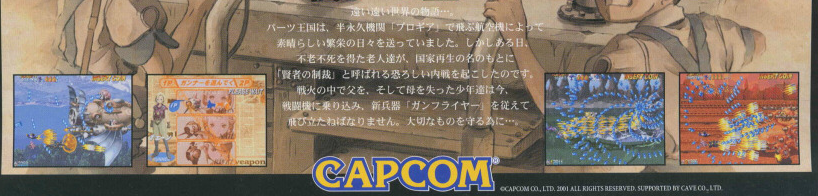



Guess game looked wrong on arcade cabinet! The only way to play it is screw up and do teh square pixels.
Wanna know what pixels actually looked like?! Freakin this.



Your perfect "square" pixels are just a myth.
Igonoring the facts that those games were made for 4:3, and that pixels were never squares (and that not only for Capcom CPS systems, but for many arcades and consoles).
Well, enjoy your "square" stuff

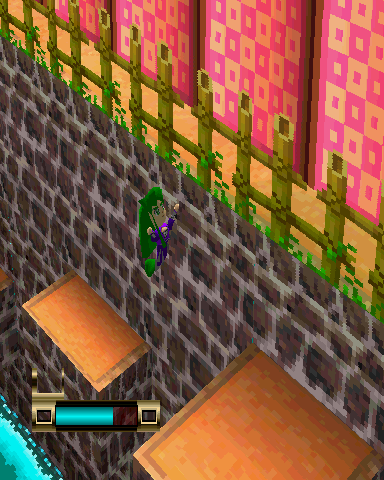
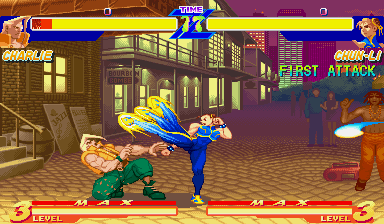
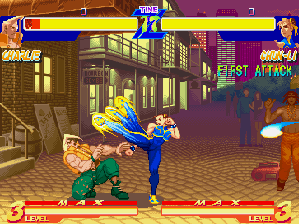
Whatever.Here's Progear scaled 3x with pixel perfect scaling in MAME and don't pretend the sprite work looks distorted. It looks almost the same except there are no scaling errors and everything is super smooth (unlike the Stadium version).
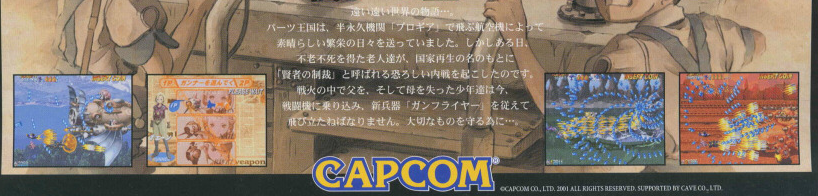



Guess game looked wrong on arcade cabinet! The only way to play it is screw up and do teh square pixels.
Wanna know what pixels actually looked like?! Freakin this.



Your perfect "square" pixels are just a myth.
-
LordHypnos
- Posts: 1960
- Joined: Sun Mar 09, 2014 11:59 pm
- Location: Mars Colony, 2309
Re: Capcom Arcade Stadium (NSW eshop): Progear, Giga Wing, 1
Also should be noted that if you're displaying CPS2 shooters with square pixels you will get a noticeably faster horizontal move speed as compared to vertical which will likely feel wrong.
YouTube | Restart Syndrome | 1cclist | Go Play Mars Matrix
Solunas wrote:How to Takumi your scoring system
1) Create Scoring System
2) Make it a multiplier for your actual score
Re: Capcom Arcade Stadium (NSW eshop): Progear, Giga Wing, 1
Man, what are you smoking?qmish wrote:nonsense
First you're posting Mona Lisa which is not pixel art or even screen from any game, especially shmup...
Then you're posting two Street Fighter pics AND BOTH ARE SCALED WITH SQUARE PIXELS...
Lastly you paste some random crt screens suggesting anyone is playing the Stadium on a crt...
Look, I've already made my point. I don't give a shit if the games were made for 4:3 if that results in scaling artifacts and impacts gameplay smoothness.
I also gave an example with Progear that in many cases (and especially shmups) square pixels don't stretch the image that much.
MAME lets you scale the image with proper integer scaling or keep the arcade aspect ratio and so should any 2021 re-release meant to be played on modern monitors.
Last edited by Arthandas on Tue May 25, 2021 5:36 pm, edited 1 time in total.
Re: Capcom Arcade Stadium (NSW eshop): Progear, Giga Wing, 1
What, that can't be true, the sprites travel across the same number of pixels no matter how you scale them.LordHypnos wrote:Also should be noted that if you're displaying CPS2 shooters with square pixels you will get a noticeably faster horizontal move speed as compared to vertical which will likely feel wrong.
-
CloudyMusic
- Posts: 1247
- Joined: Wed Mar 21, 2012 11:22 pm
- Location: AZ, US
- Contact:
Re: Capcom Arcade Stadium (NSW eshop): Progear, Giga Wing, 1
I think the idea is that Progear is designed such that your X/Y movement speeds will appear equal when the game is viewed at 4:3. If you use square pixels, the image is much wider and your horizontal movements will appear to cover more ground than your vertical movements.
I've played it both ways and I don't know that I have a strong preference either way, but I think that much is true.
I've played it both ways and I don't know that I have a strong preference either way, but I think that much is true.
-
LordHypnos
- Posts: 1960
- Joined: Sun Mar 09, 2014 11:59 pm
- Location: Mars Colony, 2309
Re: Capcom Arcade Stadium (NSW eshop): Progear, Giga Wing, 1
Yeah, this is what I mean. While it's true that you won't be moving any faster relative to other objects on screen, it will feel as if your horizontal movement is much faster than your vertical movement because you are moving further on your physical screen. I'm sure it's something you could adapt to, but it definitely feels pretty wrong to me when I've tried it.CloudyMusic wrote:I think the idea is that Progear is designed such that your X/Y movement speeds will appear equal when the game is viewed at 4:3. If you use square pixels, the image is much wider and your horizontal movements will appear to cover more ground than your vertical movements.
I've played it both ways and I don't know that I have a strong preference either way, but I think that much is true.
YouTube | Restart Syndrome | 1cclist | Go Play Mars Matrix
Solunas wrote:How to Takumi your scoring system
1) Create Scoring System
2) Make it a multiplier for your actual score
Re: Capcom Arcade Stadium (NSW eshop): Progear, Giga Wing, 1
God can you pleeeeeeeeease stop with the (seemingly inaccurate) technical whining. It's exhausting, not to mention tragically faux-elitist. How on earth do you survive on a day-by-day basis if you get this angry about a subject such as this?
So, do y'all reckon it's worth me holding out in the hope that I'll be able buy the games individually or do I just have to stomach the packs?
So, do y'all reckon it's worth me holding out in the hope that I'll be able buy the games individually or do I just have to stomach the packs?
Re: Capcom Arcade Stadium (NSW eshop): Progear, Giga Wing, 1
I would hold out for sure.banjoted wrote:God can you pleeeeeeeeease stop with the (seemingly inaccurate) technical whining. It's exhausting, not to mention tragically faux-elitist. How on earth do you survive on a day-by-day basis if you get this angry about a subject such as this?
So, do y'all reckon it's worth me holding out in the hope that I'll be able buy the games individually or do I just have to stomach the packs?
-
mamboFoxtrot
- Posts: 745
- Joined: Tue Jul 29, 2014 3:44 am
- Location: Florida, Estados Unidos
Re: Capcom Arcade Stadium (NSW eshop): Progear, Giga Wing, 1
yeah, I just checked it out, and it would seem that the constant frameskipping is gone, or at least heavily reduced to the point that I'm not noticing it anymoreDenimDemon wrote:There was an update on Switch version (1.0.5). Is it me there's less frame skipping overall? Giga Wing feels smoother?
mind you, I only bothered getting the 1943 and Ghosts n Goblines freebies, so I can't comment on how any other games are performing
also gave the Steam version a quick spin and so long as V-Sync was on I didn't notice any skipping either, even with Buffering reduced from Triple to Double. But I'm not really a seasoned PC user, even in terms of emulation, so it's harder for me to really say what's normal in this environment, or what problems would be the game's fault and not some other setting on my end.
Re: Capcom Arcade Stadium (NSW eshop): Progear, Giga Wing, 1
Is Progear playable without game breaking issues on PS4? I see it comes with a day one patch...
Re: Capcom Arcade Stadium (NSW eshop): Progear, Giga Wing, 1
Good news about the skipping being reduced on Switch if that's true.
It is disappointing that console ports aren't introducing interpolation more often. For many games pixel perfect scaling gets you 4:3 or close enough that it's preferable to noninteger scaling at least. But with the extra horizontal res of CPS games 1:1 scaling is always going to butcher the art and make everything look way stretched out.
I won't point fingers, but I'll say that someone in this thread needs to do a bit more research on the subject lol.
For rare examples of ways to play consoles on HD monitors with interpolation you have the FPGA consoles from Analogue, upscalers like the Retrotink 5x, SNES and NES Switch online versions, and some of the Arcade Archives stuff (only the ones that were done by Gotch and recently updated).
It is disappointing that console ports aren't introducing interpolation more often. For many games pixel perfect scaling gets you 4:3 or close enough that it's preferable to noninteger scaling at least. But with the extra horizontal res of CPS games 1:1 scaling is always going to butcher the art and make everything look way stretched out.
I won't point fingers, but I'll say that someone in this thread needs to do a bit more research on the subject lol.
For rare examples of ways to play consoles on HD monitors with interpolation you have the FPGA consoles from Analogue, upscalers like the Retrotink 5x, SNES and NES Switch online versions, and some of the Arcade Archives stuff (only the ones that were done by Gotch and recently updated).
-
bigbadboaz
- Posts: 1135
- Joined: Mon Feb 14, 2005 4:08 am
- Location: Los Angeles, CA
Re: Capcom Arcade Stadium (NSW eshop): Progear, Giga Wing, 1
Anyone know the deal with Ghosts N' Goblins? It was free briefly on Switch but on PSN it's only a PS+ freebie. Has anything leaked if there's going to be a true free period for the game on the new platforms?
Re: Capcom Arcade Stadium (NSW eshop): Progear, Giga Wing, 1
Holy crap, I think they actually fixed this thing. Check the options on Captain Commando and Final Fight (maybe others?): there's an "autofire speed" and you can set it "fast" and voila, you have non-garbage autofire. Captain Commando also had the worst skipping out of all the games in my regular rotation, looks like it's gone now.DenimDemon wrote:There was an update on Switch version (1.0.5). Is it me there's less frame skipping overall? Giga Wing feels smoother?
Sent from my EML-L29 using Tapatalk
Whadya know, I'm a prophet.velo wrote:I hope they all run terribly, and that it pisses people off so much that Capcom is actually forced to patch it on all platforms.Astro City II wrote: Hopefully the PC, PS4 and Xbox versions will be better in regard to input lag.
Re: Capcom Arcade Stadium (NSW eshop): Progear, Giga Wing, 1
Been playing 19XX and Progear on the PS4 and they seem fine. I feel there might be a bit of additional lag when using some of the filters so I turned them off. Rewind is an amazing feature and is what makes these ports worth it to me. Rewind essentially functions as an impromptu save state when trying to learn a timing or dodge. I hope future collections include it. It’s not perfect but I can live with it, finally having home ports of 19XX and Progear is great.
Re: Capcom Arcade Stadium (NSW eshop): Progear, Giga Wing, 1
Here's a list of positives and negatives.DietSoap wrote:Would you mind elaborating on this?Firehawke wrote:there's definitely a few pain points remaining.
Cons:
* You still can't remap the start and menu buttons (why are there TWO menus?!)
* Sound is still a bit off, though that could be fixed soonish.
* There's not a lot of customization for scanlines/effects.
* They don't have the original cabs for US/Europe; could be that Romstar owns the designs for some of the older ones maybe? The Japanese ones are a few generic candy cabs they used to sell. I don't know if they sold dedicated cabs for any of those in Japan or not. I'm thinking maybe not.
* You can choose between Triple and Double Buffering, there's no single blit option.
* Still weird that it's missing the US release of Mercs.
The rotation options are entirely screwed up:
* "Screen Orientation" affects all games and doesn't change your controls.
* "Display Orientation" affects only the game you're in and also rotates the controller inputs (e.g. now your "left" movement goes "down")
* There's no combination of the two to make both vertical and horizontal games behave. You have to just keep switching "Screen Orientation" every time you switch between the two types of game.
Pros:
* I'm generally fairly sensitive to latency as a Street Fighter veteran, and this didn't feel bad. I need to test it a bit more to be 100% sure.
* You can choose the Japanese version of SSF2T, because screw what they did to the US release of that.
* No jitter, no uneven frame pacing, etc-- I'm getting smooth full 144FPS/~60FPS depending on if I'm in borderless or full screen mode. Uncertain if it's compatible with G-Sync/FreeSync, but it SEEMS to based on the way my monitor acts. It gives the same pattern of refresh rates I get running MAME with VRR on these titles.
All in all, I don't think it's problematic on the Steam release thus far, but I feel like I'd rather give it a bit more time before I call it kosher.
Edit: Also, the PAK files in the DLC directory are renamed ZIP files. I was able to extract one of the games and confirm it worked fine with MAME as one might expect.
Edit 2: I also tried the Switch update, and it SEEMS to have evened out the performance when not in 3D Cabinet mode. I feel like I also need to run more tests on that, but it certainly wasn't doing the extremely noticeable hitching it used to.
LAST EDIT, really, I mean it: Corrected the TATE description.
Last edited by Firehawke on Wed May 26, 2021 3:16 am, edited 1 time in total.
Re: Capcom Arcade Stadium (NSW eshop): Progear, Giga Wing, 1
was able to play the PS4 version a bit and I'm not impressed. Input lag is extremely noticeable, even after turning off all filters. I'd almost wonder if something was up with my setup/monitor but I played one of the Hamster ACA ports immediately after and those always feel great.
I wanted to try the PC version but alas I'm still on Windows 7 and they decided that you need the power of Windows 10 to play 20-35 year old arcade games on PC.
edit: there's already a 40 million score on Progear on the leaderboards though so SOMEONE was able to put up with the input lag I guess?
I wanted to try the PC version but alas I'm still on Windows 7 and they decided that you need the power of Windows 10 to play 20-35 year old arcade games on PC.
edit: there's already a 40 million score on Progear on the leaderboards though so SOMEONE was able to put up with the input lag I guess?
Re: Capcom Arcade Stadium (NSW eshop): Progear, Giga Wing, 1
BBH, regarding input lag, the only testing I've seen was Shmup Junkie's video on the Switch version and it showed that the lag really varies depending on the game. There are a few that run very well and some that are quite slow.
Re: Capcom Arcade Stadium (NSW eshop): Progear, Giga Wing, 1
This is probably the same thing, I didn't test everything but 1942 was almost playable whereas MERCS, Street Fighter II, and Giga Wing all had noticeable amounts of lag. Giga Wing in particular felt like sliding on ice.Rastan78 wrote:BBH, regarding input lag, the only testing I've seen was Shmup Junkie's video on the Switch version and it showed that the lag really varies depending on the game. There are a few that run very well and some that are quite slow.
