Step 1: Download a hex editor
My personal favorite hex editor for Windows is HxD ( https://mh-nexus.de/en/hxd/ ). Download it -- if you downloaded an installable version, install it as well -- and launch it.
Step 2: Extract gunnail.zip
Unzip gunnail.zip into a folder called gunnail. You should end up with a folder that looks like this:
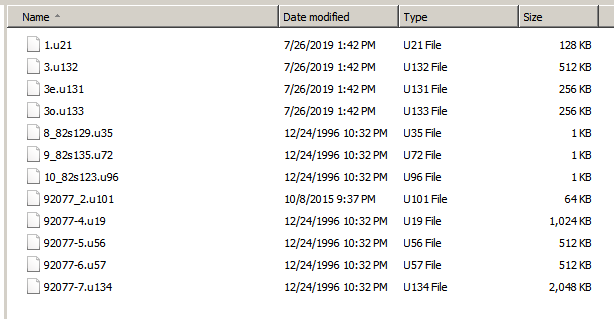
NOTE! If you have 92077_2.bin instead of 92077_2.u101, you MUST rename it to the latter.
Step 3: Open the sound ROM
Drag the file named 92077_2.u101 into HxD. You should end up with a screen like this:
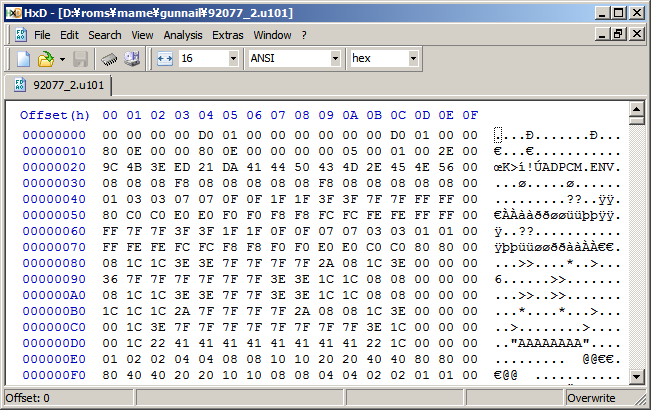
If you are dumping the ROM from your own board, this is the ROM with "2" on the label.
Step 4: Go to 0x52E6
Press Ctrl+G to open the "Go" window. Type 52E6 in the Offset field, and ensure that 'hex' and 'begin' are selected.
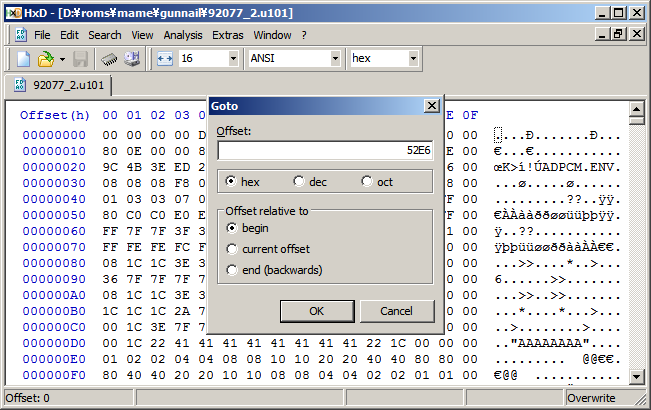
Press Enter or click OK, and your screen will look like this:
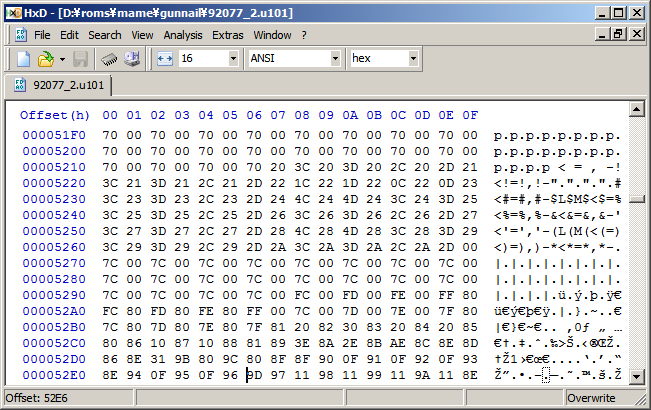
Step 5: Change the value to CD
Now you can type the new volume you want for the alarm. You can type any of: "FD", "ED", "DD", "CD", "BD", "AD", "9D" or "8D". "8D" is the loudest possible, and "FD" is the quietest possible (nearly inaudible). I personally like "CD", as it is audible but not overpowering.
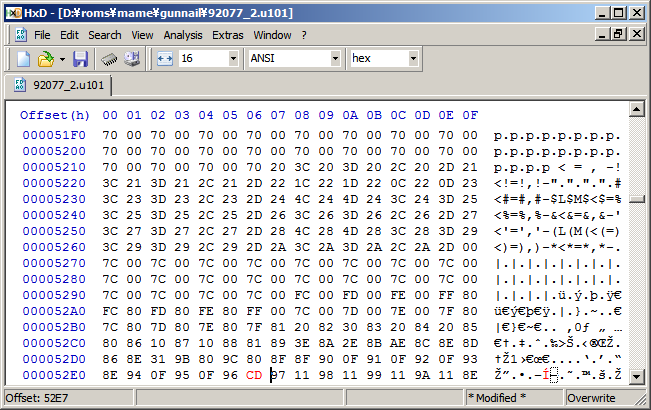
Step 6: Save the changes
Press Ctrl+S, or select Save from the File menu, to save the file. Your screen will look like this now (notice the red is gone, as is the *modified* text)
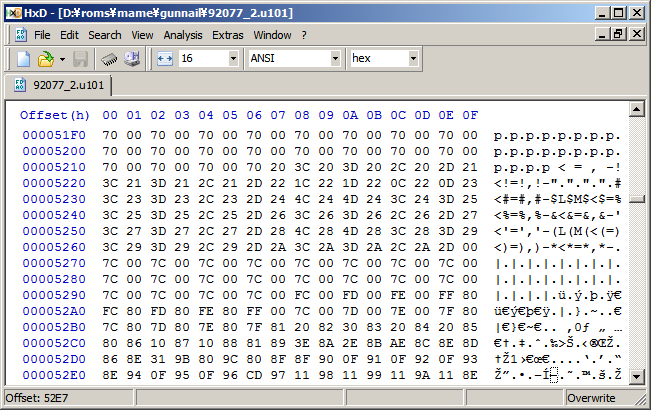
Step 7: Play!
Do not zip the folder. If you absolutely must, you must remove the .bak file that was created. You can leave the old zip file and there should be no impact. You could also delete it if you'd like.
MAME will warn you about the ROM not matching or having a checksum error, which may require launching the game through command line. You will still have a checksum error but that means that it works