Shmups in OSX
Shmups in OSX
Shmups in OSX
I did some searching through the forum to see if anyone had compiled a list of shmups that work in OSX. I couldn't find anything so I figured it would be a good idea to get everyone together to compile a list of working shmups in OSX, that you have tested yourself and know to be playable. Although MAME is the largest contribution to most shmups working in OSX, I'd like this to focus purely on games that natively run in OSX or via Wine.
I'm not sure how many out there have ever tried to play shmups on a Mac, but it certainly is just a good of platform as Windows is, par the user base of the two operating systems.
Key:
W - Working
BG - Bugs that make the game not viable for scoring
H - Highscore viable
M - Uses MAME
S/L - Works in Snow Leopard / Leopard
Wi - Works via Wine
N - Natively runs in OSX
NW - Not working
This is just a basic idea for a key so far; feel free to input on this.
Games list:
Crimzon Clover v0.20 - Wi/S/H/W (Small hitches when bosses first appear, but goes away before they start firing)
Edens Aegis v1.11 - Wi/BG (Requires custom configuration to force frame cap or game will run super fast)
Hellsinker 1.008f(DX9) - Wi/H/(osx10.4-10.6)/W (minor bugs: japanese fonts not working, video config window doesn't update normally)
Cho Ren Sha 68K - Wi/H/W
Blue Wish Resurrection Plus - Wi/H/W (Same as Edens)
Blue Wish Resurrection - Wi/H/W (Same as Edens)
Guxt - Wi/H/W
PatriotDark - Wi/H/W
Kamui - Wi/H/W
White Butterfly - N/H
Garden of coloured lights - N/H
parsec47 - N/H
rRootage - N/H
noiz2sa - N/H
Area 2048 - N/H (arena shmup)
Mutant Storm - N/H (arena shmup)
Kill Monty - N/E (arena shmup)
Additional Information:
When running Japanese shmups in Wine on OSX, remember when you're typing in terminal, make sure you add this on the front of the command to get the game to run in the correct localization.
Example: LANG=ja_JP.SJIS wine crimzonclover_webtrial.exe
List updated on 2010\10\13 - Contributor thanks: Zaarock
I did some searching through the forum to see if anyone had compiled a list of shmups that work in OSX. I couldn't find anything so I figured it would be a good idea to get everyone together to compile a list of working shmups in OSX, that you have tested yourself and know to be playable. Although MAME is the largest contribution to most shmups working in OSX, I'd like this to focus purely on games that natively run in OSX or via Wine.
I'm not sure how many out there have ever tried to play shmups on a Mac, but it certainly is just a good of platform as Windows is, par the user base of the two operating systems.
Key:
W - Working
BG - Bugs that make the game not viable for scoring
H - Highscore viable
M - Uses MAME
S/L - Works in Snow Leopard / Leopard
Wi - Works via Wine
N - Natively runs in OSX
NW - Not working
This is just a basic idea for a key so far; feel free to input on this.
Games list:
Crimzon Clover v0.20 - Wi/S/H/W (Small hitches when bosses first appear, but goes away before they start firing)
Edens Aegis v1.11 - Wi/BG (Requires custom configuration to force frame cap or game will run super fast)
Hellsinker 1.008f(DX9) - Wi/H/(osx10.4-10.6)/W (minor bugs: japanese fonts not working, video config window doesn't update normally)
Cho Ren Sha 68K - Wi/H/W
Blue Wish Resurrection Plus - Wi/H/W (Same as Edens)
Blue Wish Resurrection - Wi/H/W (Same as Edens)
Guxt - Wi/H/W
PatriotDark - Wi/H/W
Kamui - Wi/H/W
White Butterfly - N/H
Garden of coloured lights - N/H
parsec47 - N/H
rRootage - N/H
noiz2sa - N/H
Area 2048 - N/H (arena shmup)
Mutant Storm - N/H (arena shmup)
Kill Monty - N/E (arena shmup)
Additional Information:
When running Japanese shmups in Wine on OSX, remember when you're typing in terminal, make sure you add this on the front of the command to get the game to run in the correct localization.
Example: LANG=ja_JP.SJIS wine crimzonclover_webtrial.exe
List updated on 2010\10\13 - Contributor thanks: Zaarock
Last edited by Demetori on Wed Oct 13, 2010 7:16 am, edited 3 times in total.
Google Translate tells me that Unlimited Mode "is for people who like festivals."
Re: Shmups in OSX
Here is an old list I made for a similar thread a year back (http://shmups.system11.org/viewtopic.php?f=1&t=26993)
I've made a "wine port" wrapper (doesn't include the game itself) of HellSinker that has settings optimized and the only version of wine I found works with the game, it should work perfectly on any intel mac. There is a link to it in my sig.
Eden's Aegis runs fine by the way, you need to modify a config file to turn on a frame limit as in the quote above.
So:
Hellsinker 1.008f(DX9) - Wi/H/(osx10.4-10.6)/W (minor bugs: japanese fonts not working, video config window doesn't update normally)
Cho Ren Sha 68K - Wi/H/W
Blue Wish Resurrection Plus - Wi/H/W
Blue Wish Resurrection - Wi/H/W
Guxt - Wi/H/W
PatriotDark - Wi/H/W
Kamui - Wi/H/W
All touhou games seem to work in wine too.
edit: Native games:
White Butterfly - N/H
Garden of coloured lights - N/H
parsec47 - N/H
rRootage - N/H
noiz2sa - N/H
Tumiki Fighters - N/H
Titanion - N/H
Gunroar - N/H
Space Tripper - N/H
Jets'n'Guns - N/H
Area 2048 - N/H (arena shmup)
Bullet Candy - N/H (arena shmup)
Mutant Storm - N/H (arena shmup)
Kill Monty - N/E (arena shmup)
Torus Trooper - N/H ("tube" shooter)
Wine and newer versions of crossover remove the audio problems mentioned on some games but some of them may run worse, not work anymore, etc. on some versions. For some reason I can't get patriotdark or kamui running full speed with anything anymore, sucks.Zaarock wrote:Here are the games I've gotten to work with it so far. I'm using the lowest end intel mac (first gen intel mac mini), though.
Crossover Games 7.2.0:
Patriotdark - runs great, doesnt play music (cant play .ogg files)
Cho Ren Sha 68K - music glitches, otherwise perfect
Kamui - Runs great when not windowed. music doesnt play on some of the levels... I'd recommend turning it off and listening to your own, the midi music also makes the game lag.
Blue Wish Resurrection Plus - Runs great, no music. remember to change the second number on custom.dat to 1
Eden's Aegis - same as the above
Warning Forever - runs perfectly
Guxt - no music
I've made a "wine port" wrapper (doesn't include the game itself) of HellSinker that has settings optimized and the only version of wine I found works with the game, it should work perfectly on any intel mac. There is a link to it in my sig.
Eden's Aegis runs fine by the way, you need to modify a config file to turn on a frame limit as in the quote above.
So:
Hellsinker 1.008f(DX9) - Wi/H/(osx10.4-10.6)/W (minor bugs: japanese fonts not working, video config window doesn't update normally)
Cho Ren Sha 68K - Wi/H/W
Blue Wish Resurrection Plus - Wi/H/W
Blue Wish Resurrection - Wi/H/W
Guxt - Wi/H/W
PatriotDark - Wi/H/W
Kamui - Wi/H/W
All touhou games seem to work in wine too.
edit: Native games:
White Butterfly - N/H
Garden of coloured lights - N/H
parsec47 - N/H
rRootage - N/H
noiz2sa - N/H
Tumiki Fighters - N/H
Titanion - N/H
Gunroar - N/H
Space Tripper - N/H
Jets'n'Guns - N/H
Area 2048 - N/H (arena shmup)
Bullet Candy - N/H (arena shmup)
Mutant Storm - N/H (arena shmup)
Kill Monty - N/E (arena shmup)
Torus Trooper - N/H ("tube" shooter)
Last edited by Zaarock on Wed Oct 20, 2010 9:39 am, edited 1 time in total.
Re: Shmups in OSX
There's a command to fix that Japanese font problem, I'll find it later tonight when I'm not busy and update the thread with it. It's pretty important!
Google Translate tells me that Unlimited Mode "is for people who like festivals."
-
Thjodbjorn
- Posts: 439
- Joined: Mon Apr 12, 2010 2:36 pm
- Location: Minnesota
Re: Shmups in OSX
I'm a pretty big dummy, and can't get Crimzon Clover to work in Wine. It boots up fine, but the screen looks very strange (it has strange graphical errors on about a third of the screen), and I can't make it full screen. Any ideas? And Crossover Games craps out before I get to the halfway mark on stage 1.
-
BPzeBanshee
- Posts: 4859
- Joined: Sun Feb 08, 2009 3:59 am
Re: Shmups in OSX
I cant get any form of Wine on OSX working properly to be quite frank. It's a real bummer because if it werent for the speed issues most of the little games I've tried would actually work fullspeed on OSX.
Honestly if you have a Mac you're better off with a Dualboot setup if possible (I understand some people still havent upgraded from their PowerPC-era machines, wanting to get the most out of their old little lappy, that's ok with me).
Honestly if you have a Mac you're better off with a Dualboot setup if possible (I understand some people still havent upgraded from their PowerPC-era machines, wanting to get the most out of their old little lappy, that's ok with me).
Re: Shmups in OSX
You can dualboot, virtualise with something like Parallels, or if the game has an installer and you prefer running in OSX, use CrossOver Games. I'm using CG9.2.0 with Crimzon Clover and it works fine mostly (some occasional glitches, but rights itself after a few moments).
One thing of note, if you have an Intel Mac with dual graphics, use the gfxCardStatus utility to force the mac to use the discrete graphics card only.
One thing of note, if you have an Intel Mac with dual graphics, use the gfxCardStatus utility to force the mac to use the discrete graphics card only.

-
Thjodbjorn
- Posts: 439
- Joined: Mon Apr 12, 2010 2:36 pm
- Location: Minnesota
Re: Shmups in OSX
Hmm. I hadn't considered the graphics card issue. I am using my mid-2009 MacBook pro, and I want to say I'm using the "low power" option. I'll try that when I get home. CG just quits on me when I get to that bridge right before the long stretch of water before the boss area. But until then, it runs super smooth.
Thanks for the idea!!
EDIT: THANK YOU, Icarus. I installed that utility to make sure my discrete card was active, and now it runs perfectly! This is super great.
Thanks for the idea!!
EDIT: THANK YOU, Icarus. I installed that utility to make sure my discrete card was active, and now it runs perfectly! This is super great.
-
Thjodbjorn
- Posts: 439
- Joined: Mon Apr 12, 2010 2:36 pm
- Location: Minnesota
Re: Shmups in OSX
Hmmm. Maybe someone can figure this out... The game runs fine UNLESS I have my Madcatz fightstick SE plugged in. Then Crossovergames quits at the same point as before. I also have an HRAP3 that the game or my mac doesn't seem to recognize. I can't seem to find drivers for it, either.
Any ideas on how to make the stick not crash the game?
EDIT: It seems to crap out semi-randomly. That time I made it to level 2 before it quit on me...
Any ideas on how to make the stick not crash the game?
EDIT: It seems to crap out semi-randomly. That time I made it to level 2 before it quit on me...
-
BPzeBanshee
- Posts: 4859
- Joined: Sun Feb 08, 2009 3:59 am
Re: Shmups in OSX
I personally dualboot, and use VirtualBox for any emulation experiments I like to do (I got Xeno Fighters running at 90% speed on it). Parallels costs last time I checked and used a hacky form of Wine's OpenGL wrapper which VirtualBox uses a better form of anyway.Icarus wrote:You can dualboot, virtualise with something like Parallels, or if the game has an installer and you prefer running in OSX, use CrossOver Games. I'm using CG9.2.0 with Crimzon Clover and it works fine mostly (some occasional glitches, but rights itself after a few moments).
One thing of note, if you have an Intel Mac with dual graphics, use the gfxCardStatus utility to force the mac to use the discrete graphics card only.
Am I wrong?
Re: Shmups in OSX
In terms of the vote, this list is well worth having. As a Mac user (and thus twat) I've had a lot of fun with a few of this and a 360 pad. Never tried my stick actually...
-
BPzeBanshee
- Posts: 4859
- Joined: Sun Feb 08, 2009 3:59 am
Re: Shmups in OSX
Is your 360 controller pad wired? If so, I really need to get up to date with getting some kind of MAME setup running under Mac OS X.spadgy wrote:In terms of the vote, this list is well worth having. As a Mac user (and thus twat) I've had a lot of fun with a few of this and a 360 pad. Never tried my stick actually...
Re: Shmups in OSX
Yes - somewhere years back I found a little download that allowed me to play most (not all) OSX shmups with a wired 360 pad.
My VSHG sticks worked with MacMAME straight out the box. I modded them, only the actual stick mechanism. I've not actually tried them with anything Mac OS like the Kenta Cho shooters...
My VSHG sticks worked with MacMAME straight out the box. I modded them, only the actual stick mechanism. I've not actually tried them with anything Mac OS like the Kenta Cho shooters...
Re: Shmups in OSX
BPzeBanshee wrote:Honestly if you have a Mac you're better off with a Dualboot setup if possible (I understand some people still havent upgraded from their PowerPC-era machines, wanting to get the most out of their old little lappy, that's ok with me).
This is me to a T! I'm still on a PowerBook G4, but I think this year I'll finally build not only that Desktop I've been alluding to my friends for years, but also finally upgrade to a MacBook Pro at some point. Advancements in Video and Internet have not been too kind to the ol' G4.
-
BPzeBanshee
- Posts: 4859
- Joined: Sun Feb 08, 2009 3:59 am
Re: Shmups in OSX
Sucks to be you. /meanspitBlue_Ray wrote:BPzeBanshee wrote:Honestly if you have a Mac you're better off with a Dualboot setup if possible (I understand some people still havent upgraded from their PowerPC-era machines, wanting to get the most out of their old little lappy, that's ok with me).
This is me to a T! I'm still on a PowerBook G4, but I think this year I'll finally build not only that Desktop I've been alluding to my friends for years, but also finally upgrade to a MacBook Pro at some point. Advancements in Video and Internet have not been too kind to the ol' G4.
Nah actually, my first experience with Macs were all either the pre-OSX era or the G4 laptop one of my teachers had (that introduced me to GarageBand). They're good, but too bad projects like WINE for PPC are discontinued otherwise they'd still be viable.
-
ExitPlanetDust
- Posts: 384
- Joined: Sun Aug 30, 2009 3:08 am
Re: Shmups in OSX
Rise from your grave!
This list was/is a great idea. I have been experimenting with Wine lately but can't seem to get things running at 100%.
I tried the Kamui demo from Nyu Media and the game isn't accepting any keyboard inputs other than fn + F keys.
I also tried the Gunhound demo. It runs ok, but menu graphics are missing making it impossible to configure anything.
Any suggestions? I'm not too experienced with Wine and I'm currently using Winebottler to get things working.
This list was/is a great idea. I have been experimenting with Wine lately but can't seem to get things running at 100%.
I tried the Kamui demo from Nyu Media and the game isn't accepting any keyboard inputs other than fn + F keys.
I also tried the Gunhound demo. It runs ok, but menu graphics are missing making it impossible to configure anything.
Any suggestions? I'm not too experienced with Wine and I'm currently using Winebottler to get things working.
Re: Shmups in OSX
I'd suggest to anyone doing wine on OSX they try wineskin, way easier to manage different wine versions/stay up to date etc.
Newer versions of wine no longer require X11 on OSX and seem to perform a bit better, too.
Newer versions of wine no longer require X11 on OSX and seem to perform a bit better, too.
-
ExitPlanetDust
- Posts: 384
- Joined: Sun Aug 30, 2009 3:08 am
Re: Shmups in OSX
Thanks for the recommendation. I got the Gunhound and Kamui demos running pretty good. Now I'm confident enough to buy them.zakk wrote:I'd suggest to anyone doing wine on OSX they try wineskin, way easier to manage different wine versions/stay up to date etc.
Newer versions of wine no longer require X11 on OSX and seem to perform a bit better, too.
-
NuclearPotato
- Posts: 87
- Joined: Mon Nov 18, 2013 4:53 am
Re: Shmups in OSX
I've decided to give WineSkin a try as well. I'm trying to use Blue Wish Resurrection Plus, but the framerate on the menus is at about 2 FPS, so it's rather difficult to get anywhere.
-
ExitPlanetDust
- Posts: 384
- Joined: Sun Aug 30, 2009 3:08 am
Re: Shmups in OSX
What are your system specs?NuclearPotato wrote:I've decided to give WineSkin a try as well. I'm trying to use Blue Wish Resurrection Plus, but the framerate on the menus is at about 2 FPS, so it's rather difficult to get anywhere.
I got it running pretty good. At first it was running way too fast. Then I messed with the display options and it solved everything.
I'm using WS9Wine1.7.0X. Screen options are set to Override.
-Override Settings are Fullscreen: Resolution 1024x768, Color Depth 24 bit, and Switch Pause 0 seconds.
-Installer Options is set to Force normal windows.
-Using the Mac Driver instead of X11.
-Decorate windows and Auto Detect GPU Info for Direct 3D are checked.
Give it a shot and let me know how it works.
-
thelion1856
- Posts: 40
- Joined: Sun Dec 30, 2012 8:18 am
Re: Shmups in OSX
This might seem like a dumb question but where does one download all these games for osx? In apps store? And what is this wine thing?
-
NuclearPotato
- Posts: 87
- Joined: Mon Nov 18, 2013 4:53 am
Re: Shmups in OSX
Gave those settings a try, albeit using WS9Wine1.7.10. F.Y.I., I'm running Mavericks on a late 2009-era MacBook Pro.ExitPlanetDust wrote:What are your system specs?NuclearPotato wrote:I've decided to give WineSkin a try as well. I'm trying to use Blue Wish Resurrection Plus, but the framerate on the menus is at about 2 FPS, so it's rather difficult to get anywhere.
I got it running pretty good. At first it was running way too fast. Then I messed with the display options and it solved everything.
I'm using WS9Wine1.7.0X. Screen options are set to Override.
-Override Settings are Fullscreen: Resolution 1024x768, Color Depth 24 bit, and Switch Pause 0 seconds.
-Installer Options is set to Force normal windows.
-Using the Mac Driver instead of X11.
-Decorate windows and Auto Detect GPU Info for Direct 3D are checked.
Give it a shot and let me know how it works.
The game actually runs now! Blasted through Heaven mode and cleared it with a score around 17 million. No music, but SFX worked fine. More critical is that the top of the screen is a little cut off, and is a bit jittery, so I'll try to fix that next.
Just for the record, I used PlayonMac before switching over to Wineskin. Of all the shmups I tried there, only one works normally and reliably, with full WAV sound, that being Touhou 8: Imperishable Night. Perfect Cherry Blossom acts kind of weird: if I launch it from a shortcut, it'll open up with full WAV music running, but the controls will lock up and just keep on scrolling through the menu. Launching it directly from the exe, on the other hand, results in it running fine, but with MIDI audio only. I've got a couple of other Touhou games, but I haven't tried running them yet. BWRP was a game I tried to use in PlayonMac earlier; while it managed to start up (with music, even!), the menu controls were very herky-jerky, switching through several options with a single keypress, and ended up crashing when I tried to actually play. Hellsinker was, in a way, even worse, combining problems from both PCB and BWRP, and was so bad I didn't even try to start the game up before quitting out.
Wine is a program designed to help run Windows programs on Linux and Mac systems they would otherwise be incompatible with. Pretty much the whole point of this is that, no, the games we're trying to play aren't on the App Store, in fact, they don't even have Mac versions period! That's where Wine comes in, hit and miss as it may be. Certainly, if you don't want to pony up money for the disaster that is Windows 8 (or find a copy of an older, better version, like XP) and run a dual boot system, this is the best way to go.thelion1856 wrote:This might seem like a dumb question but where does one download all these games for osx? In apps store? And what is this wine thing?
Re: Shmups in OSX
OSX is UNIX riding on PPC. ( So basically your using a variant of LINUX), An OSX machine that uses Intel is not a real OSX computer. Any PPC proccessor will always, ( and I mean always ) outdo the Intel/Adm proccessor types. Amiga originally ran on PPC as well.
The problem with OSX, is that Apple canned the PPC line of computers, ( leaving hackers, and programmers, having to find other ways to get the most out of OSX. ).
I mean OSX, is a far better OS then Windows, and via wine ( especially high on intel ) makes it a Windows computer. But even Linux can emulate/run OSX inside of it as well, and vice versa.
It would be a nice list, but Apple computers have outlived their usefulness, when it comes to the standard "Homer Simpson/ Joe Average/ R-tard" consumer.
PPC + UNIX = powerful machine.
PPP + UNIX - GUI = waste of time for a regular consumer.
I thought about it, but it is far cheaper to buy a separate computer, for that kinda stuff.
The problem with OSX, is that Apple canned the PPC line of computers, ( leaving hackers, and programmers, having to find other ways to get the most out of OSX. ).
I mean OSX, is a far better OS then Windows, and via wine ( especially high on intel ) makes it a Windows computer. But even Linux can emulate/run OSX inside of it as well, and vice versa.
It would be a nice list, but Apple computers have outlived their usefulness, when it comes to the standard "Homer Simpson/ Joe Average/ R-tard" consumer.
PPC + UNIX = powerful machine.
PPP + UNIX - GUI = waste of time for a regular consumer.
I thought about it, but it is far cheaper to buy a separate computer, for that kinda stuff.
Re: Shmups in OSX
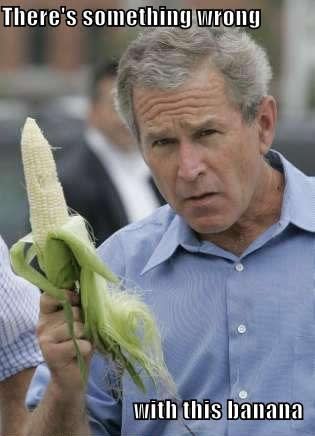
@trap0xf | daifukkat.su/blog | scores | FIRE LANCER
<S.Yagawa> I like the challenge of "doing the impossible" with older hardware, and pushing it as far as it can go.
<S.Yagawa> I like the challenge of "doing the impossible" with older hardware, and pushing it as far as it can go.
Re: Shmups in OSX
Please don't post in this thread while drunk
RegalSin wrote:OSX is UNIX riding on PPC. ( So basically your using a variant of LINUX), An OSX machine that uses Intel is not a real OSX computer. Any PPC proccessor will always, ( and I mean always ) outdo the Intel/Adm proccessor types. Amiga originally ran on PPC as well.
The problem with OSX, is that Apple canned the PPC line of computers, ( leaving hackers, and programmers, having to find other ways to get the most out of OSX. ).
I mean OSX, is a far better OS then Windows, and via wine ( especially high on intel ) makes it a Windows computer. But even Linux can emulate/run OSX inside of it as well, and vice versa.
It would be a nice list, but Apple computers have outlived their usefulness, when it comes to the standard "Homer Simpson/ Joe Average/ R-tard" consumer.
PPC + UNIX = powerful machine.
PPP + UNIX - GUI = waste of time for a regular consumer.
I thought about it, but it is far cheaper to buy a separate computer, for that kinda stuff.
-
ExitPlanetDust
- Posts: 384
- Joined: Sun Aug 30, 2009 3:08 am
Re: Shmups in OSX
Glad to hear you got it working.NuclearPotato wrote:Gave those settings a try, albeit using WS9Wine1.7.10. F.Y.I., I'm running Mavericks on a late 2009-era MacBook Pro.
The game actually runs now! Blasted through Heaven mode and cleared it with a score around 17 million. No music, but SFX worked fine. More critical is that the top of the screen is a little cut off, and is a bit jittery, so I'll try to fix that next.
Not SHMUP related: Streets of Rage Online has a Wine skinned version of Streets of Rage Remake. I recommend downloading version 5 for Windows and applying the patch for version A yourself though. The performance is much better under an updated skin (their version is a bit old).
SHMUP related: Nyu is releasing GIGANTIC ARMY in the west soon. I'm going to try the demo with Wine tonight if I have time.
-
ExitPlanetDust
- Posts: 384
- Joined: Sun Aug 30, 2009 3:08 am
Re: Shmups in OSX
GIGANTIC ARMY runs flawlessly without tweaking.
-
NuclearPotato
- Posts: 87
- Joined: Mon Nov 18, 2013 4:53 am
Re: Shmups in OSX
Fun fact I learned a couple days ago while trying to fix the screen issue I have with BWRP:
Apparently, while running the game in windowed mode will fix the black screen issue, it also cuts the frame rate in half. This seems to be a consistent theme with other shmups I tested with. Anyone know how to apply a custom frame rate cap?
Apparently, while running the game in windowed mode will fix the black screen issue, it also cuts the frame rate in half. This seems to be a consistent theme with other shmups I tested with. Anyone know how to apply a custom frame rate cap?
-
BPzeBanshee
- Posts: 4859
- Joined: Sun Feb 08, 2009 3:59 am
Re: Shmups in OSX
It's usually a vsync thing. Whatever setting you have it on reverse it.
-
NuclearPotato
- Posts: 87
- Joined: Mon Nov 18, 2013 4:53 am
Re: Shmups in OSX
Disaster and success have struck all at once in my ongoing attempts to get Blue Wish Resurrection Plus to work.
I couldn't find a way to switch my vsync around, but while I was searching for that option, I noticed that my laptop was running on its battery preservation mode. I switched over to high performance, and while that barely even touched the frame rate in windowed mode (unsurprisingly), it almost completely wiped out the flickering black border on the top of the screen in fullscreen mode! I'd say that it's only blocking about 5% of the top now, compared to nearly 20% on the weaker graphics card.
With that fixed, I went ahead and started working on the missing music problem. I used Winetricks to get the DirectMusic dlls in an attempt to fix the issue. It worked, sorta. When I went back into the game, the music played fine, but all the SFX were gone, and the game crashed when I tried to start a level. Win some, lose some.
I also managed to get PCB working in PlayonMac last night. Apparently, PCB opened from a shortcut was causing the Tattiebogle drivers for the Xbox 360 controllers to freak out, and adding xinput cleared it right up. I suspect this will also solve my problems with Hellsinker, but I haven't tried it yet.
I couldn't find a way to switch my vsync around, but while I was searching for that option, I noticed that my laptop was running on its battery preservation mode. I switched over to high performance, and while that barely even touched the frame rate in windowed mode (unsurprisingly), it almost completely wiped out the flickering black border on the top of the screen in fullscreen mode! I'd say that it's only blocking about 5% of the top now, compared to nearly 20% on the weaker graphics card.
With that fixed, I went ahead and started working on the missing music problem. I used Winetricks to get the DirectMusic dlls in an attempt to fix the issue. It worked, sorta. When I went back into the game, the music played fine, but all the SFX were gone, and the game crashed when I tried to start a level. Win some, lose some.
I also managed to get PCB working in PlayonMac last night. Apparently, PCB opened from a shortcut was causing the Tattiebogle drivers for the Xbox 360 controllers to freak out, and adding xinput cleared it right up. I suspect this will also solve my problems with Hellsinker, but I haven't tried it yet.
-
ExitPlanetDust
- Posts: 384
- Joined: Sun Aug 30, 2009 3:08 am
Re: Shmups in OSX
Has anyone gotten the option menu text to show up in the Gunhound demo? I hit start and the menu drops down, but no text shows up when I select a category. I was able to feel my way around to configure a controller and that's about it.
The actual gameplay is fine.
The actual gameplay is fine.
